The 27-inch Apple iMac Review (2011)
by Anand Lal Shimpi on May 27, 2011 2:30 AM ESTThe GPU
There are four discrete GPUs Apple offers in the new iMac and they're all from AMD, NVIDIA is completely out of the 2011 Apple lineup at this point. The entry level 21.5-inch iMac has the same Radeon HD 6750M as the upgraded 15-inch MacBook Pro. You can get a higher clocked 6770M in the upgraded 21.5 and base 27-inch models, and finally only the upgraded 27-inch iMac comes with a Radeon HD 6970M.
| GPU Options | |||||
| AMD Radeon HD 6750M | AMD Radeon HD 6770M | AMD Radeon HD 6970M | |||
| Manufacturing Process | 40nm | 40nm | 40nm | ||
| SPs | 480 | 480 | 960 | ||
| Texture Units | 24 | 24 | 48 | ||
| ROPs | 8 | 8 | 32 | ||
| Core Clock | 650MHz | 725MHz | 680MHz | ||
| Memory Bus Width | 128-bit | 128-bit | 256-bit | ||
| Memory Clock | 900MHz | 900MHz | 900MHz | ||
| Frame Buffer | 512MB GDDR5 | 512MB GDDR5 | 1024MB GDDR5 | ||
The 6970M doubles the number of shaders to 960 and doubles the memory bus width to 256-bits. The result is a GPU that has the fillrate and memory bandwidth to actually drive the 27-inch 2560 x 1440 panel...on sufficiently light games.
It's not all about compute and bandwidth, memory size matters as well. Unfortunately other than the upgraded 27-inch system, everything else only ships with a 512MB frame buffer. That's enough to drive the integrated panel but if you're running a high resolution external display as well you may notice some slowdown.
The upgraded 27-inch iMac can also be outfitted with an optional 2GB frame buffer for an extra $100. The added GB is nice but likely only useful if you have a specific application need or are running multiple displays.
| 2011 iMac GPU Comparison | ||||||
| iMac Model | $1199 21.5-inch | $1499 21.5-inch | $1699 27-inch | $1999 27-inch | ||
| Base GPU | AMD Radeon HD 6750M (512MB) | AMD Radeon HD 6770M (512MB) | AMD Radeon HD 6770M (512MB) | AMD Radeon HD 6970M (1GB) | ||
| GPU Upgrade Offered | None | None | None | AMD Radeon HD 6970M (2GB) | ||
Apple sent us the upgraded 27-inch model because 1) I asked for it and 2) Apple thinks I really care about performance. Both are indeed true. The question I wanted to answer was whether or not the Radeon HD 6970M was going to be sufficient for panel-resolution (2560 x 1440) gaming on the 27-inch iMac both now and in the future. I don't have any older iMacs handy so unfortunately we'll have to do our GPU comparisons to the MacBook Pro line.
We'll start with Half Life 2 Episode 2. A game that's definitely long in the tooth but still represents a good workload for a Source engine game on Steam. It doesn't make sense running at resolutions below 1680 x 1050 on a 27-inch panel and thankfully the 6970M does a good job here:
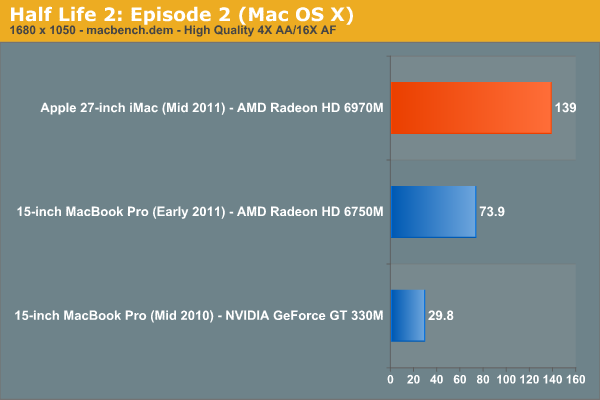
While even the Radeon HD 6750M can manage a respectable 73.9 fps in our test, the 6970M offers nearly double that at 139 fps.
| Half Life 2 Episode Two High Quality Settings | |||
| 2560 x 1440 - 4X AA/16X AF | |||
| 27-inch iMac (Mid 2011) - AMD Radeon HD 6970M | 112.8 fps | ||
Running at native panel resolution, the 27-inch iMac is still very playable under Half Life 2.
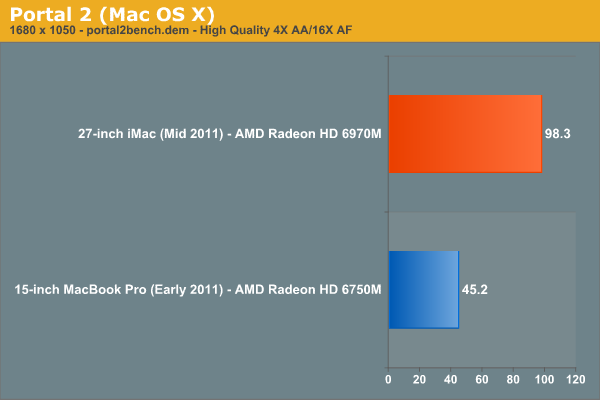
Moving to a more modern Source engine game: Portal 2, shows that yes you still get playable frame rates at low and high resolutions although maxed out I could only manage 60 fps on the iMac. This is far superior to the 6750M which struggles at our highest quality settings, but at 60 fps there isn't much room to grow in game complexity before the 6970M begins showing its limits.
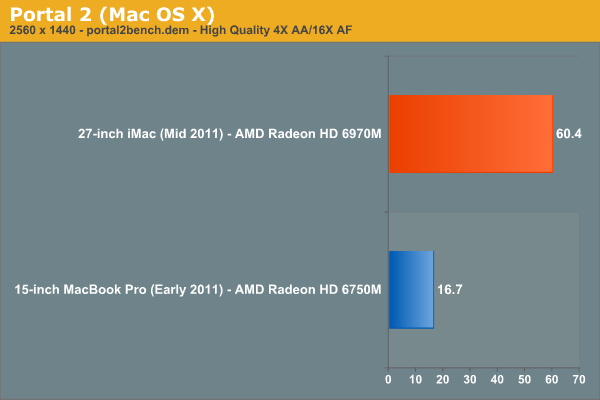
In fact we already see those limits with Starcraft 2:
| Starcraft 2 - 2560 x 1440 - Ultra Quality Settings | ||||
| AT CPU Bench | AT GPU Bench | |||
| 27-inch iMac (Mid 2011) - AMD Radeon HD 6970M | 37 fps | 51 fps | ||
37 - 51 fps isn't the sort of buttery smoothness we've come to expect from a high end Sandy Bridge system running this game. It is very tough to drive the number of pixels we're talking about at native panel resolution. Thankfully for a game like Starcraft 2, as long as you're above 30 fps you're in good company. Drop the resolution to 1680 x 1050 and the 6970M looks a lot better:
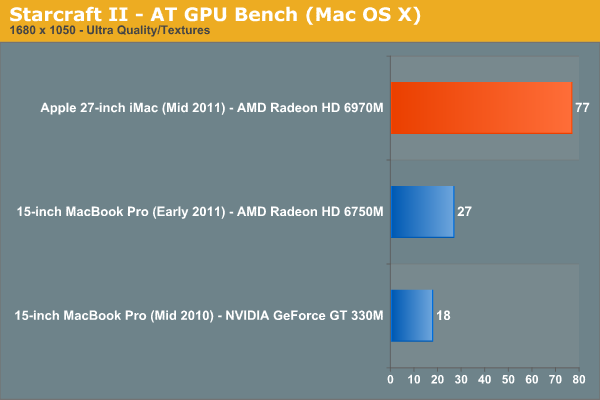
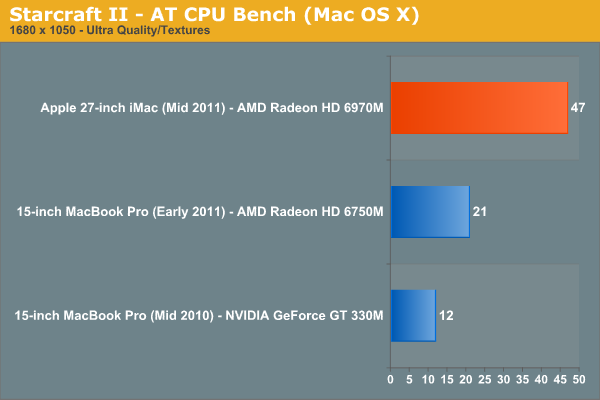
I threw Windows 7 on the machine to put its GPU performance in perspective. Looking at Metro 2033 performance you get a good idea for where the 6970M falls compared to the performance mainstream to high end desktop GPUs we talk about regularly:
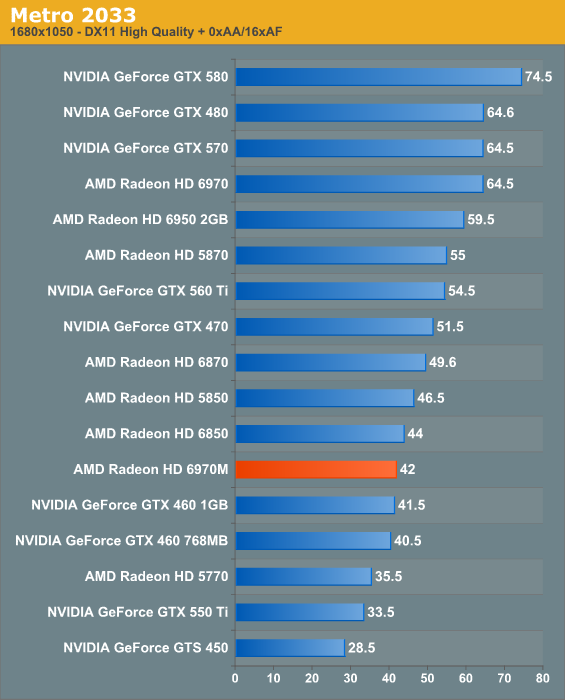
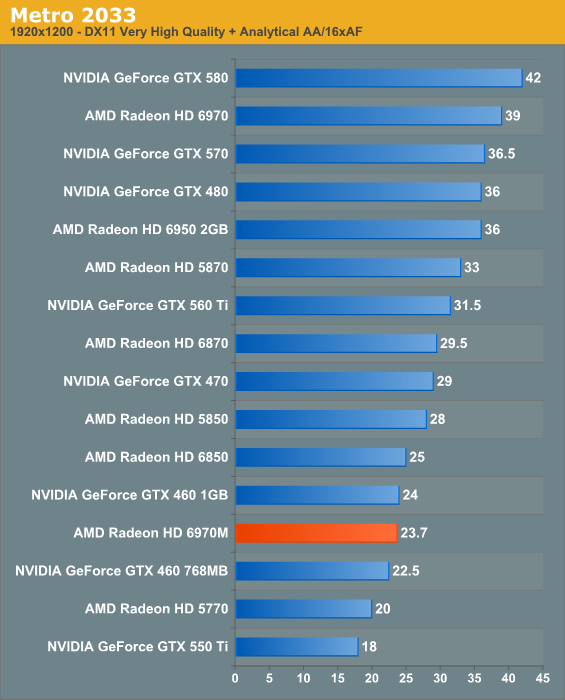
Overall performance is comparable to that of a GeForce GTX 460, which is still a great card - just not what we'd pick for driving a panel of this resolution. This is ultimately my issue with the GPU choices Apple offers with the new iMac: they are fast enough for most gaming on the Mac today, but likely aren't enough for panel resolution gaming for anything more strenuous (without dropping image quality). You can forget about most modern titles under Windows at panel resolution.










139 Comments
View All Comments
utlragear - Monday, June 11, 2012 - link
And here's the thing. It shouldn't cost any more than the difference for the monitors. But iPeople usually can't comprehend that.khimera2000 - Monday, May 30, 2011 - link
No 2000$ is not a big deal, and those people that are complaining are the ones that actually want the most out of there money.Sorry man hard as it is for me to brake it to you, especially since you have to hear it hear... but nerds know how to shop for computer parts, and they know whats it worth.
If you want to buy a 2000$ rig only to throw it away two years later and buy another 2000 rig go ahead.
I will take that same cash, keep the moniter and have 2000$ to spend on my next computer. where as you will have 1000$
i dont know about you, but I baught a really good moniter when i rebuilt my computer last, and am looking forward to spending that 1k that you will have to spend on a moniter on other cool tech :D
O ya im also looking forward to the following...
Upgrading my CPU, GPU, HDD, all me RAM, My Motherboard, and if a deal comes around adding two more moniters :)
Then again where all broken nerds right? and the above dosent really matter in your world.
You are right on them not targeting us though. We care about how long the life of our PC will be, what softwear goes into it, and the quality of the componants, where as a mac can be baought off the shelf by any shmuck off the streat.
Don't beleave me? then you are what Mac is targeting. For everyone else they understand what im talking about. Especialy the part where we research every peace that goes into our rig.
rubaiyat - Wednesday, September 7, 2011 - link
I've seen plenty of PC users blow much more than $2000 on their computers, WITHOUT a display. They tend to do it in bits and pieces and never add up the total cost because maths (and spelling) are not their strong points.They also have big trouble with equivalency. Perpetually claiming something quite inferior is equal to something distinctly superior, either through ignorance (never seen better) or price-tag fixation.
I bought my iMac 27" for about $1540. I didn't dumbly pay retail for it any more than you claim you do on your PC parts. No wasting massive amounts of time hunting down parts in magazines, dodgy PC fairs, eBay etc. hastling to fix the eternal problems, then sweating out the repairs because they have essentially no support.
My time can be better spent getting work done (not hanging out in rank dark rooms wasting the days away playing games). The iMac is beautifully svelte, fast, quiet and works out of the box. Not just a brilliant workstation but also a fantastic media station for after work.
You can't say I haven't shopped around. I did it for the iMac and got a very fast great deal in an afternoon. I know I got a bargain soon as I negotiated it and took. I had spent vastly more unproductive time going through the PC parts sites and shops, looking for the 'bargains' I could never find.
Just how do the higher prices you pay in these places, for sometimes cheaply made components, work out to be a "deal"?
utlragear - Monday, June 11, 2012 - link
mostly from broke nerds"? Is that why I have a 5500 square foot home paid for along with over 700k in savings? Keep in mind that some people don't buy apple because they were actually smart enough to understand it's mostly over rated, over priced, slow and outdated hardware out of the box. i7 based PC's came out a YEAR before apple even released them.Some people simply don't throw their money like water down a sewer as some college students do while trying to look hip, cool and pretend they are "rich" while they occupy an apartment. Another clue for you, people with lots of money that stay that way, usually aren't iSuckers. Do you know how many times I've heard that dumb, "People don't buy apple because they are broke bs?" Too many times. If you want to buy apple because the marketing is effective on apples credulous marketing demographic, then fine. But don't try to act like it's a great value because it isn't.
I'd rather buy my family 2 or 3 superior PC's with windows 7. And you are right. For MANY people $2000 isn't a big deal. But again, I don't believe that because that is true I should burn money to apple's delight. If I'm going to drop some cash it might be $15,000 for recording studio gear. Or a new car. Something you can't usually get a break on. .
Tros - Friday, May 27, 2011 - link
"Keeping your old monitor that is still good to save money makes sense but not on an all in one unit."Did you know that the 27-inch iMac works as a driven monitor? This is a new feature that I've yet to see on any other all-in-ones, esp. laptops, tablets, smartphones. The screens I could have saved on laptops, if they were able to be driven by a hardware solution.
Penti - Friday, May 27, 2011 - link
It's certainly useful when using it together with a MacBook Pro so you can connect it to your screen (iMac) at home or your workstation at work, and still use the built in workstation for other work. But it doesn't have use outside of that. It's not compatible with much else sadly (don't expect it to play nice with your video game console and so on). Neither is it independent from the on board motherboard.Neither is it a solution to save the screen. Which you can just get a new one three years later or so with your new iMac any way as Apple doesn't seem to be interested in release a Mac Medium stationary workstation with fast desktop parts. Sure a good external screen will last pretty well for 4-5 years and still be pretty high-end (if it doesn't break). But if your replacing your computer with a new iMac it's pretty pointless argument. If you run a MBP as workstation, a Mac Pro or a PC then you could argument for your external displays though, and the iMacs video in solution wouldn't be worth any thing just as a screen in those setups any way. Not when you can't tear out the motherboard.
KoolAidMan1 - Friday, May 27, 2011 - link
Mac Pros are too expensive for the vast majority of people, given the performance you're getting. I switched from PowerMacs to iMacs for my Final Cut Studio machine a few years ago and I'm never looking back. Cheaper, nearly as fast, and with a $1000 display built in.If a new model comes out, resale value is insanely high so you just ship off the old one and get a new iMac with faster components and an even better display. The move from the 24" iMac to the 27" iMac was one of the most economical upgrades I've ever made. I wish my PC upgrades were as simple and returned as much money.
Other plus is that it also works as a monitor for my gaming PC. Sadly that isn't an option anymore unless your computer has a Thunderbolt port, but that is my only real criticism of the 2011 models. If you don't intend on using it as a monitor as well as a Mac like I do, then it is really great.
Penti - Friday, May 27, 2011 - link
And just to clarify the 2011 iMac only works as a target display with 2011 MacBook Pro's, and prior to that you were limited to the mini-displayport input and what the monitor could do with that input. You could with the previous model connect a Mac Pro, MBP, MB, Mac Mini, PC or gaming PC with displayport and possibly consoles with an adaptor but not native. It's preferable if you can feed it with a 2560x1440 TDMS signal. (Computers can be connected with Dual-link DVI-to-DisplayPort adapter for like $200 USD too)So it's pretty useless today for use as input if you don't plan on a dual mac configuration with iMac 2011 and MBP 2011. No expensive adaptors that work with the Thunderbolt Mac yet too. Certainly not a great convenient solution for use of your screen with all your favorite electronics at least. That said, I wouldn't use the external 27" Cinema Display with Blu-ray players and consoles either. The previous solution with 2009 late and 2010 mid iMac 27" models wasn't good with gaming consoles and BD-players either it had to use and pass-through the 720p signal to your screen and didn't support 1080i or 1080p. The monitor/iMac didn't accept 1080p signals at all. Which meant you needed a separate $299 USD scalerbox for that. Or get by with 720p. Which basically meant you needed $500 US Dollars worth of hardware with the old model in order to connect a none DP PC/Mac Pro high-res and a BD-player and or console scaled to native res. They could do it better. But that would mean a separate driver/controller board for the monitor/panel.
headbox - Friday, May 27, 2011 - link
unlike your Alienware/PC hardware, you'll be able to sell the iMac for close to what you paid for it years later. I bought a Macbook Pro for $1800 and sold it TWO years later for $1500, and 50 people people called wanting to buy it. Try putting a 2 year old Dell online for sale- you won't get 50%, if at all.The0ne - Friday, May 27, 2011 - link
The fact is people buying Macs are NOT your conventional user, in the least. They will love it because it's sleek, it's compact thus saving space, and as far as the people I know that like them money is not a concern even if it is. Apple consumers are a strange lot, you either accept it or not.The example given by headbox is a prime example. Why would anyone pay close to the original paid price for a 2 year old Mac? It's not logical at all in any sense except to own a Mac yet people do it all the time. I can understand if there were benefits to this but there really aren't. It's just "I have a Mac" thingy.
But make no mistake though, if you are going to get one and keep it for a long time might as well get one with a nice big screen. I have 3 Dell 30"s that I saved up and bought and wouldn't go back to anything less. My eyes are grateful until I use my M17xR2. My eyes aren't that young anymore!