The 27-inch Apple iMac Review (2011)
by Anand Lal Shimpi on May 27, 2011 2:30 AM ESTThe GPU
There are four discrete GPUs Apple offers in the new iMac and they're all from AMD, NVIDIA is completely out of the 2011 Apple lineup at this point. The entry level 21.5-inch iMac has the same Radeon HD 6750M as the upgraded 15-inch MacBook Pro. You can get a higher clocked 6770M in the upgraded 21.5 and base 27-inch models, and finally only the upgraded 27-inch iMac comes with a Radeon HD 6970M.
| GPU Options | |||||
| AMD Radeon HD 6750M | AMD Radeon HD 6770M | AMD Radeon HD 6970M | |||
| Manufacturing Process | 40nm | 40nm | 40nm | ||
| SPs | 480 | 480 | 960 | ||
| Texture Units | 24 | 24 | 48 | ||
| ROPs | 8 | 8 | 32 | ||
| Core Clock | 650MHz | 725MHz | 680MHz | ||
| Memory Bus Width | 128-bit | 128-bit | 256-bit | ||
| Memory Clock | 900MHz | 900MHz | 900MHz | ||
| Frame Buffer | 512MB GDDR5 | 512MB GDDR5 | 1024MB GDDR5 | ||
The 6970M doubles the number of shaders to 960 and doubles the memory bus width to 256-bits. The result is a GPU that has the fillrate and memory bandwidth to actually drive the 27-inch 2560 x 1440 panel...on sufficiently light games.
It's not all about compute and bandwidth, memory size matters as well. Unfortunately other than the upgraded 27-inch system, everything else only ships with a 512MB frame buffer. That's enough to drive the integrated panel but if you're running a high resolution external display as well you may notice some slowdown.
The upgraded 27-inch iMac can also be outfitted with an optional 2GB frame buffer for an extra $100. The added GB is nice but likely only useful if you have a specific application need or are running multiple displays.
| 2011 iMac GPU Comparison | ||||||
| iMac Model | $1199 21.5-inch | $1499 21.5-inch | $1699 27-inch | $1999 27-inch | ||
| Base GPU | AMD Radeon HD 6750M (512MB) | AMD Radeon HD 6770M (512MB) | AMD Radeon HD 6770M (512MB) | AMD Radeon HD 6970M (1GB) | ||
| GPU Upgrade Offered | None | None | None | AMD Radeon HD 6970M (2GB) | ||
Apple sent us the upgraded 27-inch model because 1) I asked for it and 2) Apple thinks I really care about performance. Both are indeed true. The question I wanted to answer was whether or not the Radeon HD 6970M was going to be sufficient for panel-resolution (2560 x 1440) gaming on the 27-inch iMac both now and in the future. I don't have any older iMacs handy so unfortunately we'll have to do our GPU comparisons to the MacBook Pro line.
We'll start with Half Life 2 Episode 2. A game that's definitely long in the tooth but still represents a good workload for a Source engine game on Steam. It doesn't make sense running at resolutions below 1680 x 1050 on a 27-inch panel and thankfully the 6970M does a good job here:
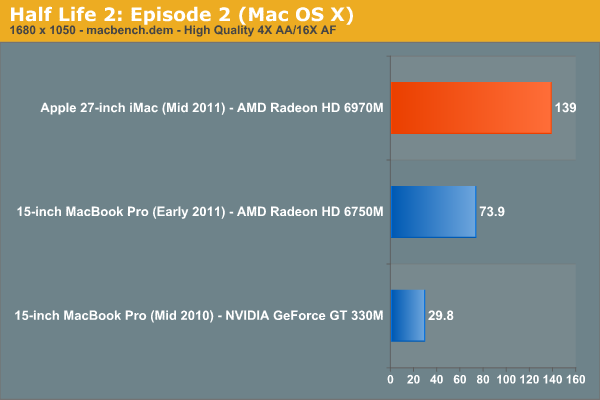
While even the Radeon HD 6750M can manage a respectable 73.9 fps in our test, the 6970M offers nearly double that at 139 fps.
| Half Life 2 Episode Two High Quality Settings | |||
| 2560 x 1440 - 4X AA/16X AF | |||
| 27-inch iMac (Mid 2011) - AMD Radeon HD 6970M | 112.8 fps | ||
Running at native panel resolution, the 27-inch iMac is still very playable under Half Life 2.
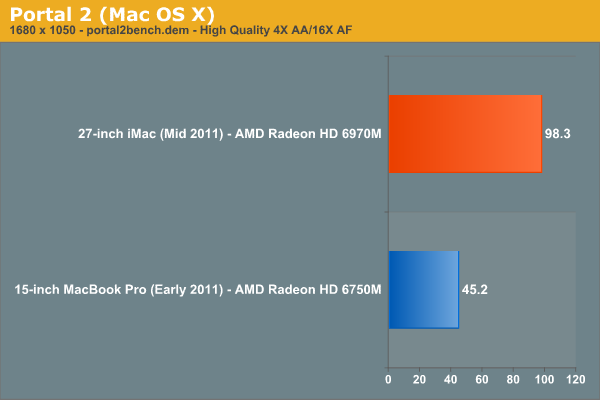
Moving to a more modern Source engine game: Portal 2, shows that yes you still get playable frame rates at low and high resolutions although maxed out I could only manage 60 fps on the iMac. This is far superior to the 6750M which struggles at our highest quality settings, but at 60 fps there isn't much room to grow in game complexity before the 6970M begins showing its limits.
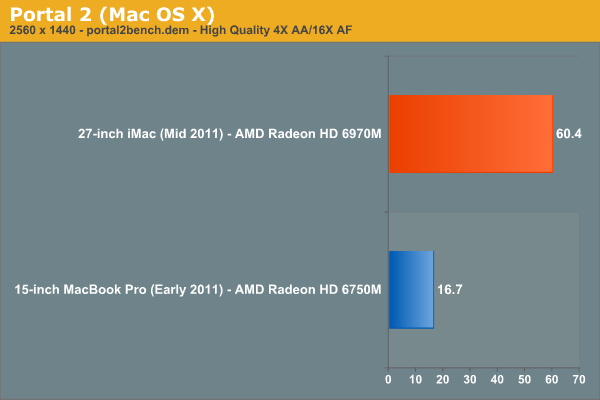
In fact we already see those limits with Starcraft 2:
| Starcraft 2 - 2560 x 1440 - Ultra Quality Settings | ||||
| AT CPU Bench | AT GPU Bench | |||
| 27-inch iMac (Mid 2011) - AMD Radeon HD 6970M | 37 fps | 51 fps | ||
37 - 51 fps isn't the sort of buttery smoothness we've come to expect from a high end Sandy Bridge system running this game. It is very tough to drive the number of pixels we're talking about at native panel resolution. Thankfully for a game like Starcraft 2, as long as you're above 30 fps you're in good company. Drop the resolution to 1680 x 1050 and the 6970M looks a lot better:
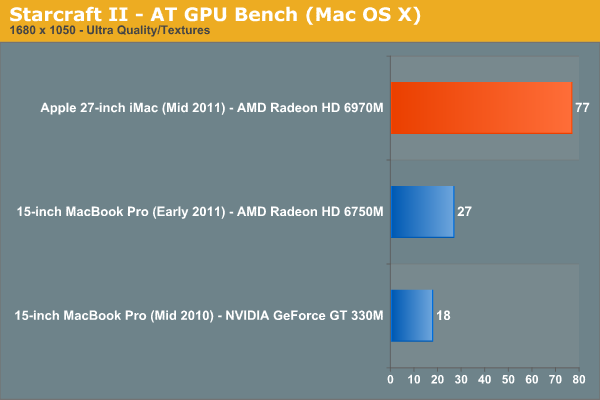
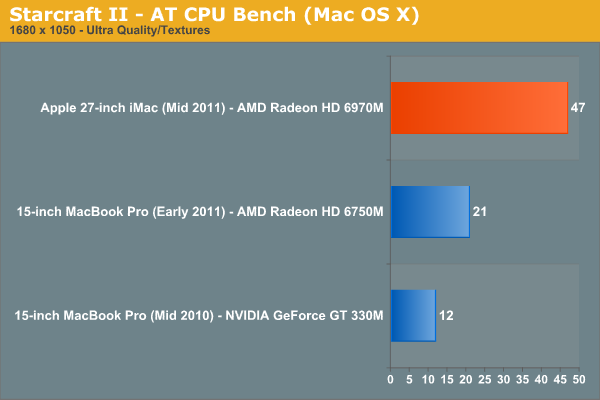
I threw Windows 7 on the machine to put its GPU performance in perspective. Looking at Metro 2033 performance you get a good idea for where the 6970M falls compared to the performance mainstream to high end desktop GPUs we talk about regularly:
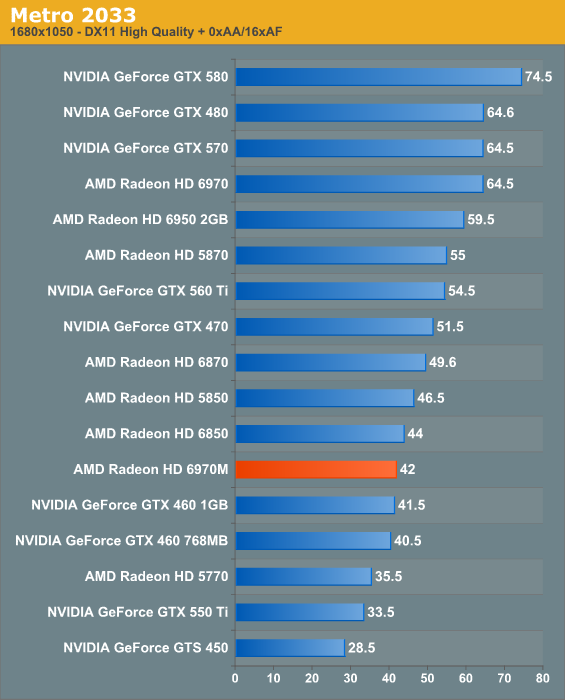
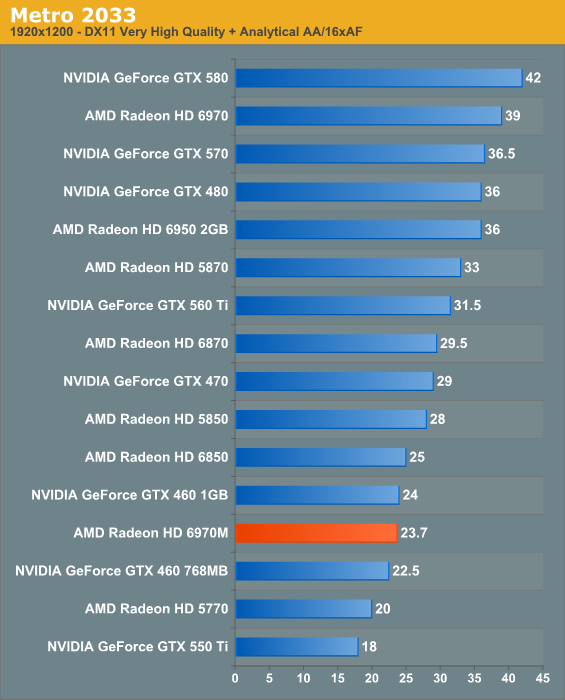
Overall performance is comparable to that of a GeForce GTX 460, which is still a great card - just not what we'd pick for driving a panel of this resolution. This is ultimately my issue with the GPU choices Apple offers with the new iMac: they are fast enough for most gaming on the Mac today, but likely aren't enough for panel resolution gaming for anything more strenuous (without dropping image quality). You can forget about most modern titles under Windows at panel resolution.










139 Comments
View All Comments
Mentawl - Friday, May 27, 2011 - link
Hrm, I wouldn't call that backwards at all. The monitor is perhaps the single most important thing when interfacing with a computer, and it's worth splashing out on it over 10% extra CPU or GPU power or whatnot.mcnabney - Friday, May 27, 2011 - link
You missed the point. Definitely pay good money for a nice screen.However, in three years this nice screen on the iMac is going to be stuck on an outdated system. If you bought the system separate from the monitor you could save a huge cost (of having to buy ANOTHER expensive IPS screen) when upgrading to a new system.
Is is actually kind of sad, knowing that all of these awesome screens are going to land in the junk heap in five years when they could provide excellent service for 10-20 years.
KoolAidMan1 - Friday, May 27, 2011 - link
The plus side is that iMac resale value is very high, and they update the displays every 2-3 years or so. Sell the old iMac on ebay for a good amount, and use the proceed to replace it with a new one with a better LCD.I upgrade my gaming PCs every 2-3 years, and I wish that upgrading it was as simple as with my iMac. With the iMac I put the whole thing in the box it came in, and the new one is faster with a better monitor. With my PC I have to sell components piecemeal for way less return than I get with my Mac stuff.
rubaiyat - Wednesday, September 7, 2011 - link
So what do you do with your old PCs throw them away when you recycle the peripherals, and selected components? Not that there is much point to most of those.Macs go to a new home and the money from that pays a large part of a newer Mac.
PC upgrade = 1 half new PC, plus box of discarded parts.
Mac upgrade = 2 computers, 1 totally new, 1 older but still working.
So which makes more sense? Which is more environmentally sensible?
kevith - Friday, May 27, 2011 - link
I think it´s a bit like buying a stereo: Use half your cash on the speakers, and the other jalf on amp, CD-player and good cables.Then you have a well-matched system.
And here it makes sense - to me at least - to spend one half on the screen.
You´re gonna look at it several hours every day, and it´l probably outlive two or three builds ahead.
Spivonious - Friday, May 27, 2011 - link
I think you should spend 80% on speakers, 20% on other stuff (and no more than $10 on cables. Really, they don't make a difference). Most amps today are equally good, and jumping from 100W per channel to 150W per channel is pointless when a normal music source will use 1-2W per channel. Even really blasting it will only use 5-10W. I'd much rather get better sound, and that comes with better speakers.mcnabney - Friday, May 27, 2011 - link
Yep.My speakers ~2k
Receiver ~400
BluRay ~120
Cables ~50 for everything (12ga for speakers, 1 nice RCA for sub, the rest is cheap digital)
Exodite - Friday, May 27, 2011 - link
Regarding the display resolution it's all in what you do.I mostly work with text and horizontal space is pretty meaningless for me, which means the only upgrade for my two 1280x1024 displays is to go for a 2560x1440 or 2560x1600 panel.
There's no way in hell I'm paying the asking price for those though, I can get no less than *eight* 1080p displays for the price of one 27" 2560x1440 display. Mostly, I suspect, due to these kind of displays being aimed at graphics professionals and coming with all kinds of features that I care nothing about.
I can only agree with Anand and hope that the strong focus on high-DPI mobile displays will trickle upwards too. After all, with 4" panels doing 720P and 10" displays doing quadruple that a 23-27" high-resolution display shouldn't be a problem.. right?
Rinadien - Friday, May 27, 2011 - link
Or... you could get a 1900x1200 display, and rotate it 90 degrees?KoolAidMan1 - Friday, May 27, 2011 - link
Those eight 1080p displays are TN. Sorry, not interested in downgrading, I'd rather have one high quality display instead of eight crappy ones. I have two IPS displays on my desk and I wouldn't trade them for any number of TN monitors.