The 27-inch Apple iMac Review (2011)
by Anand Lal Shimpi on May 27, 2011 2:30 AM ESTThe GPU
There are four discrete GPUs Apple offers in the new iMac and they're all from AMD, NVIDIA is completely out of the 2011 Apple lineup at this point. The entry level 21.5-inch iMac has the same Radeon HD 6750M as the upgraded 15-inch MacBook Pro. You can get a higher clocked 6770M in the upgraded 21.5 and base 27-inch models, and finally only the upgraded 27-inch iMac comes with a Radeon HD 6970M.
| GPU Options | |||||
| AMD Radeon HD 6750M | AMD Radeon HD 6770M | AMD Radeon HD 6970M | |||
| Manufacturing Process | 40nm | 40nm | 40nm | ||
| SPs | 480 | 480 | 960 | ||
| Texture Units | 24 | 24 | 48 | ||
| ROPs | 8 | 8 | 32 | ||
| Core Clock | 650MHz | 725MHz | 680MHz | ||
| Memory Bus Width | 128-bit | 128-bit | 256-bit | ||
| Memory Clock | 900MHz | 900MHz | 900MHz | ||
| Frame Buffer | 512MB GDDR5 | 512MB GDDR5 | 1024MB GDDR5 | ||
The 6970M doubles the number of shaders to 960 and doubles the memory bus width to 256-bits. The result is a GPU that has the fillrate and memory bandwidth to actually drive the 27-inch 2560 x 1440 panel...on sufficiently light games.
It's not all about compute and bandwidth, memory size matters as well. Unfortunately other than the upgraded 27-inch system, everything else only ships with a 512MB frame buffer. That's enough to drive the integrated panel but if you're running a high resolution external display as well you may notice some slowdown.
The upgraded 27-inch iMac can also be outfitted with an optional 2GB frame buffer for an extra $100. The added GB is nice but likely only useful if you have a specific application need or are running multiple displays.
| 2011 iMac GPU Comparison | ||||||
| iMac Model | $1199 21.5-inch | $1499 21.5-inch | $1699 27-inch | $1999 27-inch | ||
| Base GPU | AMD Radeon HD 6750M (512MB) | AMD Radeon HD 6770M (512MB) | AMD Radeon HD 6770M (512MB) | AMD Radeon HD 6970M (1GB) | ||
| GPU Upgrade Offered | None | None | None | AMD Radeon HD 6970M (2GB) | ||
Apple sent us the upgraded 27-inch model because 1) I asked for it and 2) Apple thinks I really care about performance. Both are indeed true. The question I wanted to answer was whether or not the Radeon HD 6970M was going to be sufficient for panel-resolution (2560 x 1440) gaming on the 27-inch iMac both now and in the future. I don't have any older iMacs handy so unfortunately we'll have to do our GPU comparisons to the MacBook Pro line.
We'll start with Half Life 2 Episode 2. A game that's definitely long in the tooth but still represents a good workload for a Source engine game on Steam. It doesn't make sense running at resolutions below 1680 x 1050 on a 27-inch panel and thankfully the 6970M does a good job here:
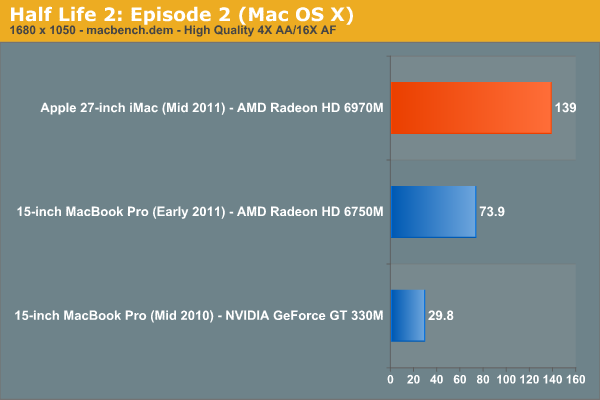
While even the Radeon HD 6750M can manage a respectable 73.9 fps in our test, the 6970M offers nearly double that at 139 fps.
| Half Life 2 Episode Two High Quality Settings | |||
| 2560 x 1440 - 4X AA/16X AF | |||
| 27-inch iMac (Mid 2011) - AMD Radeon HD 6970M | 112.8 fps | ||
Running at native panel resolution, the 27-inch iMac is still very playable under Half Life 2.
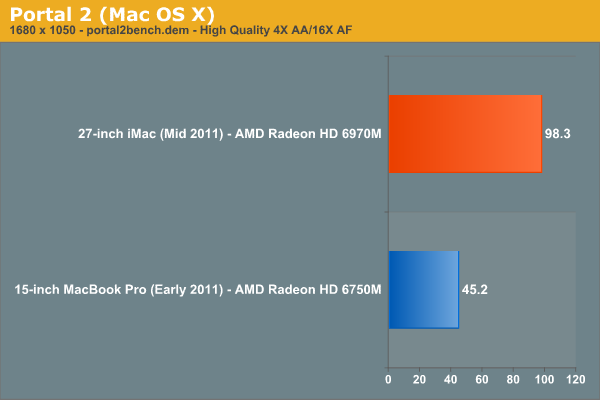
Moving to a more modern Source engine game: Portal 2, shows that yes you still get playable frame rates at low and high resolutions although maxed out I could only manage 60 fps on the iMac. This is far superior to the 6750M which struggles at our highest quality settings, but at 60 fps there isn't much room to grow in game complexity before the 6970M begins showing its limits.
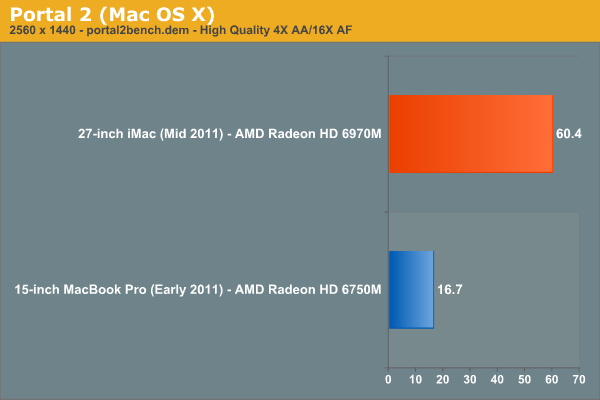
In fact we already see those limits with Starcraft 2:
| Starcraft 2 - 2560 x 1440 - Ultra Quality Settings | ||||
| AT CPU Bench | AT GPU Bench | |||
| 27-inch iMac (Mid 2011) - AMD Radeon HD 6970M | 37 fps | 51 fps | ||
37 - 51 fps isn't the sort of buttery smoothness we've come to expect from a high end Sandy Bridge system running this game. It is very tough to drive the number of pixels we're talking about at native panel resolution. Thankfully for a game like Starcraft 2, as long as you're above 30 fps you're in good company. Drop the resolution to 1680 x 1050 and the 6970M looks a lot better:
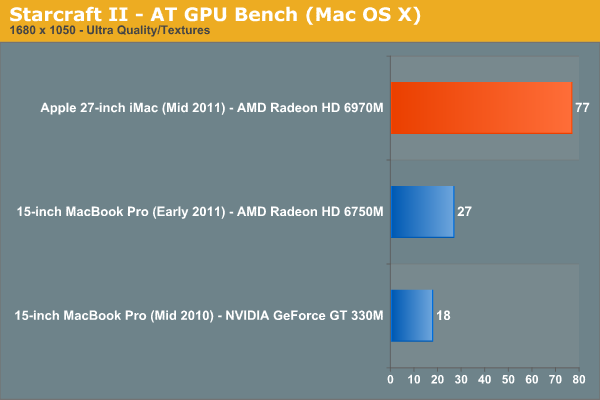
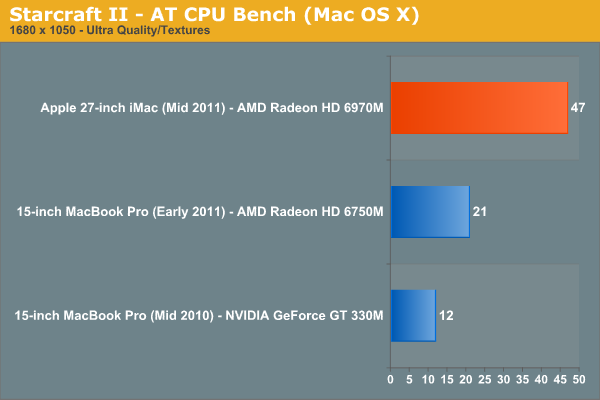
I threw Windows 7 on the machine to put its GPU performance in perspective. Looking at Metro 2033 performance you get a good idea for where the 6970M falls compared to the performance mainstream to high end desktop GPUs we talk about regularly:
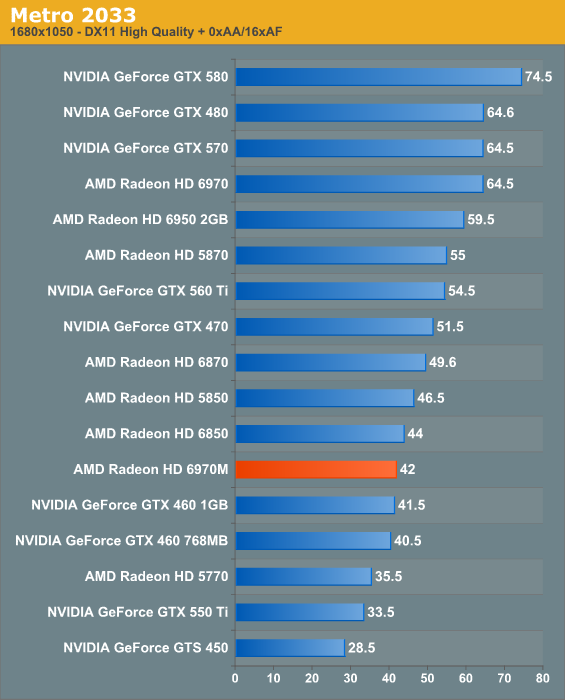
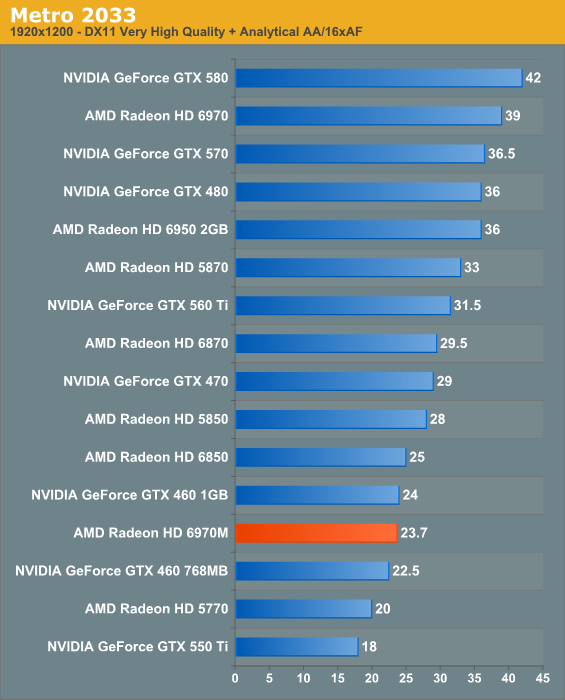
Overall performance is comparable to that of a GeForce GTX 460, which is still a great card - just not what we'd pick for driving a panel of this resolution. This is ultimately my issue with the GPU choices Apple offers with the new iMac: they are fast enough for most gaming on the Mac today, but likely aren't enough for panel resolution gaming for anything more strenuous (without dropping image quality). You can forget about most modern titles under Windows at panel resolution.










139 Comments
View All Comments
Exodite - Friday, May 27, 2011 - link
Of course they are, I don't care the slightest about color fidelity or 178 degree viewing angles.The way I prefer to set up my displays will undoubtedly destroy and form of color calibration anyway.
KoolAidMan1 - Friday, May 27, 2011 - link
I hate TN panels, they're horrible. You're fortunate in that you don't care how things look, it is definitely cheaper.Exodite - Friday, May 27, 2011 - link
Strictly speaking I do care about how things look, I just don't consider IPS technology necessarily better for me personally.Being more prone to ghosting, and far more expensive, is far more a drawback than the better color fidelity, gamut and viewing angles are advantages. Again, for me personally.
Unfortunately there are no post-1080P displays targeted at anyone but the graphics professional. It's not just the panel technologies that are more expensive either, 27" - 30" displays tend to incorporate USB hubs, chargers, elaborate stands and exotic connectivity options that are all equally useless for me.
I'd love to see a minimalistic, matte, 2560x1440/1600 TN display with reasonable pricing.
Well, I wouldn't mind a IPS, PVA or other type of panel either if those end up more reasonably priced. I just don't particularly care about the advantages.
Then again I'm the guy that can't easily spot pentile matrix patterns or see any point in high-fidelity audio.
So I suppose you're right, I'm probably blessed - or at least my wallet thinks so. :)
KoolAidMan1 - Friday, May 27, 2011 - link
Vertical viewing angles are narrow enough and corner-to-corner uniformity is uneven enough to begin with on 23" monitors and the bulk of 13" laptop displays.A TN panel on a 27" would make these limitations even more apparent. I think you'd be happier with a higher number of smaller TN panels, as you're doing now. Even if the deficiencies don't bother you, there is a point where increasing size makes them even more obvious. When only a 30% band of the display looks anything close to uniform at any one time, I reckon that would bug nearly anybody. :)
Cheers
Exodite - Saturday, May 28, 2011 - link
You'd be surprised I suspect, as I can turn the second display quite a bit away before it gets to the point where it matters.There are quite a few 27" TN panels on the market already, though only 1080P ones so far, and they do sell so it can't be that bad.
I'm very happy with my two 19" 1280x1024 displays though, I just wish we'd see more progress in that area.
I got the displays in 2006, IIRC, and the push for 1920x1200 were going well... and then 1080P came into the picture and the whole market regressed to that and haven't budged since.
xSauronx - Friday, May 27, 2011 - link
Did you even read the article?" is the experience with having 2560x1440 resolution over 1920x1080 better then the experience that you get with $1600 worth of hardware over $700? I think I would say No."
You might, but Anand actually mentioned that he prefers one large monitor over two smaller ones with lower resolutions.
Id be tempted to agree, but 2 1080p monitors fit into my budget easier than did a 27 or 30" with high resolution.
/moneys, oh moneys. \
//mostly happy with these two guys, so oh well
kuk - Friday, May 27, 2011 - link
It's possible to use only the 27" display hooked to another computer (look for target display mode), though there still the space and power penalties, as the whole iMac system has to be running.KoolAidMan1 - Friday, May 27, 2011 - link
I addressed Target Display Mode in my post below. The Thunderbolt port has changed the requirements for TDM, now you need a Thunderbolt equipped computer to use it as a video source. For the time being the only computers you can use as a secondary source for the iMac display are other 2011 Macs equipped with Thunderbolt.I wasn't planning on replacing my current (non-Thunderbolt) 27" iMac, but this more than sealed the deal. Aside from being a Mac, my iMac also functions as the primary display for my gaming PC. The new iMacs are a step backward in this regard, at least until Thunderbolt ports show up in more computers next year or someone releases an adapter.
tipoo - Friday, May 27, 2011 - link
Ah, interesting. That's quite a step backwards IMO. You could always get switcher boards I guess, but that's added cost and not very elegant. And there's no guarantee that even Mac's in 2-4 years will use the same thunderbolt cable.Is it possible to go HDMI-Thunderbolt, say for a console or future laptop?
tipoo - Friday, May 27, 2011 - link
Also I've looked this up and someone on the Apple support forums said only the 15 and 17 inch MBP's could drive the iMac's display, is that true? The thunderbolt equipped 13 inch and MBA can't?