WD My Book Live Network Attached Hard Disk Review
by Ganesh T S on October 11, 2011 6:30 AM EST- Posted in
- NAS
- Western Digital
- My Book Live
Western Digital has started following a distinctive red and blue packaging for all their product lines. The package makes the capabilities of the product very clear. A quick glance around the package by any customer would reveal that this is not a DAS unit and that the only available port is a GbE network connection. The contents of the package are as below:
- My Book Live main unit
- 3 ft. Cat 5E Ethernet cable
- 18 W power adapter
- Warranty and setup guide
- Software CD
For the purpose of benchmarking, the unit was directly connected to our NAS testbed. Once we were done with the benchmarking, the unit was loaded up with media files (and a few documents) and connected to the router to enable the unit to access the Internet.
Like all the other NAS units we have evaluated, it is quite straightforward to get up and running even without the use of the accompanying software CD. As the gallery below shows, the user just needs to navigate to the IP of the unit in a browser to get started with the setup.
It is possible to incorporate a owner password so that the unit's settings are secured. E-mail alert notifications can also be set up. Idle time to enter sleep mode can also be configured (from 10 min. to 1 hr.). The LAN configuration network mode is set to DHCP by default, though a static option is also available. The Windows workgroup name can also be configured. FTP service is also available.
Full-fledged NAS units provide S.M.A.R.T testing capabilities. While the My Book Live doesn't offer that explicitly, it does provide short and full diagnostic tests to check for bad sectors and other hard disk issues. There are two remote access options available, which we will deal with in a later section. Since the unit is geared towards home use, we have the Twonky Media Server and iTunes server to round up the multimedia capabilities.
It is also possible to set up multiple users and shares on the unit. New users can have private shares and also be allowed access to existing shares, if necessary. Shares can also be set up for media serving (of different types, if necessary).
The My Book Live unit can also be used as a target for backups (Time Machine in the Apple ecosystem and a WD SmartWare based solution for Windows machines). The unit's web interface also has helpful links to customer support and the WD forums for the device.
One of the best aspects of the My Book Live lineup is the fact that the units run a build of Debian Linux. WD also provides a way to enable SSH to the machine through a 'secret' URL [ http://MYBOOKLIVEIP/UI/SSH ]. Logging into SSH reveals many aspects of the unit which would otherwise be revealed only via a teardown. We already noted the Applied Micro platform and the 256 MB of DRAM in the previous section. The Linux shell also provides information about the hard disk in the unit. The dmesg command also revealed the presence of a BCM 54610 GbE PHY in the system.
The WD30EZRS is the 5400rpm 3.5" Western Digital Caviar Green 3TB model with a 64MB cache and a 6 Gbps SATA interface. Currently, 3TB drives are sold between $120 and $170. The 3 TB version of My Book Live can be purchased right now for less than $180. As such, the price difference is unbeatable for a GbE equipped 1-bay NAS enclosure.
The various operations triggered from the web interface are actually implemented with the standard Linux commands underneath. For example, setting up a safepoint (backing up the My Book Live to a network location) triggers the rsync command.
Since the underlying platform is based on Debian Linux, it is quite easy to hack into the unit. Adventurous users can use this guide for that purpose.









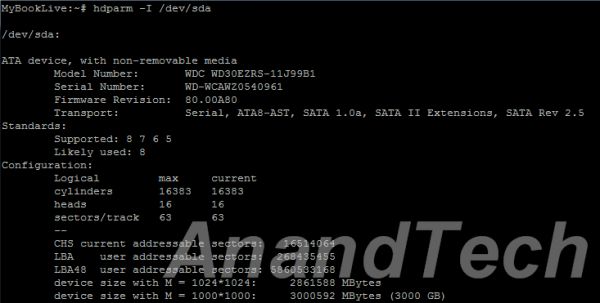
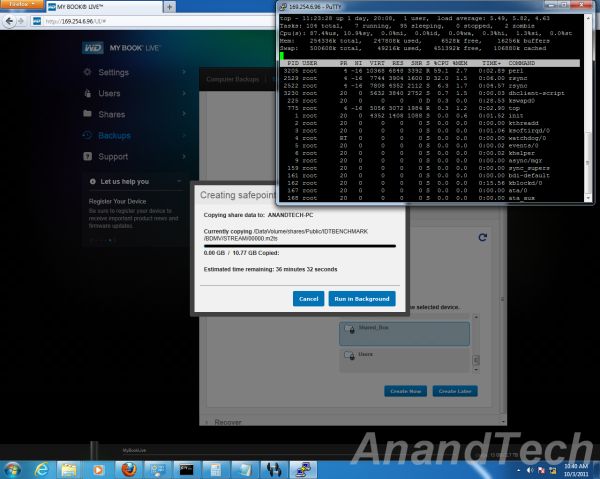








28 Comments
View All Comments
ganeshts - Wednesday, October 12, 2011 - link
The 5400 rpm drive runs hot by itself. 7200 rpm, with passive cooling, would be a difficult proposition.No, the RAM is not user upgradeable.
For a peek inside, please follow this link:
http://www.smallnetbuilder.com/nas/nas-reviews/313...
Didn't want to repeat the excellent teardown done by SNB :)
jcbenten - Wednesday, October 12, 2011 - link
What I need is a SBS setup to keep from booting up a PC and save on the cost of a full blown NAS. Did I miss that in the review?ganeshts - Wednesday, October 12, 2011 - link
OK, this is the first time I have seen this request.You are in luck :) I see Squeezebox server is available for Debian (as is the perl source code). The My Book Live runs Debian Lenny and definitely has perl installed also. I would guess that it is possible to run the Squeezebox server on this. Unfortunately, I don't have any devices to test that the server actually works.
PS: Did a little Googling, and found that it indeed works :)
https://wp.peterweb.org/misc/squeezebox-server-on-...
AncientWisdom - Wednesday, October 12, 2011 - link
If it is, this will be perfect as I will not have to leave my desktop running while downloading (I have an abysmal 2Mbit connection) or waiting for new RSS to come in.ganeshts - Wednesday, October 12, 2011 - link
First post on this page : http://community.wdc.com/t5/My-Book-Live/Torrent-C...Nutandbolt - Tuesday, December 27, 2011 - link
I have been trying to fix the network drive to my computer running win xpThe installer is not able to "discover " the drive on the network. Has anyone
Faced similar issues ?
JMSW - Thursday, May 24, 2012 - link
"Videos were quite picky, though. I had to install RockPlayer Lite / Doubletwist in order to stream the videos. Since there is no transcoding going on at the My Book Live end, we are severely limited with respect to the nature of the video files which can be played back"I am just about to set my WD box up, second attempt as first box deemed faulty. I had problems with video playback as well as storing and retrieving some more obscure file types such as GP3, GP4. (which I put down to faulty box!)
Is there just some file types / extensions that shouldn't be stored on the WD My Book Live?
With regard to video playback are you putting RockPlayer on the WD box? Should I put something like iTunes on the WD box and stream my music through it?
I ask, because it was my intention to stream video, music and pictures within my house to laptops, desktops and ipads as well as a yet to be bought HD TV. Outside the house I want to access all the WD box content either on my laptop or phone. Sorting file types and software out in advance will hopefully make set up a bit smoother.
MumblingFumbler - Tuesday, August 28, 2012 - link
Can't find this utility using ssh, logged in as root, on my drive. Did tester import it somehow?Maybe WD took it off once heat problems were reported. Anybody know how I can get it? Got my drive last week.