Holiday Budget System Buyers' Guide
by Zach Throckmorton on November 8, 2011 12:00 AM ESTMotherboards and Features
As mentioned earlier, Cougar Point chipset-based motherboards are fully diversified into every cost niche of the motherboard market. While cutting-edge, flagship motherboards garner the most attention from enthusiasts, inexpensive, no-frills boards are generally just assumed to all be more or less equivalent in performance. But does performance vary between these budget boards? We briefly benchmark a few important motherboard features: LAN, SATA, and USB 2.0 throughput. But before we get to the benchmarks, let's compare features.
I tested eight different budget motherboards—four socket AM3 with AMD chipsets, one FM1 with the A55 chipset, and three based on Intel chipsets (all LGA 1155). Here's a quick rundown of the various features for each board.
| Product |
Platform/ Chipset |
Price |
RAM slots |
Rear USB ports |
LAN |
Graphics ports |
SATA ports |
Expansion slots |
| ASRock A55M-HVS |
FM1 / A55 |
$59 | 2 | 6 USB 2.0 | 1Gb | VGA, HDMI | 6 |
1xPCIe x16 1xPCIe x1 1xPCI |
| ASRock 880GM-LE |
AM3 / 880G + SB710 |
$55 | 2 | 6 USB 2.0 | 1Gb | VGA, DVI | 6 |
1xPCIe x16 1xPCIe x1 2xPCI |
| Biostar A780L3L |
AM3 / 760G + SB710 |
$50 | 2 | 4 USB 2.0 | 100Mb | VGA, DVI | 4 |
1xPCIe x16 2xPCI |
| Biostar A870U3 |
AM3 / 870 + SB850 |
$70 | 4 |
2 USB 2.0, 2 USB 3.0 |
1Gb | VGA, DVI | 6 (6Gb) |
1xPCIe x16 1xPCIe x4 2xPCIe x1 2xPCI |
| MSI 760GM-P33 |
AM3 / 760G + SB710 |
$55 | 2 | 4 USB 2.0 | 1Gb | VGA | 6 |
1xPCIe x16 2xPCIe x1 1xPCI |
| ASRock H61M-VS |
LGA1156 / H61 |
$54 | 2 | 6 USB 2.0 | 100Mb | VGA | 4 |
1xPCIe x16 1xPCIe x1 |
| Biostar H61ML |
LGA1156 / H61 |
$60 | 2 | 4 USB 2.0 | 100Mb | VGA, DVI | 4 |
1xPCIe x16 1xPCIe x1 2xPCI |
| MSI H61M-P21 |
LGA1156 / H61 |
$55 | 2 | 4 USB 2.0 | 100Mb | VGA | 4 |
1xPCIe x16 3xPCIe x1 |
One thing to note is that of the above motherboards, Biostar and MSI offer 3-year warranties while ASRock offers a 1-year warranty. As you can see, in general, you'll get more for your money from an AMD-based motherboard than an Intel-based motherboard. That is, none of the Intel boards offer Gigabit ethernet, and only one offers DVI in addition to VGA connectivity; the FM1 board is also the only board with an HDMI port. Do the Intel platforms instead offer better performance? Let's find out.
Benchmarks
While we did not perform thorough testing like when we review a specific motherboard, we tested three important metrics for all eight boards: USB 2.0 performance, SATA throughput, and LAN performance.
USB 2.0 performance
We used a Mushkin Ventura Pro USB 3.0 flash drive and CrystalDiskMark 3 to test the sequential write and read speeds of a 1000MB file. While the Intel boards tend to perform better than the AMD boards, the differences here are very minor and would likely not be noticeable in real world scenarios. The single USB 3.0 equipped board would of course be able to run quite a bit faster with an appropriate USB 3.0 flash drive.
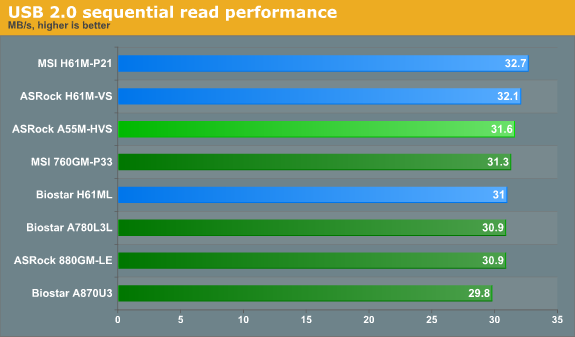
SATA performance
To test SATA performance, we again used CrystalDiskMark 3 to measure the sequential write and read speeds of a 1000MB file—with a Patriot Pyro 120GB SSD. This SSD is one of today's top performers and costs nearly $200—well above the budget sector. However, prices on SSDs will only fall as time passes, and this SSD illustrates what these boards are capable of better than a mechanical HDD. From these results, it's clear that all of the boards perform very similarly in terms of SATA throughput.
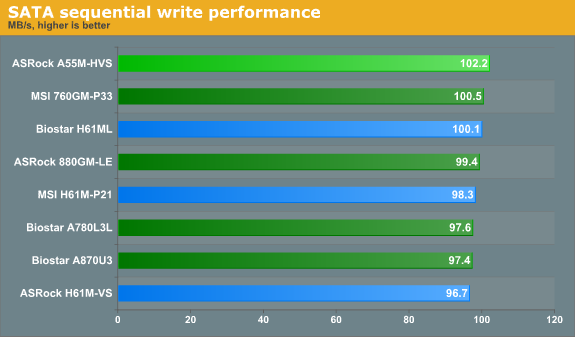
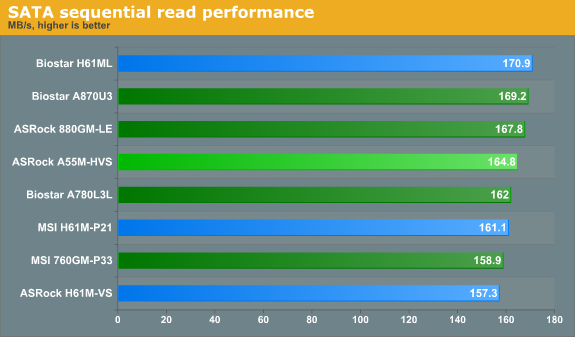
LAN performance
LAN Speed Test is a freeware program designed for testing the network connection between two PCs on a home network. The speed of the transfer is limited by the lowest common denominator on the network, so if you have gigabit ethernet capable computers but a 100 Mbit capable router, you are limited to 100 Mbit transfer. For this test, we use LAN Speed Test to transfer a 1000 MB file across a home network with a 100 Mbps lowest common speed to the same machine each time, in a write/read scenario. It is critically important to note that if you plan on attaching any of the Intel Cougar Point chipset-based boards in this guide to a network, you will be limited to 100 Mbps transfers as none of them have Gigabit adapters.
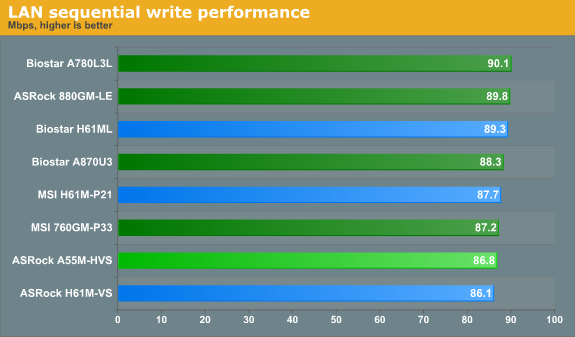
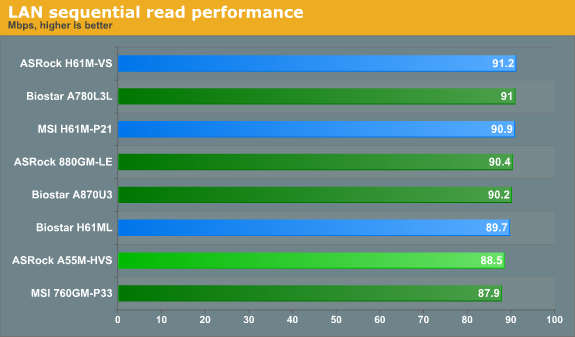
From these benchmarks, it appears that the budget boards are mostly equivalent performers. I was heartened to experience neither anomalous behaviors nor frustrating issues with any of the boards in the course of testing. Though it's somewhat disappointing to not find a hidden gem, it is useful to know that many budget boards are solid performers—so savvy consumers can watch for sales and rebates.
We cover the rest of the system components on the next page.


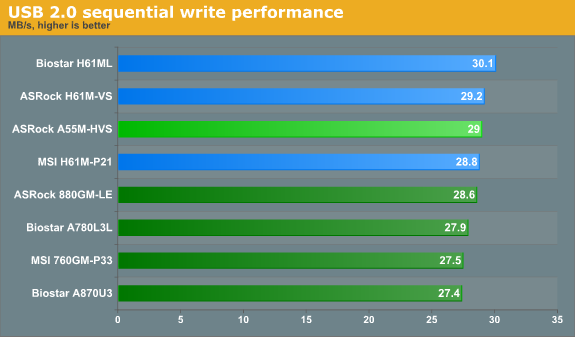








95 Comments
View All Comments
antef - Tuesday, November 8, 2011 - link
I'm not worried about getting an SSD. I think reliability and such has really improved if you stick with the right brand. Even so, if I have a problem, I won't be keeping any personal data on it, just my OS and apps. If it has a decent warranty I think it's absolutely worth the increased performance and responsiveness that everyone raves about.Everyone else agree on 8 GB memory? I have kept my last build for over 3 1/2 years so I could potentially keep this one for a similar amount of time.
Paul Tarnowski - Tuesday, November 8, 2011 - link
Right now 8 GB is right around $50-$60, and less if you look for deals (like $35 for 1333 on Newegg's shellshocker today). 16GB 1600 can be gotten for as little as $70 on special. So if you find a deal, and it's in your budget, I'd say go with 16GB. It's probably more than you need, but it'll mean you can get rid of your pagefile. If you have an SSD, that's always a plus.Either way, just stick with 4GB sticks as the 8GB sticks are overpriced.
Lunyone - Tuesday, November 8, 2011 - link
I generally think that Llano is really good for laptops and not as good for desktop area. This is just my opinion. Llano isn't that more expensive than the 2 other budget builds above, but does better in games (at stock configuration) than either of the budget builds. Another note is the Llano chipset doesn't have much upgrade path, IMHO. The AM3+/1155 chipset mobo's I think are better options for upgrades than the FM1 socket/chipset, IMHO. Isn't Piledriver a different socket/chipset?Now don't get me wrong, Llano chips aren't all that bad, but I just don't see them being a good/better long term buy in the desktop arena. If' I'm just building a regular "Desktop" they are fine as well as the other 2 budget builds listed above. But since I usually build more than just a regular Desktop, I usually opt for a system that works better with a dedicated GPU (mainly for better gaming capabilities). Of coarse this is just my preference and is a bit different than what the article was looking at. These builds look pretty good for what the design/budget is looking for.
StevoLincolnite - Tuesday, November 8, 2011 - link
Rumors are that AMD may end up making Socket FM2 backwards compatible with socket FM1, just like they did with Socket AM2+ and AM3.Nothing Solid yet of course.
Lunyone - Tuesday, November 8, 2011 - link
Well if that is the case, than the Llano build might not be too bad. I just see Llano as a good laptop chip and an okay desktop chip. For probably 90% of people, Llano will do just fine, because they probably wouldn't notice too much difference than what they currently own. Most people will notice if you have an SSD as your main boot drive than if you have an i7 quad core instead of a Llano chip. Now if your doing encoding or some heavier CPU related tasks, than the i7 quad core will definitely notice the CPU difference (of coarse you'll be paying for that option too).Taft12 - Tuesday, November 8, 2011 - link
I seem to be in the minority, but I think desktop Llano is a great product that is the best choice for 80% or more of desktop systems. You sacrifice CPU capability (which has been "good enough" for just about everything ever since the Core 2 Duo and Athlon 64 X2 days) and in its place you get much (MUCH!) improved IGP performance which will have no problem whatsoever for Flash games or 1080p Youtube.Hardly any of my family or coworkers play 3D games or use Photoshop, video transcoding, etc -- I would think this is a pretty accurate sample of the majority of PC users.
JarredWalton - Tuesday, November 8, 2011 - link
Have you tried Flash games and 1080p YouTube on Sandy Bridge? I haven't had any issues with either one, but I'd love to know what specific games/videos you've tried that didn't work properly. AFAIK, even desktop Core 2 Duo systems handle YouTube 1080p pretty well, doing all the decoding on the CPU.The other issue I have is that you imply all Llano are roughly equal, and obviously they are not. A quad-core Llano with the full on-die GPU is a far more interesting chip, but then it costs twice as much as the A4-3300. 160 shader cores is barely enough for most games at minimum detail and a reasonable resolution (hint: 1024x768 isn't "reasonable" in my book; 1366x768 for laptops and 1600x900 minimum for desktops is what most users are running).
Saying Llano is the best choice for 80% of users is like saying 80% of users shouldn't have ever upgraded from a Core 2 Duo E6600. Hey, wait... I'm running one of those in my HTPC!
QChronoD - Tuesday, November 8, 2011 - link
Would you guys consider this level of hardware adequate for HTPC duty? I'm guessing that it might need a discreet video card since most of the boards don't have HDMI. What would you recommend as the minimum video card for good quality playback & passing the audio to a real AV receiver?duploxxx - Tuesday, November 8, 2011 - link
any liano build will satisfy that needgeniekid - Tuesday, November 8, 2011 - link
I'm using an A3500 in my HTPC connected to my receiver via HDMI.In my honest opinion, you don't need a graphics card. 34 of the 42 FM2 motherboards on Newegg as of this moment have built-in HDMI.