Lian Li's PC-A05FN: Alternative Thinking at a $99 Price Point
by Dustin Sklavos on December 7, 2011 10:15 PM EST- Posted in
- Cases/Cooling/PSUs
- mid-tower
- Lian Li
In and Around the Lian Li PC-A05FN
From reading the comments on past reviews, it seems like the overwhelming majority of you vastly prefer enclosures that look more classy and austere than flashier designs. While there's certainly a place for some of those (and I adored the gaudy fire engine red NZXT Phantom 410 we recently reviewed), the overarching theme is that people want an enclosure that reminds them of the monolith from 2001: A Space Odyssey. Lian Li seems to have delivered for the most part on that front with the PC-A05FN; you can get it in silver or black, but it's always going to have the head-to-toe brushed aluminum finish.

It's definitely an attractive piece of kit, but be warned: the black brushed aluminum is going to pick up fingerprints and smudges. That said, the front of the enclosure is pretty much where all the action happens: there's a pair of 5.25" external bays, a single 3.5" external bay, power and reset buttons, audio jacks, and then singles of USB 2.0 and USB 3.0 ports. These last two are unusual, since there's only one internal connector serving both ports, and that connector is USB 3.0.
The top of the PC-A05FN features a sealed off mount for a 140mm fan; you can remove the aluminum plate and install one internally (and there's space for it), or leave it in and enjoy a remarkably seamless top finish that gives Fractal Design's Define R3 a run for its money. When you swing around to the back is when things are going to start to seem strange: there's no power supply mount, just the I/O cluster, eight expansion slots, and then an AC adaptor plug.
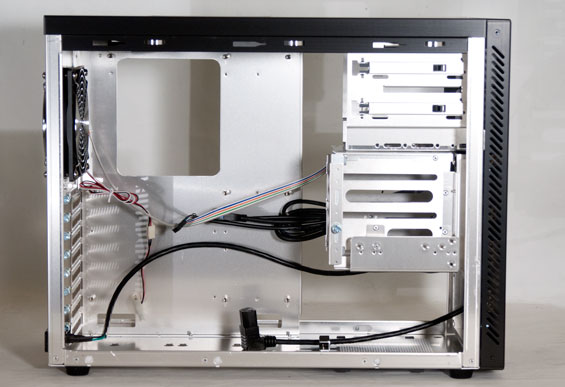
Opening up the enclosure reveals the answer to these mysteries: Lian Li opts to mount the power supply at the front of the case and then route the cable to the front. You can also see how the cooling is fundamentally designed: the rear fan is an intake instead of an exhaust, while the front fan is the exhaust. This looks potentially better for keeping the CPU cool, but at the cost of getting fresh air to the video card(s). For that, we're pretty much hoping the air coming in from the back vents will be enough, but it stands to reason a multi-GPU configuration inside of the PC-A05FN is probably ill-advised.
Overall I found the design of the PC-A05FN interesting, but with some reservations. Much like the last Lian Li case we reviewed, the PC-TU200, I'm left feeling more of that "just because you can doesn't mean you should" kind of vibe in relation to the design decisions. Lian Li has added some allowances for tool-less assembly (like the snapping clips for the 5.25" drive bays), so hopefully assembly will at least go a little more smoothly than the previous Lian Li cases we've tested.
















65 Comments
View All Comments
Iketh - Thursday, December 8, 2011 - link
http://static.googleusercontent.com/external_conte...Scroll down to figure 4 and 5. The sweet spot for hard drives is 35-45C, which makes sense since that's the temps they reach with very little air flow and probably the temps manufacturers tune their microscopic clearances.
ckryan - Wednesday, December 7, 2011 - link
I have the last revision of this case, and it's my favorite. It's sure as hell not for everyone, and maybe not even for many, but a few people such as myself love this case design. I love the aesthetic, and when fitted with the right components and some good case dampening material you get a quiet but good looking system. (It looks particularly good with the Samsung BD drives...). Some think of this case as a blank canvas, and I count myself among those.The last previous revisions have had no out of box top vent for the GPU area. That's pretty much my major complaint (but I enjoy the lack of exterior openings for noise to leak out). With the airflow of the rear intake you can run a good tower cooler passively if you so desire. Cable management is a nightmare do to the PSU placement being way too close to power connections on the motherboard itself. But I like the upside down motherboard placement and think it's a great system. GPUs face up, and as long as it can cope with cooling itself, it's awesome.
Thank you for obtaining the new version of this case. I have a Lian Li V351 uATX case, and it's a strange but beautiful design. If you're willing to work with the enclosure, I think they're most satisfying, attractive, and quirky.
Alecthar - Thursday, December 8, 2011 - link
It's a generally held belief among the Lian Li enthusiasts I know that the earlier revisions of this case (A05NB) are superior to the slightly more orthodox layout of this newer model. I certainly agree in principle (I can't speak to practice, as I don't currently own one0.Hrel - Wednesday, December 7, 2011 - link
I really like the brushed aluminum minimalist looks of this. But it's too loud and too small. I'd really like a Fractal R3 except with this brushed aluminum exterior and no side grate, smooth everywhere. Some sound dampening foam would go a long way too. Also the reverse design is weird and wouldn't work for how I build rigs.All in all I love the aesthetics of this thing. But a micro-ATX case is as small as I can go, and then things get cramped. Reverse design = no good. Too loud.
With all that said, I think there will be people who will really want this. I think it'd make a really nice looking HTPC case. As I've never been a fan of paying 150+ for a horizontal case with a wimpy power supply just so it can "look" like a receiver and not a computer. I'll never understand the market for those cases. What's wrong with just a regular PC tower?
ckryan - Wednesday, December 7, 2011 - link
I added AcoustiPak material to all of the interior surfaces and the inside of the front bezel. With a Noctua U12 SE2 cooler and a midrange GPU everything is great. The new USB3.0 revision has the 140mm top fan mount to reign in the GPU area heat. So multi gpu configurations are out, but with the right card you can have low noise and good temps... but it's a little challenging. I'm using a Seasonic X650 PSU, and it's always running in passive cooling mode (as a 2500K doesn't suck much juice even with a healthy OC).But seriously, it's not for everyone. I liked the case enough that I was willing to choose components that would work in the case, and I think it's the most attractive mid tower case around. I recommend something like a GTX460/560 that runs cool to begin with, and some designs are going to work better than others. But you don't have to worry about CPU tems, so to a certain extent it's okay if the case gets warm elsewhere.
S0me1X - Wednesday, December 7, 2011 - link
Like the previous poster, I have the previous version of this case. It is actually superior in terms of cooling (provided you upgrade the fan-less top panel with the 140-mm fan one). This way, you get directed airflow from bottom (cpu) of the case to the top (gpu). Alternatively, you can use one of these kits: http://www.lian-li.com/v2/en/product/product06.php... , which integrates well with both cases. Also, if you use the PCI cooling bracket, you should use a GPU heatsink which has no built in fan (Prolimatech MK13 is a great match for this).Another thing is: this case cools a lot better without the hard drive bracket. I'm only using the 5.25 bays (4 120gb ssds in a single bay:) ). So remove the hard drive bracket (also remove the hard drive fan) and have the PSU fan pointing upwards. Finally, replacing the bay covers with these http://www.lian-li.com/v2/en/product/product06.php... actually has a dramatic impact.
What I am getting at is this case requires some simple (tool-less) modifications to really shine. What you get is a compact (but fits full size mobo) all aluminum (light and elegant) case for a very good price.
S0me1X - Wednesday, December 7, 2011 - link
I'd like to add that I would probably try reversing the fans in the revision used in your review. In other words, have the back/top fans exhaust and don't use the front fan at all. Remove the hard drive bay and install the PCI cooling bracket.Stuka87 - Thursday, December 8, 2011 - link
I am not digging on this case. I love aluminum cases, but this case is too short. The video card goes into the hard drive area.And I dont case for the air intake. Far too much resistance which means that intake fan most likely ends up pulling in air from the case, rather than from outside the case.
It needs to be about an inch longer, and have a larger air intake from that front fan.
tzhu07 - Thursday, December 8, 2011 - link
Just read (skimmed) through this. I like the elegance of Lian Li, however their cases are not the best for noise control.I recently ordered parts for a build on Newegg, and I considered lots of Lian Li's for microATX, but in the end I chose the Fractal Design Define Mini. It's not too big and not too small, and most of all was built with silence in mind. Can't wait to assemble it together.
Beenthere - Thursday, December 8, 2011 - link
...poor design throughout. "Just because you can doesn't mean you should", sums up this design precisely. This is usually the result of looking for sales by being weird and it actually works sometimes.