Welcome to AnandTech's 2013 Redesign
by Anand Lal Shimpi on March 9, 2013 1:16 PM EST- Posted in
- Site Updates

In 2010 we went through the single largest redesign in AnandTech history. We modernized the site, finally moved to a tag based architecture and made a number of other tweaks. The web moves a lot quicker than it did even just 3 years ago, so last year we started working on another significant redesign. Today marks the debut of that design.
Going into the redesign we wanted to accomplish three major goals. First, we wanted to have a design that put our smartphone and tablet coverage on equal footing with our traditional PC roots. The redesign consolidates our coverage areas into four major categories: PC Components, Smartphones & Tablets, Desktops & Notebooks and finally Enterprise. The super categories are largely self explanatory and you can drill down into each one of them for more specific navigation.
It's important that our site design reflects our internal focuses. We are as committed as ever to our PC component coverage, but we also devote an equal amount of time to what we're doing in the new mobile space. From my perspective, whether it's a smartphone or a server, we're still talking about some form of computer - just in a different case.
Our second major goal with the redesign was to more prominently feature Pipeline, our short form content section. We launched Pipeline in late 2011 as a way of dealing with content that either didn't demand our full review treatment or that we didn't have time to dedicate deep analysis to. Since then Pipeline has become a very important part of the site, and we wanted to elevate its position on the front page as a result. Pipeline stories on the right are ordered from newest to oldest, with even older pipeline stories appearing under the 2x2 grid of featured articles.
Finally, we wanted a design that would be more accessible and speak to the broader nature of our audience. While you all know why you come to AnandTech, it's very important to our continued success and ability to remain independent that the site accurately reflects the diverse audience. Whether you're coming to us for motherboard reviews, analysis of the latest microprocessor architectures or to figure out which smartphone or tablet to buy, you're likely a person relied on by dozens of others for recommendations. We remain an independent website, which comes with its own challenges when it comes to proving our worth to the agencies and marketing organizations that help keep us operational. Looking the part is just as important as having the content to back it up.
We made sure not to take away any features with the redesign. We still include our well used Print View on all articles, but now allow you to use it both for single page reading as well as for actual printing. The previous Print View didn't have all of the styling of our article pages since it was purely optimized for printing, now we have both modes.
Other features have been enhanced as well. The View All Comments button now actually lets you view all comments on a single page, rather than just showing you 50 comments per page. You can also now permalink to individual comments. I'm always humbled by just how awesome your comments are, now we can finally link directly to individual ones.
We now support larger images inline (we will be adding site-wide retina/hi-DPI support soon!) and our graph style has been updated as well, which you'll start seeing us take advantage of with all new content going forward. The review body text is also larger and hopefully easier to read, which should help when we post some of our ultra long form content.
The Podcast now has a permanent link at the top of the page as well - thanks to all you who have been asking for that.
The Twitter feed on the front page now includes tweets from a number of staff members including Brian, Ganesh, Jarred and myself. We've also made it easier to follow us on Twitter and Facebook with direct links in our header (hint: it helps us tremendously if you do). Our most recommended content on Facebook is also nicely streamed in to the right of the site as well.
There are more functional changes that we'll be introducing throughout the new year. We just had to get the redesign out of the way first so we could start building on it.
I hope you all enjoy the site redesign. I know big changes aren't always easy to get used to, and as always you have my commitment to fix/improve anything that truly needs it. I'd love to hear your feedback on the design in the comments below.
I'd like to close with a thanks to all of you for continuing to read and support the site. I've always said that AnandTech is your site and I do firmly believe that. We are here to serve you and you are what make this site possible. Thank you for reading, and thanks for making the past 16 years possible. If you are a relative newcomer, please be sure to check out our About page that helps explain the philosophies that drive us.


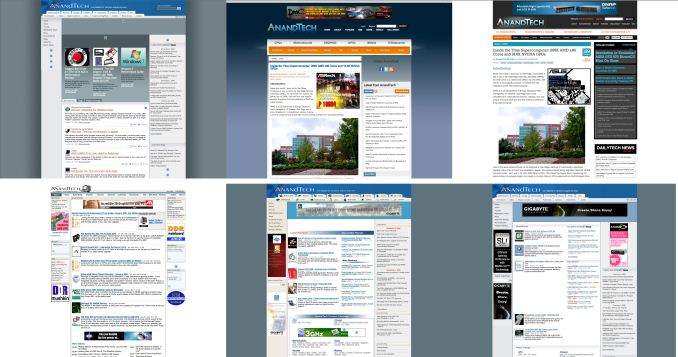








465 Comments
View All Comments
skiboysteve - Sunday, March 10, 2013 - link
Thank you for looking into it! Have Brian load up the page on his 920, the taps don't work. Might be a problem on any windows phone 8 IE10 Browser. On my iOS device tapping shows the drop down menu.Klimax - Sunday, March 10, 2013 - link
Surface Pro - same thing.(Also comments still require compatibility)
skiboysteve - Sunday, March 10, 2013 - link
Yeah I've never been able to comment from my Nokia Lumia 920's IE10. I just got the spinner forever after hitting submit. There is no compatibility mode on windows phone so I have to comment from a 3rd party browser app like I am now (UC Browser). I haven't tried it but it sounds like IE10 on my desktop would have the same problemEgg - Saturday, March 9, 2013 - link
I agree with a lot of the things other have said.I have my own beef though: Pipeline now takes a very long time to load; over 10 seconds for me. Is anyone else seeing this problem?
Also, I'd like to see Twitter above Facebook. The Anandtech editors always have interesting comments on their twitters, while the facebook feed is just a list of articles...
Egg - Saturday, March 9, 2013 - link
Also, the spinner for adding a comment has strange transparency issues.Anand Lal Shimpi - Saturday, March 9, 2013 - link
Fixed the spinner issue - haven't seen the pipeline issue, are you still seeing the problem?Take care,
Anand
jefmes - Saturday, March 9, 2013 - link
Looking good so far. If no one has mentioned it yet, it looks like your Cloud/Datacenter & IT drop down across the top is dropped under your ad space. Can't really see what the 3rd and 4th options are. :) This is on Chrome beta 26.0.1410.28 beta-mjefmes - Saturday, March 9, 2013 - link
Actually...huh, it looks like it's not all ads, just the longer G.Skill ad so far.teryan2006 - Saturday, March 9, 2013 - link
Far too cluttered. There's not enough white space between the components on the page. Too many dividing lines, unnecessary gradients, borders. The trending topic bar sticks out like it's added as an afterthought. There's no consistent design language besides the use of same font and color.teryan2006 - Saturday, March 9, 2013 - link
Worse part: the spinner when submitting a comment (it's where the submit comment button is). Like some GIFs that's lifted off somewhere and there's white pixels all over it.