Apple Announces new AirPort Extreme and Time Capsule with 802.11ac WiFi
by Brian Klug on June 10, 2013 5:27 PM EST- Posted in
- Apple
- Airport Extreme
- Time Capsule
- 802.11ac
- Trade Shows
- WWDC 2013
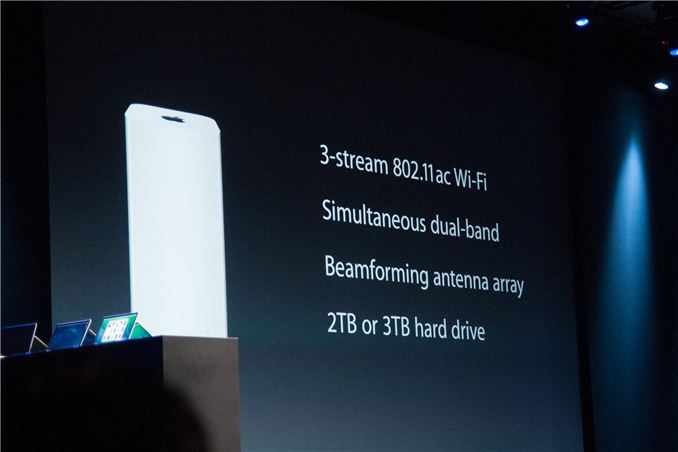
During the opening WWDC 2013 keynote, Apple announced a refresh of its AirPort Extreme and Time Capsule with support for 802.11ac. The two include 3x3:3 802.11ac with support for a PHY rate of up to 1300 Mbps and of course simultaneous 3x3:3 802.11n on 2.4 GHz (ac applies to 5 GHz only of course). From the outside, the new AirPort Extreme and Time Capsule look like a taller version of the AirPort Express which was released in 2012. The reason of course is to accommodate the 6 antennas inside, 3 for 2.4 GHz and 3 for 5 GHz for optimal orthogonality for 802.11ac's new beamforming.
It's unclear at this point what chipset is inside the new hardware, but from the feature support and I/O it's pretty safe to guess Broadcom. On the back are a USB 2.0 port for printers or attached storage, three gigabit Ethernet LAN ports, gigabit WAN, and power. There's no optical toslink or analog audio out on the back of the new hardware, that only gets included on the AirPort Express. I searched around Moscone for the new hardware but was told it wasn't out being shown off, however availability in Apple stores June 12, at $199 for the AirPort Extreme, $299 for a 2TB Time Capsule, and $399 for a 3TB Time Capsule.
I'm curious whether the new AirPort Extreme and Time Capsule are the same hardware inside, with a vacant SATA slot lurking inside.
At time of announcement Apple also noted inclusion of 802.11ac in the new MacBook Air and Mac Pro.
Source: Apple











26 Comments
View All Comments
androticus - Wednesday, June 12, 2013 - link
VERY disappointed only includes USB 2.0 -- those frankly suck for external hard drives, especially with all the gee whiz wireless speed and 1G ethernet!Tegeril - Friday, June 14, 2013 - link
Well considering that only under ideal 802.11ac circumstances will you eclipse the bandwidth of USB 2, I don't see the biggest pressing need… Real throughput will be hard-pressed to top ~500Mbps… http://www.tomshardware.com/reviews/wi-fi-802.11ac... and gigabit doesn't exactly clamor for USB3 class performance. If only there were something in between to help Apple get nudged in the right direction.name99 - Wednesday, June 19, 2013 - link
You do realize that gigE can sustain 3x USB2 disk performance? You may think a factor of 3x is trivial, but most people do not.It also pretty much matches current HD performance --- which is still relevant for the kinds of large storage pools one wants to share.
Wolfpup - Thursday, June 13, 2013 - link
I still wish Time Capsule supported NTFS, allowed 2+ drives in (some sort of) RAID-ish setup that was automatic, and the drives were user replaceable.I really like my Airport Extreme (two gens old now), but I don't want a dinky, overheating notebook hard drive in a sealed case with those Time Machines...
Oh Blah Dee Blah Dah - Sunday, June 16, 2013 - link
RE: “…I don't want a dinky, overheating notebook hard drive in a sealed case with those Time Machines…REPLY: Neither do I. Because of that, a few minutes ago, I just replaced my 5th generation Airport Extreme with this 6th? generation model. The new Airport Extreme has extended the Wi-Fi signal to all parts of my home, upstairs, downstairs, and across the main floor.
As for Time Machine, I am, at this moment, initializing a LaCie Rugged 250 GB SSD to be used with my MacBook Pro Retina via a Thunderbolt cable. It’s waaaaay faster than Wi-Fi for a Time Machine backup. The LaCie Rugged SSD draws power from the Thunderbolt port, and it’s portable! The Rugged SSD is little larger than a deck of cards. It can be carried in a briefcase or a backpack.
When the LaCie 250 GB SSD is filled, I will just let it drop earlier backups or I will do a completely new Time Machine backup. It’s that fast.
name99 - Wednesday, June 19, 2013 - link
If you're such a tech stud that you want all this, why not build it yourself?- Buy two HDs, connect them to a Mac,
- RAID them using Apple RAID,
- run NTFS on top using whatever solution you choose (you'll get one for free if you buy Seagate drives),
- mount them using AFP on the machine you want to backup
- point Time Machine at it.
But I have to suspect that you are all (incoherent) talk, complaining for the sake of complaining.
In particular, WTF do you want to run Time Machine network backups to an NTFS drive? The remote backup will use an HFS+ disk image anyway.