Eurocom X5 (Clevo P177SM)
by Vivek Gowri on September 2, 2013 12:00 AM ESTWhen it comes to large gaming notebooks, battery life is never really a concern, but since NVIDIA’s Optimus graphics switching technology basically became standard on all Intel/NVIDIA notebooks across the board, it’s actually been possible to see a solid few hours of life out of this class of system. The sheer size of the notebooks typically allows for 90-100Wh batteries that would be considered absolutely massive by normal standards, so with the large display and high TDP quad, we’ve been seeing Haswell gaming notebooks end up in the 4 hour range for web-browsing battery life.
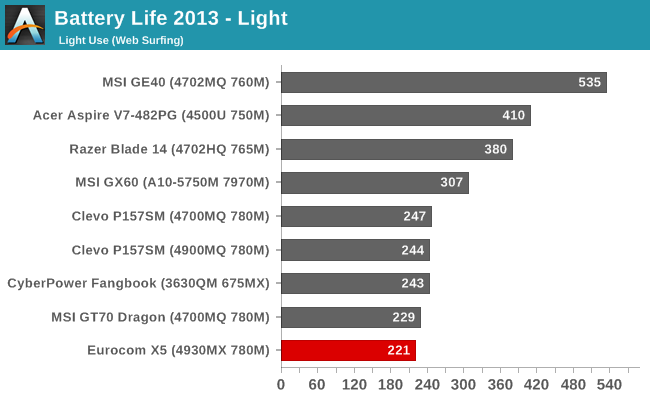
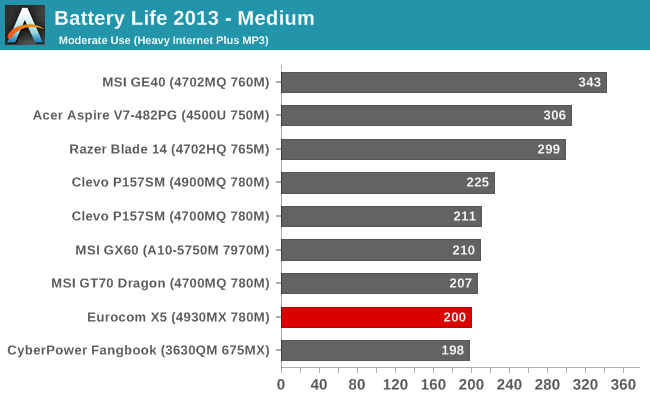
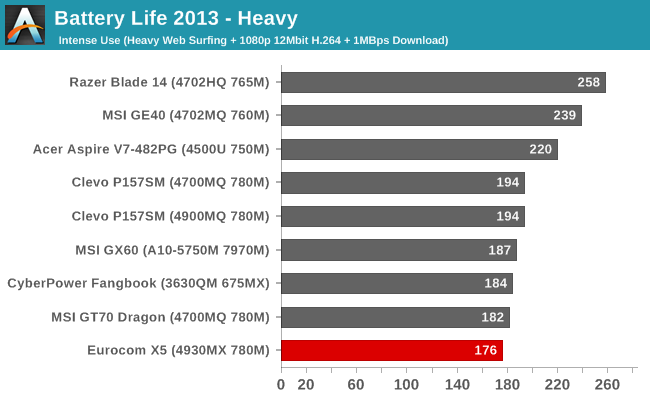
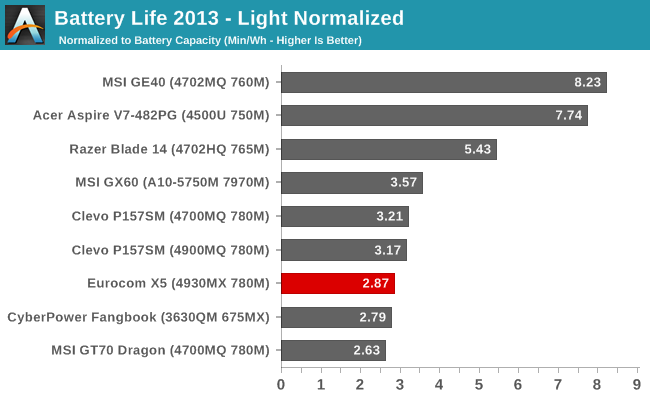
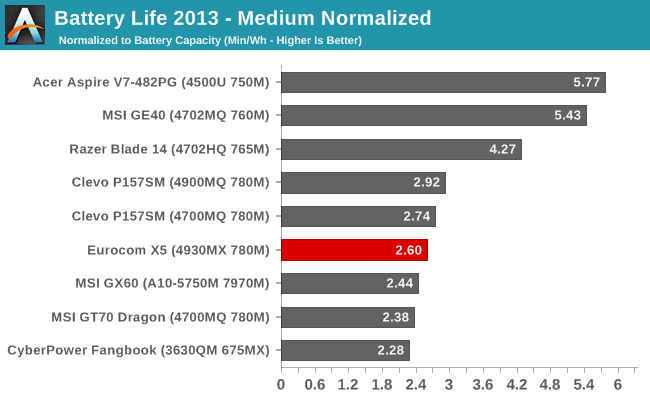
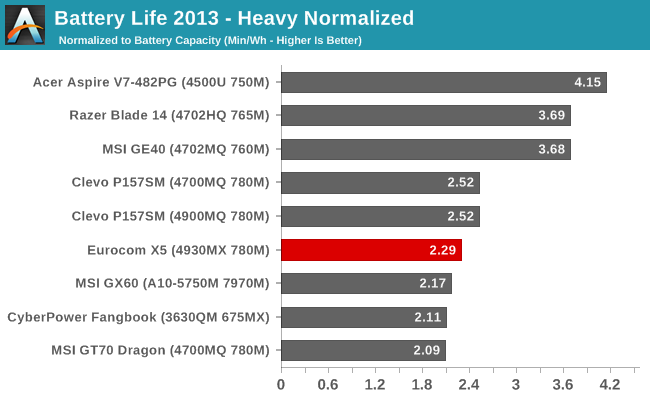
That’s honestly pretty impressive; I still remember the days when the batteries in 17” Alienwares and Clevos almost served more as uninterruptible power supplies than any kind of mobile power source. An hour or two would be considered good back then. Obviously, both CPU and GPU microarchitectures have gotten far more efficient in the last handful of years, and Optimus really changed things for the better.
None of our battery tests stress the CPU enough for the extra 10W TDP of the Extreme Edition to make a discernible difference in terms of battery life relative to the lower end mobile quads. Battery life is slightly lower than the Clevo P157SM we tested, but that had less RAM, a smaller LCD, and a single SSD (instead of an SSD and HDD), so a slight reduction in battery life is expected.
Our battery tests aren’t that intensive, mostly focusing on internet, music, and video use cases; there’s a lot of CPU idle time where we already know that Haswell excels, so this is no real surprise. Between the CPU and GPU, this system has a thermal envelope of roughly 160W under load, so the 77Wh battery would go pretty quickly under any sort of intensive workload (like gaming).










38 Comments
View All Comments
JarredWalton - Monday, September 2, 2013 - link
BIOS/firmware might affect performance in CPU, and also I don't know for sure if Vivek remembered to test under the High Performance profile, which can also cause a drop (i.e. if you use Balanced).VivekGowri - Tuesday, September 3, 2013 - link
Dustin did the gaming benchmarks, so I'm pretty sure they were done correctly. He was also the one who tested the GT70. The older drivers are a definite possibility though, as is testing variation.Gadgety - Monday, September 2, 2013 - link
I saw the Eurocom Neptune 3.0 with the Quadro 5100M with 8GB of VRam. Very impressive.titan13131 - Monday, September 2, 2013 - link
I like this reviewer. He has some panache. Lol at the randomness of the super bright LED's that react to system sound and can't be turned off :DGc - Monday, September 2, 2013 - link
Are the LEDs really a separate circuit, or is there a driver? I suspect some people would like to use them for load status on their processors, gpu(s), disk(s), network(s), mailboxes, feeds, etc.nostriluu - Monday, September 2, 2013 - link
«an absolute must-have»Well, no, and I wish somewhere in the universe I could find decent reviews that didn't push the reviewers thoughts on people. Not everyone wants a decent computer to play the latest gamez.
VivekGowri - Tuesday, September 3, 2013 - link
No, but when one reviews a gaming notebook, one would do well to consider gaming a relatively important function of said notebook.toastoj - Wednesday, September 4, 2013 - link
Interesting review of interesting machine but personally I miss a paragraph about heat and noise. Pretty crucial bit specially since in last few gaming laptops reviews ventilation and noise emission seemd like a deal breakers. Could you please share how did x5 did in that department?