Eurocom X5 (Clevo P177SM)
by Vivek Gowri on September 2, 2013 12:00 AM ESTInterestingly enough, this is the first Extreme Edition CPU I’ve had the opportunity to review since I started at AnandTech. The first Intel Extreme I’ve actually ever spent any time with, even. So I was definitely intrigued. This is more than overkill for my use cases, but damn if I wasn’t psyched to benchmark it. My reaction was actually akin to a clip from Top Gear that I’m rather fond of:
So, anyways, the i7-4930MX. It’s a quad-core, eight thread CPU clocked at 3GHz and a max turbo that’s nearly at the magical 4GHz mark. The 57W TDP of the CPU alone is more than the entire thermal envelope of the last notebook I reviewed....times two and a half. As such, this is the fastest notebook we’ve got on our charts, though we'll be updating these shortly when we add a second i7-4930XM equipped MSI GT70 to the list.
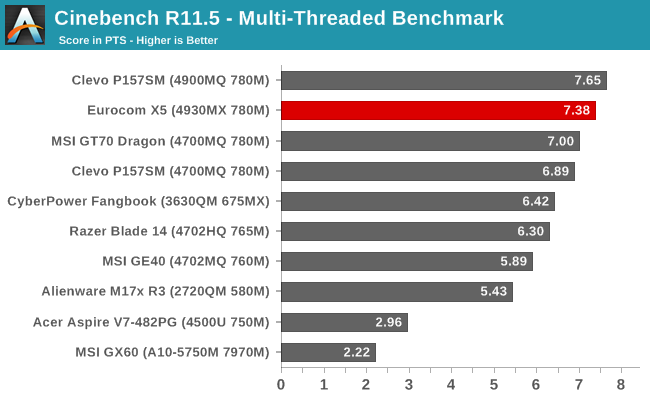
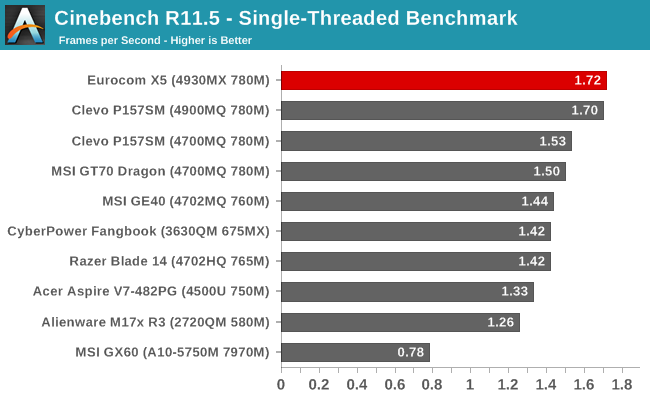
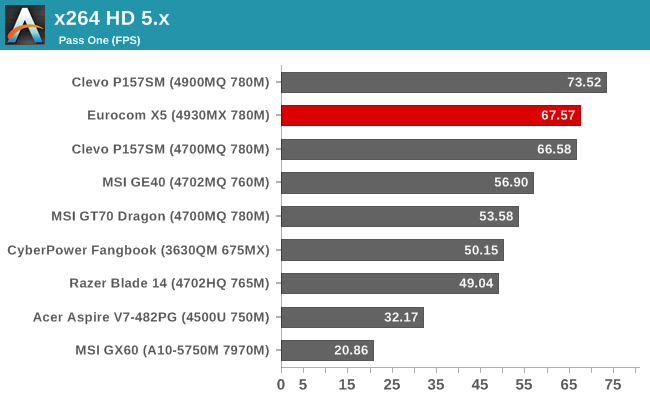
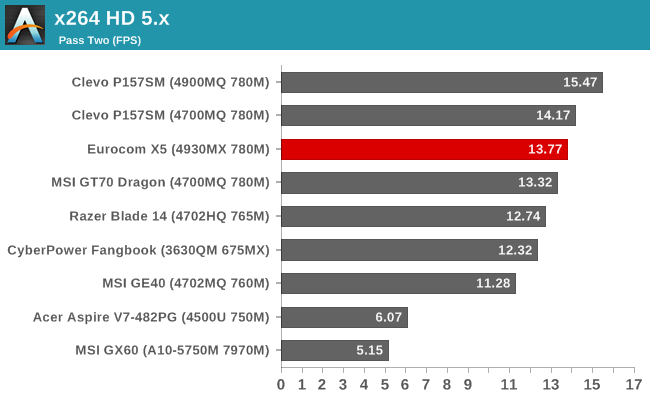
The primary points of comparison for our Eurocom X5 test unit are the MSI GT70 Dragon and the Mythlogic (Clevo P157SM) – as outlined in the introduction, the two have a fair amount of similarity in specification and target market. The two key performance differences come in the CPU – the MSI had the i7-4700MQ (2.4GHz base, 3.4GHz turbo) and the P157SM has an i7-4900MQ (2.8GHz base, 3.8GHz Turbo) – and storage, with the MSI’s multi-mSATA SSD RAID configuration and Mythlogic's 512GB mSATA.
It’s interesting to look at the MSI, which is by all accounts an extremely powerful computer, and see how much faster the Eurocom’s Extreme Edition processor is in some of the CPU intensive tasks. It’s awesome. There has never been a faster mobile processor, and that makes this (and every other) Extreme Edition CPU special. On the other hand, the i7-4900MQ is basically half the price and in several benchmarks it delivers higher performance, suggesting there are other factors at play.
Unless your name is Smaug and you live in a castle buried in gold, I don’t think the Extreme Edition is necessarily the most prudent financial decision. But bragging rights cost money, and so does the cutting edge in performance. Now, to top this, I want a mobile hex. That’d really be something.
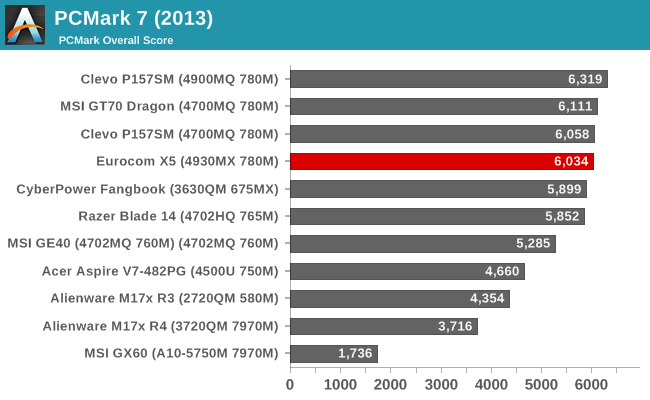
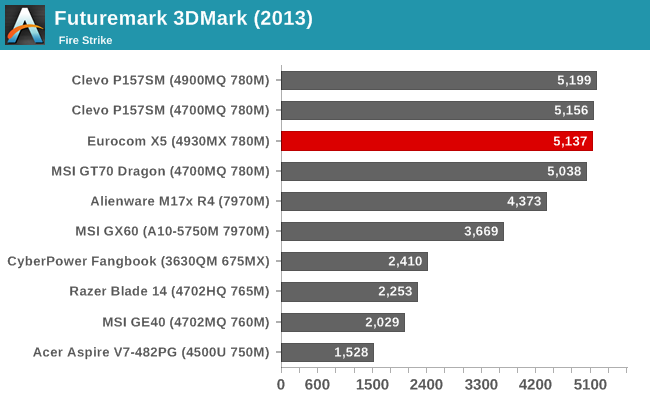
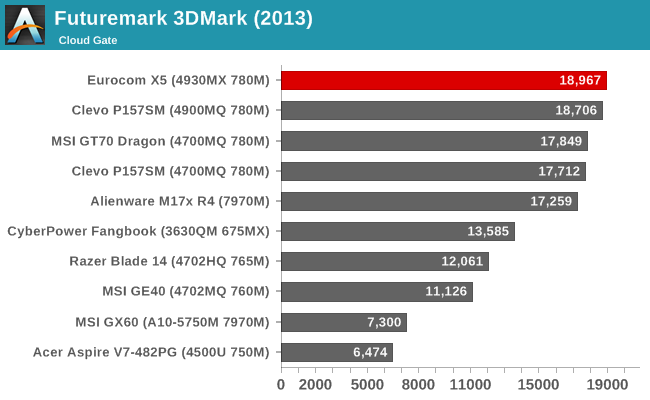
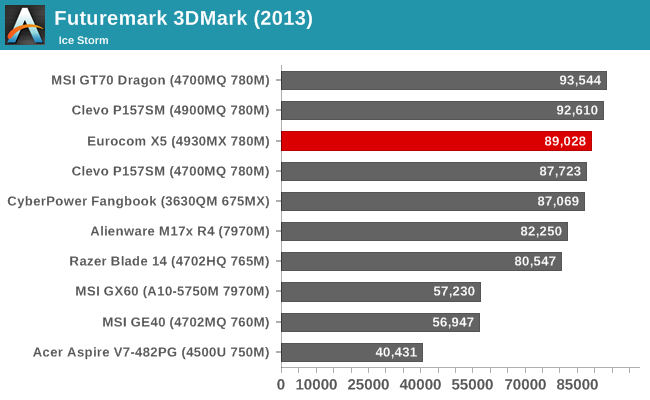
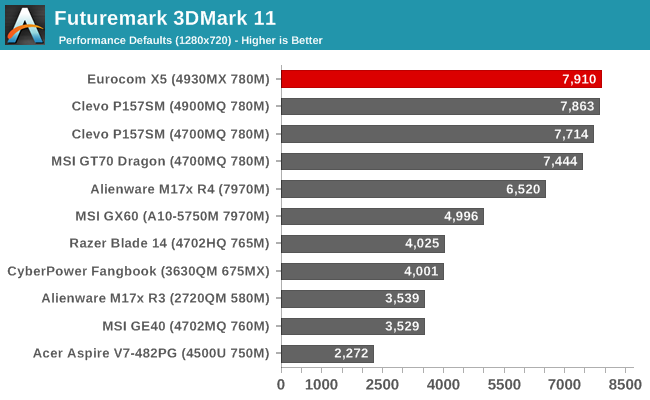
3DMark basically tells a similar story, again with the fastest systems swapping places. Drivers are likely playing more of a role here as well, and our test drivers on the Eurocom are slightly older than what we used with the Mythlogic. Let's see how things go in actual games.










38 Comments
View All Comments
frakkel - Monday, September 2, 2013 - link
After been seen some reviews of laptops I begin to think that it is only possible to have 16:9 displays for standard windows pc´s and 16:10 displays for osx. Is this correct?I would love to have a windows pc with 16:11 or at least 16:10.
xTRICKYxx - Monday, September 2, 2013 - link
Is it possible for an OEM to make a 16:10 display for a Windows notebook? Absolutely. They just don't think there is a good reason to.ShieTar - Tuesday, September 3, 2013 - link
Panasonic is selling their Toughbook with 16:10 screens. It doesn't seem to magically make them a big player in the notebook market. I assume, the majority of buyers don't really care. I used to, when we lost 4:3, but now I got used to it and can live with 16:9 without really feeling any drawbacks.1Angelreloaded - Monday, September 2, 2013 - link
Dell among others have a wide array of formats for screens resolution and size. This isn't Apple's walled garden in the PC world you can plug anything in as long as the connector is supported.mfenn - Monday, September 2, 2013 - link
" The layout was decent, as well, though I’m really struggling to understand why some companies are moving the Fn key to the right side of the spacebar. It’s the wrong side of the keyboard, guys. In day to day use, it just feels unnatural. "If by "wrong", you mean "right", then sure. Disrupting the normal left-hand side Ctrl-Super-Alt cluster with another key is a cardinal sin. I'm glad that Clevo avoided it with this keyboard.
JarredWalton - Monday, September 2, 2013 - link
I'm with Vivek and totally disagree with your opinion. It frustrated me on the P157SM as well, but of course some of it is simply "old habits". But not all -- try doing Home/End with the Fn key on the right and you have two options:1) Press Fn with the thumb and stretch your hand to hit PgUp/PgDn with a finger (pinky or ring seems most natural to me, and neither is really ideal)
2) Move your left hand over to press Fn and then press PgUp/PgDn with your right hand.
Something else is that the placement of Fn to the right of the space bar has shifted the space over to the left. On a standard keyboard, space stretches from the C key to the comma; on the Clevo keyboard it's off center and stretches from X to M. It's not the end of the world, but I suspect there are going to be a majority of people out there that prefer Fn on the left side.
Gc - Monday, September 2, 2013 - link
As a touch-typist who makes frequent use of the alt-key, I prefer an alt-key that overlaps the 'c' key. The position on the clevo keyboards, to the left of the 'x' key, brings back painful memories from when I used such a keyboard. Trying to reach it with either the left pinky or left thumb while the rest of the fingers are over the home keys causes some twisting strain after just a few hours. (I imagine such keyboards are designed by someone who has an extra finger coming out of the front of their palm. I suppose one could glue a small foam key extender to the top of the alt key, then you could press it with the palm side of your knuckles or something, but it might be hard to type another key at the same time with the same hand, and it would be hard to close the screen. :)whyso - Monday, September 2, 2013 - link
I love it when they put (and make you pay for) a super fast CPU but don't put enough cooling in it so it gets beaten by a competitor's much cheaper system. That's why a lot of times it makes more sense to buy a notebook for its cooling system and not its CPU/GPU.JarredWalton - Monday, September 2, 2013 - link
Most of the instances where the Eurocom numbers are slower than the Mythlogic results are likely due to drivers. Vivek tested this a few weeks ago and there were some delays in getting it finalized and posted, so I think he may have used 311.27 NVIDIA drivers as opposed to 326.xx. The laptops have all gone back now, so unless he noted this I don't even know for sure what BIOS, drivers, etc. he used.whyso - Monday, September 2, 2013 - link
Will drivers affect CPU performance. It should be better than the 4900 in stuff like cinebench. Its barely better than the 4700mq.