NEC EA294WMi Review
by Chris Heinonen on February 10, 2014 6:00 AM ESTAs mentioned before, NEC consumer displays use a regular percentage for brightness instead of the more precise cd/m^2 numbers in their professional displays. Despite this change, one thing that NEC does offer for both is a wide range of brightness settings.
The EA294WMi only produces 6 cd/m^2 with the brightness control at the minimum setting while still putting out 326 cd/m^2 at the maximum level. I would suggest that 6 is too low and that you could make the minimum 40 cd/m^2 while still allowing more granular control and a better minimum and maximum. That’s being picky and seeing a level that is low enough for anyone is much better than seeing a minimum value of 100 cd/m^2 that would make the ES294WMi too bright for many users.
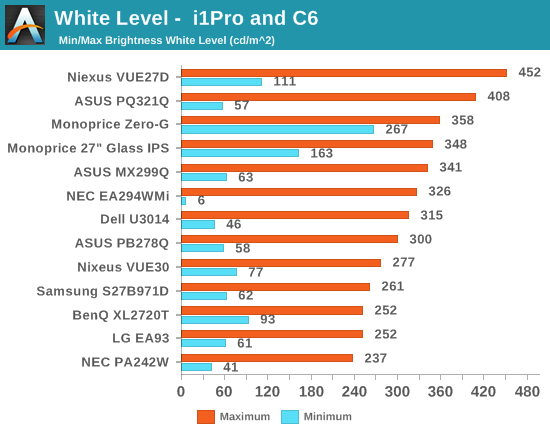
Black levels are also good on the NEC. At maximum brightness we see a black level of 0.330 cd/m^2. With the brightness at minimum it produces 0.0076 cd/m^2 with a pure black screen. Both are good numbers for an IPS panel.
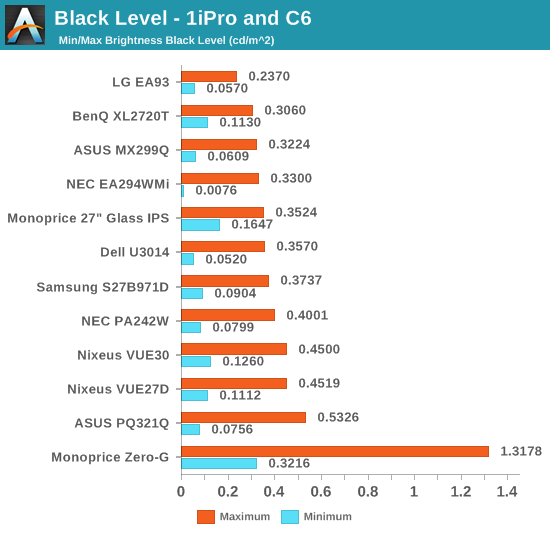
The contrast ratio at the maximum light output level is 989:1 but that falls down to 838:1 at minimum brightness. Since the minimum brightness extends so low, that probably influences the contrast ratio at that level. Small errors in reading the black level, or any stray light that might be picked up, can cause a larger shift. Kept at a more commonly used level, like 120 cd/m^2, the contrast ratios will be closer to the 989:1 of the maximum backlight level.
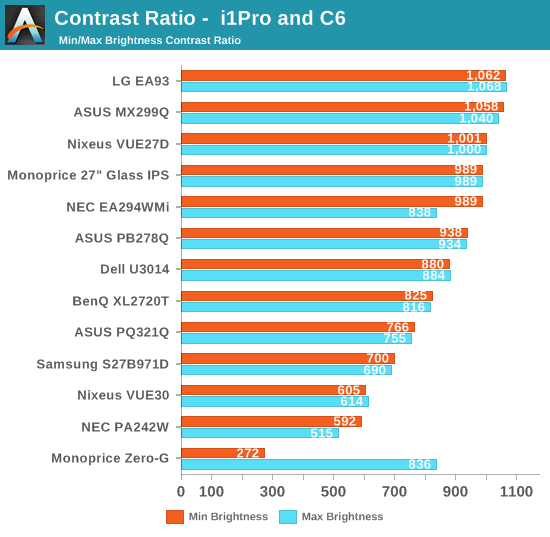
The NEC does quite well on these initial measurements. The 21:9 IPS panel continues to produce some of the best measurements of any IPS panel out there right now.










37 Comments
View All Comments
ShieTar - Tuesday, February 11, 2014 - link
> 3360 x 1440? That's nice!The LG Electronics 34UM95-P actually comes with 3440 x 1440, so its even a bit wider (2.39:1). I've ordered this one around Christmas, but it still hasn't arrived yet. Current prediction by the shop is a delivery around Feb. 20th.
piroroadkill - Monday, February 10, 2014 - link
19" 4:3?I've only really seen 19" 5:4 - 1280x1024.
Colin1497 - Monday, February 10, 2014 - link
Back in the day I know we had a lot of 1600x1200 Dell monitors, but they may have been branded as 20" instead of 19"? Eventually they ended up paired with 1920x1200 24" monitors before being phased out...DanNeely - Monday, February 10, 2014 - link
I know there were 20" 1600x1200 panels, I've got NEC and HP versions of them, but don't think I ever saw them in a 19" version.kwrzesien - Monday, February 10, 2014 - link
Maybe he meant 19" CRT's? We had a host of them from Mitsubishi and they worked great at 1280x1024 @ 85Hz, or 1600x1200 @ 60Hz. They were our "coding" monitors, our production user spec was still at 1024x768 on a 14" CRT at the time!!! (where is the horror emoticon when you need it!)purerice - Monday, February 10, 2014 - link
A lot of monitors vintage '98 were 20 or 21" but 19 or 19.8" viewable with 1600x1200 resolution.It could just be a difference between official vs viewable size.
GTVic - Monday, February 10, 2014 - link
That is what I have, Dell 2007FP + Dell U2410 plus a matching pair at the office. Both monitors have 1200 vertical pixels, unfortunately the height is not identical, 2107 would have been a near perfect match.blackmagnum - Monday, February 10, 2014 - link
It's still 1080p. Good for movies and spreadsheets but bad for reading Anandtech (unless you want it towering over your head).DarkXale - Monday, February 10, 2014 - link
Its rather intended to be used instead of two adjacent 1280x1080 monitors. You completely eliminate the border in the middle which provides greater flexibility in how you display your content.In other words, maximising it to use the entire width is doing it wrong.
KnightRAF - Tuesday, February 11, 2014 - link
Exactly. It's a 1080p high monitor that's wide enough to view two webpages side by side without problems due to the window not being at least 1024px wide.