Color Gamut in Smartphones: Why Bigger isn't Always Better
by Joshua Ho on March 3, 2014 9:22 AM EST- Posted in
- Displays
- Smartphones
- Mobile
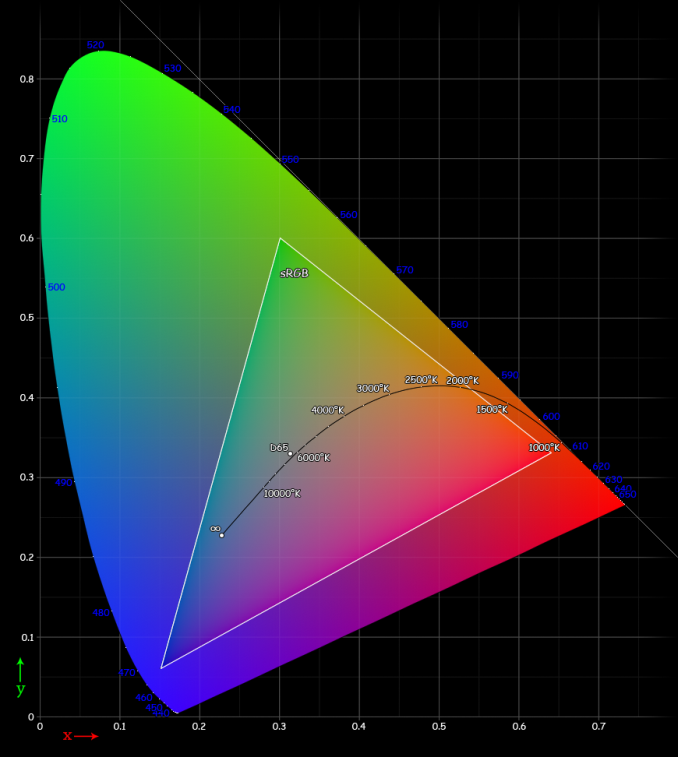
Post-MWC, with the launch of at least two of the major high-end flagships in the smartphone space, the basics are becoming increasingly easier to get from OEMs like high DPI displays, the latest SoC, and a plethora of RAM. Therefore, other pieces of the smartphone become increasingly important. One of the most misunderstood parts of the smartphone is a display’s accuracy. Much of this can be chalked up to a lack of existing literature on the subject when it comes to smartphone display quality, which made it easy for subjective evaluation to be the rule.
Of course, even in the PC display space, good displays were incredibly rare because of the race to the bottom for cost. Because reviewers simply didn’t highlight display quality/calibration quality in any objective manner, PC OEMs could cut costs by not calibrating displays and using cheaper panels because people adapted to the color, whether it was accurate or not. The end result was that the early days of the smartphone display race were filled with misinformation, and it has only been recently that smartphone OEMs have started to prioritize more than just contrast and resolution.
Perhaps one of the greatest misconceptions in evaluating display quality is gamut. Many people associate larger gamut with better display quality, but taking this logic to the extreme results in extremely unrealistic colors. The truth, as always, lies somewhere in between. Too large or too small of a gamut makes for inaccurate color reproduction. This is where a great deal of the complexity lies, as many people can be confused as to why too large of a display gamut is a bad thing. This certainly isn't helped by marketing, which pushes the idea of greater gamut equating to better display quality.
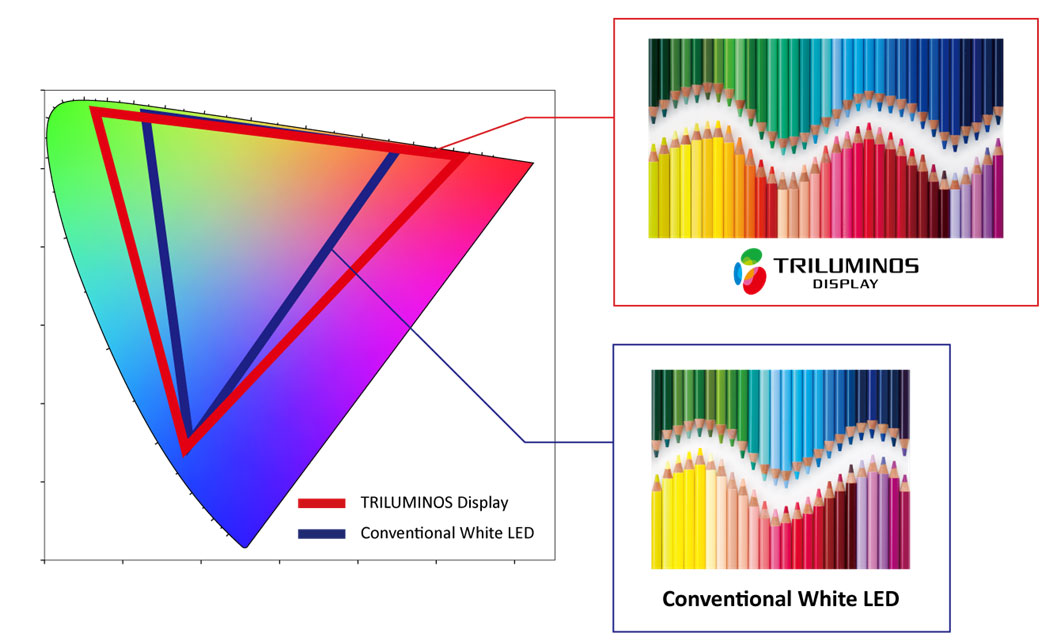
The most important fact to remember is that all of the mobile OSes are not aware of color space at all. There is no true color management system, so the color displayed is solely based upon a percentage of the maximum saturation that the display exposes to the OS. For a 24-bit color display, this is a range of 0-255 for each of the RGB subpixels. Thus, 255 for all three color channels will yield white, and 0 on all three color channels yields black, and all the combinations of color in between will give the familiar 16.7 million colors value that is cited for a 24-bit display. It's important to note that color depth and color gamut are independent. Color gamut refers to the range of colors that can be displayed, color depth refers to the number of gradations in color that can be displayed.
Reading carefully, it’s obvious that at no point in the past paragraph is there any reference to the distribution of said colors. This is a huge problem, because displays can have differing peaks for red, green, and blue. This can cause strange effects, as what appears to be pure blue on one display can be a cyan or turquoise on another display. That’s where standards come in, and that’s why quality of calibration can distinguish one display from another. For mobile displays and PC displays, the standard gamut is sRGB. While there’s plenty to be said of wider color gamuts such as Adobe RGB and Rec. 2020’s color space standards for UHDTV, the vast majority of content simply isn’t made for such wide gamuts. Almost everything assumes sRGB due to its sheer ubiquity.
While it may seem that a display with color gamut larger than sRGB would simply mean that sRGB colors were covered without oversaturation, the OS’ lack of colorspace awareness means that this isn’t true. Because the display is simply given commands for color from 0 to 255, the resulting image would have an extra saturation effect. Assuming that the saturation curve from 0 to 255 is linear, not a single color in the image would actually be the original color intended within the color space, and that’s true even within the color space. This is best exemplified by the saturation sweep test as seen below. Despite the relatively even spacing, many of the saturations aren't correct for a target color space.
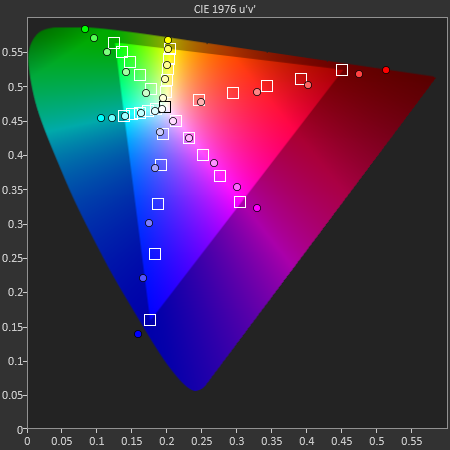
On the flip side, another issue is when the display is constrained to sRGB, but the OEM applies a compression of saturation at the high end to try and make the colors "pop", even though it too reduces color accuracy of the display, as seen below on all but the magenta saturation sweep.
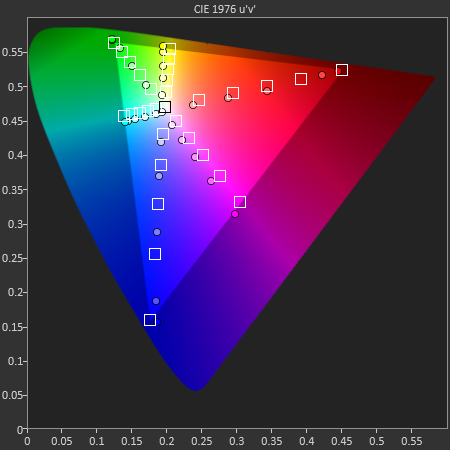
Ultimately, such quibbles over color gamut and the resultant color accuracy of the display may not be able to override the dominant discourse of subjectively evaluated color in a display, and many people prefer the look of an oversaturated display to that of a properly calibrated one. But within the debates that will undoubtedly take place over such a subject, it is crucial to keep in mind that regardless of personal opinion on display colors, color accuracy is a quantitative, objective analysis of display quality. While subjectively, one may prefer a display that has a color gamut larger than sRGB, objectively, such a display isn't accurate. Of course, including a vivid display profile isn't a problem, but there should always be a display profile that makes for accurate color.










57 Comments
View All Comments
Darkstone - Monday, March 3, 2014 - link
sRGB is not 'enough' for the human eye. In fact, the stomped triangle shape is based on the physical aspects of the human eye. That is the reason why, in the first diagram (CIE 1931), there if much more green than red or blue. The human eye is more sensitive to green.The issue is that we have been using sRGB as the standard color profile since... well, since the beginning of the web. It is not so easy to switch to an different standard. In theory most web browsers support images with color profiles embedded, but in practice there is still a lot of content that isn't color space aware.
Another problem is that ferry few monitors have full sRGB coverage. I estimate that 95% of all laptops on the market are unable to show more than 80% of the sRGB standard. There are only 2 consumer laptops that i know of that come close to aRGB (which is often used for printing), end neither of those are still available to buy. It is hard to motivate people to embed color spaces into their images when there are barely monitors that support that.
On the desktop space it is a different story though.
JoshHo - Monday, March 3, 2014 - link
This doesn't have anything to do with the native gamut of the display. All that matters is the end result that is exposed to the OS.This isn't quite like pixel density, it's important for standards to be set or else there's no way to ensure that content will look correct on other displays.
bengildenstein - Monday, March 3, 2014 - link
"Too large or too small of a gamut makes for inaccurate color reproduction."This is not strictly true. The Galaxy Note 3 was measured to have very accurate calibration despite the larger gamut. This gamut was confined to a smaller gamut in so-called "movie mode," and measured to have excellent sRGB accuracy to add to its other great generational performance improvements (contrast, viewing luminance, viewing angle colour shift, power efficiency, brightness, etc). This was tested by Display Mate.
In the case of the Galaxy S5, the large colour gamut is actually being used to counter-act non-white ambient light (eg. fluorescent/incandescent lighting) by tweaking the AMOLED colours to display more accurate colour given this bias. In this case, the larger gamut is being used precisely to offer more accurate colours. It supposedly uses a custom imaging processor to do this. I expect this is a refinement of the Galaxy Note 3's panel, but precise testing will need to confirm this.
It's popular to associate larger than sRGB colour gamut with inaccurate colours. In a way this makes sense: the majority of media is calibrated somewhere around this standard. But it is also easy to forget the other characteristics that dictate a good viewing experience, not to mention the fact that the human eye is capable of viewing a far larger gamut yet. The last point is of worthy consideration, considering that we are rooted well into a future long past when the sRGB standard was established.
JoshHo - Monday, March 3, 2014 - link
Relative to the target colorspace too large is a problem. And the Note 3 continues to have poor calibration on sRGB, DisplayMate is consistent in its relaxation of standards for AMOLED displays. The Note 3 is considered good in its constraint to sRGB at 113% yet the Xperia Z has too large a gamut at 115%.There's nothing wrong with a display that has a larger native gamut, the key is that the end result must be well controlled to ensure that content is shown as intended.
bengildenstein - Monday, March 3, 2014 - link
Regardless of the terms used to describe competing screens 13% (or 15%) north of standard is still very good. Some would argue that a 13% difference is academic.Of course, this doesn't speak to the points made about the larger gamut used to account for ambient lighting, nor does it speak to the ageing sRGB standard. For that matter, it doesn't speak to the amount of media that was actually calibrated for sRGB at the moment of creation or even created via a calibrated display.
JoshHo - Monday, March 3, 2014 - link
That has nothing to do with a clearly different grading scale for AMOLED and LCD. If 113% sRGB is accurate, then 115% sRGB counts as accurate as well. Because of this inconsistency, using DisplayMate as a standard for judging calibration accuracy is indefensible.Once again, it doesn't matter what the native, uncalibrated gamut of the display is. As long as the calibrated profile of the display is calibrated to the target colorspace (sRGB for almost all cases), then that's all that matters.
The whole point of calibrating to sRGB is that it has been the standard for almost two decades now, just about everything is created using sRGB as the expected color space. Absent knowledge of the intended color space, sRGB has to be assumed.
At any rate,
ltcommanderdata - Monday, March 3, 2014 - link
Is part of the problem with color accuracy for existing sRGB content on larger gamut displays that if the display remains 24-bit, there is insufficient bit depth to accurately present sRGB content on say a 24-bit Adobe RGB display? Is this why 30-bit or higher displays are associated with larger gamut color spaces?And for games what are the roles of sRGB textures and framebuffers for color accuracy? They were only just mainlined in OpenGL ES 3.0 so mobile is behind in this regard.
User.Name - Monday, March 3, 2014 - link
Yes, this is part of the problem. As you increase the gamut, the individual "steps" that each 8-bit value represents get further and further apart from each other.So an 8-bit wide gamut display would probably be worse at displaying an 8-bit sRGB image, than an 8-bit display whose gamut is much closer to the sRGB spec.
Moving to a wider gamut display, you would ideally increase the bit-depth at the same time.
Going from 8-bit (256 steps) to 10-bit (1024 steps) should be sufficient to move from sRGB to Adobe RGB.
As the gamut expands beyond Adobe RGB (BT.2020 for example) you would want to move to 12-bit color (4096 steps) or possibly even more.
makruiten - Thursday, March 6, 2014 - link
That is assuming that 8 bit is just barely enough for the sRGB standard. I don't think this the case. It is said that the human eye is 'only' capable of discerning 10,000,000 different colors, which would mean that the 8 bit standard would accurately cover any gamut that lies within the color spectrum of the perception. However, sensitivity of the human eye is not linear, so 8 bit /could/ be to small for certain parts of the spectrum. I do not know the answer to that, but you would think that the 12 bit standard is based on something (could be marketing, could be science). It's not as straightforward as make it anyway. Either that, or you have knowledge beyond mine, which is perfectly possible.User.Name - Monday, March 3, 2014 - link
Having a wider color gamut is a good thing, as long as two things are in place:1. You have a properly functioning color management system
2. You are using sufficient precision to avoid banding
The problem is that color management has traditionally been so bad on PCs, that just about everything on the web is designed for sRGB and this has transferred over to smartphones as well.
Just look at the state of color management on the desktop - Firefox is still the only browser which is capable of full color management on the web, and it requires you to enable it via about:config.
Every other browser displays an oversaturated view of the web if you have a wide gamut display. (though some do at least support tagged image files)
And with smartphones being low power devices, they have not been able to "waste" processing time on something like a color management system.
I would much rather that devices properly supported wide gamuts, than focus on restricting the hardware to sRGB.