LG 34UM95 Monitor Review
by Chris Heinonen on June 18, 2014 7:00 AM ESTAll measurements are done using CalMAN 5.3 from SpectraCal and a custom workflow. An i1Pro and C6 meters are used to measure accurate colors and low light levels. For all test patterns I use APL 50% when possible to prevent backlight tricks and other things from skewing the results. Full field test patterns are used with the display uniformity testing.
With the backlight set to minimum the LG 34UM95 puts out 55 cd/m2 of light. That is a good number that is low enough to work for any dark environment, but not so low that you can’t use it. The brightness control operates in 1% steps giving you lots of room for adjustment. The maximum light level is 270 cd/m2. This is a bit lower than I would like to see, as direct sunlight will still wash things out, but it is decent. Most people likely will pick a setting in the middle of these and the brightness adjustment makes it easy to get the level you want.
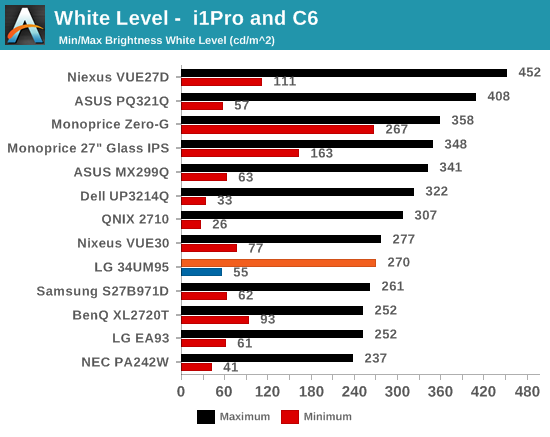
Black levels are also very good. The minimum black level achieved is 0.0586 cd/m2 and the maximum level is 0.2724 cd/m2. The 21:9 monitors have been very good so far at getting low black levels and the 34UM95 is no exception.
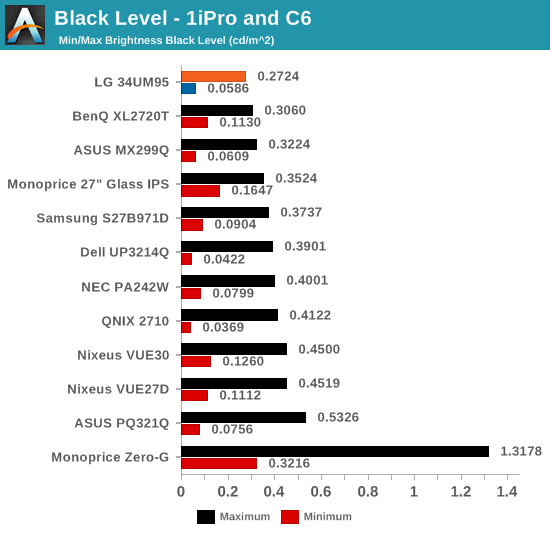
These combine to give us a contrast ratio very close to 1,000:1. As this is now what I consider to be acceptable in a good IPS display, the LG 34UM95 does not disappoint.
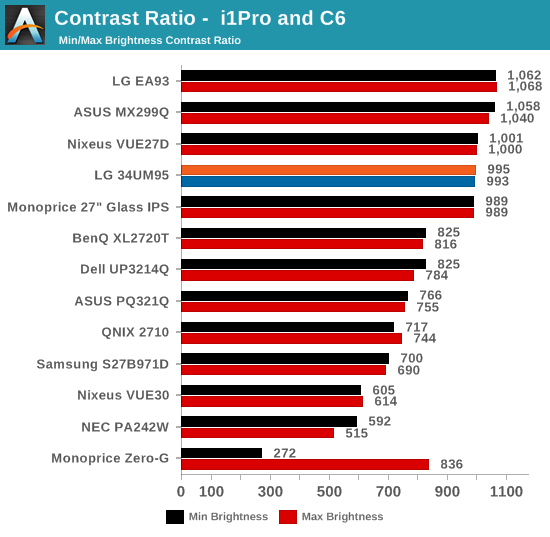
So far, so good for the 34UM95. Let's move on to the color accuracy.










110 Comments
View All Comments
FroggyTaco - Wednesday, June 18, 2014 - link
Shopping this monitor @B&H I found a cheaper version. It appears to only lacking the TB option.LG 34UM65-P for $699 no TB ports
LG 34UM95-P for $999 has TB ports
FroggyTaco - Wednesday, June 18, 2014 - link
Nvm I failed to notice the resolution diff in my initial search.Pork@III - Wednesday, June 18, 2014 - link
"Very long array" :)cas1 - Wednesday, June 18, 2014 - link
What input was used when calculating input lag? I've seen other users report awful input lag on this monitor. Your review makes it seem amazing.Did you try DisplayPort 1.2 & did you have issues with it?
cheinonen - Thursday, June 19, 2014 - link
HDMI is used for input lag, as it is for every display. I have had no issues with DisplayPort 1.2 with it, and I've had DP 1.2 issues with other displays.japtor - Wednesday, June 18, 2014 - link
I'm wondering about the lack of internal LUT...cause this guy says there is one, is he just mistaken?:http://www.neowin.net/forum/topic/1213797-lg-34um9...
cheinonen - Thursday, June 19, 2014 - link
I tested the internal LUT with the HDMI input and doing it manually it does not improve the image. Instead it improves 100% saturations and causes issues at every other level. For the PC, accessing the LUT requires using the LG calibration software, which I mention in the review would not run for me. They have sent me a new sample and I'm going to try to do it again.japtor - Thursday, June 19, 2014 - link
Thanks, hope it works out.BTW according to this guy the display can also apparently work as a KVM with the TB and USB uplink port on separate machines:
http://arstechnica.com/civis/viewtopic.php?p=26774...
TrackSmart - Wednesday, June 18, 2014 - link
Nice review.A photo showing two documents side-by-side on the display might give readers a better sense of how a wide-aspect monitor compares to dual monitors for productivity. Maybe with something in the image for a sense of scale? In either case, your thoughts on productivity were quite helpful for those of us who don't watch movies on their computer screens.
GTVic - Wednesday, June 18, 2014 - link
A 20" 4:3 + 24" 16:10 dual monitor setup is a decent setup and wider. You would need 3:1 or 27:9 instead of 21:9 to match. So about 8" more width, 880 more pixels, giving 4320x1440.