NAS Units as VM Hosts: QNAP's Virtualization Station Explored
by Ganesh T S on August 18, 2014 10:15 AM EST- Posted in
- NAS
- Storage
- Virtualization
- QNAP

Introduction
Virtualization Platforms - A Brief Background
Virtualization has been around since the 1960s, but it wasn't till Intel and AMD started introducing hardware acceleration features that the feature started gaining mainstream focus outside enterprise applications. In addition to several applications in the enterprise space, virtualization has also started to lower the cost of IT infrastructure even for SMBs (think in terms of virtualized Exchange servers and similar applications). However, does the current state of virtualization offer any applications / benefits to home users? What are the ways in which regular users can take advantage of it? The answer to the second question is partly provided by QNAP's Virtualization Station package in the TS-x51 series. The answer to the first question will decide whether the Virtualization Station package can offer compelling enough benefits for users to choose the QNAP TS-x51 series over competing models from other vendors.
Put simply, the virtualization concept that we are discussing today refers to the creation of computing resources that exist 'virtually' - i.e, independent of the underlying hardware infrastructure. Most commonly, the creation of a virtual machine (VM) implies the setting up of a computer (guest machine) on certain hardware resources (host machine) such that the software / OS being run on the VM is separated from the host's hardware resources. An example could be the setting up of a Linux distribution as a VM on a computer running Windows as the host OS. Software developed for Linux can be run on the VM. The combination of hardware and software on the host machine which enables the creation and running of VMs is called as the hypervisor.
Hypervisors come in two flavours: bare-metal and hosted. While bare-metal solutions install directly on the hardware (VMware ESXi, Citrix XenServer and Microsoft Hyper-V), hosted ones run on top of a host OS. As examples of the latter, we have Oracle VM VirtualBox, QEMU and Hyper-V for Windows. QNAP's Virtualization Station is also a hosted hypervisor. It is based on QEMU (determined by taking a look at the running processes in the QNAP TS-451 with a VM active). We have already looked at the performance aspects of the TS-451 in an earlier review.
QEMU powers almost all of the Linux-based virtualization technologies. It takes advantage of the hardware-level support in processors (an additional reason why QNAP's Virtualization Station is supported only on models with CPUs supporting VT-x capabilities).
Readers interested in learning more about virtualization (particularly from a SMB / SME viewpoint) can peruse our articles focused on that market segment. In the rest of this write-up, we will take a detailed look at QNAP's Virtualization Station, followed by a hands-on report of how it works in the TS-451. One of the unique features of QTS 4.x is the support for SMB 3.0. We take this opportunity to evaluate SMB 3.0 support in the process of determining the performance impact of running a VM on the TS-451. We will also talk about power consumption numbers in the concluding section. Prior to all that, we take a look at the testbed infrastructure for evaluating performance as well as long term usage.
Performance Evaluation Setup
The QNAP TS-451 can take up to four drives. The benchmarks presented later in this review are with the unit configured in RAID 5 using four Western Digital WD4000FYYZ RE drives as the test disks.
| AnandTech NAS Testbed Configuration | |
| Motherboard | Asus Z9PE-D8 WS Dual LGA2011 SSI-EEB |
| CPU | 2 x Intel Xeon E5-2630L |
| Coolers | 2 x Dynatron R17 |
| Memory | G.Skill RipjawsZ F3-12800CL10Q2-64GBZL (8x8GB) CAS 10-10-10-30 |
| OS Drive | OCZ Technology Vertex 4 128GB |
| Secondary Drive | OCZ Technology Vertex 4 128GB |
| Tertiary Drive | OCZ Z-Drive R4 CM88 (1.6TB PCIe SSD) |
| Other Drives | 12 x OCZ Technology Vertex 4 64GB (Offline in the Host OS) |
| Network Cards | 6 x Intel ESA I-340 Quad-GbE Port Network Adapter |
| Chassis | SilverStoneTek Raven RV03 |
| PSU | SilverStoneTek Strider Plus Gold Evolution 850W |
| OS | Windows Server 2008 R2 |
| Network Switch | Netgear ProSafe GSM7352S-200 |
The two ports of the TS-451 were link aggregated in 802.3ad LACP to create a 2 Gbps link for the cases in which no VM was active. In the active VM case, one of the network ports gets dedicated to the VM, while the other is reserved for NAS use. Our performance evaluation testbed configuration is outlined above.
Long Term Evaluation Setup
Usage of WD Re drives and Netgear's GSM 7352S switch make sense for benchmarking purposes, but hardly reflect the general use-case of the QNAP TS-451.
In order to simulate day to day usage, we utilized four WD Red hard drives in a RAID-5 configuration. The performance, as expected, doesn't scale up to what can be obtained with the Re drives, but that is hardly required for most applications of the TS-451.
Thank You!
We thank the following companies for helping us out with our NAS testbed:
- Thanks to Intel for the Xeon E5-2630L CPUs and the ESA I-340 quad port network adapters
- Thanks to Asus for the Z9PE-D8 WS dual LGA 2011 workstation motherboard
- Thanks to Dynatron for the R17 coolers
- Thanks to G.Skill for the RipjawsZ 64GB DDR3 DRAM kit
- Thanks to OCZ Technology for the two 128GB Vertex 4 SSDs, twelve 64GB Vertex 4 SSDs and the OCZ Z-Drive R4 CM88
- Thanks to SilverStone for the Raven RV03 chassis and the 850W Strider Gold Evolution PSU
- Thanks to Netgear for the ProSafe GSM7352S-200 L3 48-port Gigabit Switch with 10 GbE capabilities.
- Thanks to Western Digital for the four WD Re hard drives (WD4000FYYZ) and four WD Red hard drives (WD40EFRX) to use in the NAS under test.


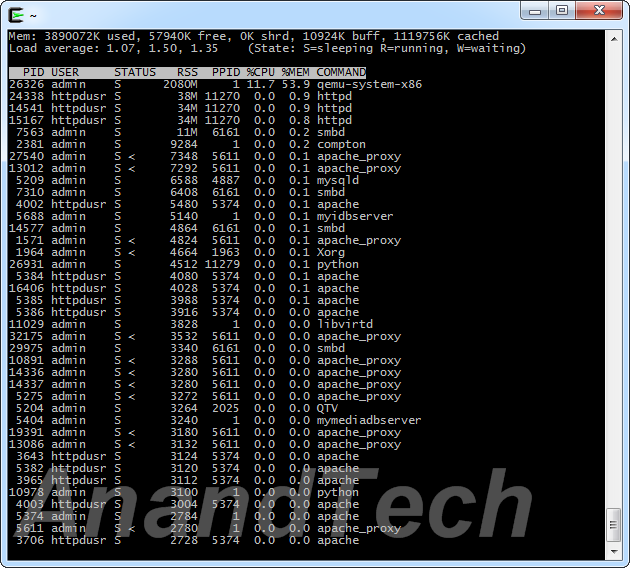









38 Comments
View All Comments
kmob - Monday, August 18, 2014 - link
Ganesh, thanks is as always for a very thorough yet readable feature.To consolidate some of my machines, I was weighing purchasing a 'dumb' NAS (like the QNAP or Synology) and a small i7 or Xeon box running ESXi. Digging into your research on this QNAP, I stumbled on articles about people upgrading the QNAP x70 series boxes with i7 or Xeon 1265 processors and RAM for some beastly VM performance on the NAS. This seems like an outstanding application of this QNAP Virtualization Station on more robust hardware at a reasonable price (for one box).
Thanks for getting my gears turning! I just ordered a QNAP 670 and a Xeon 1265L v2.
coburn_c - Tuesday, August 19, 2014 - link
This article is confusing and poorly written. You start off with paragraphs of patronizing explanation on virtual machines but never discuss this NAS box you are testing. The first hardware specs I see are of a test machine? I had to go to the manufacturer website to see what abysmal specs the NAS box actually had.As for the substance.. I've run ESXi on a nettop before.. it's great. I wouldn't run it on a nettop that's also running my net shares, especially not a SOHO one. More importantly, I wouldn't run some off-brand crap, I'd install ESXi.
ganeshts - Tuesday, August 19, 2014 - link
Thanks for the note. Majority of the other comments on this review don't echo your sentiments (probably because they have already been through the first part of the TS-451 review where I had indicated that the review would be in three parts - and specifically mentioned that discussion of the virtualization aspects would be the second piece).I do agree that new readers might find it a bit confusing as to what the exact specs and performance of the TS-451 are. I have added this statement in the initial section for this purpose: We have already looked at the performance aspects of the TS-451 in an earlier review [ http://anandtech.com/show/8298/qnap-ts451-bay-trai... ].
wintermute000 - Tuesday, August 19, 2014 - link
Its neat but I think its aiming for a pretty niche market.- want virt
- dont want 'real' virt host
- only want 1 low spec VM
DanNeely - Wednesday, August 20, 2014 - link
With the single VM limit, IMO it's more about being able to run unofficial packages without risking your warranty by SSHing past the vendors front end interface and safeguards. Other than potentially trying to stop users from shooting themselves in the foot, the hard single VM limit doesn't make a lot of sense. While there's not enough hardware to run multiple heavy client OSes; you could run a several small headless *nix images to isolate applications before maxing the system out.Wisefoxx - Wednesday, August 20, 2014 - link
Virtualisation station from Qnap is my first foray into VM's, I found it to be a fantastic addition to QTS. What's more with the 470 pro (4,6 or 8 bay) you can upgrade the processor to give you that little extra. I have a 45w i7 pro + 16gb ram installed and run multiple VM's. Such an upgrade path works well and gives you more confidence in the V-station platform.Insomniac - Thursday, November 27, 2014 - link
Some people are reporting that they are able to run 16 GB of RAM (8 GB x 2) in the x51 series. Can you confirm that is true?