ioSafe 1513+ Review: A Disaster-Resistant Synology DS1513+
by Ganesh T S on August 13, 2014 7:30 AM EST- Posted in
- NAS
- Storage
- Synology
- Enterprise
- ioSafe
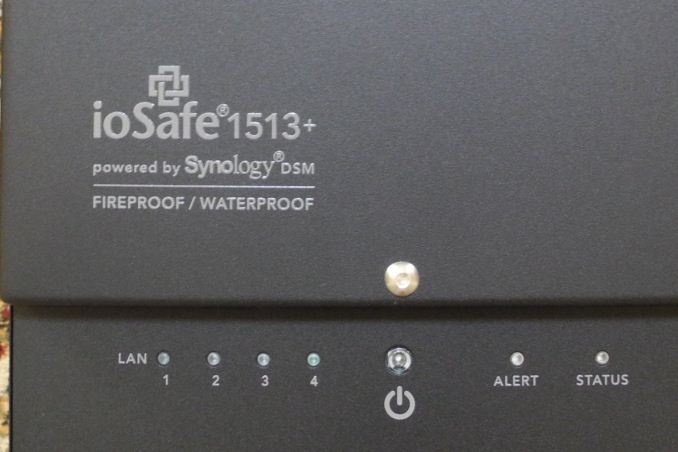
Introduction and Testbed Setup
The emergence of the digital economy has brought to fore the importance of safeguarding electronic data. The 3-2-1 data backup strategy involves keeping three copies of all essential data, spread over at least two different devices with at least one of them being off-site or disaster-resistant in some way. It is almost impossible to keep copies of large frequently updated data sets current in an off-site data backup strategy. This is where companies like ioSafe come in with their lineup of fire- and waterproof storage devices. We have already reviewed the ioSafe SoloPRO (an external hard drive in a disaster-resistant housing) as well as the ioSafe N2 (a 2-bay Marvell-based NAS with similar disaster protection).
External hard drives are good enough for daily backups, but entirely unsuitable for large and frequently updated data. The latter scenario calls for a network attached storage unit which provides high availability over the local network. The SoloPRO's chassis and hard drive integration strategy made it impossible for end users to replace the hard disk while also retaining the disaster-resistance characteristics. A disaster-resistant RAID-1 NAS with hot-swap capability was needed and the ioSafe N2 / 214 was launched to address these issues. However, with growing data storage requirements amongst SMBs and enterprise users, ioSafe found a market need for disaster resistant NAS units that supported expansion capabilities in addition to large number of drive bays. The ioSafe 1513+ serves to fulfill those requirements.
ioSafe partnered with Synology for the N2 NAS (which was later rebranded as the ioSafe 214). The partnership continues for the ioSafe 1513+, a disaster-resistant version of the Synology 1513+. The main unit has five bays, but, up to two ioSafe N513X expansion chassis can be connected to make 15 bays available in total for the user. Obviously, the N513X chassis is also disaster-resistant. We got our initial look at the ioSafe 1513+ at CES earlier this year. As a recap, the specifications of the unit are provided in the table below.
| ioSafe 1513+ Specifications | |
| Processor | Intel Atom D2701 (2C/4T @ 2.13 GHz) |
| RAM | 2 GB DDR3 RAM |
| Drive Bays |
5x 3.5"/2.5" SATA 6 Gbps HDD / SSD (Hot-Swappable) |
| Network Links | 4x 1 GbE |
| External I/O Peripherals | 4x USB 2.0, 2x USB 3.0, 2x eSATA |
| Expansion Slots | None |
| VGA / Display Out | None |
| Full Specifications Link | ioSafe 1513+ Specifications |
| Price |
$1600 (Diskless) |
The ioSafe 1513+ review unit came in a 70 lb. package. Apart from the main unit (which has the PSU in-built), we had an Allen key and a magnetic holder for the same, a U.S power cord and a single 6 ft. network cable.
Interesting aspects to note are the hot-swappable fans, the rubber gasket around the waterproofing door for the drive chamber and the faceplate on the underside that allows for addition of a SO-DIMM module to augment the DRAM in the unit. The drive caddies also have holes for mounting 2.5" drives, a minor complaint that we had in the ioSafe N2 review. The fanless motherboard is mounted at the base of the unit in a separate compartment under the fire-/waterproof chamber for the drives.
Testbed Setup and Testing Methodology
The ioSafe 1513+ can take up to five drives. Users can opt for either JBOD, RAID 0, RAID 1, RAID 5, RAID 6 or RAID 10 configurations. We benchmarked the unit in RAID 5 with five Western Digital WD4000FYYZ RE drives as the test disks. Even though our review unit came with five Toshiba MG03ACA200 2 TB enterprise drives, we opted to benchmark with the WD Re drives to keep the numbers consistent when comparing against NAS units that have been evaluated before. The four ports of the ioSafe 1513+ were link aggregated in 802.3ad LACP to create a 4 Gbps link. The jumbo frames setting, however, was left at the default 1500 bytes. Our testbed configuration is outlined below.
| AnandTech NAS Testbed Configuration | |
| Motherboard | Asus Z9PE-D8 WS Dual LGA2011 SSI-EEB |
| CPU | 2 x Intel Xeon E5-2630L |
| Coolers | 2 x Dynatron R17 |
| Memory | G.Skill RipjawsZ F3-12800CL10Q2-64GBZL (8x8GB) CAS 10-10-10-30 |
| OS Drive | OCZ Technology Vertex 4 128GB |
| Secondary Drive | OCZ Technology Vertex 4 128GB |
| Tertiary Drive | OCZ Z-Drive R4 CM88 (1.6TB PCIe SSD) |
| Other Drives | 12 x OCZ Technology Vertex 4 64GB (Offline in the Host OS) |
| Network Cards | 6 x Intel ESA I-340 Quad-GbE Port Network Adapter |
| Chassis | SilverStoneTek Raven RV03 |
| PSU | SilverStoneTek Strider Plus Gold Evolution 850W |
| OS | Windows Server 2008 R2 |
| Network Switch | Netgear ProSafe GSM7352S-200 |
Thank You!
We thank the following companies for helping us out with our NAS testbed:
- Thanks to Intel for the Xeon E5-2630L CPUs and the ESA I-340 quad port network adapters
- Thanks to Asus for the Z9PE-D8 WS dual LGA 2011 workstation motherboard
- Thanks to Dynatron for the R17 coolers
- Thanks to G.Skill for the RipjawsZ 64GB DDR3 DRAM kit
- Thanks to OCZ Technology for the two 128GB Vertex 4 SSDs, twelve 64GB Vertex 4 SSDs and the OCZ Z-Drive R4 CM88
- Thanks to SilverStone for the Raven RV03 chassis and the 850W Strider Gold Evolution PSU
- Thanks to Netgear for the ProSafe GSM7352S-200 L3 48-port Gigabit Switch with 10 GbE capabilities.
- Thanks to Western Digital for the five WD Re hard drives (WD4000FYYZ) to use in the NAS under test.
















43 Comments
View All Comments
bkleven - Friday, August 15, 2014 - link
Most modern safes have a small hole in the back for cabling, which is usually intended to bring electricity into the safe to power humidity control equipment (and that is usually just a heater). When you are forced to place a safe in a location that is not climate controlled it's pretty important to prevent condensation from occurring anywhere inside.I've never looked into the impact that hole has on fire protection (I presume there is some impact) but obviously flooding is an issue unless you spay foam it or use some sort of grommet.
bsd228 - Monday, August 18, 2014 - link
Cannon, for example, provides power and a cat 5 connection on most of their safes. It's not a problem.Beany2013 - Saturday, August 16, 2014 - link
I doubt the floor of my flat is rated to half a ton of spot weight. Nor that of most SOHO offices in houses or houses converted to office buildings (as with a lot of small town businesses).It's a pretty practical solution, though, I'll grant you, if your floor is rated for it.
robb.moore - Monday, August 18, 2014 - link
Engineers have another word for power supplied into perfectly insulated boxes - "ovens" :)Great for baking bread, not so good for computers.
Plus, if it gets hot enough inside, it'll actually cause the insulation to kickoff prematurely rendering the safe useless in a fire. It's a non-trivial balance between heat produced during normal operation and heat resistance during a fire event. DIY and proceed with caution.
Robb Moore, CEO
ioSafe Inc.
Essence_of_War - Wednesday, August 13, 2014 - link
Nice review! I certainly don't think I could roll my own one of these!I had a question about some of the time scales you present in the misc/concluding remarks section.
Have you considered testing/reporting RAID1 or RAID10 rebuild times? Or are they so much (and consistently so) faster than the RAID5 times that it isn't particularly interesting?
Gigaplex - Wednesday, August 13, 2014 - link
How does a device like this ensure good thermal transfer such that the hard drives don't overheat under regular use, while still giving good thermal isolation so they don't melt in the event of a fire?jmke - Wednesday, August 13, 2014 - link
well they have active cooling, check the cooling fans. In case of fire you can see that white stuff "DataCast Insulation" will keep the heat of the fire under control, converting to gas (and thereby taking up the heat)I tested the smaller brother (ioSafe 214) with fire and water and filmed it. http://www.madshrimps.be/articles/article/1000593/...
others have put them in cars , houses, etc https://www.youtube.com/watch?v=OygRpR4qtcM and the drives survive.
During normal operation the active cooling keeps the drive well within the safe limits.
If you want to enjoy data disaster recovery service make sure that you take HDDs from the qualified lists.
you can also just launch up Ubuntu and mount the Synology drives like this to copy your data.
ideal would be a second unit to just plug and play the drives...
Herschel55 - Wednesday, August 13, 2014 - link
Folks, a normal DS1513+ diskless on Amazon is $780. This is $1600, more than twice the amount. For this price I would invest in a true DR solution that mirrored a normal DS1513+ to a cloud service like S3 or Glacier, or even another DS1513+ offsite. The latest Synology DSM supports all of the above and the strategy covers ALL disasters, natural or otherwise.Gigaplex - Wednesday, August 13, 2014 - link
This is a 5 bay device, which is usually configured in a RAID5 equivalent. With 4-6TB drives, that's 16-24TB capacity. Finding a cloud provider and Internet uplink capable of transferring that amount of data in a reasonable timeframe is not trivial.robb.moore - Thursday, August 14, 2014 - link
You're right in the mark Gigaplex. With this unit, 90TB is possible with 2 expansion bays. For people concerned about recovering quickly, it can take months (maybe a year?) to stream 90TB back. And for many cloud providers, they might offer to ship a single HDD back but not an entire array.Robb Moore, CEO
ioSafe Inc.