Nokia Lumia 930 Review
by Brett Howse on September 8, 2014 3:00 PM EST- Posted in
- Smartphones
- Microsoft
- Nokia
- Mobile
- windows phone
- Lumia
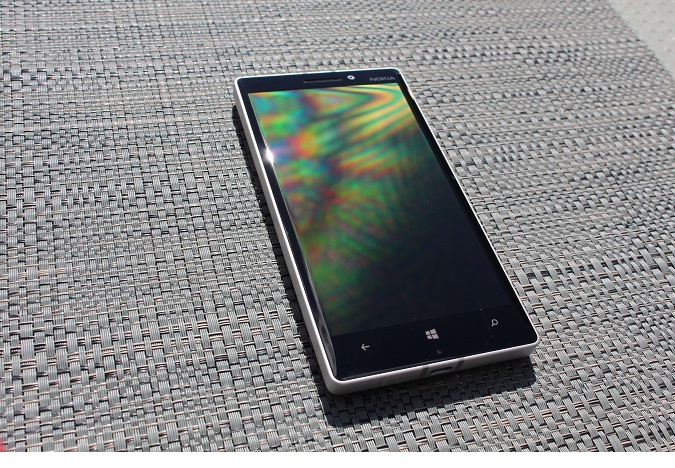
Introduction
Nokia has once again refreshed its Windows Phone lineup with the release of the Lumia 930, which is the spiritual successor to the Lumia 920 which first launched with Windows Phone 8.0 way back in November 2012. But like the Lumia 630, it takes cues from more than just the Lumia with the closest model number. The Lumia 930 is an interesting combination of many of the other Nokia Windows Phone designs from over the years all wrapped up into a striking package that certainly gives it a new take on the polycarbonate bodies of all of the higher end Lumia devices over the years.
The Lumia 930 was first launched in the USA in February as the Lumia Icon. The Icon is practically identical, with only a few key differences. Being a Verizon exclusive, the Icon of course must support the Verizon CDMA network and has the correct LTE bands for that provider. The Lumia 930 has support for different frequencies due to it being designated for a more international audience. The other key difference is the Lumia 930 ships with Windows Phone 8.1 and the Nokia Cyan firmware, while the Icon first shipped with 8.0 and Nokia Black firmware and the update to the latest OS and firmware version is currently “under testing”. Those two differences aside, the Icon and the 930 can be mentioned practically interchangeably.
The Lumia 930 is the highest end offering currently available from Nokia, with a 5” 1080p AMOLED display driven by the Qualcomm Snapdragon 800 SoC, which in this case is the 2.2 GHz quad-core Krait 400 version with the model number MSM8974VV. The Snapdragon 800 platform also includes the Adreno 330 GPU at 450 MHz, support for up to a 21 MP camera, and the cellular baseband built in. The Snapdragon 800 platform is certainly something we are used to seeing, with it powering most of the flagship smartphones from last year.
| Nokia Lumia 930 | |
| SoC | Qualcomm MSM8974VV 2.2 GHz Quad-Core Krait 400 |
| RAM/NAND | 2 GB LPDDR3, 32 GB NAND |
| Display | 5" 1920x1080 Pentile ClearBlack AMOLED |
| Network |
Cat 4 LTE 150 Mbps DL 50 Mbps Upload LTE network bands 1, 3, 7, 8, 20 WCDMA network 850 MHz, 900 MHz, 2100 MHz WCDMA DC-HSPA 42.2 Mbps DL, 5.76 Mbps UL GSM network 850 MHz, 900 MHz, 1800 MHz, 1900 MHz |
| Dimensions | 137 x 71 x 9.8 (mm) |
| Weight | 167 grams |
| Camera |
20 MP rear camera, 1.1 µm pixels, 1/2.5" CMOS size, F/2.4, 26 mm focal length, Dual-LED Flash, OIS 1.2 MP front camera, wide angle, f/2.4, 1280x960 |
| Battery | 2420 mAh 3.8 V (9.196 Whr) |
| OS | Windows Phone 8.1 with Cyan Firmware |
| Connectivity | 802.11 b/g/n/ac + BT 4.0 LE, USB2.0, MPT, DLNA, NFC FM Radio |
| Location Technologies | Cellular and Wi-Fi network positioning, A-GPS, A-GLONASS, BeiDou |
| SIM Size | nano SIM |
Hardware wise, the Lumia 930 actually shares a platform with more than just the Lumia Icon. The Lumia 1520 which was launched in late 2013 is a 6” Windows Phone with identical hardware specifications. Practically everything except the display, battery and form factor are shared between the 1520 and the 930 with the exception of microSD card support which is present in the 6” 1520, but not available in the 5” 930. Other than microSD, the Lumia 930 ticks most of the other boxes for a high end smartphone, with built in 32 GB of NAND, a 20 MP camera with Zeiss optics, Qi wireless charging, NFC, Wireless AC, Bluetooth 4.0 LE, and something that is unique to the Lumia line at the moment – four High Amplitude Audio Capture (HAAC) microphones which allows not just stereo audio recording, but Dolby Digital Plus 5.1 as well. The HAAC microphones have been a staple of the higher end Lumia series for a while, and they enable a higher dynamic range of audio to be recorded without distortion. We’ll see how it works later in the review.










115 Comments
View All Comments
ummduh - Monday, September 8, 2014 - link
LOL, ok, I'm coming across mighty angry. I'm not, really. I'd LOVE to be able to use the cloud as it is intended. But I can't, in its current state.I'm just sick of people thinking there is no reason to have mSD cards. There are real, legitimate uses for them still. And as long as tiered, over priced network access exists, that isn't going to change.
The fact that they're getting fewer and further between almost wreaks of some sort of conspiracy, if you're into that sort of thing.
Brett Howse - Monday, September 8, 2014 - link
There is certainly a place for micro SD cards. I've said it before and I will say it again - Windows Phone supports micro SD better than any OS. But you have to remember this is the only Windows Phone in the entire Nokia lineup that doesn't have micro SD. Unfortunately if that is a requirement then this phone is not for you. If you absolutely need a 5" Windows Phone with top end specs and micro SD, check out the HTC One for Windows :)prb123 - Tuesday, September 9, 2014 - link
Time to get one of these: http://www.wdc.com/en/products/products.aspx?id=13...Notmyusualid - Thursday, July 16, 2015 - link
Quote: "The cloud can go screw itself."I love this.
peterfares - Tuesday, September 9, 2014 - link
LOL SD cards waste battery and you suggest to use streaming instead? HAHAHAHAjimbo2779 - Tuesday, September 9, 2014 - link
The cloud works for certain parts of the world and for people with a phone contract that has enough bandwidth. It is not right to assume that because you are in an area with good reception and a contract that allows lots of downloading that everyone or even a majority of people are because that just isn't the case.pjcamp - Tuesday, September 9, 2014 - link
So someone always has to point this out, but:1. The cloud is not always there. If you use T-Mobile, for instance, it can disappear just from going inside a building. What do you do then?
2. If you don't want to use them, don't use them. But don't demand that they be absent for people who do use them. I don't use Bluetooth. But I just turn the damn thing off rather than demanding that mobile devices stop supporting it.
3. SD cards can be, but don't have to be, slow. That's why they're useful for mass data storage. I use mine to segregate data from system and apps. When I experimented with Cyanogenmod a while back, I backed up my data by simply removing the card during the install process. Similarly, I installed Sygic navigation (because the cloud isn't always available) and the local maps would totally consume storage space on any of the 16 GB "flagship" phones that companies are putting out these days because, you know, the cloud.
pjcamp - Tuesday, September 9, 2014 - link
Why do I have to drop something? Why can't I just pay an extra dollar? Would that really price them out of the market?quasitraveler - Tuesday, September 9, 2014 - link
I think this phone is great. Lack of an SD card is definitely not an issue, at least for me. One drive gives me plenty of storage for almost anything I need and 32GB is plenty of storage for anything else. (Reading these comments makes me realize that so many still don't appreciate the value of cloud storage) Additionally, I am not sure why anyone would ever want to watch movies or TV, like Arbie commented above, on a phone while traveling when tablets or Ultrabooks do a far better job. Just saying...jimbo2779 - Wednesday, September 10, 2014 - link
If you genuinely read ask of these comments you would already know all of the reasons that cloud storage is not a replacement for the majority of users, it is far slower, more costly and only available in limited areas for certain users. SD storage is cheap, faster, always there and just all round more convenient.Storage isn't just for huge music or HD film collections. Some of us have large app collections, lots of photos and videos (the cameras on these phones do get used a lot by some of is) and like to have things like maps saved on our devices amongst other things that use up tonnes of space and make a phone much more usable.
Using the cloud is fine for those that never lose signal, have an unlimited bandwidth allowances and can put up with everything leading much slower then that is fine but for those of us that have no option for reliable and unlimited use of the cloud or prefer much faster local storage we would like for SD card storage to be an option.
The caddy for the card takes up a very small amount of space and cost just pennies, it is an oversight to not include something so useful to the huge majority of users just because some people can use the cloud.