IDF 2014: Affordable 4K Panels and AIOs
by Ganesh T S & Mahendra Lodha on September 11, 2014 10:25 AM EST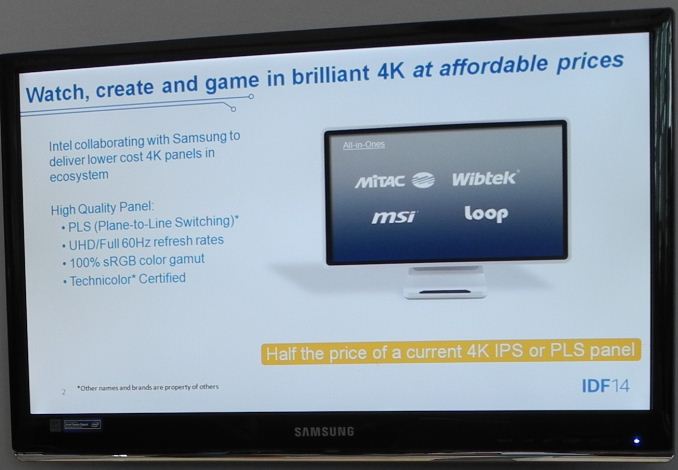
At Computex earlier this year, Intel had talked about 4K panels becoming more affordable (monitors around $400). The 4K All-in-Ones using those panels were on display at IDF. We grabbed a few photographs and they are linked in the gallery below.
The PLS panels have great viewing angles. Importantly, they also support full 60 Hz refresh rates even at the maximum resolution (UHD). Consumers worried about the usage of TN panels and lower refresh rates to hit the advertised price point have nothing to fear. Since Intel is pushing this effort, it makes sense that they first concentrate on the All-in-One (AIO) market which helps them sell their CPUs. The AIO models should go on sale soon, and Intel expects that Samsung will push these 23.6" panels into monitors very soon. The AIO models that were on display were high-end configurations with i7 processors and expected to come in around $1000, but cheaper models with less powerful CPUs are also on the way. [ Update: The systems on display are highly customizable Thin Mini-ITX-based AIOs. The 4K AIOs are anticipated to begin at prices of $999, but the systems on display (as configured with a 4th Gen Intel Core i7-4770S and Intel SSDs) were closer to the $1500 mark. In particular, the system in the gallery above is a Mitac M980, which will be available as a whitebox system to distributors and other OEMs]














40 Comments
View All Comments
Freyaday - Thursday, September 11, 2014 - link
With my current setup, I can emulate most PS2 games (not ICO, it would seem, but that game pushed the PS2 in the first place) at 4K without issue. Though that's just for AA purposes, as I only have a 1080p monitor. It's also to get rid of the slight blurriness that comes with the way the PS2 filters, even when the internal resolution is at 1080x1920.S.D.Leary - Thursday, September 11, 2014 - link
At this point I would much prefer to see 2560x1440 or 2560x1600 filtering down into the 24" range. This is much better than the apparent forcing of 4K across the line. Higher DPI, but not necessarily needing high dpi support. Also, my laptop will not really support a 4K monitor at any decent frame rate.SDLeary
MrSpadge - Thursday, September 11, 2014 - link
"2560x1440 or 2560x1600 filtering down into the 24" range"Agreed!
mscrivo - Thursday, September 11, 2014 - link
The HiDPI situation is getting much better. When I first got the Yoga 2 back in Dec, things were horrible. But as of late, the situation is far better. Firefox & Chrome both work great now, Dropbox, Office, etc. So it's not nearly as dire a situation as it was.reallynotnick - Thursday, September 11, 2014 - link
I agree, although as a Mac user this support is already built in and this panel is perfect for it. 23.6in is a good size for 1080p of work space, just now we will get twice the pixel density. This along with Dell's "5K" 5120x2880 27in gets me pretty excited about a 200dpi future, everything is going to be crystal clear finally.MrSpadge - Thursday, September 11, 2014 - link
I agree almost. Personally I'd be fine with 60 Hz and adaptive refresh rate - anything, as long as it doesn't flicker and stutter.Regarding the GPU muscle to drive 4k displays: I really think games should decouple the UI resolution (native) and input refresh rate from the real 3D rendering. This way we could easily switch to lower resolutions without letters becoming blurry. Laptops would love such modes, but so would desktop GPUs attached to high-DPI. And while we're at it: dynamically scale the resolution of the 3D world depending on performance to achieve an almost constant frame rate! This way slower cards could draw images with a little bit less detail (pixel quantity), but qualitatively being the same picture. I'm not the first with such an idea, but I haven't heard of it again since some time.
hechacker1 - Thursday, September 11, 2014 - link
The Rage video game engine tries to achieve 60fps all the time with dynamic detail. Too bad it just wasn't a great game, and not a lot of over games I know of use that engine.And apple does sort of decouple resolution and DPI at this point by supersampling I think. Although there's is clever since they have complete control of screen resolutions and sizes.
wolrah - Thursday, September 11, 2014 - link
I still haven't been able to figure out why Windows can't just do the trick Apple did and offer a mode where it pixel-doubles bitmaps and renders everything done through a normal API at 2x resolution. Basically treat a 1440p monitor like 720p as far as non-DPI-aware apps are concerned, 4K would seem to be 1080p to those, etc.It's easy and it works well without requiring crappy old apps to be updated, while still allowing users to enjoy the sharper font rendering and overall better appearance of a higher DPI display.
That also works for gaming, a 2160p panel will look just fine with a 1080p signal, so if you like most of us don't have the horsepower to run 2160p you can just run 1080p and lose basically nothing.
I don't want much more usable screen real estate for most of what I do, but I sure do love the brilliant painted-on look my 1080p Galaxy S4 has with hundreds of dots per inch. I want that on every screen I spend time looking at text on.
TheJian - Thursday, September 11, 2014 - link
Exactly. I'd rather see 1600p (I don't need wider, need taller!) on a 27 or 30in with gsync. I don't think 20nm will do much more than make this very playable, never mind 4K which we'll be lucky to see a single 14nm be able to push that res maxed, and I seriously have my doubts about this without other new tech adding serious speedups (3d memory stacks etc maybe along with other tech to really speed some stuff up, who knows). Die shrinks alone I don't think will get us to 4K 14nm maxed out in all games. I have no intention of buying dual gpus in AZ...LOL. It's sept and we're still over 100 most days. With dual gpus I'd have an AC bill beyond belief to game for a few hours a day without sweating my butt off (it's already hot in here with multiple monitors delving out heat I can't do much about).And yeah, get back to me when DPI issues are fixed. I may just buy an external AC (about $1000-1500) just to cool the gaming room to end it all at some point. I could close the room then and stay cool I guess while gaming, but I'm still against dual gpus. I'd rather wait for a shrink to get whatever the last dual solutions got out of the gate. I can wait for 4K as 1600P would already be a decent upgrade from my dell 1200P 24in (kept for games that can't run at 1600p after that purchase, just replacing the 22in I have also with the 27 or 30in).
tuxRoller - Thursday, September 11, 2014 - link
With freesync/gsync, and considering total input latency, why would you want a 144hz monitor for gaming?