A New Windows - Windows 10 Announced By Microsoft
by Brett Howse on September 30, 2014 4:25 PM EST
It was only two years ago that Windows 8 was unleashed on the world. Microsoft tried to usher in an era of “Touch First” applications with a new look and feel for Windows. To say that Windows 8 was unsuccessful would be an understatement, and from both Microsoft’s and user’s perspectives, it was certainly a failure. Two years in, Windows 8 and its 8.1 derivative have struggled to gain market share over Windows 7 and XP, which still command the lion’s share of the desktop OS pie. A new interface, unfamiliar to users, did little to sway their wallets, and other market factors have come in to play as well.
Looking back at Windows 8, it was a big change from a company that traditionally has been called too conservative. Gone was the familiar start menu, replaced with a full screen version. Gone was the ability to move and resize applications into “windows” and instead it was replaced with full screen apps that take command of your desktop. Gone was a lot of what made Windows, well Windows. Add in the fact that Windows 8 at its launch was only half complete, and it is not surprising that the market did not buy into the new world. There were two disjointed interfaces, but one person had to interact with both no matter what form factor they were on. If you are on a touch based tablet, much of the settings and controls were still found in the old Control Panel applets. The file explorer was on the desktop, which was difficult to use with touch. On the other side of the coin, traditional desktop PC users also had to learn the new Start Screen, charms, and other controls which were clearly made for “touch first” and not the mouse and keyboard. Within weeks of the Windows 8 launch, major players in its creation were let go, or given new duties.
Since the day one release of Windows 8, Microsoft has been trying to fix many of the issues people have with the new version of their operating system, and Windows 8.1 was a step in the right direction, fixing interfaces for both the touch interface and the desktop. Windows 8.1 Update, announced at BUILD earlier this year, was a truly desktop-centric update with new keyboard and mouse controls for use in the touch environment, and the ability to control Windows Store apps with a title bar. It was a big help, but also showed off at BUILD were features coming in a later version of Windows, and that version has now come.
Windows 10 is as dramatic a shift from Windows 8 as Windows 8 was to Windows 7. Gone is the start screen for the desktop, with the familiar start menu back. Gone is the full screen applications taking over your computer, with those applications now being relegated to windows as before. Gone is the touch first interface on top of an operating system primarily used with a keyboard and mouse. However this is not Windows 7.1, and nor should it be. Windows 8 certainly had its faults, but not everything about Windows 8 needed to be thrown out.
Windows 10 starts its journey as the Windows Technical Preview for Enterprises. Microsoft’s core customer base is the enterprise, and this is important that they are starting the discussion with this market group this time around. Beginning tomorrow, people can join the Windows Insider Program and download and install the latest version of Windows for themselves. Microsoft has made it clear though that this preview is actually a preview, and not meant for general availability. Expect some rough edges, and some bugs, which should be worked out by the time the OS ships. As for the consumer side of the story, Microsoft is planning to announce more on that front in early 2015, and for developers, BUILD will be coming sometime after that. The actual Windows 10 launch is listed as “later in the year” with the year being 2015.
There is a lot to go over, and once we get our hands on the preview build we can dig into the new OS and give a full breakdown on what is new. One of the biggest complaints about Windows 8 and 8.1, is that real people do not want a single interface on every device they own. They want a User Interface which is tailored to the usage model. With Windows 10, Microsoft promises to address this.
Before we can talk about Windows though, we need to briefly discuss the Windows Store. Windows Store apps are executed in WinRT, which is the Windows RunTime, replacing the old Win32 runtime. WinRT has some advantages as a new framework, with the ability to be resolution independent natively, and support the Windows contracts such as Share. At BUILD in 2014, Microsoft announced Universal Apps, which are a key feature of the Windows store that is not available on any other platform. There is a lot of confusion as to what a Universal App is, and what it is not is a single application that runs on a phone, PC, tablet, and console. A Universal App leverages the common WinRT framework available in Windows, Xbox One, and Windows Phone, to allow a developer to share a common code base, but use a suitable UI for each system, and have all of it available on all platforms seamlessly through the Windows Store. It is certainly a lofty idea, and one that has gained a bit of traction in the store. With Windows 10 though, the concept of a Universal App allows a developer to target a phone, Xbox, tablet, and desktop. If anything is the killer feature of Windows 10, this could be it. Time will tell of course and developers need to buy into WinRT for this to be a reality. Today’s announcement is not developer focused, so we will expect more news on the WinRT API updates later on, at the BUILD conference.
The first place to start, is going to be Start. On Windows 7, clicking the Start button brought up the Start Menu. Windows 8 dropped the start button altogether, but 8.1 brought it back even though it opened the Start Screen. On tablets, the start screen was fine, but on a desktop, it could be unwieldy. It interrupted your workflow to bring you into a new environment, where you can find the application you want and launch it. Windows 10 brings back the Start Menu, but with a twist. Rather than just the traditional start menu of Windows 7, a familiar start menu can now also be populated with Live Tiles from the Windows Store apps. But this is only on the desktop. Tablets will get a different interface, as will the phone. To quote Microsoft: “We’re not talking about one UI to rule them all – we’re talking about one product family, with a tailored experience for each device.”
If Windows 10 is going to be successful, the tailored experience for each device is the key. The new start menu is just the first step towards that, and is especially important for the enterprise and desktop user.
The next interface change, was also announced at BUILD, and that is the ability to run Windows Store apps within a window on the desktop. This is a big change for two reasons. First, on a desktop, full screen Windows Store apps are less useful. Generally you have multiple things going on at once, and to have a single app take over the screen is generally not ideal. The usefulness of Windows Store apps has instantly been increased. The other reason it is important is for developer buy-in. Even though Windows 8 did not light the world on fire as far as unit sales, it is still on hundreds of millions of devices. However the majority of those devices are going to be traditional desktops. Writing an application for the Windows Store practically precluded use by the majority of the user base. By putting these apps on the desktop, it opens up a much larger potential audience. Microsoft needs the Windows Store to be kick-started, and this is one way they can advance that goal.
Windows Snap was also debuted in Windows 8, and it allowed two Windows Store apps to be snapped open, with one taking about 70% of the screen and the other using 30%. For multitasking, it was certainly better than other mobile operating systems from 2012, but it was a long way from Windows 7. Windows 8.1 improved Snap, and allows more than two apps to be snapped open on the screen at any one time, and for the snap percentage to be changed. Windows 10 is now offering another update on Snap. Apps can now be snapped to all four corners, giving more real estate to each app than before. Snap was a good feature, and this is a further improvement on it.
Another long requested feature is now coming to Windows 10 – multiple desktops. Desktops can be designated for different purposes, and users will be able to easily switch among them. There is a small but vocal group who have been asking for this for a long time, and they have finally been rewarded.
Sticking with the enterprise features, data security is always a big concern. Multifactor authentication based on smart cards or tokens is now built right into the OS. Bitlocker is still around, offering full device encryption, but Windows 10 now offers application and file level data separation, which can enable data protection even if that data leaves the device. Though they have not gone into a lot of detail as to how that is done, it likely leverages some of Microsoft’s other technologies such as Active Directory Rights Management Services.
Future updates to Windows should be easier for IT workers as well due to a new in-place upgrade option. And to go along with that, businesses will be able to choose whether to jump on the fast update consumer track, or lock down the updates to only deliver critical security patches, or somewhere in the middle. And this approach does not need to be at the enterprise level – different groups of machines can follow different update patterns depending on how critical the infrastructure is.
Windows 10 also supports Mobile Device Management (MDM) tools, as well as the traditional Active Directory and System Center approach to device management. This should be a boon to any small to mid-sized business who does not want to invest in a comprehensive solution.
Finally, the new Windows Store will allow volume license purchasing from within the store. Companies can re-claim licenses, and re-issue them to new devices. They can also create a custom store for their own computers which can include Windows Store and company-owned apps in the same interface.
Microsoft is trying hard to win back the Enterprise customers who have been turned off by Windows 8. Obviously we will have to wait and see if they are successful, but there is a lot to like in this new release. The “one UI to rule them all” model of Windows 8 has been put out to pasture, and instead replaced with a single platform, with a UI to suit the device it is running on.
Not all was bad about Windows 8, and it is good to see that some of the good ideas have been taken and molded into the new OS, but also tweaked at the same time to make them work better for the device they are on. The Universal App is a powerful idea, and one that has yet to make a big splash so far, but if the WinRT framework can be updated to make it more powerful, then it would certainly add a lot of power to Windows 10. Unlike Win32, WinRT apps support high DPI by default, which is more and more important as we move to higher resolution displays on all sizes of devices. The ability to log in to any Windows PC and get your own custom look and feel, including all of your applications, and data, is a powerful feeling. They have all of the tools they need to do this across all devices now, and it is exciting to see a glimpse at what the future may hold.
Once we get the actual install files for Windows 10, we will be able to provide more coverage on this major release of Windows.



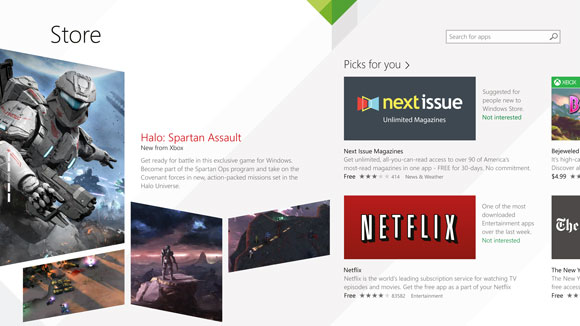

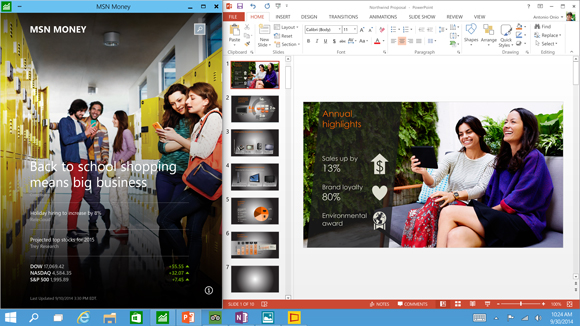
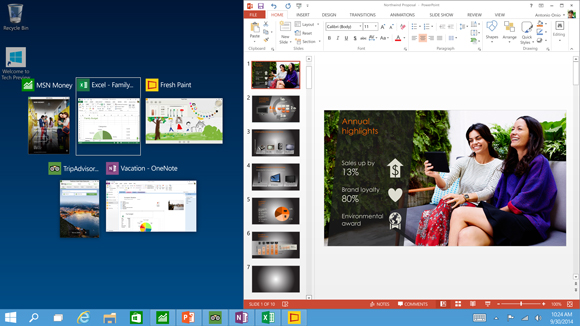
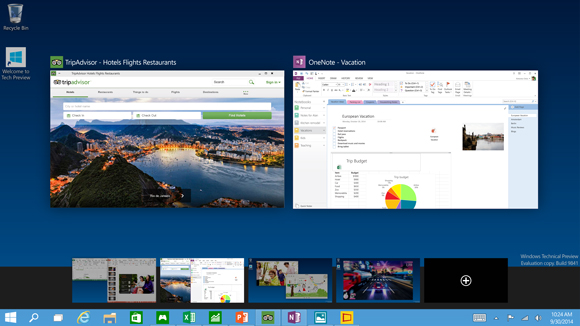









134 Comments
View All Comments
inighthawki - Tuesday, September 30, 2014 - link
"Also...give us a modern UI file explorer please fro cripes sake!!!"Oh god, please no.
ruthan - Tuesday, September 30, 2014 - link
Still probably not unified all compatible OS for all devices, Android + its 86 port will smash this in long term.Penti - Tuesday, September 30, 2014 - link
Plus Android actually has a design language for everything from phones to chromebooks in Material.Industry will still probably be limited to embedded versions for x86/x86-64 if they don't want to use the phone version. So companies like QNX/Blackberry as well as Android/Linux-variants will continue to win contracts on stuff like automotive/cars and various STB stuff. Stuff that Windows CE often ran before.
kyuu - Wednesday, October 1, 2014 - link
Yeah, Android is totally making inroads in the desktop and enterprise markets.K_Space - Tuesday, September 30, 2014 - link
Much of this was rumoured before the lunch and I'm glad it's proven to be more than just rumours.What has also been rumoured was that the price for upgrade to Windows 10 would either be free (at least for Windows 8/8.1) or relatively cheap in comparison to previous versions of Windows. Any news on that front?
haukionkannel - Wednesday, October 1, 2014 - link
Most propably you get it free for win 8 8.1 is you do buy it one to two months before the release of win10. Just like always. The MS has normally promised free upgrade to those who buy machine just before the os update, to ensure that there is not decline in computer sales because the new os is coming "soon". Everyone else should be prepared to pay full price or some discount for short period of time.Hruodgar - Tuesday, September 30, 2014 - link
well I hope they fix some of the bugs, along with prettying it up. ( bring back aeroshell modern tablets have enough horsepower to run it) but I want them to fix files you can't delete with getting a tool like unlocker, I want them to finally fix the usb 3.0 sleep problem, I want them to fix being unable to get into a gpt protected volume to AT LEAST be able to copy the data off before reformatting the drive, M$ won't even address the problem on their website and the work arounds are problematic and complicated, I wanrt them to fix fil history where win.exe expands to fill that puny 100MB and effectively kill shadow volume so no file history. These are just some of the bugs that really annoy me and should be fixed along with the one UI to rule them all.Omoronovo - Tuesday, September 30, 2014 - link
A lot of the issues you're complaining about are simple to "fix" mainly as they are by design.Power users simply need to take ownership of files to delete them (so long as they aren't in use, of course). It's been like this since Vista enacted greater ACL's for files.
GPT Protected volume is a term only ever used when trying to access a GPT volume from an operating system that doesn't support GPT. It has nothing to do with Microsoft as GPT is part of the UEFI standard and Microsoft simply supports this standard to allow access to larger volumes than 2TB. If you're referring to OEM or MSR partitions which are often included in GPT formatted drives, then you can access data by mounting it with diskpart (assuming the volume has a proper filesystem), again, so long as the operating system you're using physically supports it.
There are no standard executables within Windows called win.exe. The only references I could find for it relate to trojans and viruses.
I had issues with sleep on my x58 system that uses a non-intel usb3 controller. The issue was related to the fact that the controller I had (a realtek one) didn't support the standard properly, and hence the Windows 8 usb3 driver from Microsoft doesn't actually work properly with it. Using the manufacturer drivers sorted this. Again, not a Microsoft problem.
Literally the only valid thing you typed was your preference for getting Aero back... Which I personally agree with, since at the very least Windows should allow people to choose it. I doubt the addition of a minor change to uxtheme.dll and the 5MB theme will hurt their installed size much.
azazel1024 - Wednesday, October 1, 2014 - link
Nope, I have to mirror Hruodgars comment on "un-deletable" files. I "stumbled" across unlocker after many hours of searching. The 500GB drive in my desktop is a secondary (tertiary?) drive that USED to be my system drive a build ago with Win7. I didn't format it, just ported it. Win 8.1 won't let me delete most of the files/folders on that drive even after taking ownership. I have to use unlocker to do it.Been really annoying, but at least I found a solution to clean up the drive (after mostly throwing up my hands months and months ago).
Mark_gb - Tuesday, September 30, 2014 - link
Wow... As I was reading this, I kept waiting for the good news... And then I hit the end of the article...I am no expert. I do not work in an electronics retail store, nor do I work for a major corporation.
But I know a fair number of people. None of the people I know use Windows Phone, and pretty much, we have all agreed that we will never own a Windows phone that has that big, ugly, kaleidoscope of colored blocks. And apparently, nothing changes in Windows 10 along these lines.
Next, a lot of us use tablets. Guess how many of those tablets use Windows. Thats right. None. Why? Well, we are mostly on Samsung Android tablets, and there are a small number of Apple tablets as well. Many of the Samsung tablet users are former Apple table users. But it seems that today, Apple is 2 years behind on features, and Microsoft isnt even in the ballpark. Many of us looked at Surface, and like the rest of the world, we decided not to buy it. And again, I really do not see much in this article that makes me want to wait for a year (or more), on a Windows 10 tablet.
And finally, desktops... I will admit to seriously hating Metro. Anything that gets rid of Metro just has a be a big, big positive. However, taking Metro, putting it into a window, and slapping that window on the desktop.... Meh. I don't see a lot of benefit for users there. I think we have made it pretty clear in the past 2 years that we do not like Metro apps. I use a grand total of 1. The weather app. I admit that is cool. I use it almost every day. Beyond that, no. I do not like metro apps. I don't think sticking them in a window is going to make me like them any more than I do now. Most of my friends seem to agree with me. Maybe Microsoft will find a way to make sure we don't even know that the Metro apps are Metro apps. I think that would be a better trick than Houdini was able to pull off, but Microsoft has a year (or more), to try to do this. Getting a functional Start menu back would be nice, but thats not what I really hated about 8.1...
So I will sit on the sidelines and hope there is something substantial in this Windows 9 that they are going to call WIndows 10 that will make me want to spent anything on it. Can I hope that it might be free? After all, I did pay for this Windows 8.1 Pro that cant even do DVD's... Pathetic right?
1 year... Y.A.W.N. ... Goodnight....