G.Skill Phoenix Blade (480GB) PCIe SSD Review
by Kristian Vättö on December 12, 2014 9:02 AM ESTAnandTech Storage Bench 2011
Back in 2011 (which seems like so long ago now!), we introduced our AnandTech Storage Bench, a suite of benchmarks that took traces of real OS/application usage and played them back in a repeatable manner. The MOASB, officially called AnandTech Storage Bench 2011 – Heavy Workload, mainly focuses on peak IO performance and basic garbage collection routines. There is a lot of downloading and application installing that happens during the course of this test. Our thinking was that it's during application installs, file copies, downloading and multitasking with all of this that you can really notice performance differences between drives. The full description of the Heavy test can be found here, while the Light workload details are here.
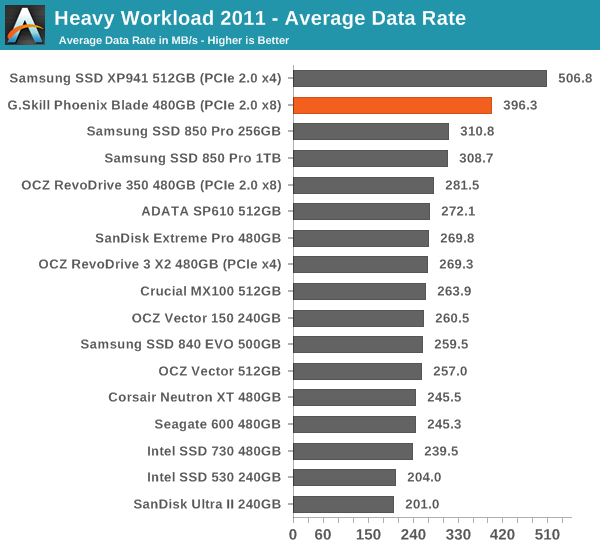
The Phoenix Blade continues to be strong in our 2011 Storage Benches, although the XP941 retrieves its crown as the fastest client drive. I'm guessing the XP941 is more optimized for typical client workloads, which the 2011 suites present, whereas the 2013 workload is much, much heavier and only applies to users with very heavy IO workload.
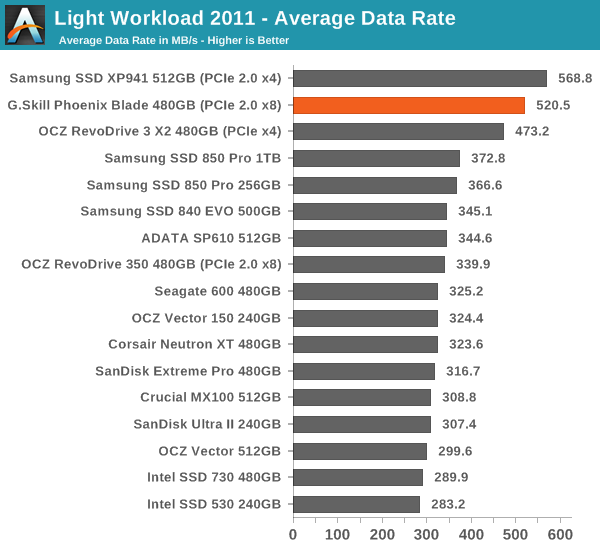










62 Comments
View All Comments
MTEK - Friday, December 12, 2014 - link
Don't really care about a RAID-0 hack. Where are the SF-3700 based SSDs? Anand/Kingston were teasing us with one from last CES.... Where is it??counterclockwork - Friday, December 12, 2014 - link
In case anyone is wondering, Kristian is wrong about the controller. SBC Designs has nothing to do with this thing, as if their website's lack of specifics and all-around amateurs-from-the-'90s look wasn't a big tip-off. Pure googling actually turns up Comay, and Comay is a brand used by CoreRise. In fact, the Phoenix Blade is nothing more than a rebadge of CoreRise's BladeDrive G24 (see http://www.corerise.com/en/product_show.php?id=95 ). Looking at the text strings in the driver for this confirms as much. As for the chip itself, CoreRise claims the SBC208 is their own proprietary device. Personally, I don't believe this, as their product portfolio doesn't otherwise suggest they have that level of expertise. I'd guess it's a LSI or Marvell controller.Kristian Vättö - Saturday, December 13, 2014 - link
Thanks for the heads up and detective work. I couldn't find anything in Google, but looks like I wasn't trying hard enough... Anyway, I've updated the article.StrongDC - Saturday, December 13, 2014 - link
The text says driven by four SandForce SF-2281 controllers while the table says 4x SandForce SF-2282. :)Kristian Vättö - Saturday, December 13, 2014 - link
Fixed :)SanX - Saturday, December 13, 2014 - link
Stop bending common sense with all that slow self-destructive flash junk and start making battery backuped RAM PCIe drives. Speeds will be 20x immediately and forever. RAM prices will drop with adoptionSanX - Saturday, December 13, 2014 - link
Battery and hard drive/flash backupFunBunny2 - Saturday, December 13, 2014 - link
Texas Memory (now, a unit of IBM) made such from 20 years ago; they were among the pioneers of SSD before NAND. Didn't sell all that well. Kind of expensive.Antronman - Saturday, December 13, 2014 - link
To be fair, that was 20 years ago.If anybody were interested, it might be $500 for an 80GB DDR3 storage drive. But honestly, nobody could utilize that sort of performance except for the largest and busiest data centers. And even they don't need it.
If you really want "teh supr speedi as f*ck spid" then you might as well just grab X79 or X99, and put in 64GBs of RAM and just ramdisk most of it.
incx - Sunday, December 14, 2014 - link
First of all you'd want proper ECC RAM on that thing, which will cost at least around $500 for the RAM only. In addition to that you'd want additional logic that will drive the whole thing, map and avoid bad chips, store stuff in flash (another cost) when power dies and resume it after, check and manage the flash, check and manage the battery and make it look like a "drive" in general. Then you add in the R&D costs, manufacturing, support and warranty costs etc and you're not even in the neighborhood any more.Creating a persistent RAM "disk" is not quite the same thing as software-mapping a bunch of consumer-grade RAM into a ramdisk. Sure, that works and is quite awesome, but everyone who uses it for anything decent, acknowledges and works around the risks that the data there may go poof or worse, bad, at any random time.