ASUS ROG Swift PG278Q G-SYNC Monitor Review
by Chris Heinonen & Jarred Walton on February 13, 2015 10:00 AM ESTPower Use, Gamut, Input Lag
With a full white screen and the brightness set to maximum, the ASUS ROG uses 48 watts of power. Setting the backlight to the minimum setting reduces this down to 17 watts.
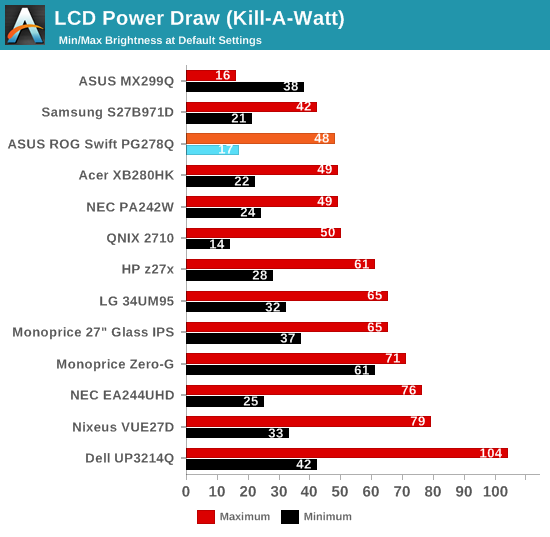
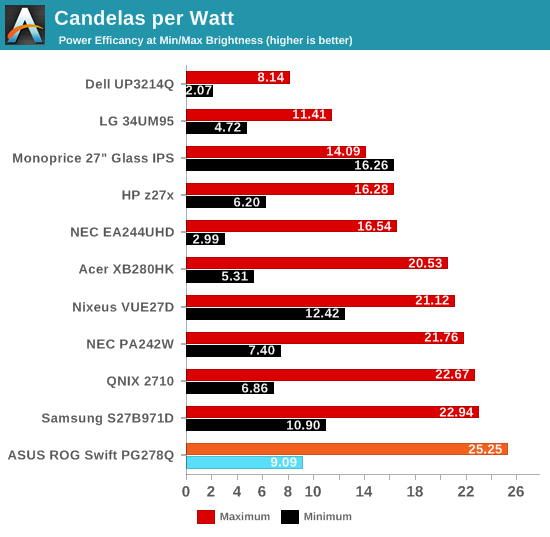
The ASUS ROG reproduces 75.57% of the AdobeRGB gamut. This puts it solidly in the sRGB color gamut, just about what we expected from looking at the earlier pre- and post-calibration results. No G-SYNC monitors have gone beyond the sRGB gamut at this point, and until there is a gaming oriented panel that is only available in a wide-gamut version, I don’t expect to see one. It just isn’t a critical feature for gaming compared to other things.
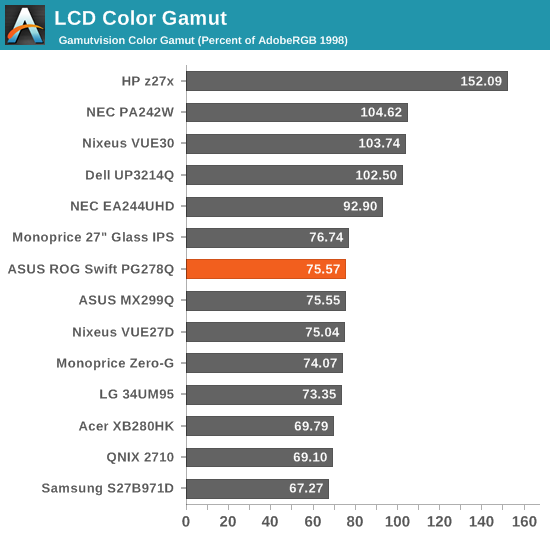
Like the other G-SYNC displays I have tested, the ASUS ROG has no inputs aside from a single DisplayPort. Because I have no CRT monitor that can run at the same native resolution as it, nor a DisplayPort compatible lag tester, I can’t produce an accurate input lag measurement for the display. Obviously this is not an ideal result for a gaming display, but any number I could produce I would have zero faith in.


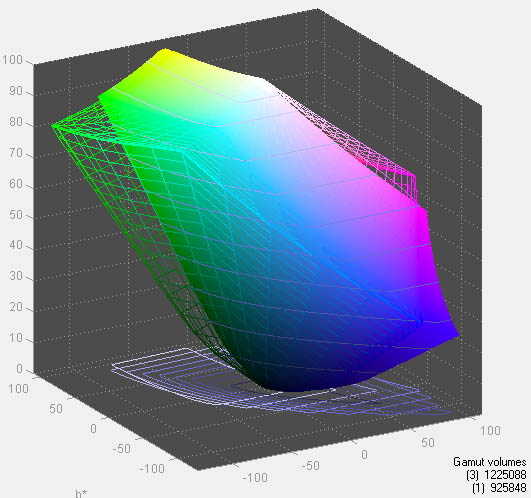








101 Comments
View All Comments
shonferg - Monday, February 16, 2015 - link
I found the article here on AndandTech that gave me the impression that G-sync can do self-refresh:http://www.anandtech.com/show/7582/nvidia-gsync-re...
"You can only do so much with VBLANK manipulation though. In present implementations the longest NVIDIA can hold a single frame is 33.3ms (30Hz). If the next frame isn’t ready by then, the G-Sync module will tell the display to redraw the last frame."
"Game/hardware/settings combinations that result in frame rates below 30 fps will exhibit stuttering since the G-Sync display will be forced to repeat frames"
Of course, that article was about first gen, pre-release hardware, and I don't know if things have changed since that initial article.
But if that's still the way it works, it sounds like it will only kick in if the frame rate is below 30 fps, and even then it's kind of dumb in that it waits the full 33 ms before re-showing the previous frame. So if the next frame is ready moments later, it will have to wait for the next refresh, causing a stutter.
Unfortunately, it sounds like it wasn't doing anything smart like noticing frame rate is falling lower than a certain threshold and then doubling the frame rate to prevent the possibility of flicker and stutter. Seems like it needs the ability for the GPU to send a "redraw the last frame now" command for situations like that so that frame refresh can be doubled without doubling bandwidth requirements.
GameLifter - Friday, February 13, 2015 - link
I got this monitor at launch and I'm still loving it. G-Sync is incredible, ULMB is incredible, the higher refresh rate makes a noticeable difference, and the color quality is very good for a TN panel. Heck, better than any TN panel I've seen.However, I did notice a dead pixel towards the top of the screen recently. It's not bad but I hope more don't start to show up. Back light uniformity is sub par but it's not very noticeable to me unless I have my lights off and the screen is black or a darker color.
Overall I'm very pleased with this monitor and hopefully higher refresh rate panels and VRR technology become the norm.
pandemonium - Saturday, February 14, 2015 - link
May as well remove the Input Lag from the reviews until you can produce some results for that. Every time I see that I get disappointed because that's a key metric for me.cheinonen - Saturday, February 14, 2015 - link
It's only missing on monitors that are DisplayPort only, which has only been the G-Sync models to this point. If we left the section out without the explanation, it would cause far more comments.wyewye - Saturday, February 14, 2015 - link
Why are you reviewing an year old stuff?What do you have to add compared to the other gazillion reviews of ROG Swift out there?
Apparently nothing.
Nothing about latency or input lag on a gaming monitor review.
Really pathetic.
Whats going on with you AnandTech? Severe budget cuts?
cheinonen - Saturday, February 14, 2015 - link
Input lag was addressed in the piece. Since the ROG Swift runs at a resolution beyond a CRT, and has no HDMI input for a lag tester, there is no way to generate a reliable number for lag. I've seen numbers for it that indicate under 5ms when using SMTT, but SMTT stopped issuing licenses and ours expired, so I cannot use it to test anymore. If you have a way to measure the input lag that is reliable and accurate and works with DisplayPort, we'd love to know.Slowking - Saturday, February 14, 2015 - link
"Why are you reviewing an year old stuff?"I clicked on the article half hoping it contained more information on a forthcoming cheaper version of the Swift.
Achaios - Saturday, February 14, 2015 - link
Honestly, I cannot see a difference between 60 Hz and 144 Hz, which leads me to assume that: 1. Either my eyes are defective or 2. Those who claim to see a difference between 60Hz and 144 Hz are lying.snuuggles - Saturday, February 14, 2015 - link
It's not your eyes, it's your brain. I guess it could be like being colorblind or something. In a way, it's an advantage to you because you'll never need to bother spending money on something like this :)Murloc - Saturday, February 14, 2015 - link
it's like being an audio peasant, you spare lots of money if you're content with desktop speakers.I've never tried a 144Hz monitor so the jury is still out for me.