The Dell Venue 8 7000 Series Review
by Brandon Chester on March 12, 2015 8:00 AM EST- Posted in
- Tablets
- Dell
- Android
- Mobile
- Venue 8 7000
Final Words
The Dell Venue 8 is a tablet that I really wanted to like. From the moment I unboxed it, it had a level of craftsmanship that I have seldom seen in other Android tablets. The aluminum casing is rigid and sturdy, which is a breath of fresh air compared to the flex that many plastic tablets exhibit. It's extremely thin, and it manages to be lightweight without going overboard and feeling like an empty demo unit. Although the design of the bezels gives it a somewhat unbalanced appearance, the Venue 8 is still a very well designed tablet.
It's clear that Dell has aspirations of becoming a serious competitor in the high end tablet space. Although the Venue 8 gets high marks for its design, a tablet can't survive on that alone. It needs to hold its own against the competition in every area, from the design, to the display, to the SoC. When you intend to sell a device for $399, there's very little room to compromise on any aspects without falling short of the competition.
Going over the Venue 8's strengths beyond its design, we find that it does quite well in our CPU tests. The Intel Atom Z3580 manages to hold its own against the competition's high end ARM SoCs, and at this point the list of applications that don't run on Intel devices consists of only a tiny handful of Android NDK apps. Its speed also doesn't come at the cost of battery life, with the Venue 8 trading blows with the competition in our battery tests.
Unfortunately, the Venue 8 isn't able to stand up to the competition in several other aspects. At $399, the Venue 8 is going right up against the Nexus 9, and there are just too many areas where it falls short. The most significant in my view is the display. The color accuracy is honestly unacceptable for a $399 device, and a 2560x1600 PenTile RGBG display has more subpixel pattern visibility than an 8.9" 2048x1536 RGB display. The GPU performance of the Venue 8 also leaves much to be desired compared to Tegra K1-64. It's not bad, but the competition is just a lot better.
There's also the issue of software. Not applications, but Android itself. The Venue 8 ships with KitKat, and there's no solid information on when it will be upgraded to Lollipop. Beyond that point, buyers just have to hope that Dell continues to provide updates, while with the Nexus 9 they're guaranteed them from Google for a fairly long period of time. Venue 8 users also have to deal with the OS and preinstalled software eating up 7GB of their 16GB device, and while microSD cards can expand media storage, they can't expand application storage.
While I could go on and on and compare every aspect of the Venue 8 to other tablets, I think the data speaks for itself. The build quality is much better than that of the Nexus 9, there's no question about that. However, in every other aspect it either matches the Nexus 9, or ranges from not quite as good to significantly inferior. With that in mind, it's hard to give a recommendation for the Venue 8 given its price. I strongly value good design and build quality, and the Venue 8 holds that over the Nexus 9. Unfortunately, that advantage isn't enough to outweigh all of the disadvantages. The Venue 8 just isn't enough to become my recommended Android tablet for $399. It's clear that Dell has put a lot of effort into creating the Venue 8, but they still have a ways to go.



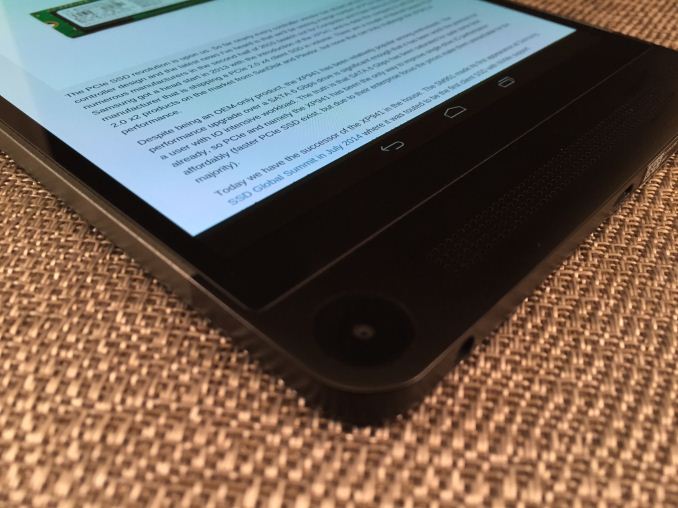








89 Comments
View All Comments
kmmatney - Friday, March 13, 2015 - link
Tablet for home use is ridiculously awesome. That's why they invented couches - they knew there would be tablets to use them on some day.zepi - Thursday, March 12, 2015 - link
Maybe Dell should just release a Windows edition of this tablet?Manch - Thursday, March 12, 2015 - link
I have the Dell venue 8 Pro. I like it better than the Android version. I'm sure this will get the Windows treatment. If only you could dual boot. bluestacks is kind of crappynevertell - Thursday, March 12, 2015 - link
Are there any Windows 8 tablets with PowerVR G6430 ?I'd want this tablet if it had a nice Intel GPU, so I'd have the drivers for it :(
nathanddrews - Thursday, March 12, 2015 - link
This. I would actually consider buying this, maybe even for the asking price, if it was Windows.I'm currently using the Microcenter WinBook TW100. For $160, you don't get the best possible build quality or components, but it's an 800p IPS with MicroSD, micro HDMI, micro USB, and a full-size USB 3.0 port... and the full Windows experience for when you want it. It runs full Office, plays HD Netflix/YouTube/Prime, and I can use it to remote into my computers and servers. I can easily use the wide array of ad-blocking, VPN softwares, and customize any setting I choose. The CPU/GPU is strong enough to play some old Halo, CS, UT, modern platformers like Meat Boy, and most emulators, but I can also Steam Stream from my gaming rig when I need to. Just connect any USB or BT controller and it couldn't be easier.
My only complaint (other than it not having an i7+980M) is that it only has 2GB RAM on a 64-bit OS. I would pay another $50 to have 4GB.
Speedfriend - Thursday, March 12, 2015 - link
Wait for the new smaller surface tablet running the new Atom. Finally a high quality, realtively cheap Win 8 tablet/2 in 1. Coming soon....OrphanageExplosion - Thursday, March 12, 2015 - link
The ads on this page are slowing Chrome to a crawl on my 2012 MacBook Air. Please don't make me install AdBlock.MrSpadge - Thursday, March 12, 2015 - link
Ever since I disabled Adblock Edge for AT the site has become really slow. This is with 4 GHz Ivy i7 and the last few Firefoxes. And with the flash adverts still blocked.jjj - Thursday, March 12, 2015 - link
Too bad for the stupid chin and obscene pricing. At 200$ it would be almost passable even with that screen.In your comparison with other devices don't forget that the ipad min gen 2 is just 300$ and xiaomi's mipad 208$. And you guys really need to get some decently clocked A53 SoCs in those graphs.
nathanddrews - Thursday, March 12, 2015 - link
Can you identify the specific ad that is causing the slowdown? If my Atom-based Windows tablet with 2GB RAM isn't having problems, I'm guessing the problem is with your system, not the site or the ads.