Lenovo Yoga 3 Pro Review: Refreshed With Faster Core M
by Brett Howse on March 13, 2015 8:00 AM EST
It would be fair to say that Lenovo was a pioneer in the convertible Ultrabook lineup with the original Yoga. Last year, they updated the Yoga lineup with the introduction of the Yoga 2 Pro. This new model came with a Haswell-U series CPU, along with a 3200x1800 resolution display, all in the Yoga form factor with a 360° hinge. The display was a highlight for the model year, with the Yoga 2 Pro having one of the highest pixels per inch of any laptop available last year. In October 2014, Lenovo took the wraps off of their latest incarnation of the flagship convertible Ultrabook with the launch of the Yoga 3 Pro.
The Yoga 3 Pro was not just a refresh of the internals of the Yoga 2 Pro, but an altogether new creation. The new model is 17% thinner than the outgoing model, and 15% lighter. Rather than power the Yoga 3 Pro with the traditional Ultrabook Intel Core U series processor, Lenovo decided to go for the Broadwell-Y based Core M processor for the Yoga 3 Pro. This has its pros and cons, as we will get to later in the review, but the Broadwell-Y processor has a couple of changes over the Broadwell-U which was launched later. The Thermal Design Power (TDP) of Core M is a mere 4.5 watts, down from the 15 watt TDP of the U series processors which powered last year’s Yoga 2 Pro, and perhaps more importantly, the physical size of the chip, and the Z-height, are both smaller, enabling thinner and lighter devices.
When Lenovo first launched the Yoga 3 Pro, it was offered with the Core M-5Y70 processor. Lenovo has provided us with their refreshed model, which dumps the original Core M for the Core M-5Y71 which was recently released by Intel. This new processor bumps up the performance, and gains an additional 100 MHz base clock, and 300 MHz boost, with the 5Y71 now boosting to 2.9 GHz. It is a decent increase, and it is done in the same 4.5 watt window.
So Lenovo has taken a bit of a departure here with the Yoga 3 Pro. The rest of the Yoga lineup consists of Broadwell-U processors, and will therefore be more powerful. But not everyone needs or uses all of the power that they have, so in the quest to design a thinner and lighter device which is going to be more portable, the Core M is really the only solution for today’s computing landscape. What we need to know is what kind of performance you can expect in a premium Ultrabook such as this.
Below is a table of the specifications of the Yoga 3 Pro to summarize all of the components and compare it to last year's Yoga 2 Pro.
| Yoga 3 Pro Specifications | |||||
| Yoga 2 Pro | Yoga 3 Pro | ||||
| Processor | Intel Core i3-4010U (2C/4T, 1.7GHz, 3MB L3, 15W) Intel Core i5-4200U (2C/4T, 1.6-2.6GHz, 3MB L3, 15W) Intel Core i7-4500U (2C/4T, 1.8-3.0GHz, 4MB L3, 15W) |
Intel Core M-5Y71 (2C/4T, 1.2-2.9GHz 4MB L3 14nm 4.5W) |
|||
| Memory | 4-8GB DDR3L-1600 | 8GB DDR3L-1600 | |||
| Graphics | Intel HD 4400 (20 EUs at 200-1100 MHz) |
Intel HD 5300 (24 EUs at 300-900MHz) |
|||
| Display | 13.3" Glossy IPS 16:9 QHD+ (3200x1800) (Samsung SDC424A Touchscreen) |
13.3" Glossy IPS 16:9 QHD+ (3200x1800) LCD (Samsung SDC434A Panel with Corning Gorilla Glass and Touchscreen) |
|||
| Hard Drive(s) | 128GB/256GB/512GB SSD (Samsung mSATA) |
256GB/512GB SSD (Samsung PM851 M.2 2280) |
|||
| Networking | 802.11n WiFi (Intel Wireless-N 7260) (2x2 300Mbps capable 2.4GHz only) Bluetooth 4.0 (Intel) |
Broadcom 802.11ac plus Bluetooth 4.0 (2x2:2 802.11ac 867Mbps capable) |
|||
| Audio | Realtek HD Stereo Speakers Headset jack |
JBL Stereo Speakers professionally tuned with Waves MaxxAudio 1.5w x 2 Headset jack |
|||
| Battery | 4 cell 55Wh 65W Max AC Adapter |
4 cell 44Wh 40W Max AC Adapter |
|||
| Right Side | Power Button Battery status indicator Novo button (Used to enter Recovery or BIOS) 1 x USB 2.0 (Sleep Charging) Headset Jack Volume Screen Rotation Lock |
Power Button 1 x USB 3.0 with Always-On Charging Novo (Recovery) Button Auto Rotate Control Volume Control Headset Jack |
|||
| Left Side | Flash Reader (SD/MMC) 1 x USB 3.0 1 x Micro-HDMI AC Power Connection |
DC In with USB 2.0 Port 1 x USB 3.0 Port Micro-HDMI Port SD Card Reader |
|||
| Back Side | Exhaust vent | Watchband Hinge with 360° Rotation Air Vents Integral to Hinge |
|||
| Dimensions | 12.99" x 8.66" x 0.61" (WxDxH) (330 mm x 220 mm x 15.5 mm) |
13" x 9" x 0.5" (WxDxH) (330.2mm x 228.6mm x 12.8mm) |
|||
| Weight | 3.06 lbs (1.39 kg) | 2.6 lbs (1.18kg) | |||
| Extras | 720p HD Webcam Backlit Keyboard |
||||
| Colors | Silver Grey Clementine Orange |
Light Silver Clementine Orange Golden |
|||
| Pricing | $879 (256GB) $1049 (512GB) |
$1148 (256GB) $1379 (512GB) |
|||
There are a couple of things worth mentioning from the specifications. Whereas last year’s model had several SKUs with different processor, memory, and SSD options, the Yoga 3 Pro has simplified the lineup, and provided likely the best combination for price and performance. The Yoga 3 Pro now comes with 8GB of DDR3 standard, and a 256GB SSD or 512GB SSD. The only other difference in the models now is the color, with Lenovo offering Light Silver, Clementine Orange, and Golden as the options.
For those looking for a convertible laptop, there are basically two camps. Devices which have the internals in the keyboard like a traditional laptop will be better balanced when using it as a laptop. The other device is a tablet with an attachable keyboard, such as the Surface 3 Pro. There are pros and cons to each approach, and each device can be better at one scenario than another. If you are after a device which can be used as a laptop more than a tablet, then Lenovo’s Yoga range certainly has a lot of appeal. It keeps the traditional form factor of a laptop, and through a well-designed hinge allows for a lot more versatility than a traditional clamshell notebook computer. It all starts with design.


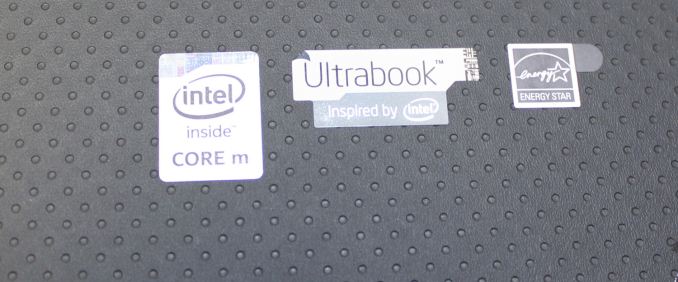








113 Comments
View All Comments
Zizy - Friday, March 13, 2015 - link
Core M seems to be a mixed bag. Great if you want short bursts of activity but fails when you demand any longer activity, especially a GPU one. Fine for netbooks, but spending 1k+ to get a tablet class of performance seems pointless to me.XPS 13 has better performance and normalized battery life. What is wrong with Yoga?
Will you also make an in-depth CPU test?
Drumsticks - Friday, March 13, 2015 - link
The performance of the core M 5Y71 parts is leavig me feeling a little bit better for a potential core m SP4. Still, this was with a fan - fanless performance is sure to be worse, and if you have a fan you might as well use the full voltage part!But in any case, I really hope that Windows 10 and Core M skylake can coincide. A skylake Surface Pro 4 in a fanless design could seriously be amazing without sacrificing performance compared to Haswell-U.
mkozakewich - Saturday, March 14, 2015 - link
The funny thing is that it's pretty much always about the cooling. A 5W TDP part works in a 5W TDP case, but it would be helpful to know what the maximum TDP is for turbo workloads. If the SP4 still has a fan and it could push 15 W out, you'd probably get the full performance without throttling.lilmoe - Friday, March 13, 2015 - link
I've never really understood Core M and its value proposition. Maybe current applications aren't optimal. Since ^this ultrabook has a fan, I just can't seem to understand why they didn't wait it out a bit and went with a cheaper Broadwell U that races to sleep much faster. In that aspect, Dell got it right with their XPS 13. No one talks about how thin this device is, especially that it's thinner than Apple's new MacBook. I can't even justify the price to performance ratio even for a fanless Windows x86 tablet. Microsoft should stick with Broadwell U for the SP4 to maintain a performance upgrade at the least.I don't know, Core M probably only has value for those who want an expensive, fanless machine, and this only works for Apple most of the time.
name99 - Friday, March 13, 2015 - link
How do you get that it's thinner than new Macbook?MacBook tapers from 13.2mm to 3.6mm. This is a flat 1.28mm. On "average" MacBook is thinner, and visually it looks far thinner.
lilmoe - Friday, March 13, 2015 - link
Since that seems the only thing you got out of my post, I'm sorry to have offended you...N000RM - Friday, March 13, 2015 - link
Would you say a two penny nail is thin because it tapers to a point? The Yoga is thinner and lighter, fanboi.michael2k - Friday, March 13, 2015 - link
The Yoga is over half a pound heavier. You also fail to understand how triangles work. The Yoga is 1.28cm more or less across the whole laptop. The MacBook is 0.35 to 1.31cm. If we assume the delta is defined by a triangle then it will be 0.48 in average height if they could flatten it's volume, or a total height of 0.83cm, again, if they could squeeze the whole design into a rectangle. And if Apple updates the MacBook Pro, next year, with similar technology it will likely be a straight 1.31cm across.wolfemane - Monday, March 16, 2015 - link
There is a sign on the door that says to leave all Jr. Math Awards with the attendant before entering Anandtech. Obviously you didn't see that... hmmmm... what to do, what to do.heron_kusanagi - Monday, March 16, 2015 - link
I don't know, performance is one thing, but if all you are doing is Office work, maybe some web surfing and casual games, Core M's proposition is ideal.The Asus UX305 (which I hope Anandtech reviews next) is using the Core M, and for the most part, it works as a ultrabook with no added sound profile to it. And its pretty cheap too.