The AMD FreeSync Review
by Jarred Walton on March 19, 2015 12:00 PM ESTClosing Thoughts
It took a while to get here, but if the proof is in the eating of the pudding, FreeSync tastes just as good as G-SYNC when it comes to adaptive refresh rates. Within the supported refresh rate range, I found nothing to complain about. Perhaps more importantly, while you’re not getting a “free” monitor upgrade, the current prices of the FreeSync displays are very close to what you’d pay for an equivalent display that doesn’t have adaptive sync. That’s great news, and with the major scaler manufacturers on board with adaptive sync the price disparity should only shrink over time.
The short summary is that FreeSync works just as you’d expect, and at least in our limited testing so far there have been no problems. Which isn’t to say that FreeSync will work with every possible AMD setup right now. As noted last month, the initial FreeSync driver that AMD provided (Catalyst 15.3 Beta 1) only allows FreeSync to work with single GPU configurations. Another driver should be coming next month that will support FreeSync with CrossFire setups.
Besides needing a driver and FreeSync display, you also need a GPU that uses AMD’s GCN 1.1 or later architecture. The list at present consists of the R7 260/260X, R9 285, R9 290/290X/295X2 discrete GPUs, as well as the Kaveri APUs – A6-7400K, A8-7600/7650K, and A10-7700K/7800/7850K. First generation GCN 1.0 cards (HD 7950/7970 or R9 280/280X and similar) are not supported.
All is not sunshine and roses, however. Part of the problem with reviewing something like FreeSync is that we're inherently tied to the hardware we receive, in this case the LG 34UM67 display. Armed with an R9 290X and running at the native resolution, the vast majority of games will run at 48FPS or above even at maximum detail settings, though of course there are exceptions. This means they look and feel smooth. But what happens with more demanding games or with lower performance GPUs? If you're running without VSYNC, you'd get tearing below 48FPS, while with VSYNC you'd get stuttering.
Neither is ideal, but how much this impacts your experience will depend on the game and individual. G-SYNC handles dropping below the minimum FPS more gracefully than FreeSync, though if you're routinely falling below the minimum FreeSync refresh rate we'd argue that you should lower the settings. Mostly what you get with FreeSync/G-SYNC is the ability to have smooth gaming at 40-60 FPS and not just 60+ FPS.
Other sites are reporting ghosting on FreeSync displays, but that's not inherent to the technology. Rather, it's a display specific problem (just as the amount of ghosting on normal LCDs is display specific). Using higher quality panels and hardware designed to reduce/eliminate ghosting is the solution. The FreeSync displays so far appear to not have the same level of anti-ghosting as the currently available G-SYNC panels, which is unfortunate if true. (Note that we've only looked at the LG 34UM67, so we can't report on all the FreeSync displays.) Again, ghosting shouldn't be a FreeSync issue so much as a panel/scaler/firmware problem, so we'll hold off on further commentary until we get to the monitor reviews.
One final topic to address is something that has become more noticeable to me over the past few months. While G-SYNC/FreeSync can make a big difference when frame rates are in the 40~75 FPS range, as you go beyond that point the benefits are a lot less clear. Take the 144Hz ASUS ROG Swift as an example. Even with G-SYNC disabled, the 144Hz refresh rate makes tearing rather difficult to spot, at least in my experience. Considering pixel response times for LCDs are not instantaneous and combine that with the way our human eyes and brain process the world and for all the hype I still think having high refresh rates with VSYNC disabled gets you 98% of the way to the goal of smooth gaming with no noticeable visual artifacts (at least for those of us without superhuman eyesight).
Overall, I’m impressed with what AMD has delivered so far with FreeSync. AMD gamers in particular will want to keep an eye on the new and upcoming FreeSync displays. They may not be the “must have” upgrade right now, but if you’re in the market and the price premium is less than $50, why not get FreeSync? On the other hand, for NVIDIA users things just got more complicated. Assuming you haven’t already jumped on the G-SYNC train, there’s now this question of whether or not NVIDIA will support non-G-SYNC displays that implement DisplayPort’s Adaptive Sync technology. I have little doubt that NVIDIA can support FreeSync panels, but whether they will support them is far less certain. Given the current price premium on G-SYNC displays, it’s probably a good time to sit back and wait a few months to see how things develop.
There is one G-SYNC display that I’m still waiting to see, however: Acer’s 27” 1440p144 IPS (AHVA) XB270HU. It was teased at CES and it could very well be the holy grail of displays. It’s scheduled to launch next month, and official pricing is $799 (with some pre-orders now online at higher prices). We might see a FreeSync variant of the XB270HU as well in the coming months, if not from Acer than likely from some other manufacturer. For those that work with images and movies as well as playing games, IPS/AHVA displays with G-SYNC or FreeSync support are definitely needed.
Wrapping up, if you haven’t upgraded your display in a while, now is a good time to take stock of the various options. IPS and other wide viewing angle displays have come down quite a bit in pricing, and there are overclockable 27” and 30” IPS displays that don’t cost much at all. Unfortunately, if you want a guaranteed high refresh rate, there’s a good chance you’re going to have to settle for TN. The new UltraWide LG displays with 75Hz IPS panels at least deliver a moderate improvement though, and they now come with FreeSync as an added bonus.
Considering a good display can last 5+ years, making a larger investment isn’t a bad idea, but by the same token rushing into a new display isn’t advisable either as you don't want to end up stuck with a "lemon" or a dead technology. Take some time, read the reviews, and then find the display that you will be happy to use for the next half decade. At least by then we should have a better idea of which display technologies will stick around.


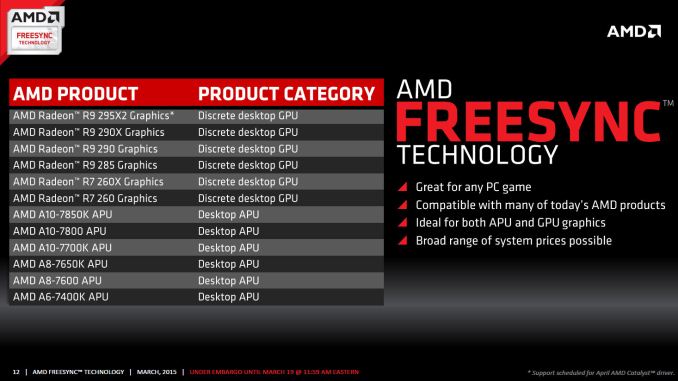
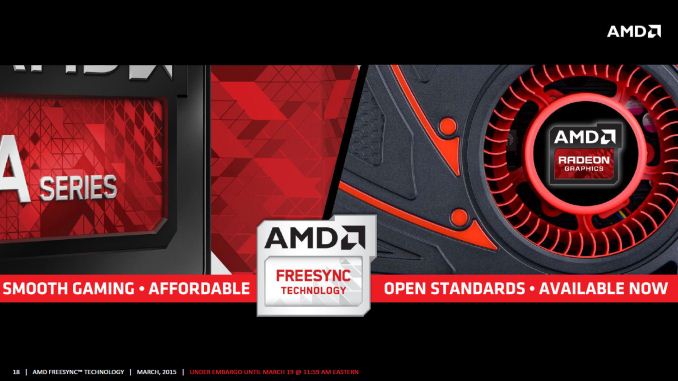









350 Comments
View All Comments
chizow - Monday, March 23, 2015 - link
Yes..the scaler that AMD worked with scaler makers to design, using the Spec that AMD designed and pushed through VESA lol. Again it is hilarious that AMD and their fanboys are now blaming the scaler and monitor makers already. This really bodes well for future development of FreeSync panels. /sarcasmViva La Open Standards!!!! /shoots_guns_in_air_in_fanboy_fiesta
So the AMD fanboys like you can't keep shoving your head in the sand and blaming Nvidia for your problems. Time to start holding AMD accountable, something AMD fanboys should've done years ago.
https://www.youtube.com/watch?v=-ylLnT2yKyA
ddarko - Thursday, March 19, 2015 - link
Is this where you have pulled the fanciful notion that Nvidia can't support fresync?http://techreport.com/news/25867/amd-could-counter...
That the display controller in Nvidia vidro cards don't support variable refresh intervals? First of all, that's an AMD executive's speculation on why Nvidia has to use an external module. It's never be confirmed to be true by Nvidia. If this is the source of your claim, then it's laughable - you're taking as gospel what an AMD exec says he thinks are the hardware capabilities of Nvidia cards. Whatever.
Second, even if it was true for arguments sake, that still means Freesync is open while Gsync is closed because Nvidia can add display controller hardware support without anyone's approval or licensing fee. AMD or Intel cannot do the same with Gsync. It's really that simple.
Really, grasping at straws only weakens your arguments. Everyone understands what open and closed means and your attempts to creatively redefine them are a failure. The need to add hardware does not make a standard closed - USB 3.1 is an open standard even though vendors must add new chips to support it. It is open because every vendor can add those chips without license fee to anyone else. Freesync is open - Nvidia, AMD or Intel. Gsync is not. Case closed.
chizow - Friday, March 20, 2015 - link
Hey, AMD designed the spec, they should certainly know better than anyone what can and cannot support it, especially given MANY OF THEIR OWN RELEVANT GCN cards CANNOT support FreeSync. I mean if it was such a trivial matter to support FreeSync, why can't any of AMD's GCN1.0 cards support it? Good questioin huh?2nd part, for arguments sake, I honestly hope Nvidia supports FreeSync, because they can just keep supporting G-Sync as their premium option allowing their users to use both monitors. Would be bad news for AMD however, as that would be even 1 less reason to buy a Radeon card.
Crunchy005 - Friday, March 20, 2015 - link
Not really radeon cards compete well with nvidia, the two leap frog and both offer better value depending on what time you look at what is available. Also the older GCN1.0 cards most likely don't have the hardware to support it, like the unconfirmed Nvidia story above, I myself am assuming here. Nvidia created a piece of hardware that will get them more money that has to be added into a monitor that would support older cards. Hard to change an architecture thats already released. Nvidia did well by making it the way they did, it offered a larger selection of cards to use even if it was a higher price. But now that there is an open standard things will shift and the next gen from AMD, i'm sure, will all support free sync broadening the available cards for free sync. The fact that g-sync still has a very limited amount of very expensive monitors makes it a tough argument that it is in any way winning, especially when by next month freeSync will have just as many options at a lower price. You just can't ever admit that AMD possibly did something well and that Nvidia is going to be fighting a very steep uphill battle to compete on this currently niche technology.Also lets add to the fact that against your article works against you.
"The question now is: why is this happening and does it have anything to do with G-Sync or FreeSync?...It could be panel technology, it could be VRR technology or it could be settings in the monitor itself. We will be diving more into the issue as we spend more time with different FreeSync models.
For its part, AMD says that ghosting is an issue it is hoping to lessen on FreeSync monitors by helping partners pick the right components (Tcon, scalars, etc.) and to drive a “fast evolution” in this area."
Even the article you posted and used for your argument says it is not freeSync but the monitor technology itself. You have a knack for trying to target anything wrong against AMD when it is the monitor manufacturer that has caused this problem.
chizow - Friday, March 20, 2015 - link
So you do agree, it is very well possible Nvidia can't actually support FreeSync for the same reasons most of AMD's own GPUs can't support it then? Is AMD just choosing to screw their customers by not supporting their own spec? Maybe they are trying to force you to buy a new AMD card so you can't see how bad FreeSync is at low FPS?Last bit of first paragraph. LOL, it's like AMD fans just dont' get it. Nvidia, the market leader that holds ~70% of the dGPU market (check any metric, JPR, Steam survey, your next LAN party, online guild, whatever) that supports 100% of their GPUs since 2012 with G-Sync and has at least 8 panels on the market has the uphill battle while AMD, the one that is fighting for relevance, supports only a fraction of their ~30% dGPU share FreeSync, has half the monitors, and ultimately, has the worst solution. But somehow Nvidia has the uphill battle in this niche market? AMD fans willing to actually buy expensive niche equipment is as niche as it gets lol.
And last part, uh, no. They are asking a rhetorical question they hope to answer and they do identify G-Sync and FreeSync as possible culprits with a follow-on catchall with VRR, but as I said the test is simple enough on these panels, do VSync ON/OFF and FreeSync and see under what conditions the panel ghosts. I would be shocked if they ghost with standard fixed refresh, so if the problem only exhibits itself with FreeSync enabled, it is clearly a problem inherent with FreeSync.
Also, if you read the comments by PCPer's co-editor Allyn, you will see he also believes it is a problem with FreeSync.
Crunchy005 - Saturday, March 21, 2015 - link
Well if that is true, not saying it is, then that would be an issue with the VRR technology built into the monitors scaler, not a free sync issues. Free sync uses an open standard technology so it is not freesync itself but the tech in the monitor, and how the manufacturers scaler handles the refresh rates. Also your argument that is falls apart at low refresh rates is again not really an AMD issue. The freesync implementation can go down as low as 9hz. But since freesync relies on the manufacturer to make a monster that can go that low there is a limitation there. Obviously an open standard will have more issue than a more closed proprietary system, ie. Mac vs windows. Freesync has to support different hardware and dealers across the board and not the exact same proprietary thing every time.The fact that the amount of monitors available for gsync in 18 months has only reached 8 models should tell you something there. Obviously manufacturers don't want to build monitors that cost them more to build that they have to sell at a higher price for a feature that is not selling much at all yet. But hey the fact that they have a new standard being built into newonitors that can be supported by several large brand names and if cost then almost nothing extra to build, and it can be used with non display port devices? Well that opens a much larger customer base for those monitors. Smart business there.
I'm sure as time goes on monitor manufacturers will build higher quality parts that will solve the ghosting issue, but the fact remains that AMD was able to accomplish essentially the same thing as Nvidia using an open standard that is working it's way into monitors. Also those monitors are still able to target a larger audience. Proprietary never wins out in cases like this.
Gsync is not enough of a benefit over freesync to justify the cost and in time it will be more widely adopted as companies who make monitors stop wanting to pay the extra to Nvidia. Although bent has a hybrid monitor for gsync, I could see a hybrid gsync/freesync monitor in the future(graphics agnostic, sort of).
Crunchy005 - Saturday, March 21, 2015 - link
Wow spelling errors gallore, this I wrote on my phone so ya auto correct is stupid.chizow - Saturday, March 21, 2015 - link
The fact the number of G-Sync panels is only 8 reinforces what Nvidia has said all along, doing it right is hard, and instead of just hoping Mfgs. pick the right equipment (while throwing them under the bus like AMD is doing), Nvidia actually fine tunes their G-Sync module to every single panel that gets G-Sync certified. This takes engineering time and resources.And how are you sure things will get better? It took AMD 15 months to produce what we see today and it is clearly riddled with problems that do not plague G-Sync. What if the sales of these panels are a flop and there is a high RMA rate attached to them due to the ghosting issues we have seen? Do you think AMD's typical "hey its an open standard, THEY messed it up" motto is doing any favors as they are now already blaming their Mfg. partners for this problem? Honestly, take a step back and watch history repeat itself. AMD once again releases a half-baked, half-supported solution, and then when problems arise, they don't take accountability for it.
Also, it sounds like you are acknowledging these problems do exist, so would you, in good conscience recommend that someone buy these, or wait for FreeSync panels 2.0 if they are indeed problems tied to hardware? Just wondering?
And how is G-Sync not worth the premium, given it does exactly as it said it would from Day 1, and has for some 18 months now without exhibiting these very same issues? Do you really think an extra $150 on a $600+ part is really going to make the difference if one solution provides what you want TODAY vs. the other that is a completely unknown commodity?
Just curious.
Crunchy005 - Monday, March 23, 2015 - link
It has one issue that you have pointed out, ghosting, so not riddled with problems. Also AMD had to wait for the standard to get into display port 1.2a they had it working in 2013 but until the VESA got it into display port they could ship monitors that supported it, hence the 15 months you say it took to 'develop'.So far all the reviews I have seen on freeSync have been great, so yes. The only one that even mentions ghosting is the one that you posted and i'm sure that it's only noticeable with high speed cameras. Obviously the ghosting is not a big enough issue that it was even required to make mention for when under normal use it isn't noticeable, and you still get smooth playback on the monitor, same as gsync.
Last, yes $150 is 25% increase on $600 there so that is a significant increase in price, very relevant because some people have a thing called a budget.
chizow - Monday, March 23, 2015 - link
No, its not the only issue, ghosting is just the most obvious and most problematic, but you also get flickering at low FPS because FreeSync does not have the onboard frame buffer to just double frames as needed to prevent this kind if pixel decay and flickering you see with FreeSync. Its really funny because these are all things (G-Sync module as smart scaler and frame/lookaside buffer) that AMD quizzically wondered why Nvidia needed extra hardware. Market leader, market follower, just another great example.Another issue apparently is there is a perceivable difference in smoothness as the AMD driver kick in and out of Vsync On/Off mode in its supported frame bands. This again, is mentioned in these previews but not covered in depth. My guess is because press had limited access to the machines again for these previews and they were done in controlled test environments with their own shipped versions only arriving around the time the embargo was lifted.
But yes you and anyone else should certainly wait for follow-up reviews because the ghosting and flickering was certainly visible without any need of high speed cameras
https://www.youtube.com/watch?v=-ylLnT2yKyA
25% increase is nothing if you want a working solution today, but yes a $600 investment in what AMD has shown would be a dealbreaker and waste of money imo, so if you are in the AMD camp or also need to spend another $300 on an AMD card for FreeSync you will certainly want to wait a bit longer.