The Gigabyte P35X v3 Review: Slim GTX980M Gaming Laptop
by Brett Howse on April 23, 2015 8:00 AM EST
Gigabyte has refreshed its P35 series to include the latest NVIDIA GPUs, and the P35X is the top model in their 15.6 inch lineup. Gigabyte has the lightest GTX980M gaming laptop available, with the P35X v3 coming in at just 2.3 kg (5.07 lbs) thanks to the all-aluminum chassis. At just 20.9 mm (0.82”) thick, it is a fairly portable laptop considering the components inside.
Buyers should not be short on computing power. The P35X comes equipped with the Intel Core i7-4710HQ processor, which has a TDP of 47 watts for the four cores to play in. The base frequency is 2.5 GHz with a turbo of 3.5 GHz. Optionally, you can opt for the i7-4720HQ, which is 100 MHz more of both base and turbo frequency, or Gigabyte is even offering the i7-4860HQ which is 2.4-3.6 GHz and comes with the Iris Pro 5200 GPU. The GTX980M is top tier as well, with 8 GB of GDDR5 memory available. System memory is a solid 16 GB, which is plenty for any gaming scenario and also a good amount for doing things like virtual machines or the like. Storage is likely not going to be a problem either, with the P35X coming standard with two 128 GB SSDs in RAID0 as the system drives, and an additional 1 TB 7200 rpm hard disk for extra storage. The P35X even has an optical drive as an option, but the optical drive can be removed to save weight, or an additional storage drive can be used instead, meaning the P35X has room for four drives!
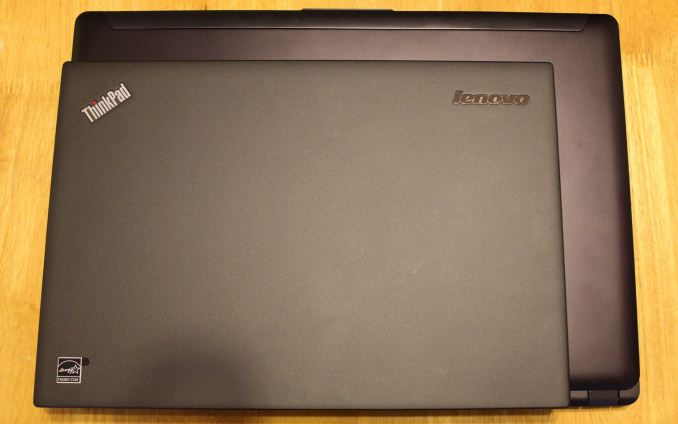 Gigabyte P35X v3 compared to 14" ThinkPad
Gigabyte P35X v3 compared to 14" ThinkPad
A lot of that comes down to the large body of a 15.6 inch laptop. Although a 14 inch and 15.6 inch laptop sound like they are pretty close in size, in reality a 15.6 inch device is significantly larger in every dimension. This opens up a lot of space for things like extra cooling, additional storage, more ports, and much more space for the keyboard of course, so the P35X features a number pad on the right side.
Below is a table of the specifications of the P35X for reference.
| Gigabyte P35X v3 Specifications | |||||
| Processor | Intel Core i7-4710HQ Quad-core + HT 2.5 - 3.5 GHz, 6MB Cache, 47W (As tested) Intel Core i7-4720HQ Quad-core Eight-Thread 2.6 - 3.6 GHz, 6MB Cache, 47W Intel Core i7-4860HQ Quad-core Eight-Thread 2.4 - 3.6 GHz, 6MB Cahce, 47W |
||||
| Memory | 8 - 16 GB DDR3L-1600 dual-channel (16 GB tested) | ||||
| Graphics | Integrated GPU Intel HD 4600 (20 EUs, 400-1200 MHz) Intel Iris Pro 5200 (i7-4860HQ model) (40 EU GT3e, 200-1200MHz) Discrete GPU NVIDIA GTX980M GM204 1536 CUDA Cores, 1038 MHz + Boost, 8 GB GDDR5 |
||||
| Display | 15.6" 1920x1080 IPS LCD 15.6" 2880x1620 IPS LCD (Panasonic) (As tested) |
||||
| Storage | 128/256/512GB mSATA SSD 128/256/512GB mSATA SSD + 500/750GB/1TB/2TB 2.5" HDD 5400rpm/7200rpm 128/256/512GB mSATA SSD + 128/256/512GB mSATA SSD + 500/750GB/1TB/2TB Optional Fourth Drive Tray if DVD is removed |
||||
| Optical Drive | Blu-Ray RW Drive DVD RW Drive |
||||
| Networking | Intel Dual Band Wireless-AC 7260 2x2:2 802.11ac 866 Mbps plus Bluetooth Realtek Gigabit Ethernet |
||||
| Audio | 2 x 1.5 watt speakers plus Woofer Dolby Digital Plus Home Theater |
||||
| Battery/Power | Li-Polymer 75.81 Wh 180W Max AC Adapter |
||||
| Left Side | Lock Slot Ethernet 2x USB 2.0 Headset jack with SPDIF Microphone jack SD Card Reader |
||||
| Right Side | DC Input VGA Connection HDMI Port 2 x USB 3.0 Mini DisplayPort |
||||
| Back Side | Exhaust Vents | ||||
| Operating System | Windows 8.1 | ||||
| Dimensions | 15.16" x 10.63" x 0.82" (WxDxH) 385 mm x 270 mm x 20.9 mm |
||||
| Weight | 5.07 lbs / 2.3 kg | ||||
| Extras | 720p HD Webcam Backlit keyboard |
||||
| Pricing | $1999.00 and up | ||||
As you can see, the P35X is a well configured device, with 802.11ac wireless, a large battery, and plenty of ports. This laptop has almost every port that has ever been available on a laptop, with Gigabit Ethernet, two USB 3.0 ports, two USB 2.0 ports, mini DisplayPort, HDMI, VGA, a SPDIF headphone jack, and a SD card reader. The word kitchen sink comes to mind, but there is plenty of real estate to add the ports, so it is hard to complain about them being there.
Gigabyte has made a great choice with the display as well. The 15.6 inch diagonal display has a 1920x1080 as the base model, or optionally you can go with the 2880x1620 version like the review sample that Gigabyte has sent. The resolution is not unique to this device, but it works very well for a gaming laptop. The resolution is not so high that you need to use really high scaling on the desktop, nor is it so high that the GTX980M will struggle excessively at this resolution when gaming. You may have to turn the resolution down a notch or two for some of the newest games, but as we will see in the GPU performance section, many games are very playable at the native resolution of the panel.
There is quite a bit of competition in this space, but if you are looking for a powerful and portable gaming system, the P35X has a lot to offer. On paper, it should be able to trade blows with any other 15.6 inch system, so let’s dig into the aspects of the laptop and see how it holds up under closer inspection.










55 Comments
View All Comments
Darkstone - Thursday, April 23, 2015 - link
If a 17" gaming rig throttles, than i suggest sending it back to wherever it came from. These systems are build for maximum performance, and i expect no less of them. Do not forget that the situation grows worse over time when the system builds up dust.I'm honestly amazed that throtteling is seen as even remotely acceptable. All the manufacturer has to do is follow the TDP guidelines of the components in question. If they pair an 45W CPU with cooling specced for 35W, its their fault.
nerd1 - Friday, April 24, 2015 - link
Now most systems throttle under 100% CPU and GPU load because a) people want slimmer and lighter machine b) typical gaming scenario are not that demanding. Most games are developed for multi-platform and consoles are notorious for having crappy CPU power.wykd - Friday, April 24, 2015 - link
Go play some GTA5 and take a look at CPU usage. It will easily max out all cores on my i5-3570k.xKrNMBoYx - Monday, April 27, 2015 - link
That's one game and so far it seems to happen to CPUs that have only 4-Threads. The game seems to use more than 4 threads a bit better than older games plus the game did put some serious load on CPUs (which was supposedly fixed with a patch) but wasn't as much of a problem with CPUs with more threads.Kutark - Tuesday, April 28, 2015 - link
Agreed. Honestly if you're looking for that level of gaming in a notebook you should be looking at the 8-10lb 1-2" thick ones, you're basically using it as a desktop replacement at that point. Going for a super thin notebook with top end hardware is a recipe for disaster as far as thermals.Hell i have a ~1" thick 17" with an 860m and it will occasionally throttle, and it has a very well designed cooling system.
Whats the point of having a superbadass CPU/GPU if its throttling it every time you load a game up.
Thats like having a Porsche that limits you to only 5 seconds of 100% throttle then backs it down to 60% throttle because of heating issues. Nobody in their right mind would buy a porsche that can't perform at the tops of its game all the time.
DCide - Thursday, April 23, 2015 - link
Your statement looks weird to my ears.Ikas - Sunday, May 3, 2015 - link
It truly is a shame such a great overall package is ruined by the extremely loud fans, sure gaming laptops run hot and loud but this takes it to a whole other level.kyuu - Thursday, April 23, 2015 - link
Why do you need to use more than one game to test the thermals?meacupla - Thursday, April 23, 2015 - link
I, for one, wouldn't mind trading off battery size for better and quieter cooling in a system like this.If I had one of these, most likely, I'm just going to play games on it when it's hooked up to a wall outlet, so I really don't see much point in having good battery life over better cooling and acoustics.
nikaldro - Thursday, April 23, 2015 - link
Then just buy a desktop AND a low power notebook?