The Gigabyte P35X v3 Review: Slim GTX980M Gaming Laptop
by Brett Howse on April 23, 2015 8:00 AM ESTDesign
If I had to compare the P35X to another gaming system, the first that would come to mind would be the Razer Blade, which is fairly high praise. The body and lid of the system are black aluminum, and the overall finish is very similar. Obviously the P35X is quite a bit larger than the 14 inch Blade, but if I had to guess where they took inspiration from it would be the Razer. However inspiration and execution can be very different, and Gigabyte has certainly gone their own route on the design.
Gigabyte looks to have gone to great lengths to make the P35X as thin as they could. With a 47 watt CPU, and the most powerful notebook GPU available right now, there are certainly limits as to how far you can take it, so one way in which Gigabyte has shaved some thickness off of the device is by making the laptop lid very thin. What that does mean though is that the lid is not very sturdy, and on such a large display, it is very easy to get a lot of flex. The hinges are fairly light to operate though so normally this is not a big deal. The hinges do not need to be very stiff because the display lacks a touch digitizer, so unless you are one of those people that pokes at your display, the resistance on the hinges are just about perfect. They have also added a small lip at the top of the display to assist with opening.
The underside of the P35X features six feet to keep the laptop stable, and they are thick enough to keep the laptop elevated for air circulation. In the center of the device is the access port for getting to the memory, and the entire bottom will come off if you ever need access to storage or other components. The fourth storage bay is at the front, and the included DVD drive can be removed and replaced with a 2.5 inch disk drive.
Inside, and at the back, is the cooling system for the P35X. Keeping these components cool can be quite a challenge, so Gigabyte has gone with a dual-heat pipe and dual-fan configuration. Cool air is drawn in from the front and underneath, and exhausted out two very large grilles at the rear of the device.
On the left side is the RJ-45 jack for wired networking, along with the SD card slot, two USB 2.0 ports, and the headphone and microphone jacks. The right side has two USB 3.0 ports, the charging port, and the plethora of video connectors. Not too many devices these days have support for every PC video connector, but the P35X hits them all with a VGA connector, HDMI, and DisplayPort, and the mini DisplayPort output supports 4K at 60 Hz.
The display bezels are quite large, especially on the top and bottom, and unlike most of the laptop, they are black plastic. The large size is to accommodate the DVD drive at the front of the laptop, but It feels like a DVD drive in 2015 is not really necessary though, nor is using the slot for a fourth storage bay really something that most people will require, You can already get a lot of storage in the first three. Gigabyte could have trimmed down the dimensions a bit of they opted to forgo this, and increase mobility.
The keyboard has two backlight levels and is large enough to accommodate a number pad. The Zero on the number pad is only half of its normal width though because the arrow keys have been crammed in against it. There is a pile of empty space on the right side of the keyboard deck, and a better solution would be to offset the arrow keys down a bit. Perhaps it is a habit I could unlearn, but when I use a number pad I tend to hit the zero key on the left side, which would likely move my cursor instead of entering a number. The rest of the keys are not the best either, with fairly limited key travel despite the thickness of the laptop. Key strokes were a bit mushy too, but if I needed to type quickly, it never seemed to cause much of an issue.
Gigabyte’s trackpad is an Elan model, and the pad material is very smooth and easy to glide over. Gigabyte has chosen to go with a clickpad for the P35X, and with the real estate available I wish they had gone with dedicated buttons. Using the trackpad was not a fantastic experience, and several times it missed taps, and double taps would end up not registering. It is hard to explain why after all of these years, basic trackpad use can still be so challenging, but here we are. If I was gaming on the P35X, I would likely use a dedicated mouse anyway.
Styling is very subjective, but I do like the look of the P35X compared to many gaming systems out there. It is subtle and understated, which I like. However the execution of the design leaves a bit to be desired, and Gigabyte would do well to re-examine their keyboard and trackpad. As the primary input methods on a $2000 laptop, they really need to be top notch.




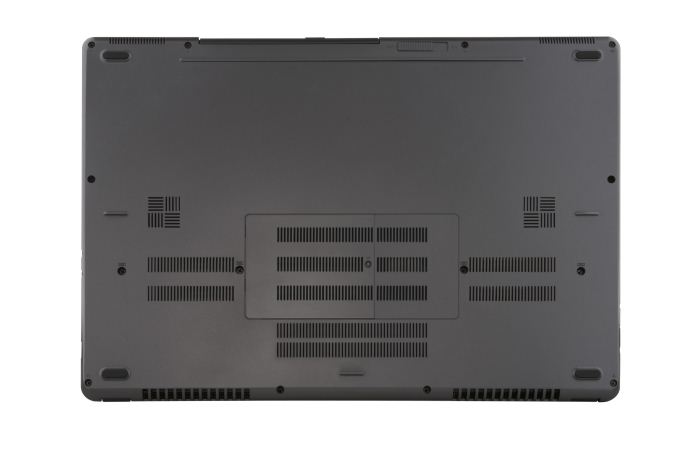


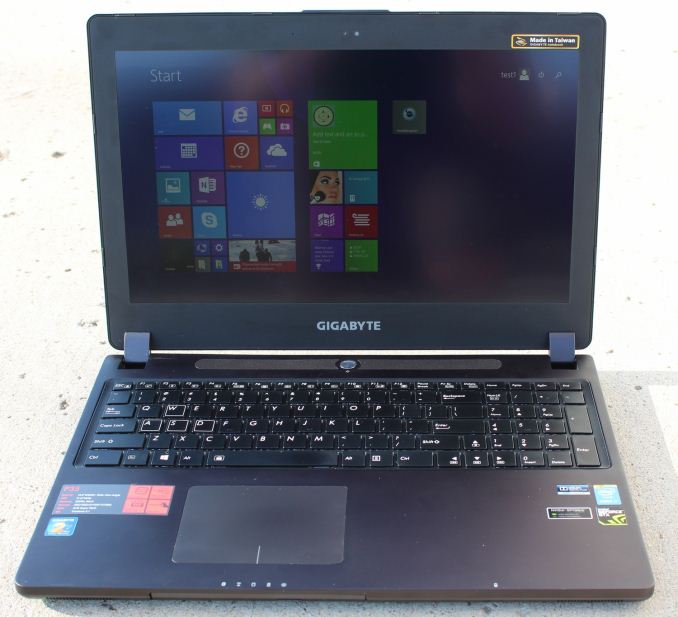









55 Comments
View All Comments
Darkstone - Thursday, April 23, 2015 - link
If a 17" gaming rig throttles, than i suggest sending it back to wherever it came from. These systems are build for maximum performance, and i expect no less of them. Do not forget that the situation grows worse over time when the system builds up dust.I'm honestly amazed that throtteling is seen as even remotely acceptable. All the manufacturer has to do is follow the TDP guidelines of the components in question. If they pair an 45W CPU with cooling specced for 35W, its their fault.
nerd1 - Friday, April 24, 2015 - link
Now most systems throttle under 100% CPU and GPU load because a) people want slimmer and lighter machine b) typical gaming scenario are not that demanding. Most games are developed for multi-platform and consoles are notorious for having crappy CPU power.wykd - Friday, April 24, 2015 - link
Go play some GTA5 and take a look at CPU usage. It will easily max out all cores on my i5-3570k.xKrNMBoYx - Monday, April 27, 2015 - link
That's one game and so far it seems to happen to CPUs that have only 4-Threads. The game seems to use more than 4 threads a bit better than older games plus the game did put some serious load on CPUs (which was supposedly fixed with a patch) but wasn't as much of a problem with CPUs with more threads.Kutark - Tuesday, April 28, 2015 - link
Agreed. Honestly if you're looking for that level of gaming in a notebook you should be looking at the 8-10lb 1-2" thick ones, you're basically using it as a desktop replacement at that point. Going for a super thin notebook with top end hardware is a recipe for disaster as far as thermals.Hell i have a ~1" thick 17" with an 860m and it will occasionally throttle, and it has a very well designed cooling system.
Whats the point of having a superbadass CPU/GPU if its throttling it every time you load a game up.
Thats like having a Porsche that limits you to only 5 seconds of 100% throttle then backs it down to 60% throttle because of heating issues. Nobody in their right mind would buy a porsche that can't perform at the tops of its game all the time.
DCide - Thursday, April 23, 2015 - link
Your statement looks weird to my ears.Ikas - Sunday, May 3, 2015 - link
It truly is a shame such a great overall package is ruined by the extremely loud fans, sure gaming laptops run hot and loud but this takes it to a whole other level.kyuu - Thursday, April 23, 2015 - link
Why do you need to use more than one game to test the thermals?meacupla - Thursday, April 23, 2015 - link
I, for one, wouldn't mind trading off battery size for better and quieter cooling in a system like this.If I had one of these, most likely, I'm just going to play games on it when it's hooked up to a wall outlet, so I really don't see much point in having good battery life over better cooling and acoustics.
nikaldro - Thursday, April 23, 2015 - link
Then just buy a desktop AND a low power notebook?