Samsung SM951-NVMe (256GB) PCIe SSD Review
by Kristian Vättö on June 25, 2015 9:40 AM ESTThermal Throttling Revisited
When we first tested the SM951-AHCI in February, I noted that the drive seems to be suffering from thermal throttling when subjected to sustained workloads, especially sequential writes. I promised to run tests with a heatsink attached to see what the performance would be without any thermal limitations and now I have some results to present.
For these tests I used the stock 512GB SM951-AHCI and borrowed the M.2 to PCIe adapter with a heatsink from Plextor's M6e Black Edition. Unfortunately I had to send my M6e samples back before I could test the SM951-NVMe, but the purpose of these tests is more to show the impact of thermal throttling in actual client workloads rather than demonstrate the maximum peak performance.
| Samsung SM951-AHCI 512GB Performance | |||
| With Heatsink | Without Heatsink | Performance Delta | |
| The Destroyer (Data Rate) | 471.53MB/s | 455.65MB/s | -3.4% |
| The Destroyer (Latency) | 1323.6µs | 1388.4µs | -4.9% |
| Heavy (Data Rate) | 802.42MB/s | 802.17MB/s | 0.0% |
| Heavy (Latency) | 180.26µs | 181.39µs | -0.6% |
| Light (Data Rate) | 1,250MB/s | 1,240MB/s | -1.0% |
| Light (Latency) | 69.08µs | 69.19µs | -0.2% |
It's clear that the impact of thermal throttling in real world workloads is insignificant. In a worst case scenario where the drive is under a heavy IO workload the performance loss can be 5%, but in anything less intensive the difference is within the margin of error. Even though we truncate idle times to 25µs, it's enough to lighten the workload and reduce thermal throttling compared to a sustained synthetic workload.
Under a sustained 4KB random write workload the difference is more significant as without the heatsink the SM951-AHCI averages 7,878 IOPS, whereas the heatsink bumps that up to 10,873 IOPS.
The same goes for sequential write where throttling is evident and even more significant compared to the random write workload. Without the heatsink the SM951 can sustain peak throughput for about two minutes, which may not sound long but at 1.5GB/s that would translate to 180GB of data written and obviously such massive transfers are very rare.
To sum things up, there is no need to worry about thermal throttling under typical client workloads. There won't be any notable performance loss unless you subject the drive under an intensive sustained workload, which may be relevant to some professional users (e.g. high-end video editing), but not for the typical enthusiast and power user. If you want to ensure that your SM951 operates at full performance at all times, it's not a bad idea to get an adapter with a heatsink, but there is no loss in running the drive without one.


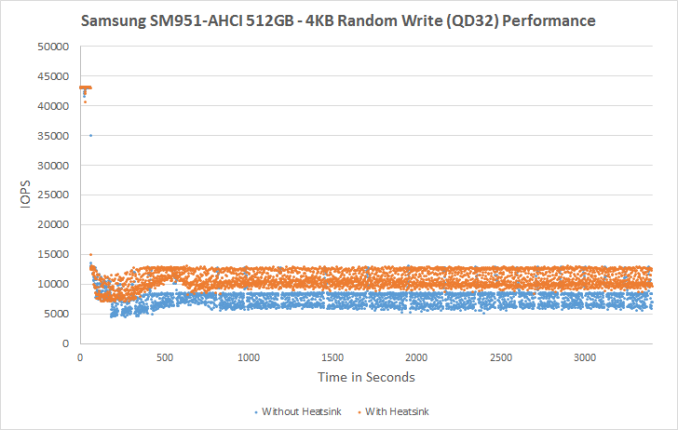
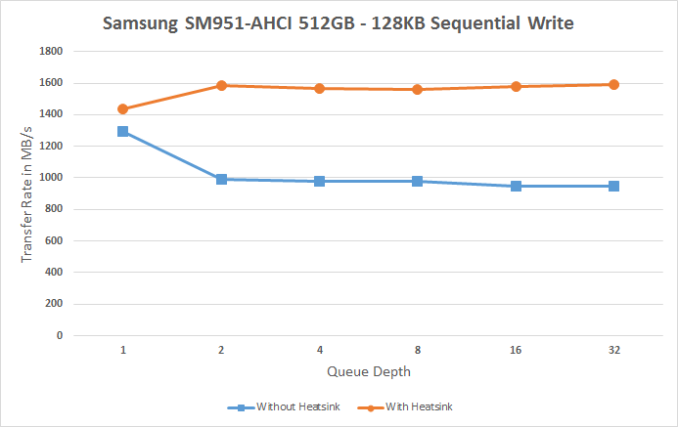








74 Comments
View All Comments
Laststop311 - Friday, June 26, 2015 - link
the pci-e ssd's also improve the 4k qd1/2 as well not by huge amounts but it is faster in that as well.cenpjas - Monday, June 29, 2015 - link
Ignoring OS for the moment, I am not so sure about "for the end consumer I'm not sure it matters as much over a SATA SSD. After all, the typical average user probably values the 4k @QD1/2 above all else, so perhaps these PCI-E SSDs will remain a niche product, unless the price reaches near parity with SATA SSDs, which won't happen for at least a few years."Currently most people build there own computers are for gaming or specialist use and it is a large market. The advantages of M.2 drives is not just the 4 fold increase in read or 3 fold increase in write speeds over SATA SSD (based on a SM951 VS 850 Evo) but an improved latency over these 'legacy' SSD's. So if your going to throw down £600 for a graphics card would you think twice about a 'mear' £100 more for a 512Gb SM951 VS 500Gb 850 Evo?
For me M.2 is here and now, and SATA SSD's are secondary storage drives. As I build my self very small computers, I like the storage taking up no space in the case. (although I suspect a few small heat sinks in the short term on the drives will need to be the case in a restricted air flow environment). As far as I can tell the SM951-NVMe just makes me more certain that I want it as my primary drive.
As for Win10.0.0 I notice from the Open Beta's that out the box boot support is very good and I can not imagine there being no out the box support for all M.2 type devices, after all, these are OEM for the most part.
epobirs - Thursday, July 2, 2015 - link
You've got to be kidding. An order of magnitude performance increase will become a serious market driver once mainstream availability is there. It's one of those things that has to be experienced to be appreciated. There was a time when SSDs in general seemed like an exotic upgrade for the hot rodders who spent absurd amounts on their systems. Now, I wouldn't consider building a new system without one unless price was the sole priority.There is no reason for the price gap to last beyond this year. Once the chip sets are in production with shippable firmware you're looking at mostly the same same silicon for nearly the entire product. Since prices are very much lower than when SSDs hit the market, PC OEMs aren't faced with the same marketing problems as before. (Though what would remove the final barrier would be for Microsoft to offer functionality comparable to the Apple Fusion Drive in Windows 10.) The cost of having a conventional SATA hard drive for bulk storage alongside a 256-ish GB PCIe SSD for OS and apps is far lower than when the same companies were faced with decisions on how to offer SATA SSDs.
IMHO, the mainstream market will never experience SATA SSD but instead will go direct to PCIe SSDs because that will be the first version the PC OEMs push for mainstream consumers.
dgingeri - Thursday, June 25, 2015 - link
I'd still prefer my 512GB 850 Pro over this.vnangia - Thursday, June 25, 2015 - link
Curious why? Is it just cost-related?I actually recently bought an XP941 to use as a boot drive and have been damn impressed; I needed all the SATA ports for a ZFS array. Even in AHCI mode, it clocked in 850 read/700 write typical, with a peak of 1100/850.
Notmyusualid - Sunday, June 28, 2015 - link
Sounds butt hurt to me...Impulses - Thursday, June 25, 2015 - link
I think I'd like a 256GB SM951 + 1TB 850 EVO setup... Probably going for the latter first tho, my 2x 128GB 830 are definitely getting a little long in the tooth and ditching the games/media drive would be sweet.scan80269 - Thursday, June 25, 2015 - link
Hi Kristian, the Z97 motherboard you used to test SM951 supports only up to PCIe gen2. The SM951 (both AHCI & NVMe versions) support up to PCIe x4 gen3. The sequential read & write figures are lower with the SM951 running at PCIe gen2 compared to gen3. To run SM951 at PCIe gen3 speed you will need an upcoming Intel Skylake platform, with something like Z170 chipset. Even Intel's Broadwell CPUs (like in that NUC) support up to PCIe gen2 only.wyysoft - Thursday, June 25, 2015 - link
Why can’t Z97 support PCIe Gen3? No Z170 chipset is needed to get PCIe Gen3 results.Kristian Vättö - Thursday, June 25, 2015 - link
The SSD is connected directly to the CPU's PCIe lanes and Intel's CPUs have supported PCIe Gen 3 since Ivy Bridge. Skylake and 100-series chipsets will only affect the PCIe lanes coming from the PCH.