The AMD Radeon R9 Fury Review, Feat. Sapphire & ASUS
by Ryan Smith on July 10, 2015 9:00 AM ESTMeet The Sapphire Tri-X R9 Fury OC
Today we’ll be looking at Fury cards from both Sapphire and Asus. We’ll kick things off with Sapphire’s card, the Tri-X R9 Fury OC.
| Radeon R9 Fury Launch Cards | |||||
| ASUS STRIX R9 Fury | Sapphire Tri-X R9 Fury | Sapphire Tri-X R9 Fury OC | |||
| Boost Clock | 1000MHz / 1020MHz (OC) |
1000MHz | 1040MHz | ||
| Memory Clock | 1Gbps HBM | 1Gbps HBM | 1Gbps HBM | ||
| VRAM | 4GB | 4GB | 4GB | ||
| Maximum ASIC Power | 216W | 300W | 300W | ||
| Length | 12" | 12" | 12" | ||
| Width | Double Slot | Double Slot | Double Slot | ||
| Cooler Type | Open Air | Open Air | Open Air | ||
| Launch Date | 07/14/15 | 07/14/15 | 07/14/15 | ||
| Price | $579 | $549 | $569 | ||
Sapphire is producing this card in two variants, a reference clocked version and a factory overclocked version. The version we’ve been sampled is the factory overclocked version, though other than some basic binning to identify cards that can handle being overclocked, the two cards are physically identical.
As far as Sapphire’s overclock goes, it’s a mild overclock, with the card shipping at 1040MHz for the GPU while the memory remains unchanged at 1Gbps. As we discussed in our R9 Fury X review, Fiji cards so far don’t have much in the way of overclocking headroom, so AMD’s partners have to take it easy on the factory overclocks. Sapphire’s overclock puts the upper-bound of any performance increase at 4% – with the real world gains being smaller – so this factory overclock is on the edge of relevance.
Getting down to the nuts and bolts then, Sapphire’s card is a semi-custom design, meaning Sapphire has paired an AMD reference PCB with a custom cooler. The PCB in question is AMD’s PCB from the R9 Fury X, so there’s little new to report here. The PCB itself measures 7.5” long and features AMD’s 6 phase power design, which is designed to handle well over 300W. For overclockers there is still no voltage control options available for this board design, though as Sapphire has retained AMD’s dual BIOS functionality there’s plenty of opportunity for BIOS modding.
The real story here is Sapphire’s Tri-X cooler, which gets the unenviable job of replacing AMD’s closed loop liquid cooler from the R9 Fury X. With a TBP of 275W Sapphire needs to be able to dissipate quite a bit of heat to keep up with Fiji, which has led to the company using one of their Tri-X coolers. We’ve looked at a few different Tri-X cards over the years, and they have been consistently impressive products. For the Tri-X R9 Fury, Sapphire is aiming for much the same.
Overall the Tri-X cooler used on the Tri-X R9 Fury ends up being quite a large cooler. Measuring a full 12” long it runs the length of the PCB and then some, meanwhile with that much copper and aluminum it’s not a light card either. The end result is that with such a large cooler the card is better defined as a PCB mounted on a cooler than a cooler mounted on a PCB, an amusing juxtaposition from the usual video card. As a result of this Sapphire has gone the extra mile to ensure that the PCB can support the cooler; there are screws in every last mounting hole, there’s a full-sized backplate to further reinforce the card, and the final 4.5” of the cooler that isn’t mounted to the PCB has its own frame to keep that secure as well.
Moving to the top of the card, the Tri-X R9 Fury features three of Sapphire’s 90mm “Aerofoil” fans, the company’s larger, dual ball bearing fans. These fans are capable of moving quite a bit of air even when moving at relatively low speeds, and as a result the overall card noise is kept rather low even under load, as we’ll see in full detail in our benchmark section.
Meanwhile Sapphire has also implemented their version of zero fan speed idle on the Tri-X R9 Fury, dubbed Intelligent Fan Control, which allows the card to turn off its fans entirely when their cooling capacity isn’t needed. With such a large heatsink the Fiji GPU and supporting electronics don’t require active cooling when idling, allowing Sapphire to utilize passive cooling and making the card outright silent at idle. This is a feature a number of manufacturers have picked up on in the last couple of years, and the silent idling this allows is nothing short of amazing. For Sapphire’s implementation on the Tri-X R9 Fury, what we find is that the fans finally get powered up at around 53C, and power down when the temperature falls below 44C.
| Sapphire Tri-X R9 Fury Zero Fan Idle Points | ||||
| GPU Temperature | Fan Speed | |||
| Turn On | 53C | 27% | ||
| Turn Off | 44C | 23% | ||
Helping the cooling effectiveness of the Tri-X quite a bit is the length of the fans and heatsink relative to the length of the PCB. With the 4.5” of overhang, the farthest fan is fully beyond the PCB. That means that all of the air it pushes through the heatsink doesn’t get redirected parallel to the card – as is the case normally for open air cards – but rather the hot air goes straight through the heatsink and past it. For a typical tower case this means that hot air goes straight up towards the case’s exhaust fans, more efficiently directing said hot air outside of the case and preventing it from being recirculated by the card’s fans. While this doesn’t make a night & day difference in cooling performance, it’s a neat improvement that sidesteps the less than ideal airflow situation the ATX form factor results in.
Moving on, let’s take a look at the heatsink itself. The Tri-X’s heatsink runs virtually the entire length of the card, and is subdivided into multiple segments. Connecting these segments are 7 heatpipes, ranging in diameter between 6mm and 10mm. The heatpipes in turn run through both a smaller copper baseplate that covers the VRM MOSFETs, and a larger copper baseplate that covers the Fiji GPU itself. Owners looking to modify the card or otherwise remove the heatsink will want to take note here; we’re told that it’s rather difficult to properly reattach the heatsink to the card due to the need to perfectly line up the heatsink and mate it with the GPU and the HBM stacks.
The Tri-X R9 Fury’s load temperatures tend to top out at 75C, which is the temperature limit Sapphire has programmed the card for. As with the R9 Fury X and the reference Radeon 290 series before that, Sapphire is utilizing AMD’s temperature and fan speed target capabilities, so while the card will slowly ramp up the fan to 75C, once it hits that temperature it will more greatly ramp up the fan to keep the temperature at or below 75C.
Moving on, since Sapphire is using AMD’s PCB, this means the Tri-X also inherits the former’s BIOS and lighting features. The dual-BIOS switch is present, and Sapphire ships the card with two different BIOSes. The default BIOS (switch right) uses the standard 300W ASIC power limit and 75C temperature target. Meanwhile the second BIOS (switch left) Increases the power and temperature limits to 350W and 80C respectively, for greater overclocking limits. Note however that this doesn’t change the voltage curve, so Fury cards in general will still be held back by a lack of headroom at stock voltages. As for the PCB’s LEDs, Sapphire has retained those as well, though they default to blue (sapphire) rather than AMD red.
Finally, since this is the AMD PCB, display I/O remains unchanged. This means the Tri-X offers 3x DisplayPorts along with a single HDMI 1.4 port.
Wrapping things up, the OC version we are reviewing today will retail for $569, $20 over AMD’s MSRP. The reference clocked version on the other hand will retail at AMD’s MSRP of $549, the only launch card that will be retailing at this price. Finally, Sapphire tells us that the OC version will be the rarer of the two due to its smaller run, and that the majority of Tri-X R9 Fury cards that will be on sale will be the reference clocked version.



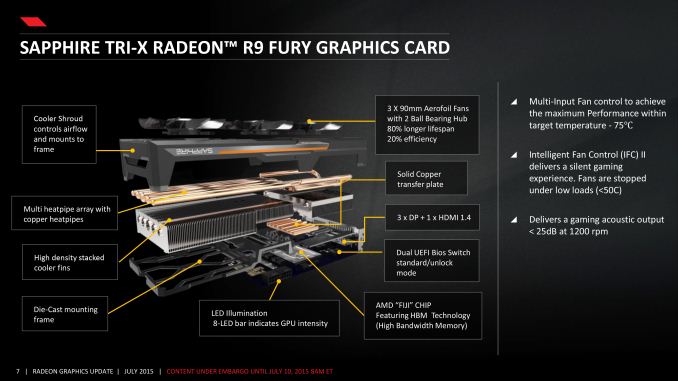

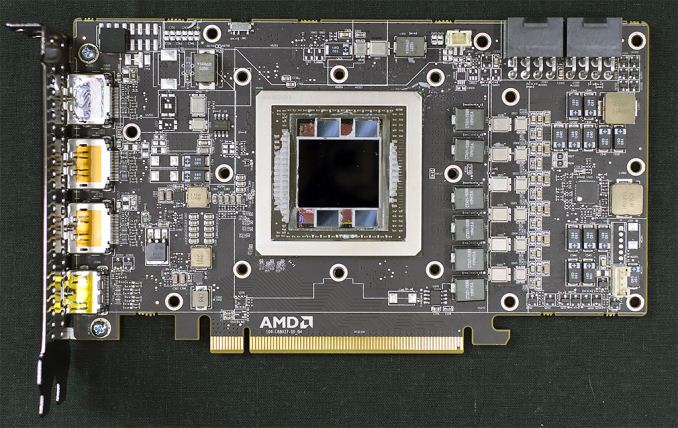
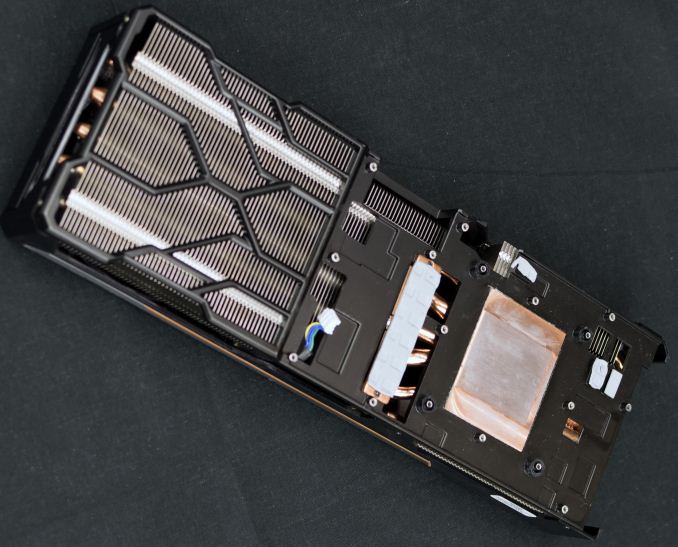










288 Comments
View All Comments
SolMiester - Saturday, July 11, 2015 - link
WOW, so much fail from AMD...might as well kiss their ass goodbye!Pimping the Fury at 4k, when really even the 980Ti is borderline on occasion, and releasing a card with no OC headroom at the same price as its competitor!
ES_Revenge - Saturday, July 11, 2015 - link
I didn't have too high hopes for the "regular" Fury [Pro] after the disappointing Fury X. However I have to say...this thing makes the Fury X look bad, plain and simple. With a pretty significant cut-down (numerically) in SPs and 32 fewer TMUs, you'd expect this thing to be more of a yawn. Instead it gives very near to Fury X performance and still faster than a GTX 980.The only problem with it is price. At $550 it still costs more than a GTX 980 and Fury has less OC potential. And at only $100 less than Fury X it's not really much of a deal considering the AIO/CLC with that is probably worth $60-80. So really you're only paying $30 or so for the performance increase of Fury X (which isn't that much but it's still faster). What I suggest AMD "needs to do" is price this thing near to where they have the 390X priced. Fury Pro at ~$400 price will pull sales from Nvidia's 980 so fast it's not funny. Accordingly the 390X should be priced lower as well.
But I guess AMD can't really afford to undercut Nvidia at the moment so they're screwed either way. Price is high, people aren't going to bother; lower the price and people will buy but then maybe they're just losing money.
But imagine buying one of these at $400ish, strapping on an Asetek AIO/CLC you might have lying around (perhaps with a Kraken bracket), and you have a tiny little card* with a LOT of GPU power and nice low temps, with performance like a Fury X. Well one can dream, right? lol
*What I don't understand is why Asus did a custom PCB to make the thing *longer*??? One of the coolest things about Fury is how small the card is. They just went and ruined that--they took it and turned it back into a 290X, the clowns. While the Sapphire one still straps on an insanely large cooler, at least if you remove it you're still left with the as-intended short card.
FlushedBubblyJock - Thursday, July 16, 2015 - link
can you even believe the 390x is at $429 and $469 and $479 ... the rebrand over 2.5 years old or so... i mean AMD has GONE NUTS.akamateau - Sunday, July 12, 2015 - link
@Ryan SmithHmmm.
You ran a whole suite of synthetic Benchmarks yet you completely ignored DX12 Starswarm and 3dMarks API Overhead test.
The question that I have is why did you omit DX12 benchmarks?
Starswarm is NOW COMPLETE AND MATURE.
It is also NOT synthetic but rather a full length game simulation; but you know this.
3dMark is synthetic but it is THE prime indicator of the CPU to GPU data pipeline performance.
They are also all we have right now to adequately judge the value of a $549 dollar AMD GPU vs a $649 nVidia GPU for new games coming up.
Since better than 50% of games released this Christmas will be DX12 don't you think that consumers have a right to know how well a high performance API will work with a dGPU card designed to run on both Mantle and DX12?
AMD did not position Fiji for DX11. This card IS designed for DX12 and Mantle.
So show us how well it does.
Ryan Smith - Monday, July 13, 2015 - link
The Star Swarm benchmark is, by design, a proof of concept. It is meant to showcase the benefits of DX12/Mantle as it applies to draw calls, not to compare the gaming performance of video cards.Furthermore the latest version is running a very old version of the engine that has seen many changes. We will not be able to include any Oxide engine games until Ashes of the Singularity (which looks really good, by the way) is out of beta.
Finally, the 3DMark API Overhead test is not supposed to be used to compare video cards from different vendors. From the technical guide: "The API Overhead feature test is not a general-purpose GPU benchmark, and it should not be used to compare graphics cards from different vendors."
FlushedBubblyJock - Thursday, July 16, 2015 - link
" Since better than 50% of games released this Christmas will be DX12 "I'LL BET YOU A GRAND THAT DOES NOT HAPPEN.
It's always the amd fanboy future, with the svengali ESP blabbed in for full on PR BS...
akamateau - Sunday, July 12, 2015 - link
@Ryan SmithDo you also realise that Fiji completely outclasses Maxwell and Tesla as well?
Gaming is a sideshow. AMD is positioning Fury x to sell for $350+ as a single unit silicon for HPC. With HBM on the package!!!
HPGPU computing is now up for grabs. Compaing the Fiji PACKAGE to the Maxwell or Tesla PACKAGE has AMD thoroughly outclassing the Professional Workstation and HPC silicon.
HBM stacked memory can be configured as cache and still feed GDDR5 RAM for multiple monitors.
AMD has several patents for just that while using HBM stacked memory.
I think that AMD is quietly positioning Fiji and Greenland next for High Performance Computing.
Fury X2 with 17 Tflps of single precision and almost 8Tflops dual precison is going to change the cluster server market.
Of course Fury X2 will rock this Christmas.
What will be the release price? I think less than $999!!!
AMD has made a habit of being the grinch that stole nVidias Christmas.
Ryan Smith - Monday, July 13, 2015 - link
Note that Fiji is not expected to appear in any HPC systems. It has no ECC, minimal speed FP64, and only 4GB of VRAM. HPC users are generally after processors with large amounts of memory and ECC, and frequently FP64 as well.AMD's HPC product for this cycle is the FirePro S9170, a 32GB Hawaii card: http://www.amd.com/en-us/products/graphics/server/...
FlushedBubblyJock - Thursday, July 16, 2015 - link
ROFLMAO delusion after delusion...loguerto - Sunday, July 12, 2015 - link
Looking at what happened with the old generation AMD and nvidia gpus, i wouldn't be surprised if after a few driver updates the fiji will be so ahead of maxwell. AMD always improved it's old architectures with software updates while nvidia quite never did that, actually they downgrade their old gpus so that they can sell their next overpriced SoC.