The Apple iOS 9 Review
by Brandon Chester on September 16, 2015 8:00 AM EST- Posted in
- Smartphones
- Apple
- Mobile
- Tablets
- iOS 9
UI And System Changes
With every major release of iOS Apple makes various changes to the interface. This has been especially true with both major and minor updates that have come after the launch of iOS 7. With Apple redesigning iOS in what is rumored to have been less than a year, there were naturally areas that weren’t polished or didn’t fit in. This section just covers some of the more major visual and functional changes to the various aspects of iOS.
One of the first major changes I noticed in iOS 9 was the new Notification Center layout when in landscape orientation on the iPad. Since there’s enough horizontal space to do so, Apple has segmented the drawer into two sections, with the today view and widgets on the left, and notifications on the right. I’m surprised it took this long for someone to do this, as it has always seemed like an obvious way to use the space in landscape, rather than simply having a bunch of empty space on the sides or stretching the interface to fill the width of the display.
One other thing to note is that notifications now sort by time, and also by date. Previously the notifications still sorted “by time”, but they were also grouped by app. This meant that they didn’t really sort by time in the way you would expect. The group by app feature is now optional, and disabled by default. Notifications are now sorted by when they arrive, and while you still can’t close them all at once, you can delete them by day which ends up being pretty quick. I know the sorting of notifications has been a long source of pain on iOS, particularly among Android users moving to iOS who were used to the sensible time based manner than Android has always used to sort notifications, and it’s good to finally see it changed.
As for the today view, there aren’t many big changes. The one addition that I did notice is a new battery widget, which shows the battery life of devices connected via Bluetooth. This was obviously added with the Apple Watch in mind, but it also applies to other devices like Bluetooth keyboards, speakers, and headsets. It’s important to keep in mind that your Bluetooth device has to report its battery life to the host device in order for this to work. You’ll know if it does if you’ve ever seen a small battery symbol next to the Bluetooth logo in the status bar when your device was connected. For example, I have a Plantronics and a Creative headset here that do show up in the battery widget, but a pair of Sony headphones and an older Creative set that do not.
The recent apps switcher receives a big visual overhaul in iOS 9. Long ago it was a bar at the bottom with app icons, and with iOS 7 it was changed to a list of icons with cards to preview the application. It reminded me a lot of the Windows Phone recent apps list, but it was a much better implementation. This time around it seems that Apple has taken a bit of inspiration from the recent apps tray introduced in Android Lollipop which has a scrolling stack of app preview cards that are overlaid. The iOS recent apps tray is basically the exact same thing, but scrolling sideways instead of forward and back. It works fine, although I don’t know what necessitated the change apart from the old style being really difficult to run smoothly on a device like the iPad due to the requirement of high resolution app previews being entirely loaded into memory.
One consequence of the fact that the recent apps tray now scrolls left initially rather than right is that the direction of the four finger app switching gesture on the iPad is now reversed. I still find myself swiping to the left with four fingers to get my last used app on screen, but this just results in a bouncing overscroll effect as you now need to swipe right with four fingers. I understand Apple’s reasoning, as moving your thumb to the right when holding a phone in your right hand is more ergonomic than moving it left, and this works with the new app switching gesture enabled by 3D Touch on the iPhone 6s, but it does cause a bit of confusion at times if you're used to using that gesture on an iPad.
Something that has been greatly improved about the recent apps list is how you access applications that are being handed off from another device. With the old tray, you accessed it by swiping to the left of the card that had the home screen on it. This meant that if you weren’t at the very beginning of the list you had to scroll all the way back. In iOS 9 you complete the handoff of an application simply by pulling up on a card shown at the bottom of the display. Apple has also used this same interface to show the music app when you have a pair of headphones or a speaker connected via Bluetooth or the 3.5mm jack. I’ve found this very useful when switching from an application to the music app, as it removes the need to go to the home screen to find and select it there.
The last thing I wanted to mention about the new recent apps tray is that the recent contacts list at the top has been removed. I mentioned in my iOS 8 review that it wasn't very useful and that I had never used it, and it looks like I wasn’t the only one who felt that way.
Some of the included iOS apps receive some notable improvements as well. Mail now allows you to include more than five photos in a message which is a long overdue removal of an antiquated constraint. You can also add attachments now, which you select from iCloud Drive. Searching through mail is also much better as well. Previously it would just show you every message that corresponded to the keywords you entered. The search now gives you a list of thread topics that match, and if those aren't sufficient you then have the option to use the older individual message view.
Apple's Photos app gets a couple of upgrades too. There's now a scrubber at the bottom of the iPhone version of the app which allows you to quickly go through photos. The functionality of the scrubber is slightly different from the older version on the iPad, as it accelerates the movement through photos much more quickly. You can also select multiple photos in an easier manner by pressing on one and dragging left or right to select images in a row, and up or down to select an entire row.
There are other visual and functional changes all over the place, and it’s impossible to document them all. A few others that I felt are worth mentioning include a significantly more rounded share and overflow menu with a separated cancel button, 4x4 folders on the iPad, the ability to set your recording resolution to 720p in the settings app in order to reduce the space taken by videos, and the ability to have caller ID guesses made based on emails you’ve received.
Ultimately, there are no revolutionary improvements to the interface among the changes that I’ve highlighted here. The new visual appearance that came with iOS 7 appears to have matured by this point, and now Apple is making refinements to how things look, and improving how things work. I think most of the changes I’ve found and discussed here are for the better, even when they’re removing something like the recent contacts in the multitasking tray. If you’re not a fan of the design of iOS your opinion isn’t likely to change with iOS 9, but if you do enjoy it then you’ll be getting some nice visual and functional improvements throughout the system.
A New System Font
Both OS X and iOS have made some major changes to the system font in recent years. iOS moved from Helvetica to Helvetica Neue on Retina devices in iOS 4, with non-Retina devices moving to the thinner weighted Helvetica Neue alongside the Retina devices in iOS 7. OS X changed from Lucida Grande to Helvetica Neue with OS X Yosemite. This year both operating systems are adopting Apple's San Francisco font. Technically this is different than the San Francisco font used on the Apple Watch, which is a result of the different circumstances and sizes that will be used on an iPhone, iPad, and Mac compared to a smartwatch. Specifically, the San Francisco Compact font used on the Apple Watch has flat edges to letters like e, a, and o have flat edges that put more space between them and other characters to improve legibility.
To be honest, I'm not the best person to give commentary on what's good and bad about Apple's new typeface. While I can see and understand the differences between fonts, I find it difficult to articulate exactly what makes a font look and feel different from another similar font. My first impression when using San Francisco was that characters seem more rounded than those in Helvetica Neue, and the spacing between them is greater. After using iOS 9 for quite some time I've grown completely used to them, and the initial surprise of having a different looking font everywhere actually wore off after a couple days. To learn a whole lot more about San Francisco and the process of designing it I would check out Apple's WWDC session that was dedicated to discussing it.


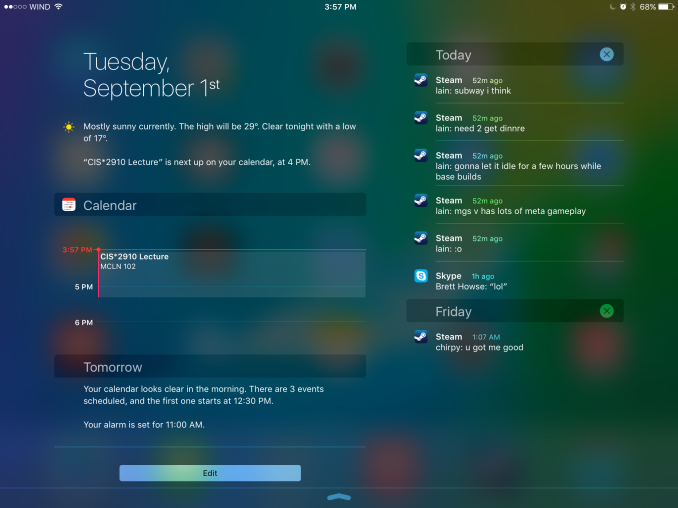
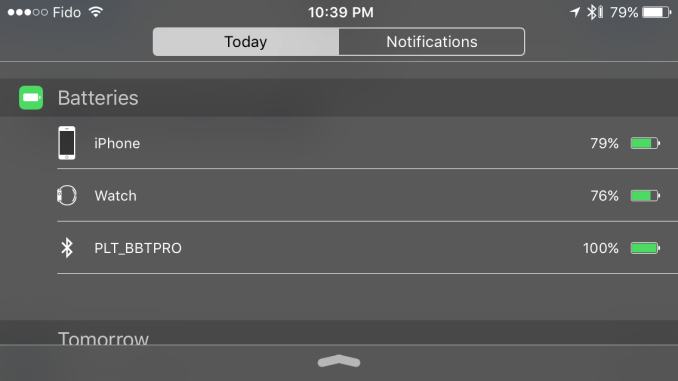
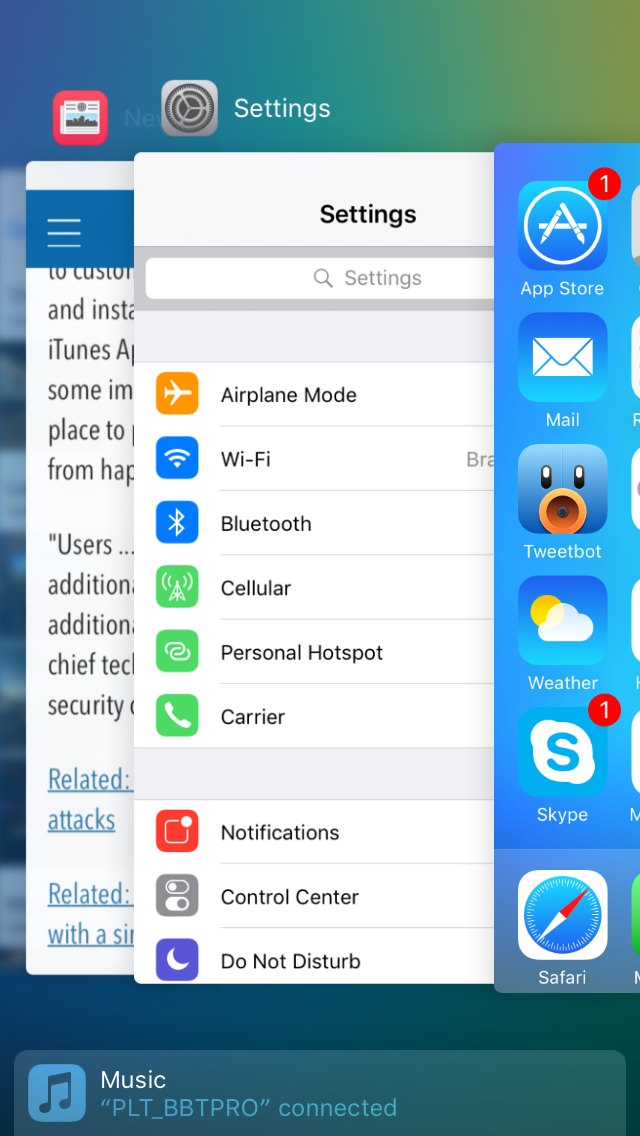
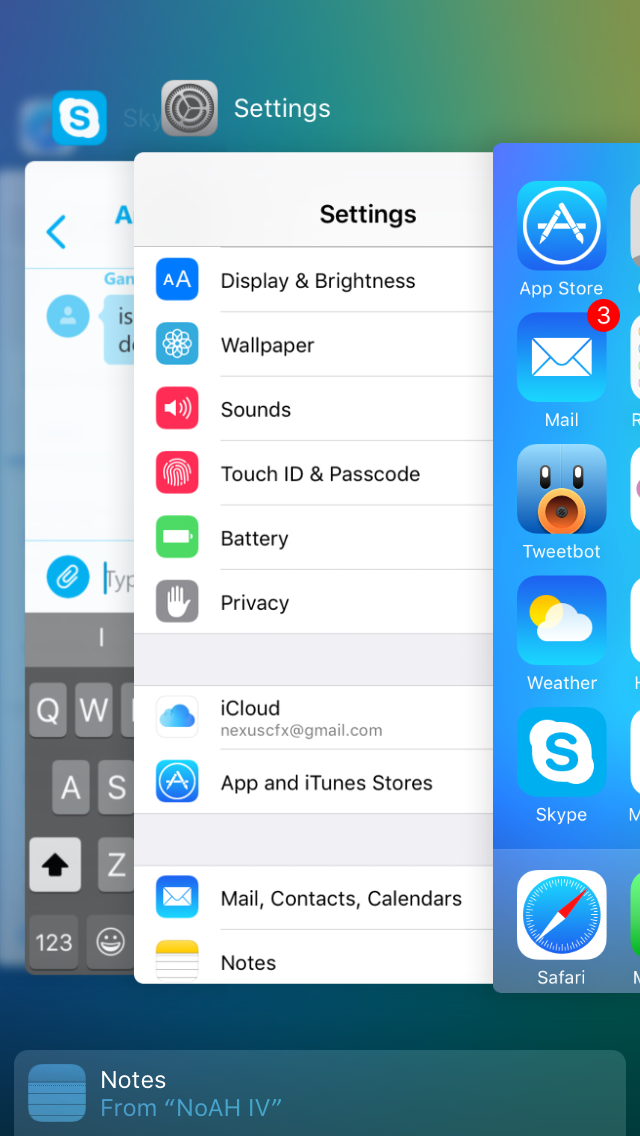
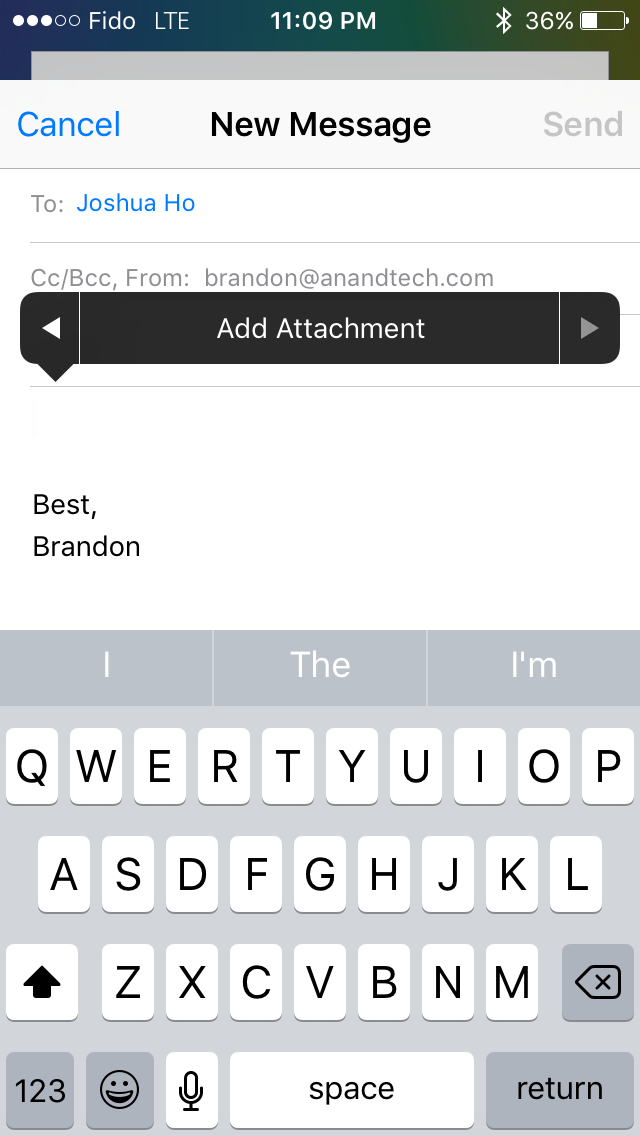
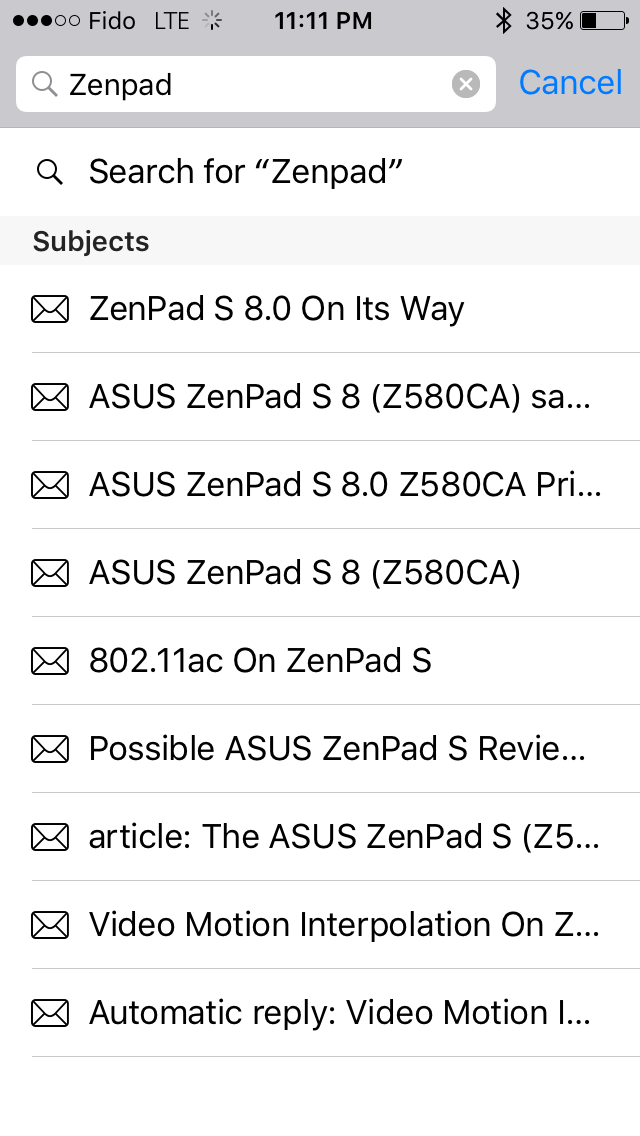
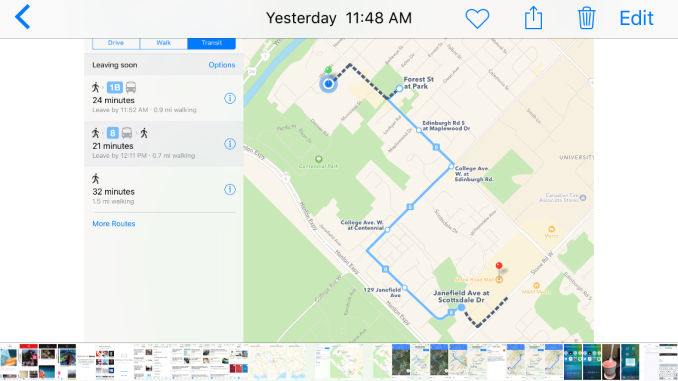
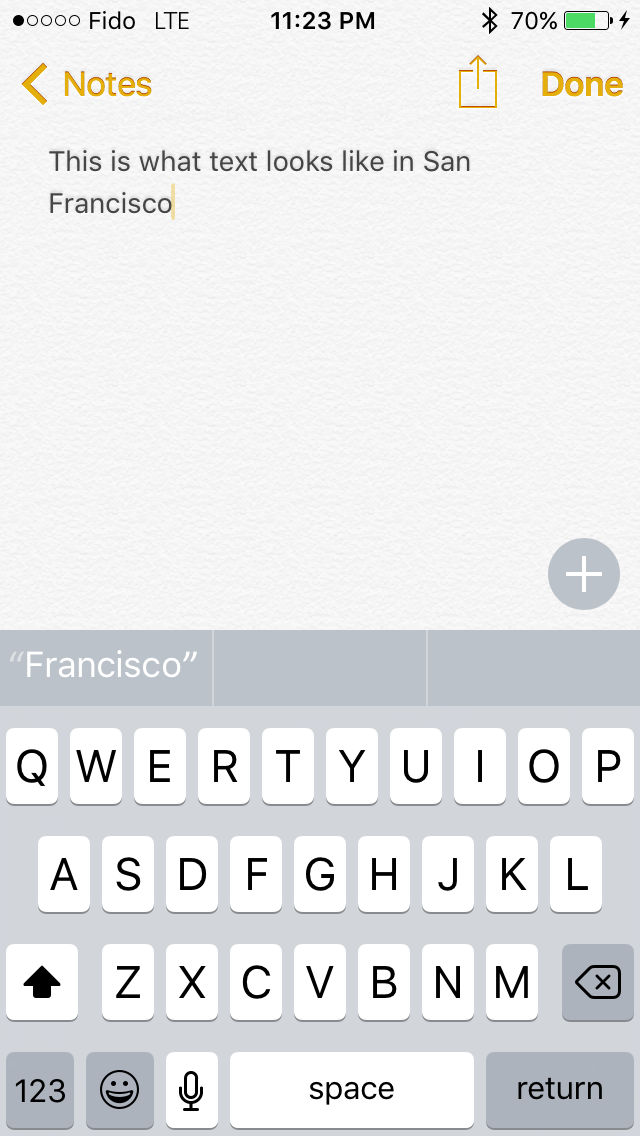
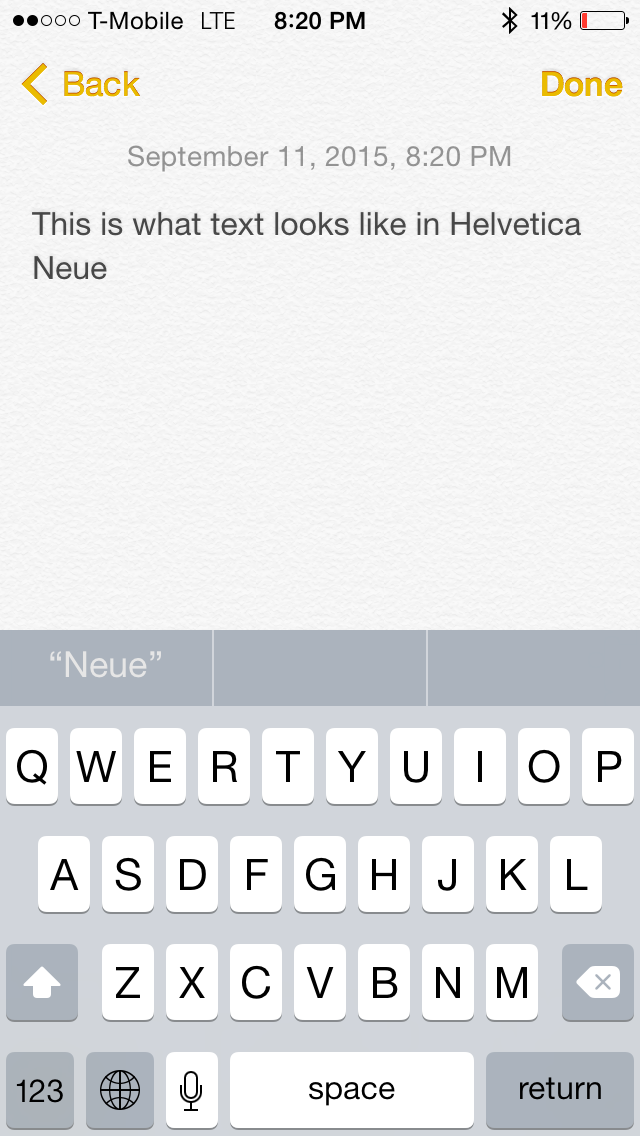








227 Comments
View All Comments
centhar - Thursday, September 17, 2015 - link
It's called a "toy" because all that "power" it has is relegated the iPad to just being a consumption device. The OS is not developed enough to make it a serious creation tool.ws3 - Friday, September 18, 2015 - link
"The OS is not developed enough to make it a serious creation tool."That is not true at all. There is no OS-dependent reason why an equivalent pretty much any desktop software could not run on a high end iPad like the iPad Pro. Desktop applications themselves do not rely on the user having full access to the file system. Of course user interaction would have to be redone to compensate for the lack of a mouse, but the power and OS services required to get the work done are there.
centhar - Friday, September 18, 2015 - link
One issue here, the lack of a file system. It makes organization, copying, managing, importing and exporting of data impossible in iOS. Which is needed for apps to function for the user like their desktop bretheren.ws3 - Saturday, September 19, 2015 - link
There is a file system, of course. But it is not exposed to the user.Apple's idea is that manual organization of the file system is an obsolete concept for most users. iOS apps allow you to import and export files without having direct file system access. Of course, due to the lack of direct file system access, the user has much less control over exactly how his files are organized, and must rely upon app-internal organization and cloud services to manage files.
The claim being made by Apple haters is that full user access to the file system is absolutely necessary. The claim being made by Apple is that full user access to the file system is more complexity than most users need or are able to handle, and that in the long run it will be seen as no more necessary than the manual layout of data in main memory -- something that was seen as critically important in the early days of computing, but which now, of course, is completely irrelevant to everyone except people writing operating systems.
It remains to be seen who is correct. I suspect Apple is, but we'll have to wait a while to find out.
osxandwindows - Sunday, September 20, 2015 - link
How about file managers for iOS, I use them all the timeSc0rp - Wednesday, September 30, 2015 - link
Why is it that people were creating stuff on primitive operating systems back in the 90's with far less power available than the iPad, yet for some reason you think that the iPad's os isn't developed enough and it can't be used for productivity. This is someone that used to use Mac OS7/8/9 back in the day and did a lot of producing on those systems, which were limited to cooperative multitasking.osxandwindows - Wednesday, September 16, 2015 - link
Well I don't have to buy a new device every 3 yearswylie102 - Monday, September 21, 2015 - link
"The Apple people are stupid sheep who can't think for themselves, and I hate to break it to you, but Apple consumers are a very small market compared to the overall PC and tablet market."A sheep is someone who follows the crowd, yet you state in your next sentence that the crowd is overwhelmingly using windows.
So which is it? You can't have it both ways.
robinthakur - Thursday, October 1, 2015 - link
I use a MS Surface Pro 3 and own an iPad Air 2 and I think the gap has narrowed in terms of what the ipad can't do (especially with a keyboard like the optional surface pro 3 keyboard) now that MS Office Web Apps run on them which is 90% of what the majority of working people need it to do. Now, obviously the Surface can do far more as a full blown Windows machine, and the software for it generally exists already. I as a power user and developer enjoy having that much control of full Windows and I need it. However it also has the historic disadvantages of running full windows which made people stop using it i.e. overheating, updates, security problems etc and complexity. For the average user who has been using an iPad in meetings for the last 5 years, Surface as an option really wasn't good enough as it was underpowered, battery poor, too small and too expensive. They have now changed to work with iPad and are used to working around some of the limitations and adapting their workflows.The reality is that the majority of users can get by with an iPad running a modern iOS with the appropriate apps unless they are doing something specialised like Visio, Photoshop or Maya or whatever. Speaking to the influencers and people with the power in business to change this through my job, the general consensus is that while they do like the Surface 3, and can see why having mobile Windows devices operating with a Windows enterprise stack makes things like SharePoint, and other enterprise MS software a much easier proposition, the reality is that MS has also made all it's software far more iPad friendly because the frightening alternative was people moving away from using software that didn't work on the iPad completely. We have zero choice on making software compatible with iPad because that's what people are using, period, and this can't change overnight. Apple has not properly targeted the corporate market other than maiking the devices basically compatible with things like VPN, Active Sync etc. because they haven't had any competition, but it wouldn't surprise me if they started taking it a bit more seriously.
I think MS don't help themselves by changing their minds and approach constantly on things like RT, Windows Apps and others. Businesses are only now starting to gain confidence that they are serious about the Surface program, and who is to say they won't decide to can it next year if the iPad Pro is a success and they want to focus on software and farm it out to Dell/Hp etc?
So nobody doubts that the Surface Pro 3 is a more capable device because it just is, but is it an appropriate device in an App centric world where most enterprise software can be delivered through a thin, light, cool-running iPad with Mobile Safari as a tier 1 browser via Office 365?
lilmoe - Wednesday, September 16, 2015 - link
"most Apple users would never dream of changing ecosystems"Opinions.... Most have no brand loyalty whatsoever, and will move to the newer "best thing" as claimed by their peers in a heartbeat.
iPads are great consumption devices, even I was suckered into buying one because my dad wanted one (his friend told him it was the best....."rolling eyes"). They are successful in part because of the devices themselves (and the brand), but that's not the major reason why. The more important reason is the *lack* of proper/legitimate competition in the iPad's target market.
Tablets running mobile OSs are NOT a necessity in peoples lives. They're more like a novelty some of us buy for "convenience", and are easily replaced by phablets for most consumers. Those who want one, and are willing to pay, will find the iPad very appealing for its performance, smoothness, and selection of media consumption and companion apps. It's a proven product in that respect, and those who're paying the premium don't want to deal with "other issues".
Android has had lots of trouble getting its performance and framerate game together. Google, and it's utter failure to deliver is at fault. Samsung is NOT a software company, and no matter how good and feature rich their modifications to Android are, lots of people will still find them "clunky" because these modifications were never native to the OS. Google's recent versions of Android are too little, too late. While stock Android is now fast and smooth, it still doesn't stand a chance against Touchwiz in neither features nor usability. Let me say this straight for those who think Touchwix is bad; the absolute majority of consumers HATE stock Android with a passion (tech blogs and XDA are NOT the majority of consumers, not by a long shot). Let me say one more thing if that wasn't offensive enough for stock Android lovers: While I personally believe Android is the king of smartphones (for now), it is the very reason why the non-iPad tablet market is so bad, confusing, cheap, and has no future.
Windows RT (now Windows 10 Mobile, without the desktop) was the absolute best mobile OS ever to be installed on an ARM powered tablet IMHO. But it had a mix of management, timing and media conception problems (and sabotage), resulting in the alienation of both users and devs.
Microsoft are really late to the consumer game, so late it's painful. They shouldn't have settled for firing Sinofsky, and everyone else behind how Windows 8/RT was executed, they should make sure they never find a career in tech.
The Surface Pro is very successful and popular because its intended audience know exactly how capable it is. These guys don't need extensive advertising.
True, it's Android (or rather more accurately, Samsung) on smartphones that forced Apple to reconsider lots of their design decisions with their iPhones. But it's Windows that's forcing them to change the face of iOS on their iPads.
There are 3 major markets for tablets:
1) consumers (dominated by Apple)
2) prosumers (spread among Apple and Microsoft, with some Android users here and there)
3) professionals and content creators (dominated by Microsoft).
Apple's latest updates to iOS and the iPad are primarily for maintaining the second type. Because the first type couldn't give a rat's behind how a productive a tablet is.