The Plextor M6V (256GB) SSD Review
by Billy Tallis on October 12, 2015 8:00 AM ESTSequential Read Performance
Just like the random read test, sequential reads are tested across the span of a full drive and a representative sample of queue depths. Most operations involving large files (typically images and videos) fall under this test's purveiw, but streaming or playing even the highest resolution videos won't be a challenge for any of these drives. Copying files to another SSD or loading a new level in a video game would be more likely to show noticeable difference from better performance here.
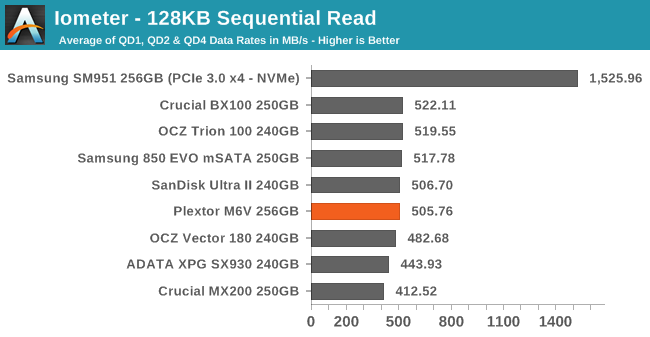
The SATA interface's speed limit determines almost everything in this graph. Almost all drives, including the M6V, are close enough that the differences hardly matter.
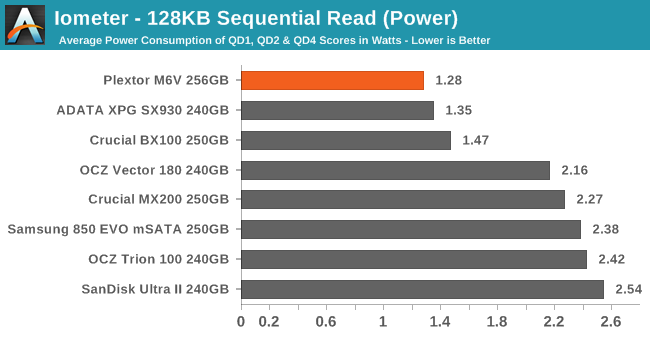
On the other hand, power consumption varies considerably. The TLC drives are at the bottom as usual, and the M6V is at the top with only a little bit of competition.
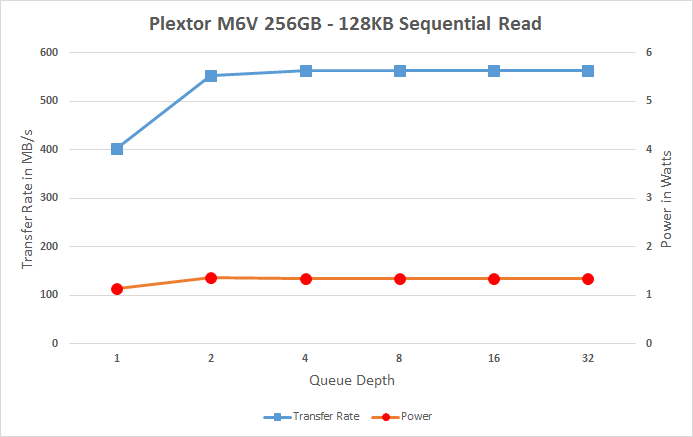 |
|||||||||
| Default | |||||||||
The queue depth scaling reveals the source of the variation in the averages above. The only drives below the M6V in performance are the ones that can't hit the limit at a queue depth of two, and the drives above the M6V all have better QD 1 performance.
Sequential Write Performance
The sequential write isn't limited to a small span of the disk, as that usually doesn't make a difference for this performance metric. As always, our averages are of the lower queue depths, but scaling to higher queue depths is also investigated. Bulk file copies and recording uncompressed video are the kind of uses that depend on sequential write performance.
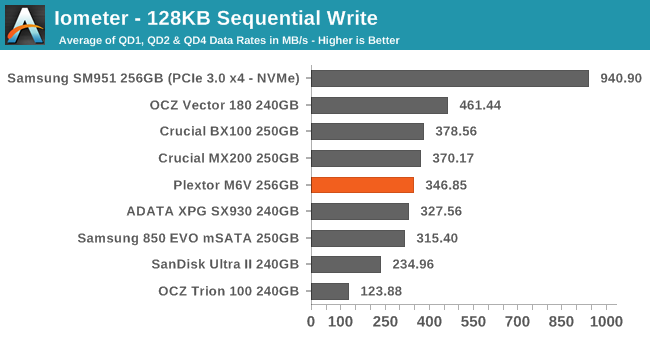
The M6V is back in the middle of the pack, and none of the SATA drives of this size are quite able to reach the limit of the interface.
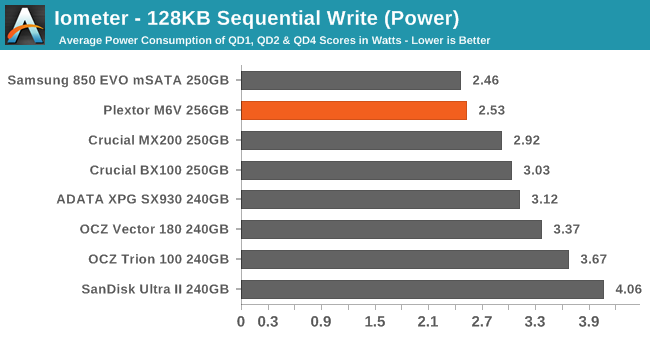
The M6V doesn't quite take first place for power consumption, but it comes within spitting distance of the surprisingly efficient Samsung 850 EVO.
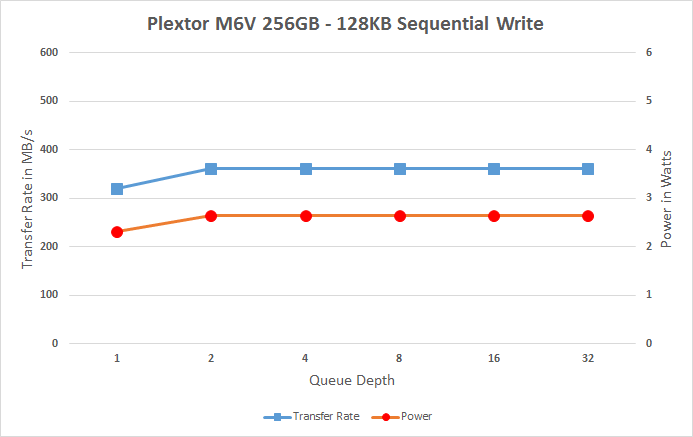 |
|||||||||
| Default | |||||||||
Most drives have flat performance across this test, indicating that a 128kB block of data is already large enough for the drive to extract all the speed it can.










51 Comments
View All Comments
Vepsa - Monday, October 12, 2015 - link
Because not everyone needs or can afford a PCIe SSD. Or they have a computer that can't boot from one. I'd love two 250GB SSDs for my home server, but they have to be SATA or SAS because all its PCIe slots are full.Mr Perfect - Monday, October 12, 2015 - link
Yes, SATA it's still quite relevant. It's not exciting, but we can all use them.hyno111 - Monday, October 12, 2015 - link
There are currently no consumer PCIe SSD for laptops. SM951s are for OEM and may have trouble finding warranty. 950 pro is not out yet.Not to mention prices..
close - Monday, October 12, 2015 - link
So it's integrated GPU if you want power savings and Titan X SLI if you want performance. Nothing in between?There are shades of gray (maybe less than 50 are distinguishable though). Where do I fit a PCIe SSD? Unless it's a PCIe card then it's out. Also the price is a downer as while it may bring huge performance benefits, they don't justify the price for most users.
And don't forget that *any* computer out there will hugely benefit from even a cheap SSD while upgrading from that cheap SSD to an expensive one upgrading will bring less impressive improvements.
xenol - Monday, October 12, 2015 - link
The practical performance for many operations on secondary memory do not make anything beyond a SATA based SSD worthwhile. Go look up anecdotal reviews of RAM Drives, and you'll find many operations, despite RAM Drives offering orders of magnitude better performance, offer at best 10% better performance. Is it worth spending nearly twice as much on a PCIe drive than it is to get an SSD with double the capacity for what amounts to a 10% performance increase? No.Also, most storage operations that happen during regular use of a PC are very tiny. Most of them are <128KB in size. At that point, bandwidth is insignificant, but latency is what matters. And that's where SSDs really shine over HDDs.
Impulses - Monday, October 12, 2015 - link
It's all relative, there's plenty of common content creation scenarios where a PCI-E SSD makes a big big difference... Whether it's worth it or not is pretty subjective.Enthusiasts used to pay for stuff lime Raptor where the difference was relatively minor by comparison... Small (256GB) SM951 for me right now for the OS/apps, 2x1TB 850 EVOs for most else, why make it either/or? (on a desktop anyway)
xenol - Monday, October 12, 2015 - link
If you're on an unlimited budget, then sure, go spend money on the bestest thing possible.But if you're on a limited budget, sacrificing a few things here and there because they don't add much to the pie are the decisions you have to make. If you're a gamer, PCIe SSDs are worthless. Go spend the difference on a better video card. If you're a content creator, it still depends on the content being created. The only time I can ever see a high speed SSD as necessary is if you're dumping a ton of data from somewhere. Otherwise, just throw more RAM at the problem. Besides that, the CPU is probably still the biggest bottleneck in those scenarios (a year or two ago, someone mentioned that Intel's Ivy Bridge E was the only part he could find that could do a 1:1 BD-ROM rip and encode, which means for a 2 hour video and assuming the entire 25GB was used, the CPU was pumping out ~120MB/s... You can easily sustain that on a hard drive)
StrangerGuy - Tuesday, October 13, 2015 - link
Define "enthusiasts". Long ago during Raptor days there were also a huge mass of so-called "enthusiasts" who recommended against Raptors because they were a big stinking waste of money compared to regular 7200 rpm drives. Enthusiasts aren't people who will mindlessly throw good money for some ultra niche hardware they don't need despite what you want us believe.name99 - Monday, October 12, 2015 - link
Oh don't be narrow-minded.In just the last month I have
(a) replaced the HD in a friend's old MacBook Pro with an SSD (to speed up the machine)
(b) had the HD in my 3-yr old iMac fail (not exactly fail, but enough SMART warnings that it's time to stop gambling on it staying alive), so I switched to booting off a 1TB SSD stuck in a USB-3 enclosure.
Both of these were perfect use cases for a SATA SSD...
Coup27 - Monday, October 12, 2015 - link
What on earth are you smoking? (dj_aris)