The ASRock Z170 Extreme7+ Review: When You Need Triple M.2 x4 in RAID
by Ian Cutress on November 27, 2015 11:59 AM EST- Posted in
- Motherboards
- ASRock
- M.2
- Skylake
- Z170

When we first analyzed the Z170 chipset from Intel, we were pleased to see that it offered 26 high speed input/output ports, which included 20 PCIe 3.0 lanes and support for up to three PCIe storage devices in RAID. Although there are some limitations with the PCIe lanes (networking is limited to five specific lanes), this development opened up the landscape for motherboard manufacturers to develop interesting products and stretch their engineering muscle. In typical fashion, ASRock has gone straight in the deep end and taken like a duck to water with this Z170 Extreme7+. For $240 it offers three M.2 ports, all capable of PCIe 3.0 x4 and with RAID in mind, as well as some other interesting add-ons for USB 3.1.
Other AnandTech Reviews for Intel’s 6th Generation CPUs and 100-Series Motherboards
Skylake-K Review: Core i7-6700K and Core i5-6600K - CPU Review
Comparison between the i7-6700K and i7-2600K in Bench – CPU Comparison
Overclocking Performance Mini-Test to 4.8 GHz – Overclocking
Skylake Architecture Analysis - Architecture
Z170 Chipset Analysis and 55+ Motherboards - Motherboard Overview
Discrete Graphics: An Update for Z170 Motherboards - PCIe Firmware Update
100-Series Reviews so far:
The MSI Z170 Gaming M7 Review ($230)
The ASUS Z170-A Review ($165)
To read specifically about the Z170 chip/platform and the specifications therein, our deep dive into what it is can be found at this link.
ASRock Z170 Extreme7 Overview
How many different features can you put into 20 PCIe 3.0 lanes from a chipset, using a maximum of sixteen features and four lanes at one time? It almost sounds like a game of imagination, or some building blocks similar to Duplo, Lego or Meccano. This is the feeling that the Z170 chipset gives when we look at it, which makes it exciting. It allows for anything that can run through PCIe lanes to be used – RAID controllers, network ports, SATA ports, M.2, USB 3.0/3.1, WiFi, FPGAs, ASICs, specialized function units and any weird idea that springs to mind (most of those end up in the enterprise space). There is only one barrier to entry – actually doing the correct engineering and trace routing, making sure the electrons go the right way and are not interfered with. Technically the engineering is easy if we are speaking in hypotheticals, but what makes it difficult is moving it to a consumer platform with both space and cost to consider. Extra PCIe devices cost money, so it’s important for a manufacturer to design a motherboard with both cost and utility in mind.
So insert the Z170 Extreme7+ from ASRock. The headline feature, as noted already, is the use of multiple M.2 slots on the motherboard. Each of these uses a PCIe 3.0 x4 connection to the chipset, and sits on HSIO lanes to enable Intel’s RST on all three, which enables RAID. To put that to the test, as shown in the image at the top of this page, ASRock put three M.2 to U.2 converter kits and three Intel SSD 750 drives in RAID, for fun, and reported 3.5 Gbps peak read speed and 3.2 Gbps peak write speed. Unfortunately I only have one SSD 750 to corroborate those results, but M.2 drives should work as well.
Each M.2 slot is connected to a PCIe switch that enables either an M.2 or a SATA Express port, perhaps unsurprisingly. That being said, almost everyone involved in motherboard and storage technology has called for the death of SATA Express, due to zero drives coming to market, making it redundant. ASRock is one of the motherboard manufacturers who is bundling in a device on certain motherboard models (any model with a plus ‘+’ in the name) that can take advantage of SATAe: a USB 3.1 front panel.
It’s a simple concept of a connector that goes into a SATAe port, add in some SATA power, also add in a USB 2.0 header cable, and the result is a pair of USB 3.1 ports (one Type-A and one Type-C) provided on a 5.25-inch front bay module. While it isn’t an elegant solution to solving the miasma of SATA Express, at least they can be used for something. Also, two more USB 3.1 ports is never a bad thing, especially when the Z170 Extreme7+ already comes with two on the rear panel.
Other functionality for the Extreme7+ comes in the form of double Intel network ports (I219-V and I211-AT), an enhanced Realtek ALC1150 audio solution, an x8/x4/x4 arrangement for graphics with another PCIe 3.0 x4 slot from the chipset (again, switched with a few features), six fan headers, TPM/COM, and a new look EZ BIOS mode that allows a simpler view of the overall system being used. If you really want a WiFi module, a half-height mini-PCIe slot is also in the middle of the motherboard.
In our benchmarks, ASRock’s regular characteristics shine through, offering a low power solution that has one of the shortest POST times. This comes at the expense of DPC Latency, which is abnormally high, but we’re told that this might be due to a BIOS bug which they are in the process of adjusting. With the BIOS we used, Multi-Core Turbo was not enabled which put a slight damper on our CPU benchmarks, but overclocking performance to 4.7 GHz is a good midfield compared to the 4.6 GHz to 4.8 GHz results we are getting on other products.
For ASRock’s motherboard models, some will be offered as a base model or with a plus in the name, indicating a USB 3.1 front panel bundled. The price difference is $20-$30, but the Extreme7+ does not come as a base package. This means for $240, if you really need M.2 functionality, very few other motherboards come close. The other features on board (USB 3.1, abundant SATA/USB 3.0, dual Intel NIC, audio) and a good display of benchmark results makes the Extreme7+ worthy of your consideration.
Quick Links to Other Pages
Page 2: In The Box and Visual Inspection
Page 3: BIOS
Page 4: Software
Page 5: System Performance (Audio, USB, Power, POST Times on Windows 7, Latency)
Page 6: CPU Performance, Short Form (Office Tests and Transcoding)
Page 7: Gaming Performance 2015 (R7 240, GTX 770, GTX 980)
Page 8: Conclusions
Quick Board Feature Comparison
| Motherboard Comparison | ||
| ASRock Z170 Extreme7+ | ||
| Socket | LGA1151 | LGA1151 |
| MSRP at Review | $240 | $230 |
| DRAM | 4 x DDR4 | 4 x DDR4 |
| PCIe Layout | x8/x4/x4 | x8/x8 |
| BIOS Version Tested | 1.4 | 142 |
| MCT Enabled Automatically? | No | Yes |
| USB 3.1 (10 Gbps) | ASMedia ASM1142 1 x Type-A 1 x Type-C |
ASMedia ASM1142 1 x Type-A 1 x Type-C |
| M.2 Slots | 3 x PCIe 3.0 x4 | 2 x PCIe 3.0 x4 |
| U.2 Ports | No | No |
| Network Controller | 1 x Intel I219-V 1 x Intel I211-AT |
1 x Killer E2400 |
| Audio Controller | Realtek ALC1150 | Realtek ALC1150 |
| HDMI 2.0 | No | No |
ASRock Z170 Extreme7 Overclocking
Experience with ASRock Z170 Extreme7
ASRock’s overclocking features, especially for new users, have been somewhat hit and miss for a couple of years. There are a good number of preset automatic options that use a lookup table, but automated testing and manual operating system overclock options seem basic compared to some of the competition. In the BIOS, we are offered several options under CPU OC Setting:
There is also an ‘Advanced Turbo’ mode for a Gear 1/Gear 2 overclock, and when on the integrated graphics we get a few IGP OC options as well. In the operating system, this manifests in A-Tuning which seems to have been lobotomized for Z170:
A-Tuning offers similar results to the BIOS.
For our testing, we used the CPU OC options and manual selections.
Methodology
Our standard overclocking methodology is as follows. We select the automatic overclock options and test for stability with PovRay and OCCT to simulate high-end workloads. These stability tests aim to catch any immediate causes for memory or CPU errors.
For manual overclocks, based on the information gathered from previous testing, starts off at a nominal voltage and CPU multiplier, and the multiplier is increased until the stability tests are failed. The CPU voltage is increased gradually until the stability tests are passed, and the process repeated until the motherboard reduces the multiplier automatically (due to safety protocol) or the CPU temperature reaches a stupidly high level (100ºC+). Our test bed is not in a case, which should push overclocks higher with fresher (cooler) air.
Overclock Results
OC results for both Optimized OC and manual results gave very similar results, both in performance, power consumption, voltage and temperatures. This makes me think that somehow ASRock stole my processor overnight and tweaked their BIOS with it. Either that, or we’re just extremely lucky. The automated overclock option did not seem to work properly, and is rather basic, making it not the best tool to use. In that instance, the CPU Optimized OC options take the baton sufficiently.




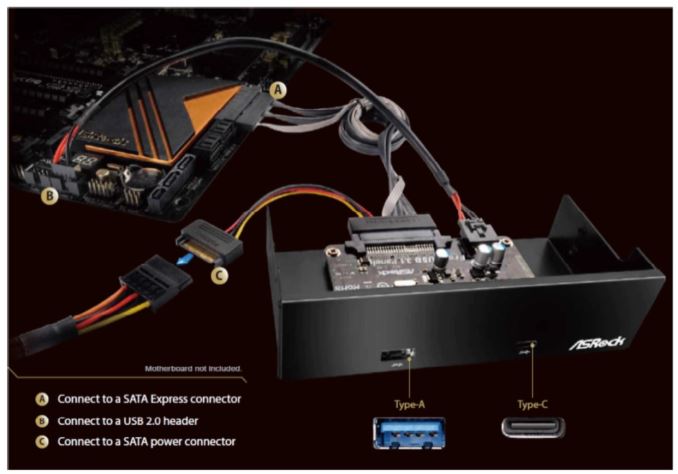

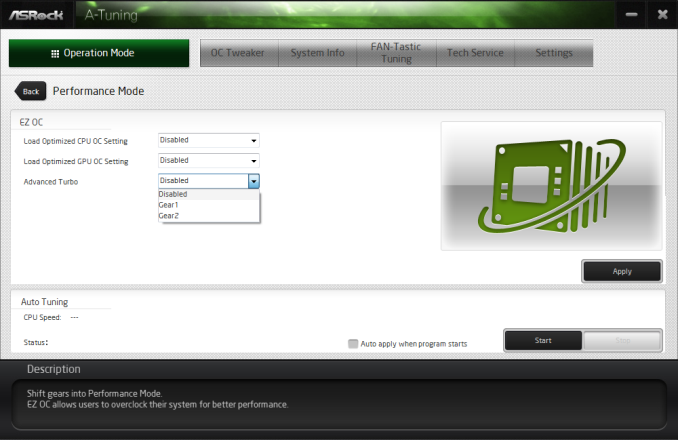
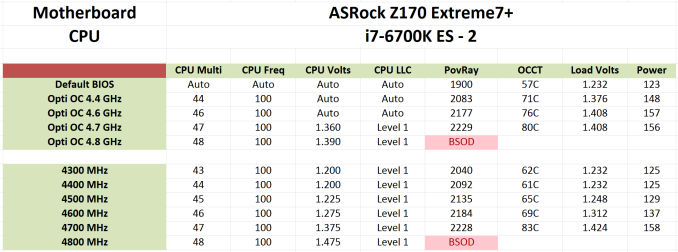








63 Comments
View All Comments
Kutark - Sunday, November 29, 2015 - link
Did i miss the HUGE opportunity to nerd out and test triple m.2 sata express RAID array transfer speeds? I see no benchmarks...scottjames_12 - Sunday, November 29, 2015 - link
Correct me if I am wrong, but with all 3 M.2 ports hanging off the Z170 PCH (which they must be if they are RAID capable), isn't the bottleneck going to be the DMI link from the PCH to the CPU? Which is essentially a PCIe 3.0 x4 connection, with maximum theoretical bandwidth of 3938.4 MBps. Seems to be confirmed by the numbers ASRock quoted, as 3 SSD750's should be able to hit over 8000 MBps sequential, but they only managed 3500.extide - Monday, November 30, 2015 - link
YEPMax Hereticus - Sunday, November 29, 2015 - link
Bought the ASRock Extreme 6 for my I7 6700k. What a piece of shit.. still in the middle of the RMA process. ASRock tech support and quality leave a lot to be desired. Nice Motherboards except they last less than 2 months.extide - Monday, November 30, 2015 - link
Your anecdotal references/experiences are basically worth nothing in the grand scheme of things, ya know.fackamato - Sunday, November 29, 2015 - link
No benchmarks from the x3 M2 in RAID?firstmithrandir - Monday, November 30, 2015 - link
Is there any possibility to test it with more than one SSD disks like it is claimed in the tittle: "The ASRock Z170 Extreme7+ Review: When You Need Triple M.2 x4 in RAID article"?At the moment the tittle of article is misleading.
asgallant - Monday, November 30, 2015 - link
Even if z170 breaks out enough connections for 3 M.2 PCIe x4 slots, aren't you still limited to the aggregate bandwidth across the DMI? The 4 DMI lanes between the chipset and CPU are roughly (exactly?) the same bandwidth as 4 PCIe 3.0 lanes. Maybe RAID could provide some improvement on drives that cannot completely use the ~3.85GB/s of bandwidth that 4 PCIe 3.0 lanes provides, but you're not likely to see much, I think.fackamato - Monday, November 30, 2015 - link
Still, that's >1GB/s per SSD.Plus, triple RAID0 would increase random IOPS as well right.
Ethos Evoss - Wednesday, December 2, 2015 - link
Sooo useless and pointless and ''BLACK HOLE'' expensive !!