Sony Digital Paper System DPT-S1 Review
by Ganesh T S on December 17, 2015 8:50 AM ESTHardware Platform
In the previous section, we had a brief description of the external hardware aspects of the Sony DPT-S1. A few aspects not noted over there include the presence of a microSD slot on the back as well as a micro-USB charging / data transfer port just beneath the navigation / context menu buttons at the bottom. The microSD slot can accommodate microSDHC cards up to 32GB in size. The back panel also includes a reset hole that can be activated with a pin while booting up to restore the device to factory conditions.
Thanks to a forum member over at mobileread, we have some insight into the internals of the system. The pictures linked in the forum are reproduced in the gallery below.
The board shots reveal the following components:
- Freescale i.MX508 application processor (single core Cortex-A8 at up to 1GHz)
- Samsung LPDDR2 K4P8G304EQ x32 8Gb (1GB) DRAM
- SanDisk 4GB eMMC 4.51 19nm flash (SDIN7DP2-4G)
- Wacom digitizer
- Neonode zForce NN1001 optical touch controller
In addition, the FCC ID printed in the back (VPYLBWN572) indicates the presence of a Murata WLAN module which internally uses a Atheros AR6003G 1x1 802.11b/g/n 2.4GHz radio-on-chip WLAN controller.
The stylus / pen supplied as part of the DPT-S1 is passive. It doesn't need any batteries. No recharging is necessary. The Wacom digitizer is also passive in nature. According to a forum post on mobileread, it is possible to use non-Sony digitizer pens with the DPT-S1. This indicates that Wacom's EMR (Electro-Magnetic Resonance) technology is in use. The power requirements for EMR are satisfied by the display side. The digitizer generates a magnetic field that allows energy inducement in the pen's resonator. This can, in turn, be detected by the digitzer to determine the coordinates of the pen's position and its orientation.
The DPT-S1 has a touchscreen with multi-touch support. The teardown reveals an optical touch controller. The DPT-S1 integrates a set of light emitters and detectors along the edges of the screen and an optical light guide to the neonode touch controller IC. The IC controls the light sent out and also monitors the detectors. Changes in lighting conditions can indicate the presence of a touch object. The coordinates can also be calculated by the IC once calibration is in-place.
The device contains a rechargeable Li-ion battery rated at 3.7 V DC, 1270mAh. With the supplied 5V @ 1.5A USB charger, Sony indicates that full charging can take up to 2.5 hours.
Coming back to the general characteristics of the hardware, we find that the rear side of the device is a fingerprint magnet despite not being glossy. The front screen itself, thankfully, is not that bad. The navigation and context menu buttons make an audible click when pressed. While this is good feedback, there appears to be a lack of consistency across the three buttons in terms of the force required for activation. The placement of the power button in a slanted panel works perfect, but some users might prefer the power button elsewhere. The placement of the micro-USB port is unfortunate in the sense that the device has to be taken out of the sleeve for charging purposes. All these are minor aspects in the overall scheme of things.
The physical characteristics of the E-Ink Mobius screen (8" x 10.625" with a 13.3" diagonal, 1600 x 1200 resolution and 16 levels of grayscale support) have already been discussed. Readers might be wondering if a 13.3" tablet would be a good alternative if the backlighting / eye strain issue is not a big problem.
The above photograph shows the same graphics-heavy PDF page displayed on a Sony DPT-S1 and a Dell Inspiron 13 7000 series in tablet mode (13.3" 1920x1080 touchscreen). Despite the absence of color capabilities, it is obvious that the aspect ratio of the DPT-S1 leads to a better experience with the perusal of the content.








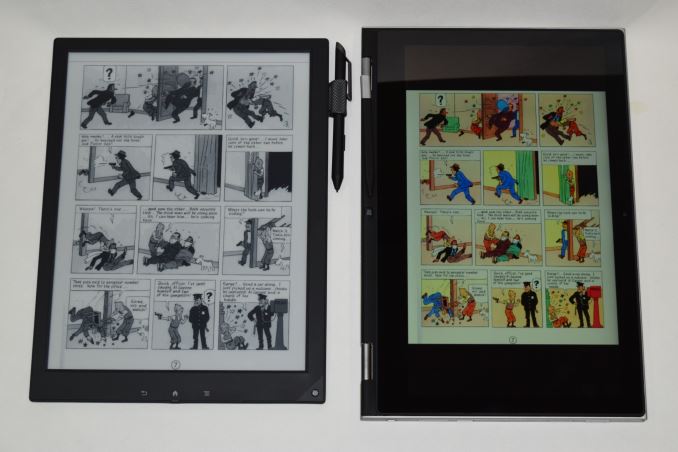








109 Comments
View All Comments
ganeshts - Friday, December 18, 2015 - link
Thanks for the response with the link.The paper is similar to the SMR paper that I have in the photograph.
The experience could definitely be better - I think Sony can achieve this right now just by shaving off the white margins.
Ultimately, the device is held back by what E-Ink can provide to Sony. Given that the tech is stagnating for the last 4 - 5 years when it comes to HiDPI in EPDs, I am not sure what the solution will be.
melgross - Thursday, December 17, 2015 - link
Zooming in is not a good solution. It's annoying, clumsy, and can be confusing at times. At best, it's an unsatisfactory "solution" to a problem other devices simply don't have.JoeMonco - Friday, December 18, 2015 - link
It was rather amusing that the article seemed to claim that low DPI didn't matter for text-heavy documents when one the major selling points of HiDPI displays is crisp, clear text.zodiacfml - Friday, December 18, 2015 - link
Pricey. At this price, Samsung might be able to produce an OLED screen of the same size.JoeMonco - Friday, December 18, 2015 - link
Low volume, niche products tend to be that way. Until the market for these devices grows, they'll stay expensive.sheh - Saturday, December 19, 2015 - link
Why do the pen tips need replacement? What kind of wear is there?Tams80 - Sunday, December 20, 2015 - link
Against the display. You don't want the pen tips to be harder than the display, or else they will scratch it.Having them to same hardness would make it difficult to make sure the display would have greater hardness, and if you pushed too hard with only a slightly lesser hardness pen tip, there would still be scratching.
The hardness of the pen tip also contributes how the writing experience feels. We tend to use writing implements with medium-ish hardness.
Therefore, the pen tips are softer than the display, and gradually wear away. It takes a long time; though that depends on the amount of usage (I've gotten well over a year using some Wacom tips).
One difference between display and paper writing, is that using paper, the paper is the softer material, and that in order to write on it, you need to 'damage' it.
medi03 - Saturday, December 19, 2015 - link
Guys, have you actually used e-reader device?"The e-reader market has lost some of its initial appeal due to the rapid rise in popularity of ...."... TABLETS? Seriously? Oh dear.
Raising popularity of SUBSIDIZED Amazon Kindle killed the market for Sony.
Sony PRS 500
Sony PRS 505,300
Sony PRS 600,900
Sony PRS 350,650,950
Sony PRS T1, T2, T3 (android based) => go compete with amazon which doesn't even need to make money on hardware
Yeah.
Zan Lynx - Thursday, December 24, 2015 - link
I am not quite sure what you wanted to say about tablets vs e-readers.But I can say that I'm never going back to an e-reader. Because I get a full day use from my Surface tablet. It reads Kindle books, PDFs, HTML and Mobi formats. I charge it when I'm done using it.
But of course a tablet can do a LOT more than a simple e-reader. It plays Netflix and Vudu movies, reads Facebook and the rest of the web, plays games, and even does word processing if I attach a keyboard.
If I have to carry just one device it is a smartphone. Two devices, a smartphone and a tablet. Three devices is right out so no e-readers.
medi03 - Tuesday, December 29, 2015 - link
People who read a lot use e-readers not because they need to be charged less often, but because it's much less strain on your eyes.So when anyone claims he just "switched over to tablets" either doesn't really read much, or has extraordinary eyes.