Sony Digital Paper System DPT-S1 Review
by Ganesh T S on December 17, 2015 8:50 AM ESTSoftware and UI Aspects
The Sony DPT-S1 runs a Linux kernel, but the user interface shows no signs of Linux running under the hood. The setup process is quite straightforward - the time zone, date, pen grip style and an user name are the minimum required things to get started with the unit.
The main screen is organized in two panes. The smaller-width left pane provides the main options - a 'Home' view, 'Documents', 'Note', 'Workspace', 'Web Browser' and 'Settings'.
The 'Documents' section allows users to explore the file system (local storage as well as network drives) for PDFs. The 'Note' section allows for creation of handwritten notes (they are saved as PDFs).
The 'Workspace' section enables users to open a set of documents and group them for easy retrieval at a later time.
Available settings include user name configuration, Wi-Fi configuration (the standard scan, WPS and manual configuration options). Under server settings, one can set up a WebDAV account for syncing with the internal storage in the DPT-S1. While most users tend to use Box.com for this purpose, I decided to take advantage of the WebDAV features in my local QNAP NAS. Various application preferences (including those for the web browser) are also available, as shown in the gallery above.
It is also possible to calibrate the pen input to make sure that the writing appears at the correct place on the screen. The button on the pen can also be configured as an eraser (default) or highlighter. Firmware can be updated either from within the device (OTA) or by connecting to a PC.
The web browser built into the firmware is passable. At short notice, it is possible to navigate to known download links and obtain PDFs instead of hooking the unit to a PC and transfer the downloaded file via USB. As of v1.5, it is possible to block pop-ups, enable or disable JavaScript.
The PDF viewer allows pinch to zoom, but the extent of zooming available is not close to what is available on PDF readers on PCs. The photographs below show the zooming function in action. PDFs can be annotated with the stylus / pen and they are visible when the same PDF is viewed on another device also. While annotating, it is possible to use either blue or red color (appears as different grayscale shades on the DPT-S1, but in the proper color on other devices), and the text can either be bold or normal.
Graphics-heavy PDFs do take some to load, but, once loaded, navigation and zooming have acceptable speeds.
Writing notes with the pen / stylus takes some getting used to. After a few scribbled notes, I was able to get the hang of things. It is possible to adjust the thickness of the lines as well as the color of the text. The software also allows the various toolbars, tabs, side menus etc. to be hidden. This allows maximum use of available screen estate for the document.
Since the DPT-S1 targets professionals, the firmware is quite stable and bug-free within the set of available features. We do have some suggestions for improvements in our concluding remarks.








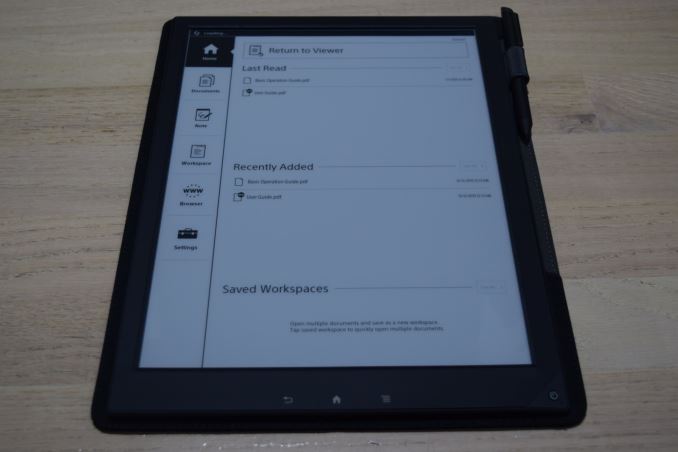












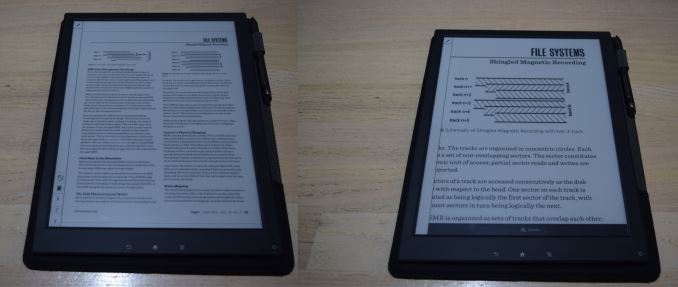












109 Comments
View All Comments
Zan Lynx - Thursday, December 31, 2015 - link
Or knows that you're supposed to set the screen brightness lower than the room. I've never had a problem reading on a phone or a tablet.Tams80 - Sunday, December 20, 2015 - link
It's great to see this device exist. If I was still in university, I'd really be lusting after it.It's fantastic to see they are using Wacom EMR. Yes, there are edge accuracy issues with it, but I still think it is the best AD implementation (Wacom Feel is stunted a bit by wacom, but an ereader like this doesn't really need tilt sensitivity).
What I think it could do with though, is more hardware buttons. Some for page turning, and some as programmable hot keys.
I also take it the document notes are kept on each page? It would be good if there was an aggregation feature for notes; that gathers a copy of them all together in a separate file that has no breaks in. A snapshot of context relevant text would also be good.
Ultimately some colour would be ideal, but that's still some way off I take it.
Solandri - Sunday, December 20, 2015 - link
" A4 and US Letter correspond to diagonals of 14.3" and 13.9" respectively. 13.3" with an aspect ratio of 4:3 is ideal for displaying documents typeset in either A4 or US Letter-sized pages."This is a large part of the reason why these devices are overpriced and not successful. By insisting on displaying the entire A4 or Letter-sized page, you're wasting expensive screen real estate displaying blank margins. The device already has a bezel which acts as margins. You don't need to waste screen space showing that empty space. If the page has 2cm or 3/4" margins on all sides, then A4 becomes 12.1" diagonal with a 1.51 aspect ratio, US Letter becomes 11.8" with a 1.36 aspect ratio.
Don't try to display the entire page, blank margins and all. Make the device 12" diagonal with a 1.5 aspect ratio and a white/grey bezel. Include a PDF reader which automatically zooms the page to eliminate margins, intelligently clipping lone outliers like the page number at the bottom of the comic book pic in your review. The device's screen area then decreases from 85 sq inches to 66.5 sq inches, or 78%, with a corresponding drop in weight and price, while giving up little to nothing in the size of displayed pages.
10101010 - Monday, January 18, 2016 - link
Perhaps in the "dead content" world of the Amazon Kindle and other DRM e-readers, a more optimized large format reader without margins could be made. But in the world of more interactive content, i.e. annotating/reviewing PDFs and such, the margins are very useful. Also, having a larger screen size gives the display software more flexibility, i.e. "keep bottom margin" or "keep side margins". For my needs, I wouldn't buy an e-reader like the one you are describing.So I think Sony is on the right track. The tech world still hasn't produced anything as good as paper yet -- 1200 dpi, full size, high quality pixels that don't kill your eyes, etc. It doesn't mean we should stop trying.
Tangey - Monday, December 21, 2015 - link
the "better experience" of it's aspect ratio has nothing to do with the e-ink technology. Comparing it with a 4:3 tablet such as an ipad pro instead of the Dell, might have been a better decision.flyguy29 - Monday, December 21, 2015 - link
At $800, there should be nothing held back in terms of on board memory, processing power, and conveniences to make the product uniquely superior to tablets for books, documents and note taking.10101010 - Monday, January 18, 2016 - link
Sony doesn't make the best decisions about how far to push the technology. They are learning, but for many years their policy was to self-cripple their hardware in one way or another.TARRACARTER - Thursday, February 11, 2016 - link
Helpful piece ! For what it's worth , if people is requiring to merge two PDF files , I merged a service here Altomergexrror - Thursday, February 11, 2016 - link
I'd actually be tempted to invest in one of these... except as you say:"We hope Sony continues to provide firmware updates"
Sony is really bad at letting products rot after the first year. If they don't manage to fix something within that year, they never fix it. And sadly these probably won't be common enough for a hacking community to form, so no modded firmwares to save either.
Which sucks, because this DOES look really nice. Sony's worst enemy always seems to be Sony. *sigh*