Sony Digital Paper System DPT-S1 Review
by Ganesh T S on December 17, 2015 8:50 AM ESTSoftware and UI Aspects
The Sony DPT-S1 runs a Linux kernel, but the user interface shows no signs of Linux running under the hood. The setup process is quite straightforward - the time zone, date, pen grip style and an user name are the minimum required things to get started with the unit.
The main screen is organized in two panes. The smaller-width left pane provides the main options - a 'Home' view, 'Documents', 'Note', 'Workspace', 'Web Browser' and 'Settings'.
The 'Documents' section allows users to explore the file system (local storage as well as network drives) for PDFs. The 'Note' section allows for creation of handwritten notes (they are saved as PDFs).
The 'Workspace' section enables users to open a set of documents and group them for easy retrieval at a later time.
Available settings include user name configuration, Wi-Fi configuration (the standard scan, WPS and manual configuration options). Under server settings, one can set up a WebDAV account for syncing with the internal storage in the DPT-S1. While most users tend to use Box.com for this purpose, I decided to take advantage of the WebDAV features in my local QNAP NAS. Various application preferences (including those for the web browser) are also available, as shown in the gallery above.
It is also possible to calibrate the pen input to make sure that the writing appears at the correct place on the screen. The button on the pen can also be configured as an eraser (default) or highlighter. Firmware can be updated either from within the device (OTA) or by connecting to a PC.
The web browser built into the firmware is passable. At short notice, it is possible to navigate to known download links and obtain PDFs instead of hooking the unit to a PC and transfer the downloaded file via USB. As of v1.5, it is possible to block pop-ups, enable or disable JavaScript.
The PDF viewer allows pinch to zoom, but the extent of zooming available is not close to what is available on PDF readers on PCs. The photographs below show the zooming function in action. PDFs can be annotated with the stylus / pen and they are visible when the same PDF is viewed on another device also. While annotating, it is possible to use either blue or red color (appears as different grayscale shades on the DPT-S1, but in the proper color on other devices), and the text can either be bold or normal.
Graphics-heavy PDFs do take some to load, but, once loaded, navigation and zooming have acceptable speeds.
Writing notes with the pen / stylus takes some getting used to. After a few scribbled notes, I was able to get the hang of things. It is possible to adjust the thickness of the lines as well as the color of the text. The software also allows the various toolbars, tabs, side menus etc. to be hidden. This allows maximum use of available screen estate for the document.
Since the DPT-S1 targets professionals, the firmware is quite stable and bug-free within the set of available features. We do have some suggestions for improvements in our concluding remarks.








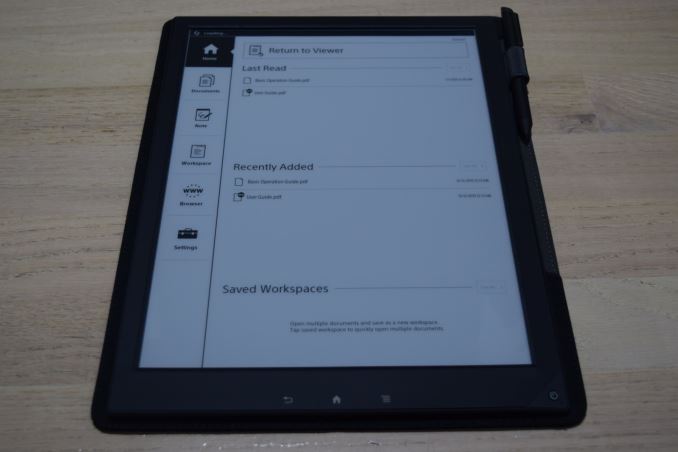












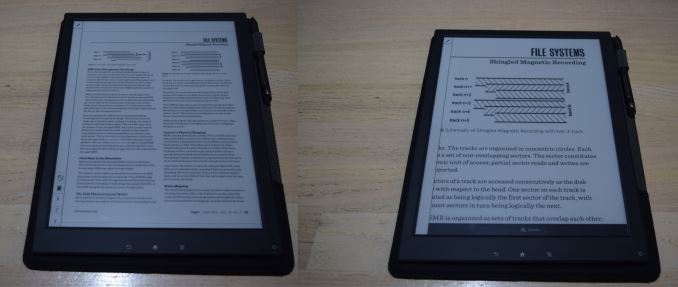












109 Comments
View All Comments
ganeshts - Thursday, December 17, 2015 - link
The writing part is pretty much instantaneous - not that different from writing on paper (I assume some software is involved to refresh only that area of the screen, as whole page refreshes do take up the long time customary in E-Ink devices).However, the writing aspects needs some getting used to. Additional calibration is necessary to adapt to each user's writing style.
ddriver - Thursday, December 17, 2015 - link
Previous generations have had problem with partial updates - the "pixels" at the rectangle area showed visible artifacting, so the whole screen had to be updated for the sake of uniformity. Maybe this is finally resolved?At any rate, I think people would rather take a video of the response time rather than someone's word, weighted by someone's standards for latency. The same applies for noise testing - dB is not all, and different frequencies are perceived at different levels at the same sound pressure. Any particular reason AT reviews don't include video and sound samples?
ganeshts - Thursday, December 17, 2015 - link
Sure.. the folks at Goodereader have taken a lot of effort in their coverage of the Sony DPT-S1. You can take a look at one of their videos linked below (the writing process on the Sony DPT-S1 starts around 3:30 onwards)https://www.youtube.com/watch?v=LyTwNHDJwHY
As for our reviews including video and sound samples - it all depends on the device being reviewed, and the amount of effort / time that we can allot to a particular review. Sites like GoodEReader dedicate themselves to covering one particular area in detail. We cover a wide variety of products and try to give details in as much depth as possible within the time constraints.
ddriver - Thursday, December 17, 2015 - link
It looks adequately responsive. I suppose the trickery involved is not even using a rectangle area for the refresh, but going down to the individual pixels, potentially masking the artifacts.You know what they say - a picture is worth a thousand words. And a video is worth a thousand pictures. Therefore, a video is worth a million words ;)
moozooh - Friday, December 18, 2015 - link
E-ink screens have several modes of screen update (IIRC YotaPhone's programmers used at least four of them) which dictate the overall refresh rate, color depth, and artifacts (in the form of high-frequency noise and ghosting, i.e. residual afterimage). Tight mode control can work wonders.DanNeely - Thursday, December 17, 2015 - link
Looking at the buttons on the device, I have to ask: Is it running generic linux; or a heavily customized Android fork? I know there've been a few Android/EInk devices made by small tier companies over the last few years; so I know it's technically possible, but an entry by Sony would give much more credibility to such implementations.ganeshts - Thursday, December 17, 2015 - link
I think it is a heavily customized Android fork since there are some Chinese sites offering rooting for this device and allowing installation of external Android apps. Obviously, nothing that I can confirm - so I just left it at 'Linux kernel' in the article.Murloc - Friday, December 18, 2015 - link
I have a much older sony reader e-reader and it's a heavily modified Android fork.You can indeed root my reader too and play angry birds on it, I saw a video of that.
haukionkannel - Thursday, December 17, 2015 - link
Interesting device! Make it a little lighter and make it with bigger memory, it would be ideal e-book / A4 document replacement.Just have to hope that there will be somewhat cheaper alternatives in the future though. I really would like to have it, but when weighting what else can be get with 800$...
nico_mach - Thursday, December 17, 2015 - link
It's such a crazy device and I'm soooo glad someone reviewed it.