Sony Digital Paper System DPT-S1 Review
by Ganesh T S on December 17, 2015 8:50 AM ESTSoftware and UI Aspects
The Sony DPT-S1 runs a Linux kernel, but the user interface shows no signs of Linux running under the hood. The setup process is quite straightforward - the time zone, date, pen grip style and an user name are the minimum required things to get started with the unit.
The main screen is organized in two panes. The smaller-width left pane provides the main options - a 'Home' view, 'Documents', 'Note', 'Workspace', 'Web Browser' and 'Settings'.
The 'Documents' section allows users to explore the file system (local storage as well as network drives) for PDFs. The 'Note' section allows for creation of handwritten notes (they are saved as PDFs).
The 'Workspace' section enables users to open a set of documents and group them for easy retrieval at a later time.
Available settings include user name configuration, Wi-Fi configuration (the standard scan, WPS and manual configuration options). Under server settings, one can set up a WebDAV account for syncing with the internal storage in the DPT-S1. While most users tend to use Box.com for this purpose, I decided to take advantage of the WebDAV features in my local QNAP NAS. Various application preferences (including those for the web browser) are also available, as shown in the gallery above.
It is also possible to calibrate the pen input to make sure that the writing appears at the correct place on the screen. The button on the pen can also be configured as an eraser (default) or highlighter. Firmware can be updated either from within the device (OTA) or by connecting to a PC.
The web browser built into the firmware is passable. At short notice, it is possible to navigate to known download links and obtain PDFs instead of hooking the unit to a PC and transfer the downloaded file via USB. As of v1.5, it is possible to block pop-ups, enable or disable JavaScript.
The PDF viewer allows pinch to zoom, but the extent of zooming available is not close to what is available on PDF readers on PCs. The photographs below show the zooming function in action. PDFs can be annotated with the stylus / pen and they are visible when the same PDF is viewed on another device also. While annotating, it is possible to use either blue or red color (appears as different grayscale shades on the DPT-S1, but in the proper color on other devices), and the text can either be bold or normal.
Graphics-heavy PDFs do take some to load, but, once loaded, navigation and zooming have acceptable speeds.
Writing notes with the pen / stylus takes some getting used to. After a few scribbled notes, I was able to get the hang of things. It is possible to adjust the thickness of the lines as well as the color of the text. The software also allows the various toolbars, tabs, side menus etc. to be hidden. This allows maximum use of available screen estate for the document.
Since the DPT-S1 targets professionals, the firmware is quite stable and bug-free within the set of available features. We do have some suggestions for improvements in our concluding remarks.








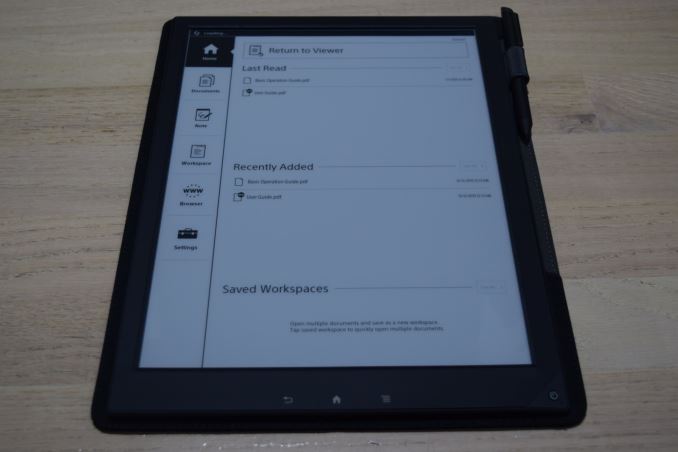












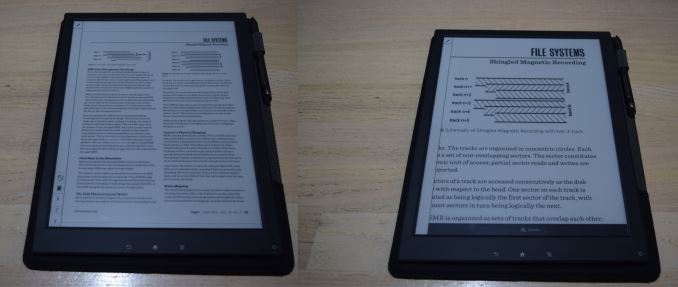












109 Comments
View All Comments
Samus - Thursday, December 17, 2015 - link
Yeah, GREAT review. This is why I love Anandtech. Engadget and the like would never touch something like this.ganeshts - Thursday, December 17, 2015 - link
I think it is light enough. Any lighter, and I think it would get very flimsy. Hopefully, these types of large screen E-Ink devices come to market soon. Competition will definitely help drive down the price of the DPT-S1 further.Murloc - Friday, December 18, 2015 - link
yes I have a small one and it's totally fine to read pdf with small pages or slide stacks, but if the documents are A4 you'd have to zoom in and shift around which is simply not possible with the long refresh time unless you want to kill your eyes.My sony reader which is much older than this actually features the automatic cutting out of the white space, so I'm surprised it isn't included in this one.
Raniz - Thursday, December 17, 2015 - link
Dimensions in inches and weight in grams? Pick one system (metric)!Kepe - Thursday, December 17, 2015 - link
Display sizes are reported in inches everywhere. I've never seen a TV, laptop, tablet, phone or a computer display size being reported or advertised in millimeters or centimeters, and I live in Europe.BUT this is only true for the diagonal size of a display. When reporting how tall/wide a screen is, for me it would still be more informative if metric numbers were used.
ddriver - Thursday, December 17, 2015 - link
Oddly enough, the only 3 countries in the world still using imperial units are the US... Burma... and... Liberia. Still cherishing the good old days of colonialism I guess. Gotta use imperial, even long after the empire died and went for metric.name99 - Thursday, December 17, 2015 - link
Myanmar (Burma) does not exactly use imperial units. It uses traditional Burmese units (consequence of being detached from the rest of the world for two generations) but is on the way to SI (metric). The legal formalities have been performed, and I expect that over the next few years as infrastructure is added and replaced, all signage will be in metric.Tams80 - Sunday, December 20, 2015 - link
The UK uses a mix, and I'm sure there are plenty of other countries (particularly past colonies) that do. In the UK, some of these are very deeply embedded as well; such as miles.Beany2013 - Saturday, December 26, 2015 - link
In the UK, the generation born in the 60s and 70s are pretty entrenched in imperial, anyone born after that is generally pretty au-fait with both. 1 x 1.6 for km-miles, etc.I still get confused with gallons and litres, but as the only time I see it as at the petrol pumps, I'm more concerned with how light my wallet is getting, and how lighter I should really be pushing the right-hand pedal in the car.
I do use kilos for everything, except my weight, because weighing myself is such a wholly disappointing experience that I've stopped doing it, and that's the only time I used to use stones.
Actually, let me rephrase that - those of us born in the 80s are mathematical freaks.
phoenix_rizzen - Tuesday, December 22, 2015 - link
To really screw things up, though, different countries measure screen size differently.Canada measures viewable sizes (from the inside of the bezel) while the US measures actual screen size (including any parts of the screen hidden underneath the bezel).
This probably isn't that big of a deal any more with LCD panels, but it was a huge deal back in the CRT days. A 27" TV imported from the US could actually have less viewable area than a 24" TV in Canada.
Aren't "standards" wonderful? :)