Sony Digital Paper System DPT-S1 Review
by Ganesh T S on December 17, 2015 8:50 AM ESTSoftware and UI Aspects
The Sony DPT-S1 runs a Linux kernel, but the user interface shows no signs of Linux running under the hood. The setup process is quite straightforward - the time zone, date, pen grip style and an user name are the minimum required things to get started with the unit.
The main screen is organized in two panes. The smaller-width left pane provides the main options - a 'Home' view, 'Documents', 'Note', 'Workspace', 'Web Browser' and 'Settings'.
The 'Documents' section allows users to explore the file system (local storage as well as network drives) for PDFs. The 'Note' section allows for creation of handwritten notes (they are saved as PDFs).
The 'Workspace' section enables users to open a set of documents and group them for easy retrieval at a later time.
Available settings include user name configuration, Wi-Fi configuration (the standard scan, WPS and manual configuration options). Under server settings, one can set up a WebDAV account for syncing with the internal storage in the DPT-S1. While most users tend to use Box.com for this purpose, I decided to take advantage of the WebDAV features in my local QNAP NAS. Various application preferences (including those for the web browser) are also available, as shown in the gallery above.
It is also possible to calibrate the pen input to make sure that the writing appears at the correct place on the screen. The button on the pen can also be configured as an eraser (default) or highlighter. Firmware can be updated either from within the device (OTA) or by connecting to a PC.
The web browser built into the firmware is passable. At short notice, it is possible to navigate to known download links and obtain PDFs instead of hooking the unit to a PC and transfer the downloaded file via USB. As of v1.5, it is possible to block pop-ups, enable or disable JavaScript.
The PDF viewer allows pinch to zoom, but the extent of zooming available is not close to what is available on PDF readers on PCs. The photographs below show the zooming function in action. PDFs can be annotated with the stylus / pen and they are visible when the same PDF is viewed on another device also. While annotating, it is possible to use either blue or red color (appears as different grayscale shades on the DPT-S1, but in the proper color on other devices), and the text can either be bold or normal.
Graphics-heavy PDFs do take some to load, but, once loaded, navigation and zooming have acceptable speeds.
Writing notes with the pen / stylus takes some getting used to. After a few scribbled notes, I was able to get the hang of things. It is possible to adjust the thickness of the lines as well as the color of the text. The software also allows the various toolbars, tabs, side menus etc. to be hidden. This allows maximum use of available screen estate for the document.
Since the DPT-S1 targets professionals, the firmware is quite stable and bug-free within the set of available features. We do have some suggestions for improvements in our concluding remarks.








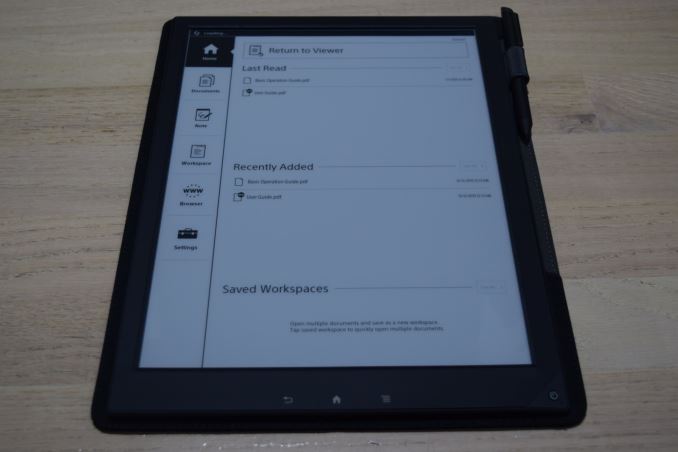












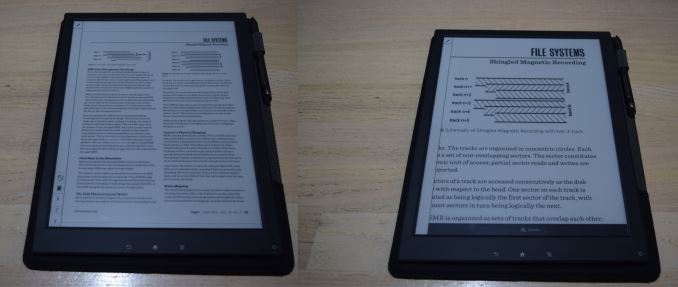












109 Comments
View All Comments
AndrewJacksonZA - Friday, December 18, 2015 - link
That sucks in my opinion. Not even .txt files?!?!Murloc - Friday, December 18, 2015 - link
older Sony e-ink readers support a variety of ebook formats plus ppt and stuff but this doesn't?name99 - Thursday, December 17, 2015 - link
I'm guessing the expected use model is people who interact with a large number of PDFs and want to carry them around for more or less easy access --- people like physicists and biologists reading lots of technical papers, also architects, musicians, lawyers.BUT for this sort of usage, the device lives or dies by the quality of the software for organizing and searching the PDF set, and adding/syncing documents, we didn't get a good feel for that.
I'd say the gold standard for this right now is GoodReader on an iPad. You can set up the software to simply mirror a PDF folder hierarchy on some other computer of interest (like a PC or Mac) and press one button to have documents synched between the two. (So you can eg easily arrange the documents on your PC, but then have that arrangement propagate to the device.)
You can alternatively import PDFs from many other places (including, eg, email). You can search across documents, or star/favorite documents. You can annotate PDFs. You can also have multiple PDFs open at once (including multiple open views of the same PDF).
What you CAN'T do (which could possibly be useful) is have distinct workspaces comprising multiple open PDFs so, eg, you can toggle between "Work reading" and "Fun reading".
But looking at the Sony SW, from what I can see in the pictures and the review, they don't offer enough to be competitive with my usage for this sort of device (and what I'd expect most of the target users would require).
They obvious offer a larger screen than an iPad Air2, and that might be useful for some target audiences (blueprints, music, maybe legal documents); but for most TECHNICAL PDFs it's not as much of a problem as you'd expect because GoodReader offers very good cropping support to strip out margin whitespace. If you need the larger screen or stylus, of course iPad Pro gives you that, at the same sort of price --- but about 1.5x the weight.
The other eInk advantage (longer battery life, reading in sunlight) strike me as mostly irrelevant. If you want to read at the beach or while on vacation away from electricity, a standard Kindle is the more obvious choice. This is (for most users) a working device, to be used inside with electricity available.
My point is to to say how wonderful iPad/iPad Pro is. (The wonderfulness is is GoodReader, iBooks is GARBAGE for the usage model I'm describing). My point is that Sony (yet AGAIN) appears to be starting from "what cool hardware can we put together?" rather than "what real-life problem can we solve?" So they have bolt-on software which looks like it was slapped together in the last month of this project, probably with no update plan (good luck if security flaws are discovered in their browser in three years). They (and most companies) still DON'T GET IT. Software is what makes these devices valuable, and if you're not interested in writing quality software (based on serious usage models, and with a serious plan for long-term software updating) don't waste our time and yours.
ganeshts - Thursday, December 17, 2015 - link
The mirroring / synchronization model is exactly the same as you suggest - but, it is two-way : since the PDFs can be modified on the DPT-S1, the changes get reflected in the source folder too.Only issue is that only WebDAV folders are supported for this purpose - not any generic folder on a PC. It would be nice to have SMB support or something similar - but, it is similar in the sense that there is PC software available to export folders in the computer as WebDAV folders.
The DPT-S1 supports multiple workspaces.
Btw, iPad Pro's 713g should be compared against the DPT-S1's 364g - almost 2x, not 1.5x
Long battery life is not about access to electricity, but more about reading / writing on an office table or in a court room - where people just don't want to be tethered. The lightness factor also plays a role here.
Despite similar features - large screen, stylus support for writing etc. - I believe the iPad Pro and the Sony DPT-S1 target different market segments.
Btw, I do agree Sony makes some consumer-facing products that should never have come to the market and/or are severely locked down with bad user experience. I can tell you that this product is not like those 'typical' Sony consumer products. It comes from the professional division, and the difference in approach really shows. The device is meant for a particular usage scenario and it is able to serve those scenarios pretty well.
Btw, the browser is just for use in an emergency - definitely not for general browsing (the experience with E-Ink screens is not good for visiting websites anyway). Anyways, Sony's has not left this product in the lurch. In fact, they just released a firmware update a couple of days back with more features - this is for a product launched almost 2 years back.
I will definitely agree with you that Sony has messed up a lot of products, but this is not one of them (except for the pricing aspect).
name99 - Thursday, December 17, 2015 - link
Good Reader provides 2-way synching too. Anything else is not (IMHO) synching!WebDAV means it may have problems with Mac? The very first versions of GoodReader used WebDAV and it sucked (for Mac at least); once they switched to USB life was much better, and I've no idea if El Cap even supports WebDAV out of the box.
For weight I was keying off your "Placed in the supplied sleeve, the complete package weighs in at 496g. " Obviously the sleeve is not essential, but I expect there will not be many case options. while iPad Pro will have a reasonable selection of lightweight cases, like iPad.
Likewise I'd expect an iPad Pro for the sorts of usage models I am suggesting to have around 10hrs or more of battery life --- hardly tethering.
Well it will be interesting to see how this plays out; but as someone somewhat in what I imagine the target market for this device to be, Sony is going to have to work REALLY hard to convince me that this makes more sense than an iPad Pro. (Or, more realistically an iPad Pro 2, since my iPad Air 2 right now meets my needs.)
phexac - Friday, December 18, 2015 - link
I am still not clear what usage scenario could be filled with the Sony device that cannot be done better by iPad Pro.1. Battery life isn't really an issue since iPad Pro will easily last the whole day off of one charge.
2. I guess iPad Pro is heavier, but in what situation would that actually a) be an issue and b) be enough of an issue to offset the greater versatility offered by the iPad.
sungamer - Monday, December 21, 2015 - link
It's far better for my personal usage scenario than an ipad. As a musician looking at scores for over 6 hours a day, eye-strain is nonexistent with this than with any backlit screen. Battery life becomes an issue when you don't feel like carrying extra chargers while on the road, and being on the road for 2 months at a time.VisioGuy - Wednesday, December 23, 2015 - link
I use the Sony for sheet music and tire of people parroting iPads as the best solution "for everything". iPads are too small, too heavy, too expensive and too breakable. Now, the iPad Pro is big enough, but the expense factor is even worse.I use my Sony DPTS1 for carrying four parts x 100 pieces of sheet music to rehearsals. I used to bring my Surface Pro 3, but was paranoid about it getting knocked off the stand, so I always had to strap it on, which was a pain. I'm pretty sure the Sony can survive a fall - it is somewhat flexible, has no glass, and is so light, it won't crush itself on a fall. Page turning is a challenge on this thing, but I find if I turn through the pages when I load a new song, before we start playing, it reacts faster the next time I need to jump. Luckily trombone parts don't have lots of pages.
As for reading, I like to read on this non-glowing device - it is easy on the eyes. I'm sure the lawyers like this too, since they read for 15 hours a day.
I like to use the browser and read articles from the net. I find that the slow response makes me focus on reading one article at a time, and the temptation to switch tabs and follow links is greatly reduced. Something modern humans probably desperately need :)
It seems like there's a majority of folks that want smaller devices, but I would love to have huge 15- or 17-inch e-readers and tablets for music and technical diagrams, so long as they are light and have decent battery life.
Coup27 - Saturday, December 19, 2015 - link
I will definitely agree with you that Sony has messed up a lot of products, but this is not one of them (except for the pricing aspect).Unrelated to e-ink but Sony phones are IMO the best Android phones on the market. Real shame they don't get time on AT. I went Sony a year ago and I've converted a few people from Samsung to Sony now and none have regretted it.
Tams80 - Sunday, December 20, 2015 - link
You make some good points, however:Weight does matter. If the device is going to be used over long periods of time, then even rather small differences in weight can make a huge difference to the level of comfort.
Battery runtime is important for a device like this. Some of the people who may find this useful are the ones who might be away from a power supply for several days at a time (or one day, but with a lot of use). Alternatively they might not have easy access to a power supply, because they are all in use. It may also be the case that they need to charge multiple devices, and don't want to have to charge yet another device.
You can also leave the display on, and not have to worry about power consumption.
Reading in sunlight is useful; even indoors.
As this is likely a secondary, or even tertiary device for most people who use it; don't underestimate the advantage of only having to charge it say, once a month, when you already have to charge other devices as well.
A few things no electronic devices have solved that paper has, are the abilities to: flick through it, quickly reorganise it, and have a double, or even greater spread.