Sony Digital Paper System DPT-S1 Review
by Ganesh T S on December 17, 2015 8:50 AM ESTHardware Platform
In the previous section, we had a brief description of the external hardware aspects of the Sony DPT-S1. A few aspects not noted over there include the presence of a microSD slot on the back as well as a micro-USB charging / data transfer port just beneath the navigation / context menu buttons at the bottom. The microSD slot can accommodate microSDHC cards up to 32GB in size. The back panel also includes a reset hole that can be activated with a pin while booting up to restore the device to factory conditions.
Thanks to a forum member over at mobileread, we have some insight into the internals of the system. The pictures linked in the forum are reproduced in the gallery below.
The board shots reveal the following components:
- Freescale i.MX508 application processor (single core Cortex-A8 at up to 1GHz)
- Samsung LPDDR2 K4P8G304EQ x32 8Gb (1GB) DRAM
- SanDisk 4GB eMMC 4.51 19nm flash (SDIN7DP2-4G)
- Wacom digitizer
- Neonode zForce NN1001 optical touch controller
In addition, the FCC ID printed in the back (VPYLBWN572) indicates the presence of a Murata WLAN module which internally uses a Atheros AR6003G 1x1 802.11b/g/n 2.4GHz radio-on-chip WLAN controller.
The stylus / pen supplied as part of the DPT-S1 is passive. It doesn't need any batteries. No recharging is necessary. The Wacom digitizer is also passive in nature. According to a forum post on mobileread, it is possible to use non-Sony digitizer pens with the DPT-S1. This indicates that Wacom's EMR (Electro-Magnetic Resonance) technology is in use. The power requirements for EMR are satisfied by the display side. The digitizer generates a magnetic field that allows energy inducement in the pen's resonator. This can, in turn, be detected by the digitzer to determine the coordinates of the pen's position and its orientation.
The DPT-S1 has a touchscreen with multi-touch support. The teardown reveals an optical touch controller. The DPT-S1 integrates a set of light emitters and detectors along the edges of the screen and an optical light guide to the neonode touch controller IC. The IC controls the light sent out and also monitors the detectors. Changes in lighting conditions can indicate the presence of a touch object. The coordinates can also be calculated by the IC once calibration is in-place.
The device contains a rechargeable Li-ion battery rated at 3.7 V DC, 1270mAh. With the supplied 5V @ 1.5A USB charger, Sony indicates that full charging can take up to 2.5 hours.
Coming back to the general characteristics of the hardware, we find that the rear side of the device is a fingerprint magnet despite not being glossy. The front screen itself, thankfully, is not that bad. The navigation and context menu buttons make an audible click when pressed. While this is good feedback, there appears to be a lack of consistency across the three buttons in terms of the force required for activation. The placement of the power button in a slanted panel works perfect, but some users might prefer the power button elsewhere. The placement of the micro-USB port is unfortunate in the sense that the device has to be taken out of the sleeve for charging purposes. All these are minor aspects in the overall scheme of things.
The physical characteristics of the E-Ink Mobius screen (8" x 10.625" with a 13.3" diagonal, 1600 x 1200 resolution and 16 levels of grayscale support) have already been discussed. Readers might be wondering if a 13.3" tablet would be a good alternative if the backlighting / eye strain issue is not a big problem.
The above photograph shows the same graphics-heavy PDF page displayed on a Sony DPT-S1 and a Dell Inspiron 13 7000 series in tablet mode (13.3" 1920x1080 touchscreen). Despite the absence of color capabilities, it is obvious that the aspect ratio of the DPT-S1 leads to a better experience with the perusal of the content.








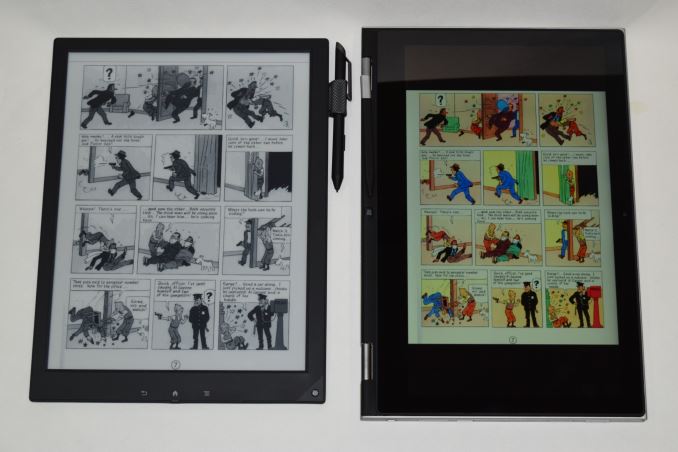








109 Comments
View All Comments
AndrewJacksonZA - Friday, December 18, 2015 - link
(Sony is not very liberal with review units unlike other manufacturers, btw)As someone who's a fan on Sony's quality and style, it totally baffles me why they don't give more people review units.
digiguy - Friday, December 18, 2015 - link
Sorry Ganesh, I thought that a "featured review" was a review paid by the manufacturer. So of course, that means I misunderstood this. Please accept my apologies. Especially sorry that it happened with you. I had already said in the past on this website that you and (the now gone) Kristian Vatto were my favorite reviewers here on Anandtech (well Anand too, but he was already gone at that time). I highly appreciate that you paid this unit yourself in oder to review it. I have been researching this product since 2014 and have found very few reviews. So it was really a nice surprise to find one on AT.phexac - Friday, December 18, 2015 - link
Don't worry about people saying stuff like this. We greatly appreciate the initiative, the effort and the time you put into this review.There are always commenters on every board that claim the review must be paid for because they can't fathom someone with an opinion that differs from theirs.
digiguy - Friday, December 18, 2015 - link
If you are referring to what I said I think you didn't read what I added... I was convinced that a featured review was a sort of a sponsored review (by the way what is a featured review?). And nowhere I said that this review wasn't welcome. On the contrary, if you had read what I posted today... So your assumption "claim the review must be paid for because they can't fathom someone with an opinion that differs from theirs" if referred to me, is completely wrong.Ryan Smith - Friday, December 18, 2015 - link
Just to be clear, "Featured Review" is the default subtitle in our system if we don't manually set a subtitle. And in that case, it just means it's the review we're deciding to feature today, hence the reason it's at the top of the site.We don't do sponsored reviews - we accept samples of things we want to review, but not any kind of payment for reviewing them. And if for any reason that changed, it's something I'd let you guys know about.
digiguy - Friday, December 18, 2015 - link
Thanks a lot Ryan for clarifying that, and sorry for the misunderstanding... This is one of the things I really appreciate about this website, that the authors take the time to reply to readers and, what's more, do it quickly... I regularly follow and actively take part in several tech websites/blogs (in several languages) but yours is really one of the best if not the best in terms of both expertise and interaction with participants. And this has not changed after Anand left, nor after the takeover. Keep up the good work!Tams80 - Sunday, December 20, 2015 - link
So an iPad is best your use cases; great. Most of use aren't like you though, so maybe this Sony will be better. As you use your iPad mainly fro sheet music, I take it you don't often continuously stare at the display for any considerable length of time.(thats probably why Sony paid for this review)
Ganesh as already put you down; but I suggest taking your tin-foil hat off.
digiguy - Sunday, December 20, 2015 - link
Again another guy that doesn't read what's written after the first post, and writes absolute nonsensedigiguy - Sunday, December 20, 2015 - link
And by the way, Ganesh only replied to a misunderstanding of what is a "featured review", without knowing I had misunderstood it. So nobody has put down anybody and the only meaningless thing here is what you wrote. Add to that, that you don't know more than anyone else what "most of use" are...JoeMonco - Thursday, December 17, 2015 - link
I used to read exclusively on an eink screen Nook. I then switched to an iPad haven't switched back because there was no difference. But as the others have said I adjusted the brightness of the screen appropriately to the room brightness.