Sony Digital Paper System DPT-S1 Review
by Ganesh T S on December 17, 2015 8:50 AM ESTSoftware and UI Aspects
The Sony DPT-S1 runs a Linux kernel, but the user interface shows no signs of Linux running under the hood. The setup process is quite straightforward - the time zone, date, pen grip style and an user name are the minimum required things to get started with the unit.
The main screen is organized in two panes. The smaller-width left pane provides the main options - a 'Home' view, 'Documents', 'Note', 'Workspace', 'Web Browser' and 'Settings'.
The 'Documents' section allows users to explore the file system (local storage as well as network drives) for PDFs. The 'Note' section allows for creation of handwritten notes (they are saved as PDFs).
The 'Workspace' section enables users to open a set of documents and group them for easy retrieval at a later time.
Available settings include user name configuration, Wi-Fi configuration (the standard scan, WPS and manual configuration options). Under server settings, one can set up a WebDAV account for syncing with the internal storage in the DPT-S1. While most users tend to use Box.com for this purpose, I decided to take advantage of the WebDAV features in my local QNAP NAS. Various application preferences (including those for the web browser) are also available, as shown in the gallery above.
It is also possible to calibrate the pen input to make sure that the writing appears at the correct place on the screen. The button on the pen can also be configured as an eraser (default) or highlighter. Firmware can be updated either from within the device (OTA) or by connecting to a PC.
The web browser built into the firmware is passable. At short notice, it is possible to navigate to known download links and obtain PDFs instead of hooking the unit to a PC and transfer the downloaded file via USB. As of v1.5, it is possible to block pop-ups, enable or disable JavaScript.
The PDF viewer allows pinch to zoom, but the extent of zooming available is not close to what is available on PDF readers on PCs. The photographs below show the zooming function in action. PDFs can be annotated with the stylus / pen and they are visible when the same PDF is viewed on another device also. While annotating, it is possible to use either blue or red color (appears as different grayscale shades on the DPT-S1, but in the proper color on other devices), and the text can either be bold or normal.
Graphics-heavy PDFs do take some to load, but, once loaded, navigation and zooming have acceptable speeds.
Writing notes with the pen / stylus takes some getting used to. After a few scribbled notes, I was able to get the hang of things. It is possible to adjust the thickness of the lines as well as the color of the text. The software also allows the various toolbars, tabs, side menus etc. to be hidden. This allows maximum use of available screen estate for the document.
Since the DPT-S1 targets professionals, the firmware is quite stable and bug-free within the set of available features. We do have some suggestions for improvements in our concluding remarks.








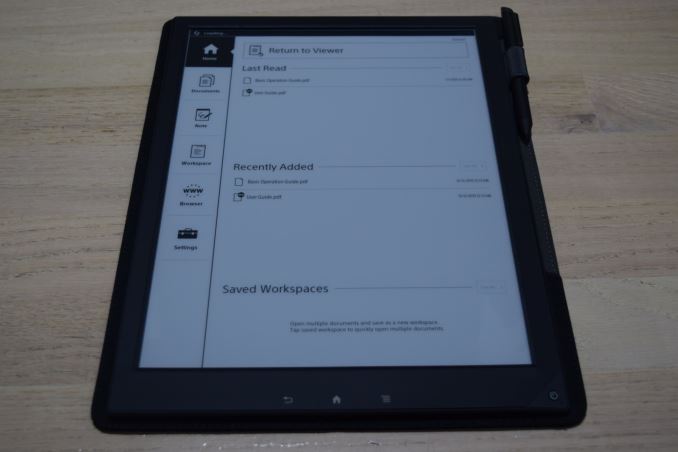












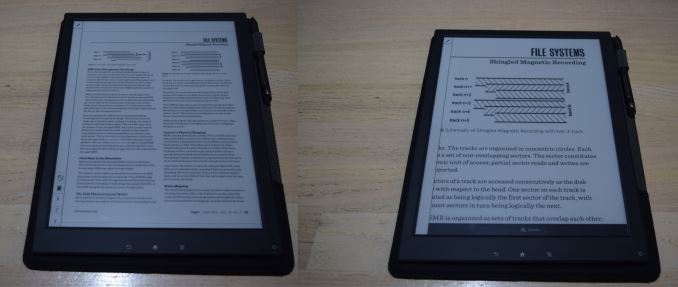












109 Comments
View All Comments
AndrewJacksonZA - Friday, December 18, 2015 - link
(Sony is not very liberal with review units unlike other manufacturers, btw)As someone who's a fan on Sony's quality and style, it totally baffles me why they don't give more people review units.
digiguy - Friday, December 18, 2015 - link
Sorry Ganesh, I thought that a "featured review" was a review paid by the manufacturer. So of course, that means I misunderstood this. Please accept my apologies. Especially sorry that it happened with you. I had already said in the past on this website that you and (the now gone) Kristian Vatto were my favorite reviewers here on Anandtech (well Anand too, but he was already gone at that time). I highly appreciate that you paid this unit yourself in oder to review it. I have been researching this product since 2014 and have found very few reviews. So it was really a nice surprise to find one on AT.phexac - Friday, December 18, 2015 - link
Don't worry about people saying stuff like this. We greatly appreciate the initiative, the effort and the time you put into this review.There are always commenters on every board that claim the review must be paid for because they can't fathom someone with an opinion that differs from theirs.
digiguy - Friday, December 18, 2015 - link
If you are referring to what I said I think you didn't read what I added... I was convinced that a featured review was a sort of a sponsored review (by the way what is a featured review?). And nowhere I said that this review wasn't welcome. On the contrary, if you had read what I posted today... So your assumption "claim the review must be paid for because they can't fathom someone with an opinion that differs from theirs" if referred to me, is completely wrong.Ryan Smith - Friday, December 18, 2015 - link
Just to be clear, "Featured Review" is the default subtitle in our system if we don't manually set a subtitle. And in that case, it just means it's the review we're deciding to feature today, hence the reason it's at the top of the site.We don't do sponsored reviews - we accept samples of things we want to review, but not any kind of payment for reviewing them. And if for any reason that changed, it's something I'd let you guys know about.
digiguy - Friday, December 18, 2015 - link
Thanks a lot Ryan for clarifying that, and sorry for the misunderstanding... This is one of the things I really appreciate about this website, that the authors take the time to reply to readers and, what's more, do it quickly... I regularly follow and actively take part in several tech websites/blogs (in several languages) but yours is really one of the best if not the best in terms of both expertise and interaction with participants. And this has not changed after Anand left, nor after the takeover. Keep up the good work!Tams80 - Sunday, December 20, 2015 - link
So an iPad is best your use cases; great. Most of use aren't like you though, so maybe this Sony will be better. As you use your iPad mainly fro sheet music, I take it you don't often continuously stare at the display for any considerable length of time.(thats probably why Sony paid for this review)
Ganesh as already put you down; but I suggest taking your tin-foil hat off.
digiguy - Sunday, December 20, 2015 - link
Again another guy that doesn't read what's written after the first post, and writes absolute nonsensedigiguy - Sunday, December 20, 2015 - link
And by the way, Ganesh only replied to a misunderstanding of what is a "featured review", without knowing I had misunderstood it. So nobody has put down anybody and the only meaningless thing here is what you wrote. Add to that, that you don't know more than anyone else what "most of use" are...JoeMonco - Thursday, December 17, 2015 - link
I used to read exclusively on an eink screen Nook. I then switched to an iPad haven't switched back because there was no difference. But as the others have said I adjusted the brightness of the screen appropriately to the room brightness.