Netgear Nighthawk X8 R8500 AC5300 Router Brings Link Aggregation Mainstream
by Ganesh T S on December 31, 2015 8:00 AM EST- Posted in
- Networking
- NetGear
- Broadcom
- 802.11ac
- router
Link Aggregation in Action
In order to get an idea of how link aggregation really helps, we first set up the NAS with just a single active network link. The first set of tests downloads the Blu-ray folder from the NAS starting with the PC connected to port 3, followed by simultaneous download of two different copies of the content from the NAS to the PCs connected to ports 3 and 4. The same concept is extended to three simultaneous downloads via ports 3, 4 and 5. A similar set of tests is run to evaluate the uplink part (i.e, data moves from the PCs to the NAS). The final set of tests involve simultaneous upload and download activities from the different PCs in the setup.
The upload and download speeds of the wired NICs on the PCs were monitored and graphed. This gives an idea of the maximum possible throughput from the NAS's viewpoint and also enables us to check if link aggregation works as intended.
The above graph shows that the download and upload links are limited to under 1 Gbps (taking into account the transfer inefficiencies introduced by various small files in the folder). However, the full duplex 1 Gbps nature of the NAS network link enables greater than 1 Gbps throughput when handling simultaneous uploads and downloads.
In our second wired experiment, we teamed the ports on the NAS with the default options (other than explicitly changing the teaming type to 802.3ad LACP). This left the hash type at Layer 2. Running our transfer experiments showed that there was no improvement over the single link results from the previous test.
In our test setup / configuration, Layer 2 as the transmit hash policy turned out to be ineffective. Readers interested in understanding more about the transmit hash policies which determine the distribution of traffic across the different physical ports in a team should peruse the Linux kernel documentation here (search for the description of the parameter 'xmit_hash_policy').
After altering the hash policy to Layer 2 + 3 in the ReadyNAS UI, the effectiveness of link aggregation became evident.
In the pure download case with two PCs, we can see each of the PCs getting around 800 Mbps (implying that the NAS was sending out data on both the physical NICs in the team). An interesting aspect to note in the pure download case with three PCs is that Machine 1 (connected to port 3) manages the same 800 Mbps as in the previous case, but the download rates on Machines 2 and 3 (connected to ports 4 and 5) add up to a similar amount. This shows that the the network ports 4 and 5 are bottlenecked by a 1 Gbps connection to the switch chip handling the link aggregation ports. This is also the reason why Netgear suggests using port 3 as one of the ports for handling the data transfer to/from the link aggregated ports. Simultaneous uploads and downloads also show some improvement, but the pure upload case is not any different from the single link case. These could be attributed to the limitations of the NAS itself. Note that we are using real-world data streams transferred using the OS file copy tools (and not artificial benchmarking programs) in these experiments.


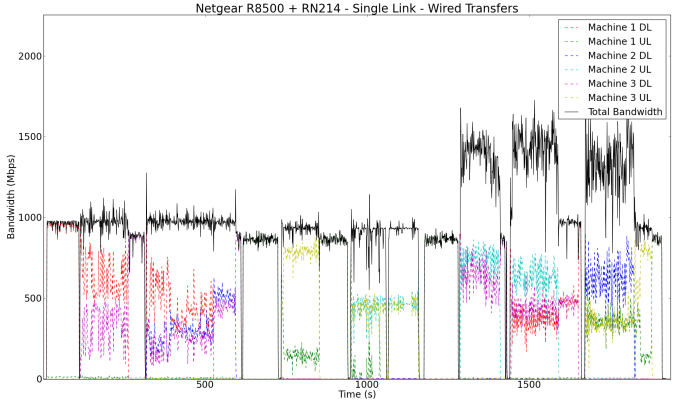
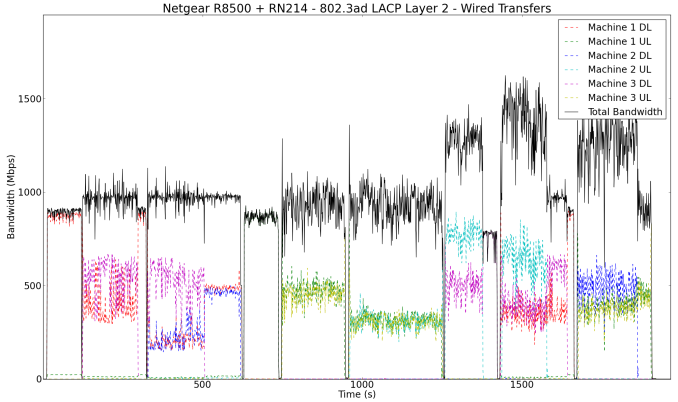
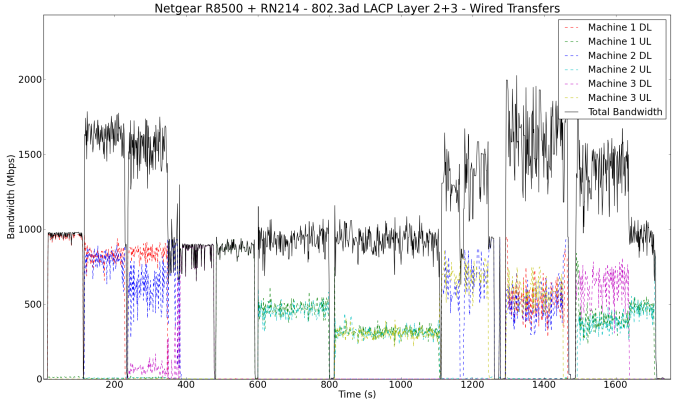








66 Comments
View All Comments
Chad - Sunday, January 3, 2016 - link
Just do like I do, if you need super crazy NAS speeds, build your own and attach via Thunderbolt.TheKiwi - Wednesday, January 6, 2016 - link
If it's connected directly by Thunderbolt, it is, by definition, not a NAS. It's a single-user DAS.BrokenCrayons - Monday, January 4, 2016 - link
I have to admit that I haven't really put much thought into faster local networking since 10 Mbit/s hubs were a thing. There was a little concern back in the dark days of 802.11b and 11 Mbit/s over wireless, but since 802.11g equipment became an inexpensive standard, it's never really crossed my mind to even worry about network plumbing unless a NIC was acting up or I needed to figure out a model number to find drivers. Of course, I've been aware of new standards, but routers are something that are so infrequently replaced that faster networking has just sort of creeped along behind the scenes as I get a new laptop or buy a new router from my ISP. I couldn't even tell you what the maximum bandwidth of my current router is without turning it over to find the model and then looking up the specs online. It has a lot to do with how much my demand on computers has waned over the years. I no longer have an interest in running a local server or even a NAS box. If I need to save something or move files around (a much reduced thing with only a couple of laptops and a phone that all run operating systems that don't share a common OS between the three of them), I just use a thumb drive, an SD card, or plug in a micro USB cable in the case of the phone. It's still interesting to see the technology moving along behind the scenes even if it doesn't really matter to me one way or another as long as I can view a web page or watch the occasional streamed video.adamlreed93 - Saturday, January 9, 2016 - link
I hated this router for $400. The first one crashed on a firmware upgrade and the technical support said to return it. The second one worked just OK (no better then my Apple Airport Extreme N router), then after a month the 2.4GHz band dropped and never came back, hardware reset could not get it going, So I returned it. I'm back to my Airport Extreme N with faster speeds and stability. MY opinion is stay clear of this router. Wait the ethernet connections transferred files 3 times faster so that was good, but wireless performance was NO WAY worth $400. Thank you for readingMilliamp - Thursday, January 21, 2016 - link
We need a 5G ethernet over Cat5 specification for home networking, WiFi access points etc.There is a spec drafted but I don't think many products use it it. I believe a 2.5GE specification has also been created.
tzeleong - Saturday, July 23, 2016 - link
Does this mean that there is no benefits if the wifi router is connected to a gigabit switch via link aggregation?