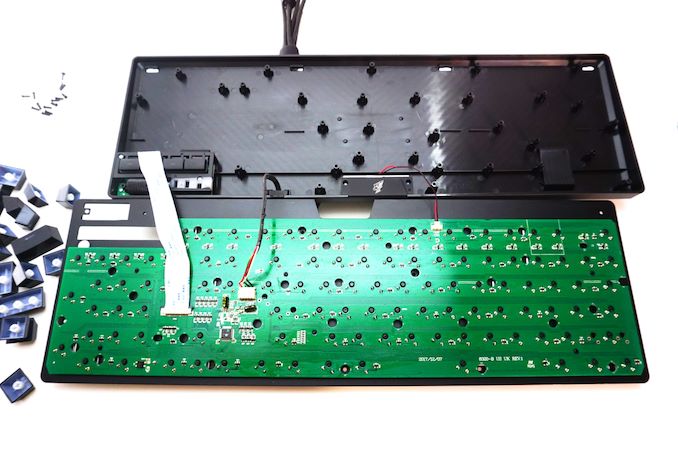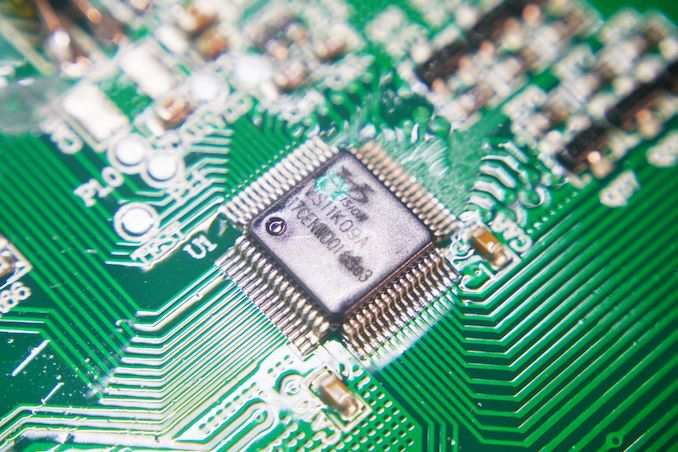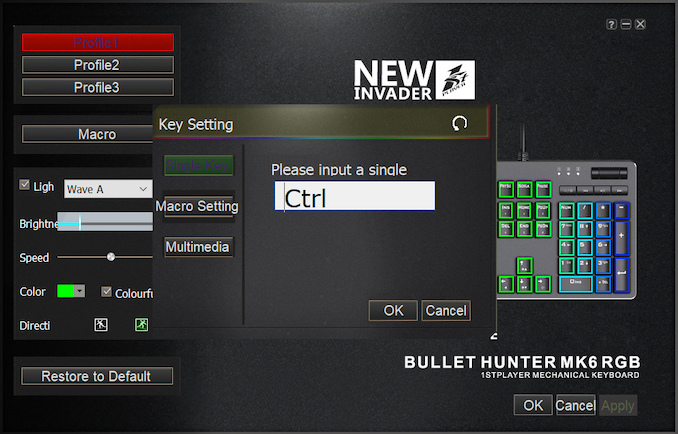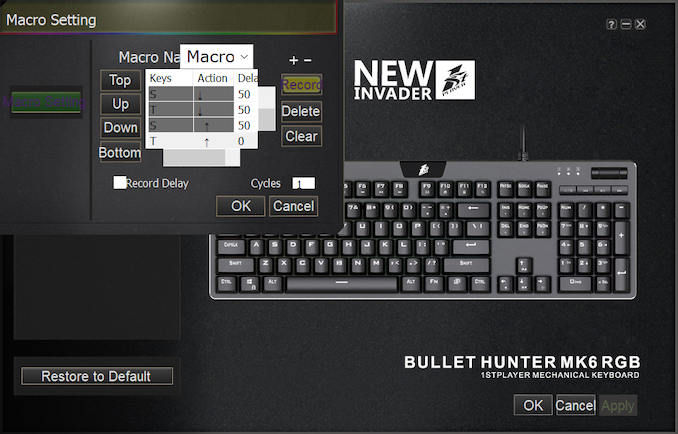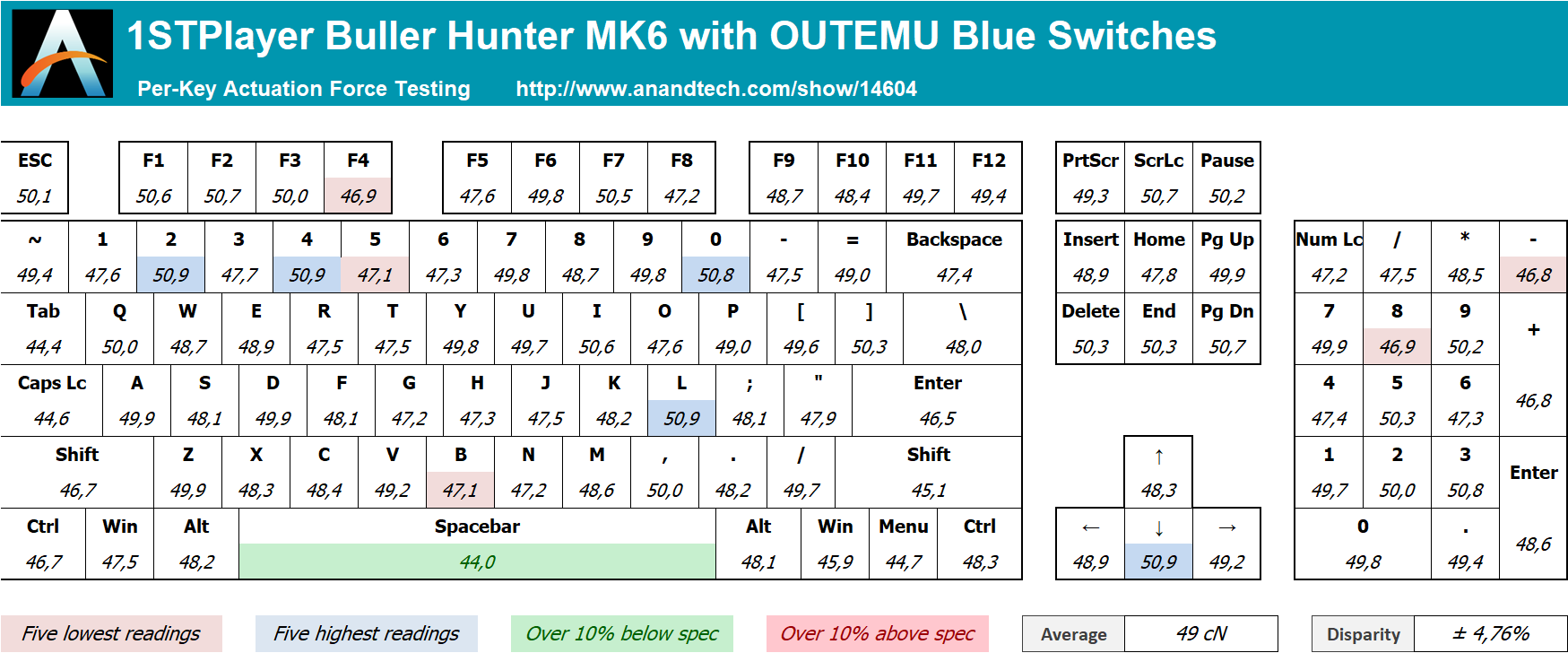Original Link: https://www.anandtech.com/show/14604/the-1stplayer-bullet-hunter-mk6-mechanical-keyboard-review
The 1STPLAYER Bullet Hunter MK6 Mechanical Keyboard Review: Affordable But Good
by E. Fylladitakis on July 1, 2019 9:00 AM EST
Gaming peripherals are one of the most popular segments of the market these days. Dozens of companies on every continent are actively competing for a piece of the market share, leading to the availability of a great variety of products for consumers. As the size of the gaming market itself constantly expands, the gross income of almost every reputable company increases even though the competition constantly expands. The only issue that companies have these days lies on innovation – the sheer number of products and limited design possibilities makes it very difficult for manufacturers to truly differentiate from their competitors.
Today we are having our very first look at a product from 1STPLAYER, a company originating from China. 1STPLAYER is relatively unknown to the US/EU but they have a very strong presence in Asia and boast impressive manufacturing capabilities. The company recently decided to expand into the EU and the US. Although, for the time being, 1STPLAYER has an official distributor only in the UK and Ukraine, their products can also be easily found for sale online in the US.
The product that we will be reviewing today is the Bullet Hunter MK6 mechanical gaming keyboard. In terms of features, the Bullet Hunter MK6 probably does not have any unique ones that we can point out in this introduction, as several competitive products sport similar, or even identical, features lists. However, the pricing of the Bullet Hunter MK6 is extremely aggressive for a programmable mechanical keyboard with RGB backlighting, as it is currently retailing for less than $65.
Packaging and Bundle
We received the Bullet Hunter MK6 in a simple, all-black cardboard box with very little artwork to speak off. The box is by all means very basic and is meant only to provide some protection to the keyboard during shipping. Considering the weight of the keyboard, it probably is a little undersized as well, but we did receive our sample safely over intercontinental shipping.
Inside the box, we found a CD with the keyboard’s software, a very basic user’s manual, one plastic keycap puller, one metallic switch puller, and a few spare mechanical switches.
The 1STPlayer Bullet Hunter MK6 Gaming Mechanical Keyboard
A quick glance at the Bullet Hunter MK6 reveals a simplistic, yet graceful design. The keyboard has a flat metallic top cover with the tall mechanical keys “floating” over it - an approach that is, at the very least, convenient for quick cleaning and offers a reduced desktop footprint. 1STPlayer chamfered and chromed the edges of the metal, a simple but very effective approach to improve the aesthetics of the keyboard. The company logo can be seen in a small frame at the top center of the keyboard. There is also just one visible screw above the ESC key, which also is a pan head screw, as if the designer wanted the screw to stand out. The rest of the screws are smaller, chamfered, and hidden underneath the keycaps.
We received the US layout version of the Bullet Hunter MK6. It basically adheres to the 104 keys ANSI layout but there are four extra buttons and a volume wheel for multimedia functions. It has a 6.25× sized spacebar and seven 1.25× bottom row keys. 1STPlayer is using a modern, bold, stencil-type font on the keycaps, which also have the secondary characters printed at the top of the keycap for a clearer backlighting effect. Extra multimedia and backlight control functions are accessible via keystroke combinations using the Fn key but, strangely, most of them are the same multimedia and volume control functions that the extra buttons and wheel are meant to perform.
The 1STPlayer Bullet Hunter MK6 appears to be a rather tall keyboard but that is mostly due to the relatively small footprint of the design - it is about just as tall as any other mechanical keyboard that uses full-travel mechanical switches. It is comfortable for professional use, allowing for easy typing without the user’s wrists touching the desk of the keyboard. However, for extended use, especially for gaming sessions where one arm may stay immobile for long periods of time, an appropriate wrist rest will definitely help.
The plastic bottom of the keyboard is ribbed, for reasons unknown. It is unlikely that this design serves any practical purpose - most likely, it is but an aesthetic touch by the designer. Other than that, we spotted four large anti-skid rubber pads and two standard tilt adjustment feet.
Removing some of the keycaps reveals the mechanical switches of the Bullet Hunter MK6, which are made by OUTEMU, a Chinese manufacturer. This is our first contact with OUTEMU’s products, which are mostly used by companies that originate from China. The Bullet Hunter MK6 variation that we are reviewing today comes with Blue switches, which are an almost direct copy of Cherry’s tactile MX Blue switch.
OUTEMU is also using clear plastic for the switch housing, much like what Cherry does with their RGB switch variants. Considering that cross-type supports are found beneath the larger keys of the keyboard, the entire design is a close copy of Cherry’s products. OUTEMU added what seems to be extra supports around the stem, probably to limit keycap wobbling, but these stems should still be compatible with any keycap designed for Cherry MX switch stems. At this point we should also note that the switches are not soldered on the board but can be removed, allowing the user to replace or mix-&-match switches.
The RGB backlighting on the Bullet Hunter MK6 is bright, resulting in beautifully crisp keycap characters. However, due to the placement and the strength of the LEDs, the rear backlighting is uneven, strongly bleeding around the top of the keycap and almost completely dim towards its sides and bottom. Unfortunately, the clear body of the OUTEMU switches does little, if anything at all, to evenly diffuse the light around the keycap.
Removing the plastic bottom cover reveals that the Bullet Hunter MK6 has its main PCB secured onto the metal top frame. The extra buttons, volume wheel, and illuminated company logo are part of the plastic bottom frame. Overall, the construction feels very rigid and the assembly quality looks very good, especially considering the price range of the keyboard.
The heart of the Bullet Hunter MK6 is the VS11K09A MCU, made by Evision Semiconductor. It is a 32-bit Cortex-M0 MCU but, unfortunately, we could not find detailed information about the chip online. Evision markets the chip as one specifically designed for RGB keyboards and peripherals, therefore its performance should suffice.
Software
The software is a vital part of any programmable mechanical keyboard. Even a basic well-written software can greatly boost the capabilities of any keyboard, allowing users to tailor the entire layout to their needs. It also is the only part of a keyboard that can be developed even after the product itself hits the market, as many companies have done so in the past. We specifically mention this because the software that 1STPlayer supplies alongside with the Bullet Hunter MK6 RGB seems to be in a state of infancy.
1STPlayer baptized their software “New Invader” and is a very simple and lightweight application that offers basic programmability features. It has all of its functions reduced to a single window, from which the user can change the profile, program macros, lighting effects, and per-key functions. The software does not behave well with the default Windows 10 scaling settings and may appear dysfunctional to users with high DPI screens, who will have to manually adjust the OS DPI settings for the application.
The New Invader does offer a basic macro recorder. It can only record keyboard keystrokes, with or without delays, as well as repeat the recorder macro a selected number of cycles. It is unable to record or insert complex commands, such as mouse movements and coordinates. As basic macro recorders go, it does get the job done but it is very annoying to work with without tweaking the display scaling settings first.
By checking the tick box at the left side of the window, the user gets manual control over the keyboard’s lighting. There are several pre-programmed lighting effects for users to select from and they can also control their direction, speed, and brightness. It is also possible to enter a per-key color programming mode and create a unique effect.
Per-Key Quality Testing
In order to test the quality and consistency of a keyboard, we are using a texture analyser that is programmed to measure and display the actuation force of the standard keyboard keys. By measuring the actuation force of every key, the quality and consistency of the keyboard can be quantified. It can also reveal design issues, such as the larger keys being far softer to press than the main keys of the keyboard.
The actuation force is measured in Centinewton (cN). Some companies use another figure, gram-force (gf). The conversion formula is 1 cN = 1.02 gf (i.e. they are about the same). A high-quality keyboard should be as consistent as possible, with an average actuation force as near to the manufacturer's specs as possible and a disparity of less than ±10%. Greater differences are likely to be perceptible by users. It is worth noting that there is typically variance among keyboards, although most keyboard companies will try and maintain consistency - as with other reviews, we're testing our sample only.
The machine we use for our testing is accurate enough to provide readings with a resolution of 0.1 cN. For wider keys (e.g. Enter, Space Bar, etc.), the measurement is taking place at the center of the key, right above the switch. Note that large keys generally have a lower actuation force even if the actuation point is at the dead center of the key. This is natural, as the size and weight of the keycap reduce the required actuation force. For this reason, we do display the force required to actuate every key but we only use the results of the typically sized keys for our consistency calculations. Still, very low figures on medium sized keys, such as the Shift and Enter keys reveal design issues and can easily be perceptible by the user.
The OUTEMU Blue switches for the Buller Hunter MK6 performed better than how we expected them to by considering the retail price of the keyboard. The disparity is ± 4.79% across the main keys, a figure that is only slightly worse than Cherry’s original MX switches and better than most of the other clones that we have tested to this date. The average force at the actuation point is 49 cN, which naturally is about 10 cN lower than the switch’s maximum force at the travel tipping point.
Hands-on Testing
I always try to use every keyboard that we review as my personal keyboard for at least a week. My typical weekly usage includes a lot of typing (about 100-150 pages), a few hours of gaming and some casual usage, such as internet browsing and messaging. I personally prefer Cherry MX Brown or similar (tactile) switches for such tasks. The OUTEMU Blue switches effectively are a clone of Cherry MX Blue switches and, therefore, should be close to my preferences.
True enough, I found the OUTEMU Blue switches very good for professional use, as they travel solidly and offer excellent tactile and acoustic feedback. For the user, the loudness of the keystrokes is a boon, allowing for better sense of coordination and inspiring confidence in one's typing. The OUTEMU Blue switch however is slightly louder than the already loud Cherry MX Blue switch, meaning that it will be very annoying for other people in the vicinity. It is definitely not the kind of device that one should use in a shared office/space.
For gaming, the Bullet Hunter MK6 left me with mixed feelings. The tactile and audible feedback definitely is useful and does help with the coordination of the user’s movements. On the other hand, however, the audible feedback is loud and can be tiring for some during long gaming sessions. It definitely is not a keyboard that one should buy for late night gaming in a shared household.
The software does help by allowing users to remap the layout of the keyboard to match their gaming needs but it is not convenient to use at the state it is at the time of this review.
Conclusion
The Bullet Hunter MK6 is a mechanical keyboard with RGB backlighting designed with gaming in mind. The key aspect of the product is its price, and company is definitely hoping to compete in terms of value. It is true that one would be hard-pressed to find a programmable mechanical keyboard with RGB backlighting at this price range, yet not everything about the Bullet Hunter MK6 is as good as we would have liked it to be.
One would assume that the greatest disadvantage of a low-cost mechanical keyboard must be the quality. That is not true for the Bullet Hunter MK6, which is a solid, well-made device. Its heavy body is strong and rigid, and the assembly job is seamless. It offers an excellent, prestigious feeling during use, comparable to that of significantly more expensive products from the competition. There is virtually no key wobbling and key travel is smooth and comfortable.
The OUTEMU Blue switch may not be as good as an original Cherry MX switch, but it definitely is a good product. As a matter of fact, our sample displayed some of the best performance figures that we ever got from any keyboard made with Cherry MX clones. Compatibility with all Cherry MX compatible keycaps is also a plus. The only complaint that we could voice is the integration of the LED lighting, which is definitely not as well designed as Cherry’s products, with the lighting being visibly uneven and greatly focused towards the top of each switch.
The software is in a state of infancy that does no justice to an otherwise fairly good mechanical keyboard. It has severe display scaling issues, making it virtually unusable by users who use high DPI monitors. Manual tweaking of the OS DPI settings does help but will not make the issue go away. Other than that, the software is very basic and offers only rudimentary programmability features. It can definitely use a major overhaul or redesign.
Perhaps the greatest advantage of the Bullet Hunter MK6, when combined with its good performance and quality, is its retail price. The keyboard is normally retailing at $65, which is a very fair retail price for a good mechanical keyboard, but can also be frequently found on sale for less than $60. For users who want a keyboard with strong tactile and audible feedback, the Bullet Hunter MK6 offers great value. If 1STPlayer improves the current poor software experience to match more modern advanced user requirements, the Bullet Hunter MK6 will have very little competition to worry about around its price range.