
Original Link: https://www.anandtech.com/show/4054/first-look-viewsonic-gtablet-and-tegra-2-performance-preview
First Look: Viewsonic G Tablet and Tegra 2 Performance Preview
by Vivek Gowri on December 9, 2010 3:04 AM ESTThe slate computing market is about to explode, with a literal flood of new tablets releasing over the coming months. Many of them will be Android based, running Nvidia’s Tegra 2 SoC. Nvidia made a big deal about Tegra 2 back at CES 2010, but for some reason, it’s taken quite a bit of time for anything running the platform to hit the market. Finally, we have one - the Viewsonic G Tablet.
The Tegra 2-based Viewsonic G Tablet showing the Tap UI homescreen
The specs are pretty straightforward; we’ve got a 10” WSVGA display with LED backlighting, Android 2.2 with a specialized UI skin on top, a 16GB microSD card, 2.4GHz 802.11n, Bluetooth 2.1, a 27 Whr lithium ion battery, and the Tegra 2 SoC. The dual-core Cortex A9 is clocked at a nice, round 1 GHz, and there’s 512MB of LPDDR RAM on board. The GPU is Nvidia’s Ultra-Low Power GeForce GPU and there are separate HD video encode and decode blocks also onboard. But the big deal with Tegra 2, as Anand went over in his first look at the SoC, is Cortex A9. The A9 is an out of order architecture with a relatively short pipeline, so it should be significantly faster than the in-order A8 on a per-clock basis.
But before we get to the performance aspect, let’s give the tablet a once over. The Viewsonic is not the most interesting physical specimen, just a screen with a thin bezel around it. From the front, it looks nearly identical to the Galaxy Tab and any number of other tablets on the market. The sides are pretty plain, with volume buttons at the top and a dock connector and mic at the bottom. The left side has a mini USB port, a headphone jack, and a power jack, while there are speakers on either side. The back is filled with logos - Viewsonic, the gTablet logo, the American distributor’s logo, barcode, FCC ID, etc - but otherwise pretty plain. Build quality is actually pretty decent and the tablet has a pretty weighty feel in hand. There’s no flex anywhere, and while the casing doesn’t feel particularly high quality, it’s not low quality by any means. There are some touches in the industrial design that make it seem a bit cheap. The capacitive touch buttons are off-center and easy to press inadvertently, and the physical buttons are placed pretty haphazardly. One thing that really threw me off is the volume rocker, which is switched from the logical layout (volume up is the lower button, volume down is the upper button).
The Viewsonic (left) next to the Samsung Galaxy Tab, both on maximum brightness, to illustrate the viewing angles of both tablets
But for $399 for a Tegra 2 tablet, minor quibbles about build quality and industrial design are about what one should expect. I also expected a not-so-great screen, but not like this. I know that not everyone can splurge like Apple did and go for an IPS screen, but when you look at the TN panels in these and other tablets, it really does make sense. The problem isn’t contrast ratio, the 432:1 figure is actually pretty good for a netbook screen and much better than most small notebooks. It doesn't match the iPad's amazing 934:1 contrast ratio, but still, contrast is not the problem. Unfortunately, the max brightness is not that high at 186nits, which only exacerbates the terrible viewing angles. Something I’ve realized in using tablets - the viewing angles matter a whole lot more than they do in laptops. As is typical with widescreen displays, the horizontal viewing angle is decent, but the vertical viewing angle is pretty bad - anything more than 30 degrees off center and the screen completely washes out. If I try to lay it flat on my desk and use it like my iPad or the Galaxy Tab, it’s basically impossible to see anything on the screen. For a device with a usage model so heavily dependant on good off-center viewing angles, speccing a screen with poor viewing angles was a pretty big oversight.
Viewsonic's Tap UI landscape split keyboard in the revised browser interface
Viewsonic loaded their own Tap UI onto the G Tablet. It’s a decent looking UI, but it’s aggravatingly slow and makes most of the navigation through the OS pretty painful. As with most tablets, there’s no Market preinstalled on the G Tablet (Samsung is the exception here, since they have managed to work around the Android Market restrictions). However, the XDA developers forum is your friend - there’s a simple workaround to get Market and other Google applications enabled, and it’s also possible to disable the UI skin. We’ll go over the software package and hacking aspects of the G Tablet in the full review; for now just know that the preloaded UI is pretty terrible, you'll want to disable it as soon as possible.
The G Tablet (center) next to the Galaxy Tab (left) and T-Mobile G2 (right)
Our first impressions of the G Tablet, beyond the woeful viewing angles and the unfortunate UI skin, is actually that of a fairly usable budget tablet. The user experience is actually pretty decent once you get out of the main UI and into an app or a browser window, and the split keyboard in landscape mode is much better than expected. The tablet has a nice, weighty feel in hand, but if you're using it in landscape mode, it might feel a little heavy for one-handed operation. The touchscreen is responsive enough, though it doesn't feel quite as sensitive as the Galaxy Tab or the iPad. That could just be because of the overall sluggishness of the UI, but we'll see about that after I load the stock Android UI onto the G Tablet. We'll see, but at first brush it looks like the main problems with the Viewsonic are the screen and the UI. We'll have a full review later on with more complete impressions and battery life numbers, but for now, we'll leave you with a preview of Tegra 2 performance.
Viewsonic G Tablet - Tegra 2 Performance
Let’s get to the really important question - how does Tegra 2 as an SoC stack up against Snapdragon and Hummingbird? We’ll start with the CPU side first, so that we can take a good look at how the Cortex A9 stacks up against A8 and Scorpion. For Hummingbird, we’ll be using the Froyo-based Galaxy Tab that we have in our labs (review forthcoming) since it’s the only Galaxy device that we have available with 2.2 installed. We’ve also got the T-Mobile G2, running an 800MHz 2nd generation Snapdragon along with the Nexus One and EVO 4G with the original 1GHz Snapdragon. We tossed in the 1GHz OMAP3-based Droid 2 just for kicks.
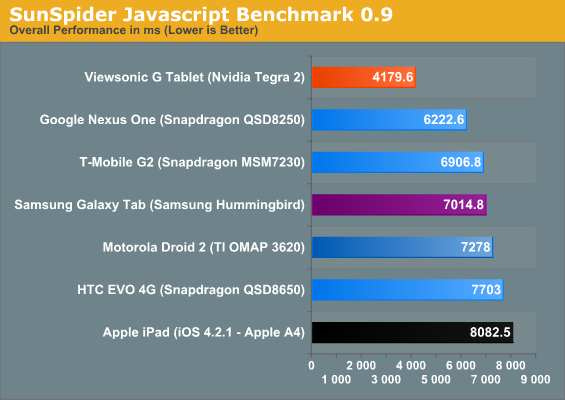
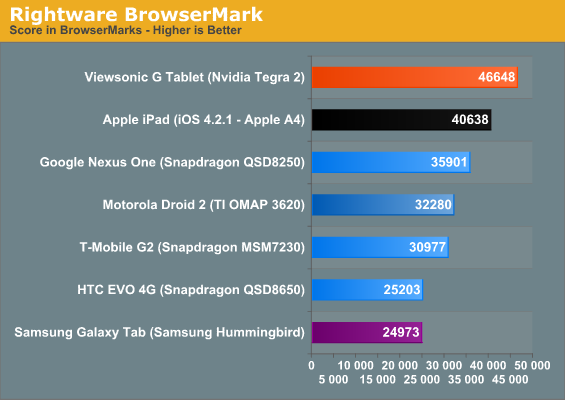
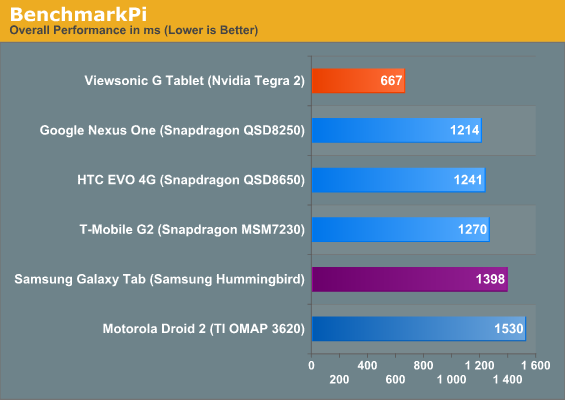
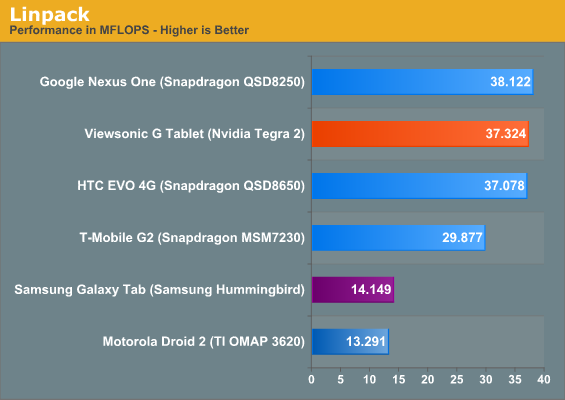
So how does the A9 fare? Impressively. Anand said in his A9 intro to expect 30-100% performance improvements over A8-based designs, and that’s exactly what we see. Comparing the Viewsonic G Tablet to the Galaxy Tab, we see a 75% improvement in JavaScript performance and a 2x performance increase across the board in the rest of our computing benchmarks. We saw roughly the same performance increases when compared to the Droid 2. So, that’s a pretty good summary of A9 performance versus the A8. The only thing we need to note here is that some of our benchmarks appear to be single threaded, so we don’t get the full effect of having the dual-core A9. Multitasking usage models can see a bigger impact from the two cores, not to mention the power savings having two cores sharing a workload at lower frequency/voltage states can offer.
Now, comparing the A9 to the 45nm and 65nm Scorpion cores is more interesting. Qualcomm ensured that Scorpion had really good floating point performance along with some elements of speculative execution, so Linpack performance ends up being similar to A9. Scorpion had slightly faster JavaScript performance than A8, but A9 still ends up being roughly 50% faster. BenchmarkPi is 83% faster on the A9 than Snapdragon, but the BrowserMark result is pretty variable. The Nexus One is roughly 50% faster than the EVO 4G with the same processor, which is probably due to the Sense UI overlay on the EVO instead of the completely stock UI on the Nexus One. The A9 result is roughly 90% more than that of the EVO, while only 30% faster than the Nexus One. So overall, we can say that A9 is significantly faster than Snapdragon as well, but how much faster is kind of across the board and very dependant on the task.
The move to dual ARM Cortex A9s is going to be a significant step forward in smartphone and tablet performance next year. In fact, the next three years will be full of significant SoC performance gains eventually culminating in some very, very fast PC-like smartphones.
So now with the A9 part out of the way, let’s look at the graphics side of Tegra 2. NVIDIA hasn’t given too much information about the GeForce ULP other than saying it’s the same OpenGL ES 2.0-supporting architecture as the original Tegra GPU with higher performance. NVIDIA claims a 2-3x performance increase stemming from higher clock speeds and more memory bandwidth.
I’ve heard rumours that the GeForce ULP is actually slower than the PowerVR SGX 540 in Hummingbird. To see whether that’s actually true, I put the Viewsonic through our two graphics benchmarks. The problem is, we can’t compare the results to any of our smartphones due to the change in resolution, so the only real device we have for comparison is the Galaxy Tab. This is fine, since SGX 540 is really what we want to compare GeForce ULP with.
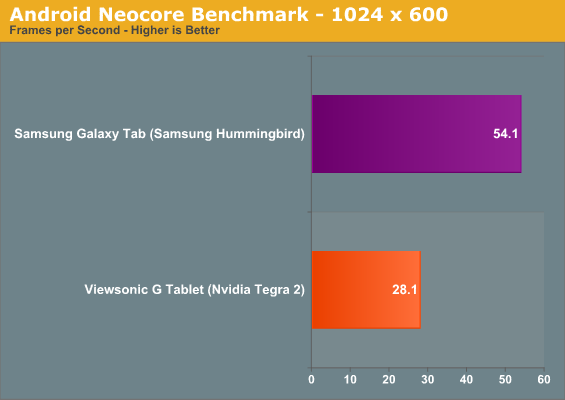
So, the benchmarks. Neocore gives us some weird results, with the Galaxy Tab hitting the same 54 fps cap we’ve seen before on the Galaxy S smartphones, but Tegra 2 only managing 28.1 fps. Neocore is a Qualcomm benchmark and is likely optimized for tile based architectures, and not for NVIDIA's. A performance advantage here isn't unexpected.
12/20/2010 - Updated Graphics Benchmarks
Before we intially posted this article, I ran the Quake 3 demo on the Viewsonic G Tablet and the Samsung Galaxy Tab three times each. I ended up with 49.0, 48.2 and 49.9 fps on the Viewsonic, and 31.9, 32.2, and 32.1 fps on the Galaxy Tab. Run the averages, and you get 49.1 fps for the Viewsonic and 32.1 fps for the Galaxy. Based on some input from Imagination and other Galaxy Tab users, we decided to retest the Galaxy Tab, since our results were a good bit lower than what they were reporting.
And on re-running the Quake 3 benchmark, I got results in the 44.9 - 46.0 range. I ran it over 50 times trying to replicate the previous scores, but under no conditions (settings, background applications, etc) could I get anywhere near my previous result. I know for a fact that the settings were all correct and that there were no previously running applications, so I really have no idea why I got a framerate that low, much less why it was repeatable.
In addition to retesting Quake 3 on the Galaxy Tab, I also ran both slates through GLBenchmark 2.0, which we recently added to our benchmark suite. The combination of the two gave me enough reason to write up an update to our Tegra 2 performance preview from two weeks ago. I was also planning to compare Quadrant’s 3D graphics score, but I was unable to get the SlideME store working on the Viewsonic to download Quadrant Professional.
With the revised Quake 3 benchmarks, Tegra 2 has a slight 10% lead over the SGX 540, bringing it more in line with what we expected. Looking at our GLBenchmark 2.0 results, we can see that Tegra 2 has the lead here as well, though by a slightly larger margin. In GLBenchmark Pro, the Tegra 2 has a 30% lead over the Hummingbird, while in the more-demanding Egypt benchmark, the gap shrinks to 20.4%.
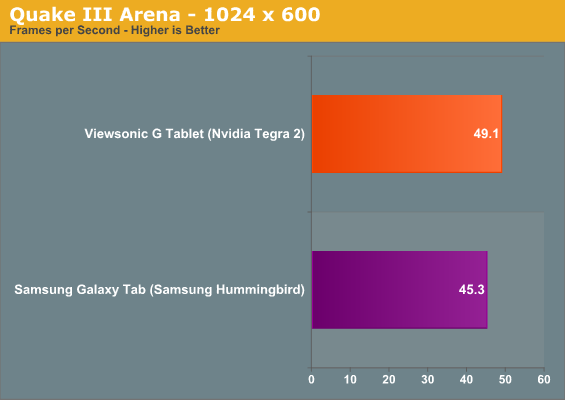
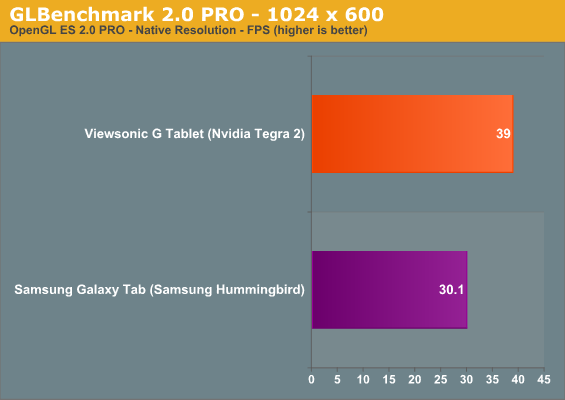
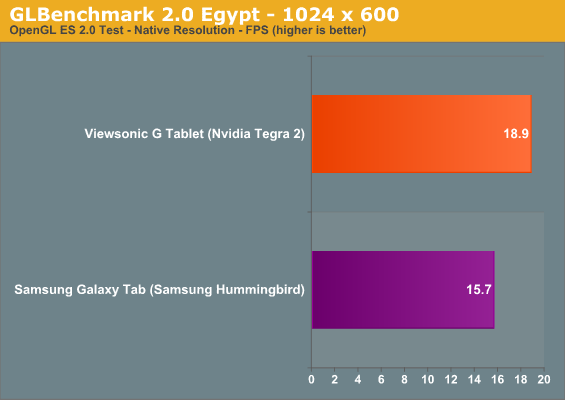
So while the performance difference isn’t nearly as dramatic as we originally thought, most of what we said before still holds true. It looks like Tegra 2 has the potential to be the best SoC for Android gaming, making it a really attractive platform for tablets. With all the rumours flying around about Google making Tegra 2 the reference platform for Honeycomb-based tablets, apparently we’re not the only ones who think so. The question is how well will it handle existing 3D content that's likely optimized for Qualcomm and Imagination Technologies GPUs.
We’ll take a more in-depth look at Tegra 2’s performance as well as power consumption in our full review of the Viewsonic G Tablet later this month, and hopefully by that time we can give you the Quadrant benchmarks as well. But for now, we can say that Tegra 2 is the most powerful SoC on the market at present and makes for a very capable tablet platform.

















