
Original Link: https://www.anandtech.com/show/4294/silverstone-ft03-nothing-else-like-it
SilverStone FT03: Nothing Else Like It
by Dustin Sklavos on April 28, 2011 12:25 AM EST- Posted in
- Cases/Cooling/PSUs
- SilverStone
Introducing the SilverStone FT03
Case testing is back at AnandTech with fresher, stricter, and much more thorough testing, and we're kicking it off with a doozy. We had a chance to meet with SilverStone back at CES, and their reps generously allowed us to "call dibs" on what was easily one of the most interesting enclosure designs at the show, the FT03. Since then it's been sitting cheerfully in my living room awaiting assembly and testing while we put together our testbed and settled on proper testing methodologies, and now the wait is over. The mad scientists over at SilverStone have produced a number of unique and memorable enclosures, but the FT03 may be their craziest one yet.
It's only fitting that we kick off our new slate of case reviews with an enclosure from the same manufacturer who produced the subject of our last review. The SilverStone GD04 HTPC enclosure review was the subject of some consternation from you, the readership, as well as our rep at SilverStone. This was a case I chose for my own personal use (and continue to use to this day) based largely on its recommendation from SilentPC Review, and my primary issue with it was noise.
My conversation with Tony Ou, the SilverStone rep I met at CES, was like a high tech rendition of "who's on first." He was upset because he felt like I gave the GD04 short shrift for griping about the noise levels, citing that once a fan controller is installed the case has exceptional thermal characteristics while being remarkably quiet. I agreed, but pointed out that I felt it shouldn't need the fan controller to begin with. But we left the conversation appreciating one another's points, and I took to heart just how impressive SilverStone's engineering really is. (If you had any idea how many different fan configurations they tested in the GD04 before settling on one capable of cooling a pair of Radeon HD 4870X2s and a 140-watt AMD Phenom, blood would shoot out of your noise.)

Today that conversation bears fruit. I've consistently felt that SilverStone was like the ASRock of the enclosure market, off in their own world engineering all kinds of crazy hardware, utterly unfettered by conventional design logic. The results are always exciting, and the FT03 is one of their most impressive designs yet.
| SilverStone FT03 Specifications | ||
| Motherboard Form Factor | Micro ATX, Mini ITX | |
| Drive Bays | External | 1x Slimline Slot-loading Optical Bay |
| Internal | 2x 3.5” or 2.5", 1x 2.5", 1x 3.5" hot-swappable | |
| Cooling | Front | - |
| Rear | - | |
| Top | 1x 120mm exhaust fan | |
| Side | Removable vent | |
| Bottom | 2x 120mm intake fans | |
| Expansion Slots | 5 (4 main, 1 accessory) | |
| Front I/O Port | - | |
| Top I/O Port | 2x USB 3.0 (routing cable), headphone and mic jacks | |
| Power Supply Size | Standard ATX | |
| Clearance | 180mm (PSU), 13.77" (Expansion Cards), 167mm (CPU HSF) | |
| Weight | 14.77 lbs. | |
| Dimensions | 11.18" x 9.25" x 19.17" | |
| Price | $169.99 | |
Just to give you a preview of coming attractions, I'll point out that I have a boutique build in-house that uses a Corsair H70 to cool the CPU and two GeForce GTX 580s...all in this enclosure.
In and Around the SilverStone FT03
For scale, the FT03 is about the size of a small dustbin or a couple of shoeboxes stacked up. The Corsair Graphite 600T that now houses my personal machine honestly looks kind of silly and needlessly large compared to the FT03 at nearly twice the depth.
SilverStone offers the FT03 in both silver and black finishes; our review unit has the silver and white finish while the black unit will be seen in our upcoming system review. Externally there isn't a whole lot going on; SilverStone keeps the finish attractive, simple, and resilient. The front of the tower has a tasteful embedded SilverStone logo and a slot for the internal slot-loading optical drive, while the left side has a removable vent for one of the bottom-mounted intake fans. The bottom has a removable fan filter that attaches magnetically; the power cable for the FT03 also routes under here. Finally, the top of the case has a removable white plastic grate that fits well with the overall styling, and this covers the I/O shield, four expansion bays, hot-swap bay, and exhaust fan. There are indentations on the side panels to allow for cabling to route between the grate and the case itself, and there's a small panel at the tippy-top that has the power and reset buttons along with the bridged USB 3.0 ports (sorry, no motherboard header support yet) and headphone and microphone jacks. Overall it's a very clean and slick looking design, at least externally.
There are admittedly a couple of hitches, though. If you have to use any kind of video port adapter, like DVI-to-VGA or Mini-HDMI-to-HDMI, you'll want to use a flexible dongle or an adapter cable; the hard physical adapters wind up rising above where the grate would be and thus prevent you from using it. I also found myself frequently accidentally hitting the power and reset buttons when moving the case, which isn't a huge problem but isn't ideal either. Plugging in the system can also be a little difficult because the plug on the bottom is recessed, and the magnetically attached filter feels pretty loose. To wit: the review unit from the boutique builder I have doesn't even include that filter. I'll also go ahead and spare you the wait: I would've liked to have seen a fan controller included in the top panel. If wishes were fishes, etc. etc., but it would be a welcome addition.

When you get to the internals is when things start getting really interesting. The two side panels slide up and off easily (maybe a little too easily), while the face snaps on and off easily and securely. SilverStone engineered the guts of the FT03 in a very slick way that actually winds up maximizing the space inside. While we use a Mini-ITX board for testing, there's space in here for a Micro-ATX board and two large video cards. The power supply cubby also works remarkably well, and cable routing is smart.
If there's one area of concern, it's the side of the case designed to house storage. There's space here for two 3.5" (or 2.5" with adapters) drives and a 2.5" drive, as well as an additional 3.5" hot-swap bay complete with connecting cables. The essential problem is that there's virtually no airflow here. That's mitigated somewhat by the aluminum side panels which are good at radiating the heat off of the drives and allowing them to be passively-cooled, and the hot-swap bay in particular is cooled by a large chunk of aluminum affixed to the side panel itself. The design here is as smart as it could conceivably be, as the drive mounts are designed specifically to put the drives themselves in contact with the side panel. Later on you'll see drive temperatures measured were more or less in line with what hard drives in notebooks hit, and are well within drive tolerances, but if the FT03 has an Achilles' Heel it's here. To be fair, though, I don't think I could armchair engineer a better solution than what SilverStone has done.
Assembling the FT03
While most enclosures based on traditional design principles are pretty easy to figure out just by eyeballing them, SilverStone includes an instruction manual with the FT03 for a reason. Much like the GD04 we reviewed before it, there's a specific order you'll want to put the FT03 together in, but thankfully the order at least makes sense and the assembly is as painless as possible.
With this review we're experimenting a little and I've added something different. Below is a time-lapsed video of my scrawny, hairy Greek arms assembling our testbed inside the FT03 set to Chu Ishikawa's music for Tetsuo: The Bullet Man. We know video isn't for everybody (I personally like listening to music while I read reviews so something like this isn't necessarily my cup of tea), but it should be illuminating for those of you who want to get a good feel for how the FT03 gets put together.
The basic assembly of the FT03 involves removing the two intake fans and the extra fan mount at the top first, and the computer gets built essentially from the ground up. Mounting the motherboard is easy enough given the surprisingly copious space inside the case, with standoffs for at least a Mini-ITX board already built into the backplane. What's interesting is that while SilverStone recommends removing the case fans first and indeed that's what I did, it doesn't seem to be strictly necessary (at least removing the bottom one isn't). This isn't a toolless design by any stretch of the imagination, and the tiny screws used for securing the optical drive are pretty easy to lose, but it's as simple as it could be.

Installing the power supply is incredibly simple, too, although the plug used to route to the power supply (thus depriving you of access of the master switch) can have a tendency to bunch and get in the way of sliding the side panel back on.
Where I was really impressed was with the way hard drives are installed; the drive mounting standoffs actually glide into place on the case instead of making you hunt and carefully line up screws. I was admittedly a little puzzled initially with how to install the 2.5" drive tray (though that may have been 1am talking to me), but eventually it locked in exactly where it ought to go. You'll want to install the 2.5" drive with the connectors facing down towards the bottom of the case; the 3.5" drives can't be installed in any orientation other than with their connectors facing inward and down, thus helping with cable routing.

Routing cables is also handled about as well as it can be, but woe betide anyone who tries to install a non-modular power supply in this case. While it can probably be done, routing space for cables is at a premium in the FT03. There are pretty specific places the cables are supposed to route through and I found they worked as well as they could. While you can use a PSU from any vendor, if you're planning on building in this case it might be wise to cough up for a SilverStone Strider power supply specifically so you can buy short modular cables specifically designed to fit inside this case.
Honestly I'm left with few complaints in terms of the assembly of the FT03. SilverStone includes all the necessary screws along with cable ties, and their shorter modular cables fit perfectly. My only major issue is an old hand: there are three 120mm case fans included, but Micro-ATX boards with three fan headers are rarefied at best.
From there I have a series of minor gripes. First, as I mentioned before you pretty much have no choice but to use a modular power supply with the FT03, and SilverStone's shorter cables make a big, big difference. Second, you're stuck using a slot-loading slim-line optical drive. I can't complain too much; putting any other type in here would definitely ruin the aesthetic, but it does incur additional expense and I have to wonder if there wasn't another way. Maybe finding a way to mount a standard slim-line drive at the top of the case? Finally, the side panels are keyed and slot in easily enough (with some pressure, but nothing you haven't experienced assembling a hundred other cases), but they don't snap in and tend to feel a bit loose. When you move the FT03, you'll want to lift it from the front and back; the sides will slide right off.
Testing Methodology
Part of the reason we took so long in getting new case reviews up on the site is because we decided to go back and revise our case testing procedures. Moving forward we're standardizing our testing methodology in a way that will hopefully feel more concrete and useful than our previous reviews did. I'm going to take the opportunity to break down how things are going to work for this and future reviews, but note that these procedures aren't set in stone. Anand stressed to me in conversation that one of our greatest assets is essentially the mountain of free feedback we get from people who comment on our reviews, and I agree with him. We pride ourselves on being fairly agile and adaptable to the needs of our readership, so if you feel there's something we can change and it's feasible, rest assured that we do listen and will at the very least take it into consideration.
First, we've standardized on two testbeds: a Mini-ITX testbed that's low-powered and doesn't generate too much heat, but isn't too miserly either, and a full ATX testbed that's indicative of the high-end of what most of you are running. Since this review uses our Mini-ITX bed, I'll save discussing the full ATX one for that review. The essential thinking here is that a Mini-ITX board can be used for Micro-ATX builds like this one without sacrificing much (we're not testing multi-GPU scenarios for cases this small since they're seldom designed for it), but we still use a processor that produces enough heat to merit thermal testing. Before I go any further, it may be prudent to just lay out the hardware we're testing with:
| Mini-ITX/Micro-ATX Test Configuration | |
| CPU | Intel Core i3-530 (73W TDP) |
| Motherboard | Zotac H55ITX-WiFi |
| Graphics Card |
Intel HD Graphics (IGP) Zotac NVIDIA GeForce GTX 580 (244W TDP) |
| Memory | 2x2GB Crucial Ballistix Smart Tracer DDR3-1600 |
| Drives |
Slimline DVD+/-RW Drive Kingston SSDNow V+ 100 64GB SSD Western Digital Caviar Black 1TB SATA 6Gbps |
| CPU Cooler | Zalman CNPS8000A with Cooler Master ThermalFusion 400 |
| Power Supply | SilverStone Strider Gold 750W 80 Plus Gold |
The Zotac motherboard is included as one of the most fully-featured Mini-ITX boards available, and it works with the Core i3-530 we had on hand. That i3-530 is also fairly typical of what to expect in smaller builds. From there, the Crucial Ballistix Smart Tracer memory has a unique feature particularly suited to our needs: it includes thermal diodes that can tell you how hot the memory is running. The SSD is used to gauge how easily a 2.5" drive is installed and to provide a stable baseline, while the Caviar Black gauges how easily a 3.5" drive can be installed and gives us a secondary reference point for drive temperatures. The Zalman cooler is quiet, low-profile, and effective, giving us an alternative to the Intel stock cooler. And finally, SilverStone's power supply is modular, small, and efficient, making it ideal for case testing.
Of course, the GeForce GTX 580 is going to raise some eyebrows. In this instance, we wanted a video card for case testing that would push thermals without overpowering acoustics. Not all cases we test with are going to support it, but enough are to warrant its inclusion. As a result, Mini-ITX and Micro-ATX systems are tested in two configurations: with and without dedicated graphics.
Moving on, acoustic testing is standardized on a foot from the front of the case, using the Extech SL10 with an ambient noise floor of ~32dB. For reference, that's a silent apartment with nothing running, testing acoustics in the dead of night (usually between 1am and 3am). A lot of us sit about a foot away from our computers, so this should be a fairly accurate representation of the kind of noise the case generates, and it's close enough to get noise levels that should register above ambient.
Finally, thermal testing is run with the computer having idled at the desktop for fifteen minutes, and again with the computer running both Furmark (where applicable) and Prime95 (less one thread when a GPU is being used) for fifteen minutes. I've found that leaving one thread open in Prime95 allows the processor to heat up enough while making sure Furmark isn't CPU-limited. We're using the thermal diodes included with the hardware to keep everything standardized, and ambient testing temperature is always between 71F and 74F. Processor temperatures reported are the average of the CPU cores.
Thank You!
We do have some thanks in order before we press on, though:
- Thank you to Crucial for providing us with the Ballistix Smart Tracer memory we used to add memory thermals to our testing.
- Thank you to Zalman for providing us with the CNPS8000A heatsink and fan unit we used.
- Thank you to Kingston for providing us with the SSDNow V+ 100 SSD.
- Thank you to CyberPower for providing us with the Western Digital Caviar Black hard drive.
- And thank you to SilverStone for providing us with the optical drive and power supply.
Noise and Thermal Testing, IGP
We'll start with the tests run without the GeForce GTX 580 installed to get a general idea of how the SilverStone FT03 fares under the best of circumstances.
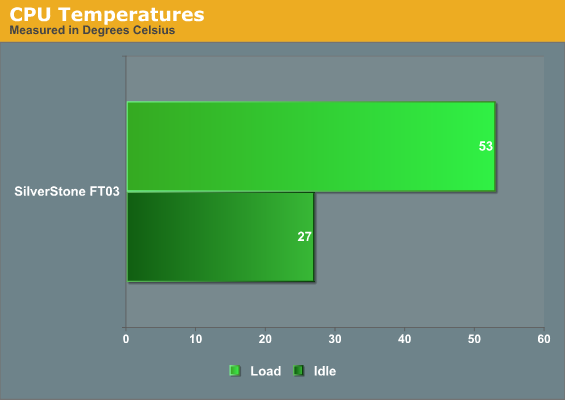
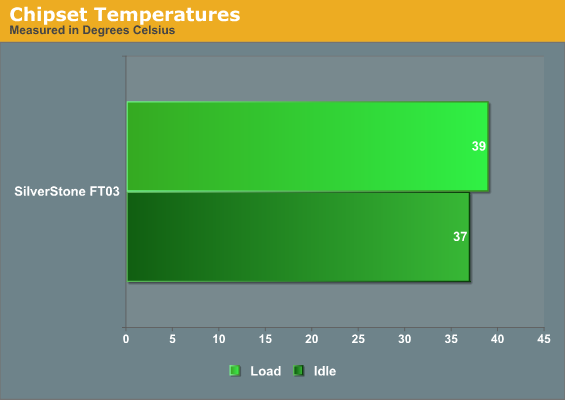
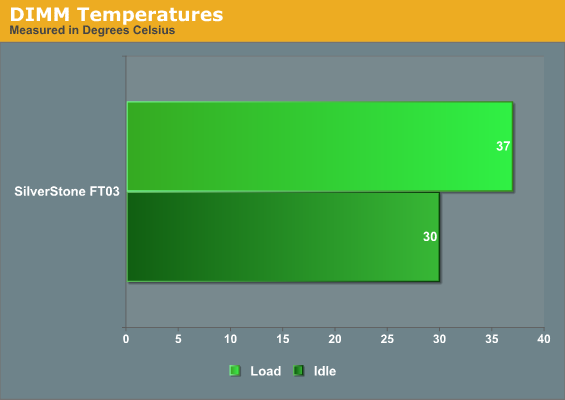
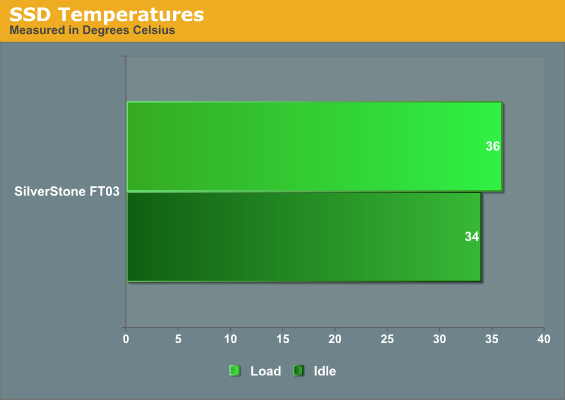
Right off the bat, the SilverStone FT03 is producing excellent thermal results with a lot of headroom to grow into. That's to be expected; as I said, this case is capable of supporting an overclocked Intel Core i7-2600K with a pair of NVIDIA GeForce GTX 580's in SLI. Measured temperatures on the HDD were only ever maybe 2C at most above the SSD.
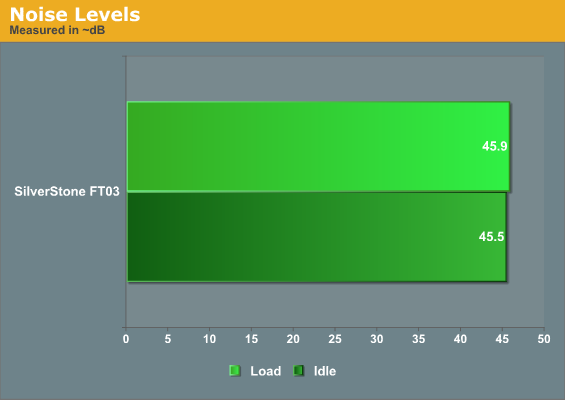
Given the relatively low thermal load and the low fan speed required to keep the components cool, there isn't a whole lot of difference here. The 45dB is definitely audible and the FT03 could benefit from a dedicated fan controller, but on the whole this isn't deal-breakingly obnoxious noise.
The takeaway here is that given the excellent thermal qualities of the FT03, at least early on in our testing, you could run the case fans at very low speeds and still keep the components at reasonable temperatures.
Noise and Thermal Testing, GeForce GTX 580
To put some real stress on the SilverStone FT03, we've added the GeForce GTX 580. We don't expect most of you to be running a card like this, but it does help to put things in perspective and the cooler isn't overpoweringly loud like its predecessor was. If a case can handle the thermal load of a GTX 580, it should be able to handle more mainstream configurations without incident.
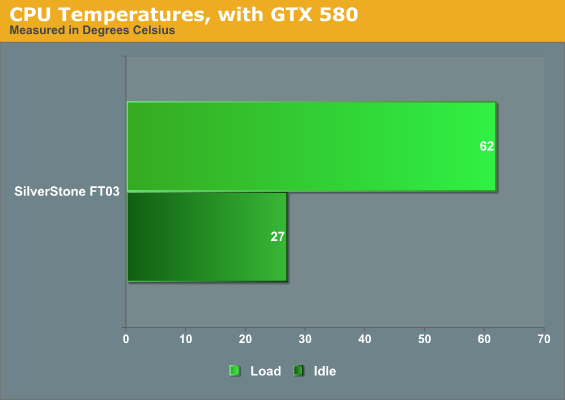
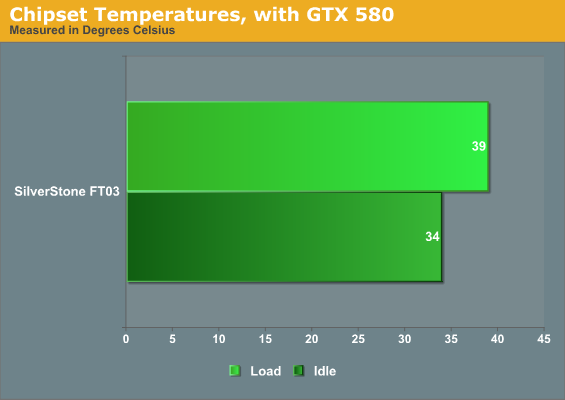
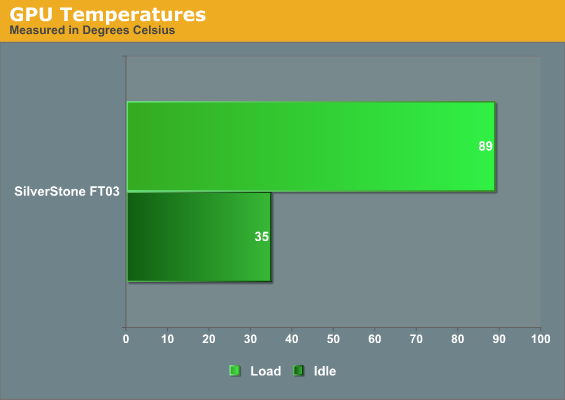
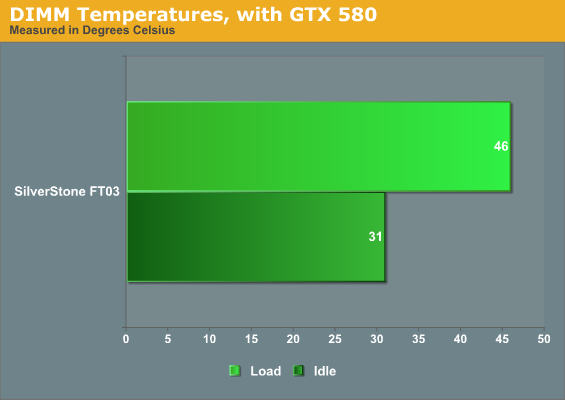
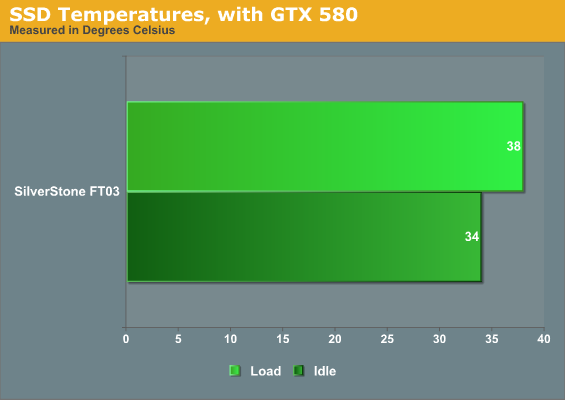
The GTX 580 radiates a lot of heat on its own, but due largely to the "wind tunnel" design of the FT03 it doesn't produce much in the way of collateral heat. Our i3-530 doesn't warm up that much as a result of the increased ambient temperature, and the chipset doesn't have to contend with helping drive the IGP so it breaks even. Only the memory shows signs of substantially increased ambient heat. The idle temperature of the GTX 580 is actually pretty impressive, but under load it rockets up to 89C. Keep in mind that's a worst case scenario we're testing with, though.
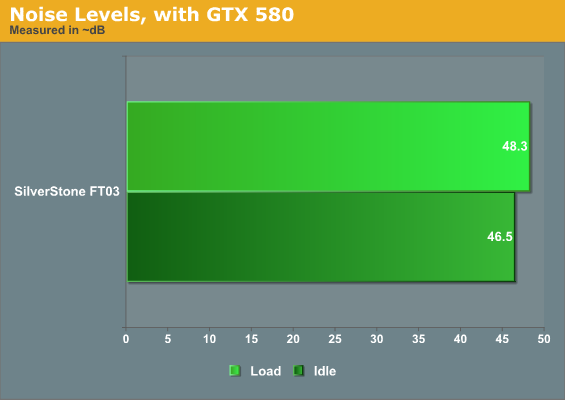
At this point the extra noise is attributable almost entirely to the GeForce GTX 580. It's definitely audible, and subjectively it does appear to drown out the existing fan noise. The FT03 is a great design but it seems to have some difficulty muffling video card noise.
Conclusion: In a Class of Its Own
SilverStone's engineers have produced a stunningly unique and very attractive piece of kit in the FT03. It's one of their crown jewels and justifiably so: the FT03 has excellent thermal design, decent noise with the stock fans at stock speed, and if you're into the minimalistic look it's frankly just plain nice to look at. In fact, that's really the main draw of the FT03: the case is uniquely designed in a way that's both aesthetically pleasing and eye-catching while being remarkably functional. Assembly is remarkably simple, and the case is capable of housing a tremendous amount of performance. I'd be considering using it for my own tower if I didn't need more than the four internal drive bays as well as a dedicated 5.25" bay.
Compared to the positives, the weak points of the FT03 are comparatively minor. Noise remains an issue but not an unsolvable one (though I'm concerned about more powerful cards like the GTX 580). The side panels and bottom grate also come off far too easily.
My biggest complaint about the FT03 may actually be its hidden costs. You can get the case for $169 up front, but that's really not the end of the additional expenses using it can incur. First, you have to use a slimline slot-loading optical drive (and there's no access to the button either, you have to use the operating system to eject the drive). These things don't grow on trees and they easily cost twice as much as a conventional optical drive. That gets compounded if you're like me and need a blu-ray reader/writer, where suddenly you're looking at paying at a bare minimum $200 for the privilege. At least there's a cheap solution to this: buy an external.
Second, and thankfully at least a little less egregious, you need a small, modular power supply. Let's be realistic here: if you're willing to spend $169 just on the case and then cheap out on the power supply, you're going to get exactly what you pay for and probably what you deserve. Most serious builders are going to go for something modular anyhow, but in this case it's essential. While SilverStone's short modular cable kit isn't absolutely essential, it's preferable, and that adds yet another expense.
Finally, if you're like me you'll want to invest in a fan controller, and given the form factor and design of the FT03 that really doesn't leave many options. Once again the best one available is going to be the one I used for the GD04, Xigmatek's expansion slot fan controller.
 When all is said and done, though, if you're not the kind of person the SilverStone FT03 appeals to, none of these things matter. You probably weren't planning on spending this much on a case anyhow and you're not interested in the conversation piece, and that's fine. But if you took a look at the FT03 and thought it was a slick piece of engineering like I did, this review should read like almost nothing but good news. You'll need to invest a bit more to really make the most of it, but you were already considering investing in it anyhow, and in exchange you get a case that's both attractive and remarkably functional. All things considered, that's worth at least a Bronze Editor's Choice award. I'd be anxious to see what would happen if SilverStone worked those minor kinks out.
When all is said and done, though, if you're not the kind of person the SilverStone FT03 appeals to, none of these things matter. You probably weren't planning on spending this much on a case anyhow and you're not interested in the conversation piece, and that's fine. But if you took a look at the FT03 and thought it was a slick piece of engineering like I did, this review should read like almost nothing but good news. You'll need to invest a bit more to really make the most of it, but you were already considering investing in it anyhow, and in exchange you get a case that's both attractive and remarkably functional. All things considered, that's worth at least a Bronze Editor's Choice award. I'd be anxious to see what would happen if SilverStone worked those minor kinks out.



















