
Original Link: https://www.anandtech.com/show/4496/alienware-m14x-too-much-by-half
Alienware M14x: the Sound and the Fury
by Dustin Sklavos on July 19, 2011 12:35 AM ESTAlienware's Medium-Sized Monster
Understanding that many users would just as soon want to be able to game on the go without having to lug a ten pound land monster with them, Alienware offers the M14x, a notebook that offers portable performance without breaking your back in the process. Featuring support for quad-core Sandy Bridge mobile processors and a reasonably fast GeForce GT 555M, the M14x promises an awful lot of power in a reasonably small package. But at what cost?

This review continues our coverage of Alienware's current mobile lineup, coverage that began with the M17x R3. We also have the M11x R3 in-house and that review is forthcoming, and the M18x is due for review soon. The M14x is basically Alienware's "mainstream" offering for users who don't want a giant gaming machine but aren't interested in going with their pint-sized M11x R3. On paper at least, there's an awful lot to recommend it.
| Alienware M14x Gaming Notebook | |
| Processor |
Intel Core i7-2630QM (4x2.0GHz + HTT, 2.9GHz Turbo, 32nm, 6MB L3, 45W) |
| Chipset | Intel HM67 |
| Memory | 2x2GB Hynix DDR3-1600 (Max 2x4GB) |
| Graphics |
NVIDIA GeForce GT 555M 3GB DDR3 (144 CUDA cores, 590MHz/1180MHz/1.8GHz core/shader/memory clocks, 192-bit memory bus) |
| Display |
14" LED Glossy 16:9 900p (1600x900) SEC544B |
| Hard Drive(s) | Samsung SpinPoint MP4 500GB 7200-RPM HDD |
| Optical Drive | Slot-loading DVD+/-RW Combo (HL-DT-ST GS30N) |
| Networking |
Atheros AR8151 PCIe Gigabit Ethernet Intel Centrino Advanced-N 6205 a/b/g/n Bluetooth 3.0 Internal WirelessHD |
| Audio |
Realtek ALC665 HD Audio Klipsch 2.1 speakers Mic and two headphone jacks |
| Battery | 8-Cell, 14.8V, 63Wh |
| Front Side | N/A (Speaker grilles) |
| Right Side |
Slot-loading optical drive 2x USB 3.0 Ethernet Kensington lock |
| Left Side |
VGA HDMI Mini-DisplayPort USB 2.0 charging port Mic and two headphone jacks MMC/SD/MS reader |
| Back Side |
AC jack 2x exhaust vents |
| Operating System | Windows 7 Home Premium 64-bit |
| Dimensions | 13.27" x 10.17" x 1.49" (WxDxH) |
| Weight | 6.45 lbs |
| Extras |
2MP Webcam 82-key backlit keyboard Flash reader (MMC, SD/Mini SD, MS/Duo/Pro/Pro Duo) Internal WirelessHD Configurable lighting Klipsch audio with subwoofer |
| Warranty |
1-year standard warranty 2-year, 3-year, and 4-year extended warranties available |
| Pricing |
Starting at $1,099 Price as configured: $1,543 |
Just by looking at the specs it should be reasonably clear the M14x is potentially one of the fastest, if not the fastest, 14-inch notebooks available. It weighs an extra pound for the privilege, but Alienware has specced it with performance in mind, period. The Intel Core i7-2630QM in our review unit is actually the second-slowest processor you can order the M14x with, and there's only one dual-core option: the i5-2410M. Strapped to the integrated memory controller is 4GB of DDR3-1600, configurable up to 8GB.
On the GPU side we have NVIDIA's mobile branding nightmare, the GeForce GT 555M. In our recent mobile graphics guide we cited two completely different GPUs shipped as the GT 555M, but in the case of the M14x we seem to have the more desirable version. This one comes with 144 of NVIDIA's CUDA cores and a frankly excessive 3GB of DDR3 strapped to a 192-bit memory bus. That extra 1.5GB of DDR3 is a $100 upgrade and isn't liable to bring any real improvement in performance, so when custom ordering you'll probably want to just stick with the stock 1.5GB. The GT 555M comes clocked at 590MHz on the core and 1180MHz on the shaders, and the DDR3 runs at an effective 1.8GHz for 43.2GB/s of bandwidth. (For the record, the GDDR5 version offers slightly more bandwidth and slightly less compute, but the deal breaker is that it only has 4 ROPs.) As part of NVIDIA's 500M series, the GT 555M also supports Optimus graphics-switching technology, which Alienware puts to good use.
The rest of the M14x is delightfully modern, sporting two USB 3.0 ports, a slot-loading DVD+/-RW drive, and a keyboard with color-configurable backlighting. Probably the biggest perk you can get from the M14x may not even be the powerful underlying hardware, but the 1600x900 resolution on a 14" screen. Having spent some time with this notebook, the biggest shame is that this is the exception and not the rule.
Great Looks, But Some Things Shouldn't Be Universal
Undoubtedly some of you may disagree as you did with my assessment of the M17x R3, but I'm still a big fan of Alienware's styling. It's the kind of thing that really has to be seen and felt in person to be appreciated. If you read that review, you're going to find the design of the M14x extremely familiar.
Alienware eschews glossy plastic everywhere except two places: the speaker trim and the screen frame. Everything else is a smooth rubberized plastic texture that's very pleasant to the touch. Where that glossy plastic is employed at least makes some sense: the speaker trim isn't liable to see a lot of action, and the screen is a single glossy surface from edge to edge with no bezel. Undoubtedly some will complain about the glossy screen itself, but gloss on consumer grade products is here to stay and next to impossible to avoid, and unlike dismally low screen resolutions it can at least make a case for itself.

The keyboard and touchpad have a very similar texture to the rest of the notebook, although there's a little too much flex in the keyboard for my liking. Those of you who aren't happy with the modern trend towards chiclet-style keyboards will be right at home here, as the M14x's keyboard is a more traditional style. The layout itself is a good one, too, bog standard for 14" notebooks. Some things don't need innovation.
Unfortunately, some of the design decisions that worked well for the M17x R3 make much less sense in a more portable notebook. Having the fan intakes on the bottom of the M17x was fine; that notebook is enormous and should be spending its life on flat surfaces. But the M14x is small enough to be used as a laptop proper, and putting the fan intake on the bottom of a notebook like this is unwise.
By the same token, while Alienware is undoubtedly proud of the personalized metal plate on the bottom of each notebook, that metal plate is a heat factory, and a lot of the heat the notebook generates is going to get absorbed into it. As a result, it gets incredibly hot to the touch when the M14x is running full bore.
Finally, the powerful hardware inside takes its toll in one other area: sheer uncompromising bulk. The M14x may be one of the fastest 14-inch notebooks ever made, but it's also one of the heaviest, tipping the scales at 6.45 pounds. This comes with the territory and you can't entirely fault Alienware for it, but it's worth mentioning.
The M14x is, at least in this reviewer's opinion, a very attractive notebook, but the powerful hardware comes at some cost in the design and the bottom intake potentially curtails the kind of laptop gaming something like this should be well suited for.
Application and Futuremark Performance
At this point the Intel Core i7-2630QM at the center of the Alienware M14x is largely a known quantity, but in the 14" notebook class things are different, with quad-core processors being more rarefied. Most of our 14" notebook reviews are from the Arrandale era, but we do have a couple of Sandy Bridge notebooks thrown into the mix to give you an idea of how performance has changed, and we've also got the sample AMD Llano A8 system.
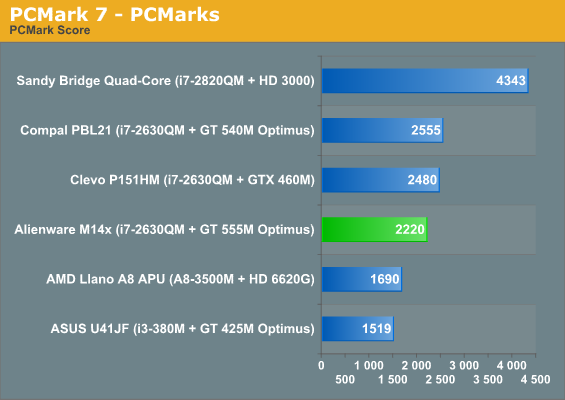
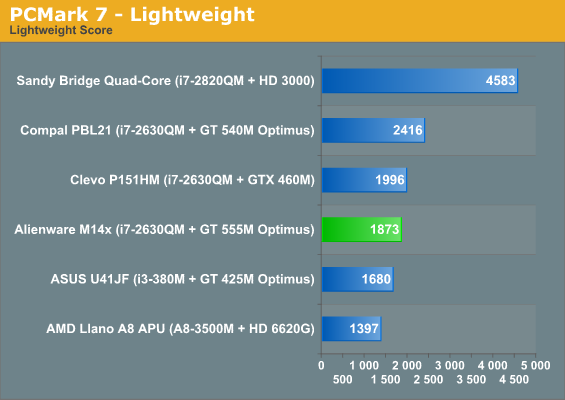
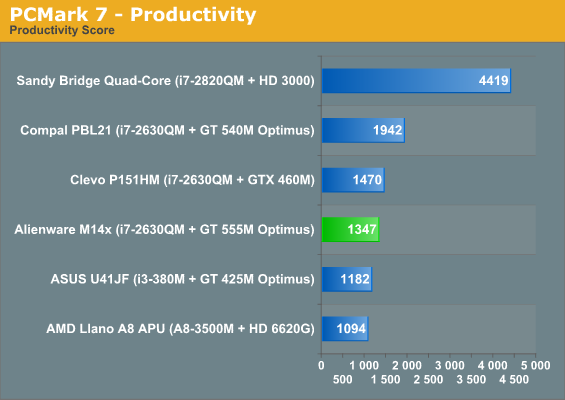
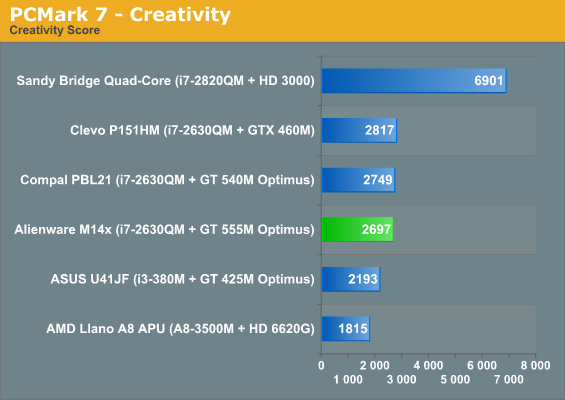
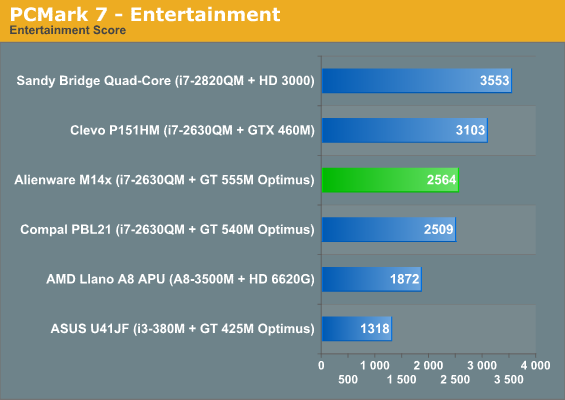
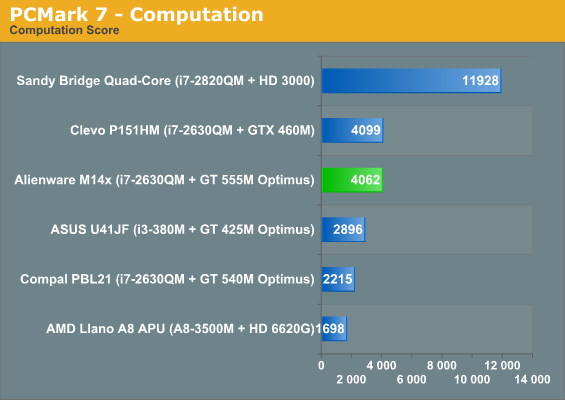
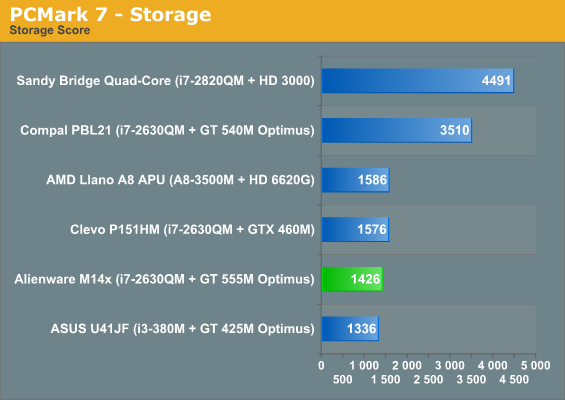
Where possible the SSD-equipped Compal PBL21 and Sandy Bridge quad-core reference system get a comfortable lead, proving that PCMark still skews heavily towards SSDs even in its most recent version. The storage benchmark is particularly brutal, suggesting the Samsung hard drive the M14x ships with may not be as fast as its counterparts from Seagate and Western Digital. Overall, though, the M14x hangs out in the middle of the pack, about where it ought to be.
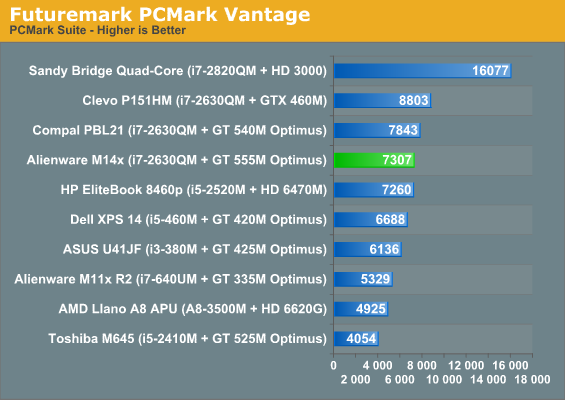
For some reason, PCMark Vantage doesn't favor the SSD-equipped Compal PBL21 as heavily in our lineup, while Sandy Bridge continues to be a monster, both as a processor and as a reference platform.
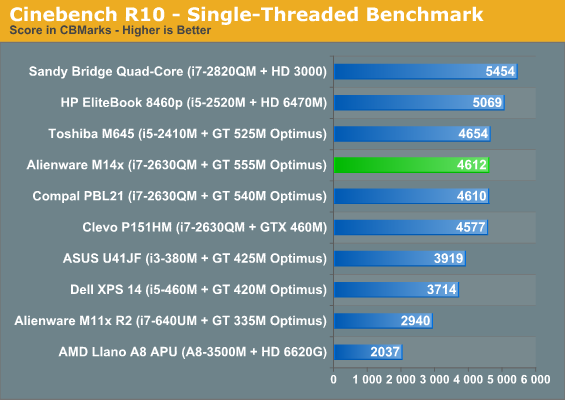
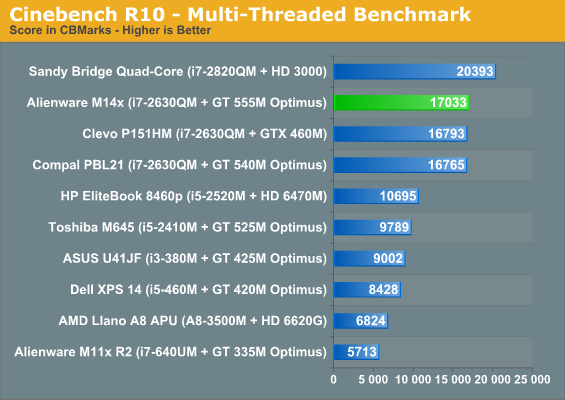
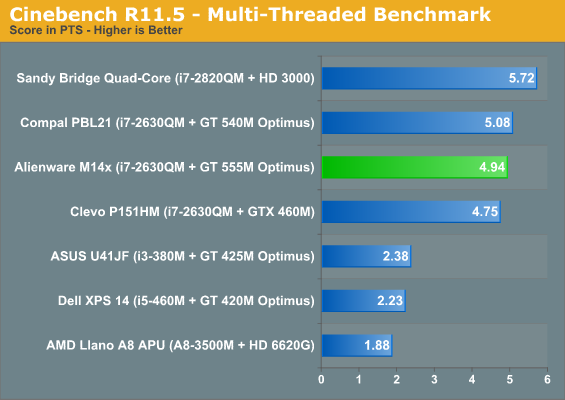
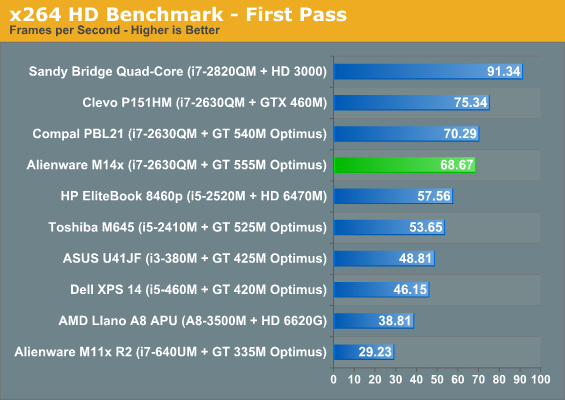
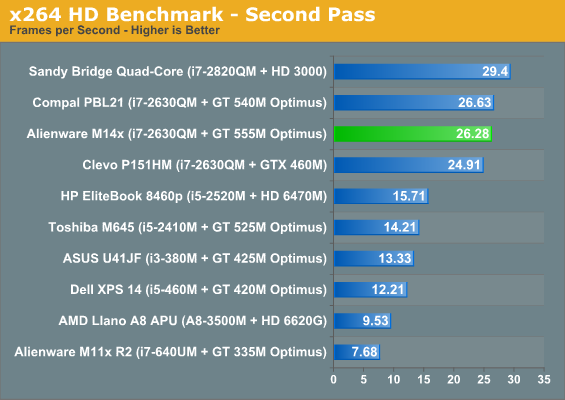
The beauty of Cinebench is how repeatable and consistent its test results are, and the Alienware M14x falls in exactly where it ought to be. Our x264 encoding test tells much the same story, one you already knew: the i7-2630QM is mighty fast. Where things get interesting is when you look at how much of a performance boost the i7-2630QM brings for the M14x against competing 14" notebooks that are only able to leverage dual-core processors. While Arrandale and Clarksfield would often compete directly against each other, Sandy Bridge quad-cores produce a clear and consistent performance advantage over their dual-core counterparts.
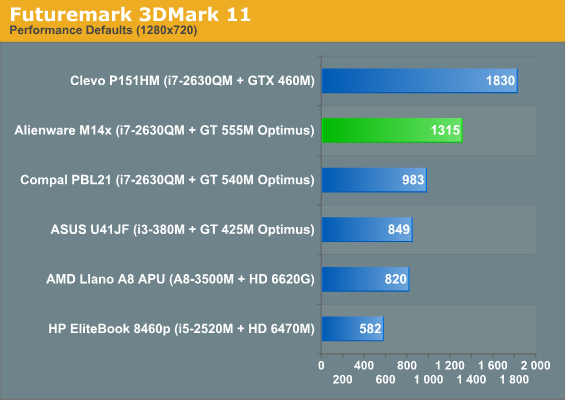
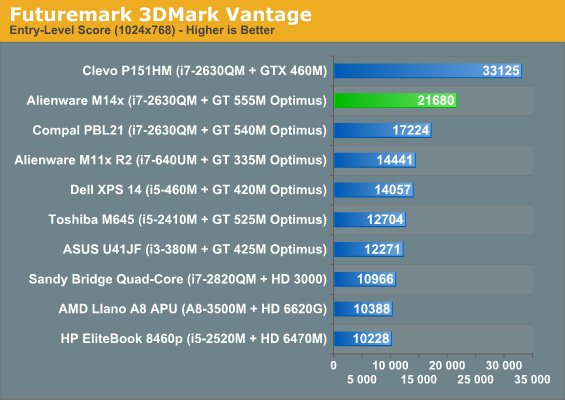
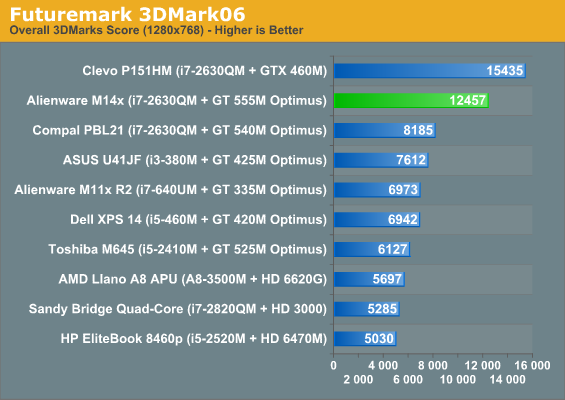
Finally in 3DMark, the 144-shader NVIDIA GeForce GT 555M offers a substantial performance improvement over the 96-shader GT 540M and its kin, bested only by the more powerful GTX 460M. Keep in mind the form factor that the GT 555M is residing in, because this is pretty much the fastest chip you can conceivably fit in a 14" laptop.
The M14x Came to Play
Our results in 3DMark bode well for the Alienware M14x: between the Intel Core i7-2630QM and the powerful GeForce GT 555M, the M14x should be able to consistently post clear leads on everything but the GTX 460M-equipped Clevo P151HM. GT 555M basically splits the distance between the GT 540M and the GTX 460M, making it a good fit for the native 900p resolution. We're sticking to our Medium and High detail settings for the M14x testing.
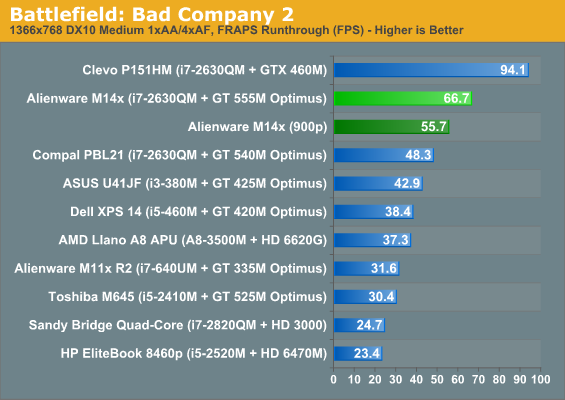
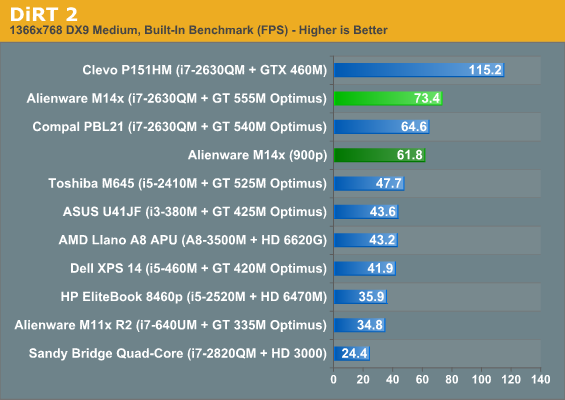
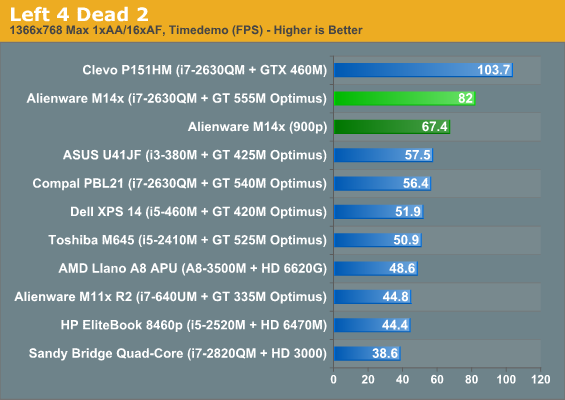
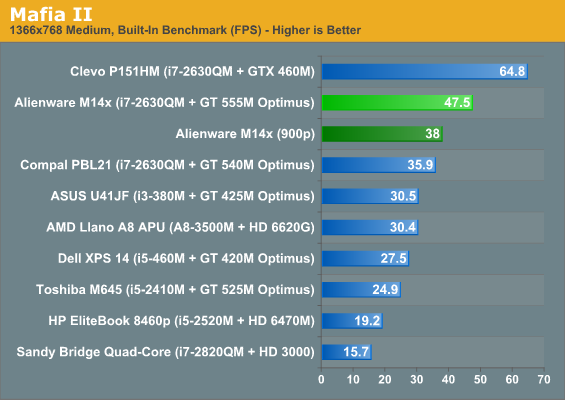
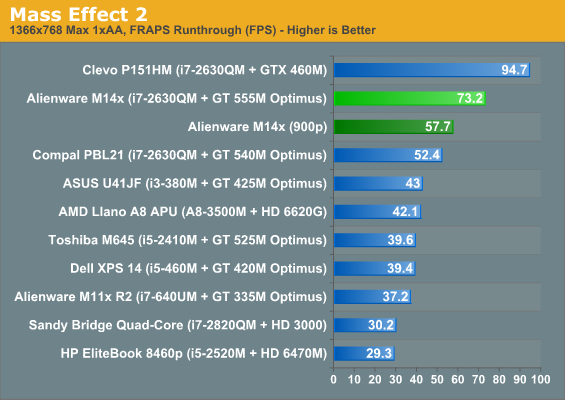
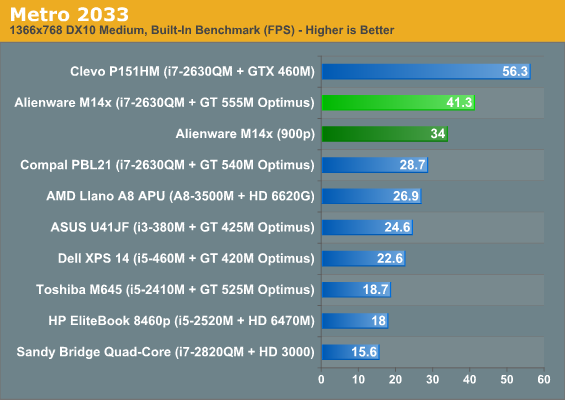
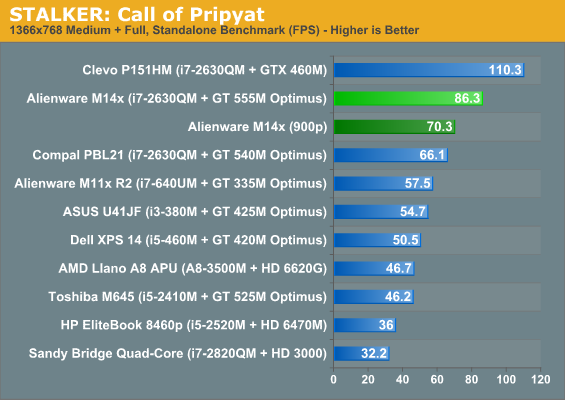
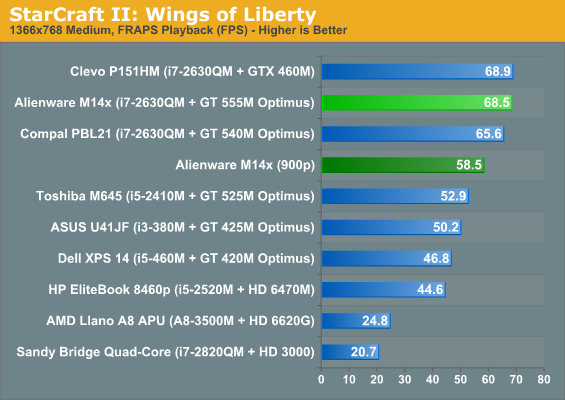
And there you have it: the jump from the GT 540M to the 555M is a good one, with the 555M able to push every game in our suite above 30FPS at the M14x's native resolution. Not just that, but it's consistently faster than the GT 540M at the same settings at a higher resolution. Only the CPU-bound StarCraft II and oddball corner case DiRT 2 upset those standings, and even then the upsets are minor. But what about high quality settings?
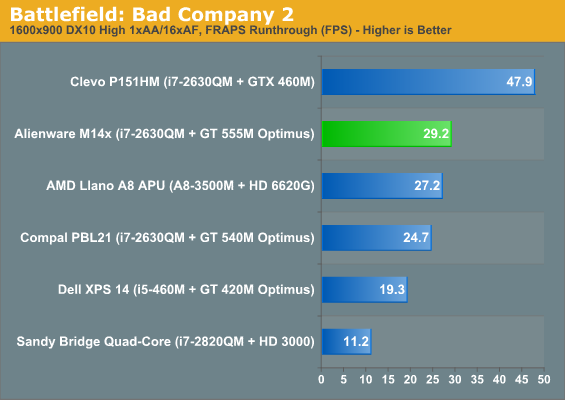
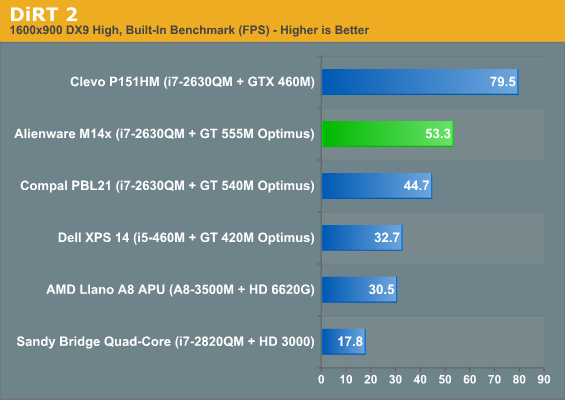
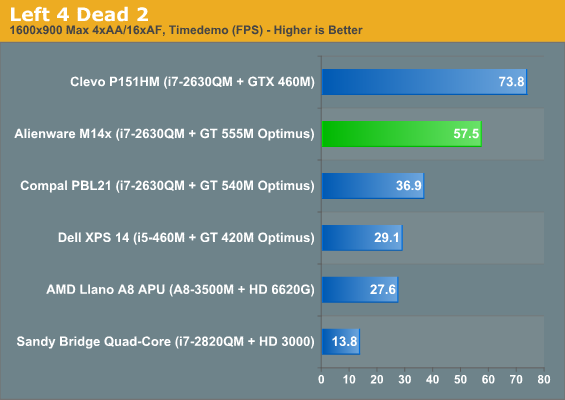
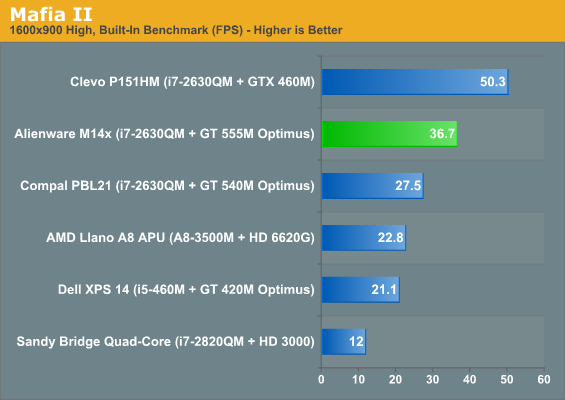
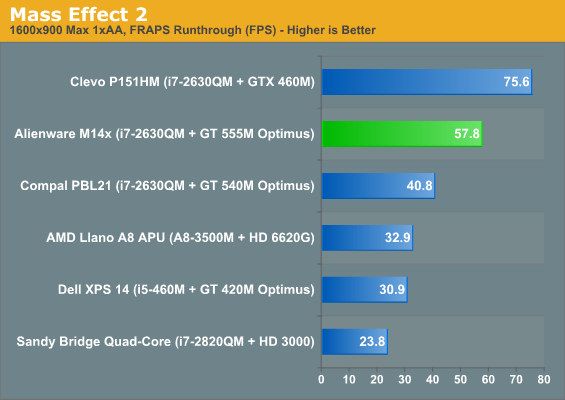
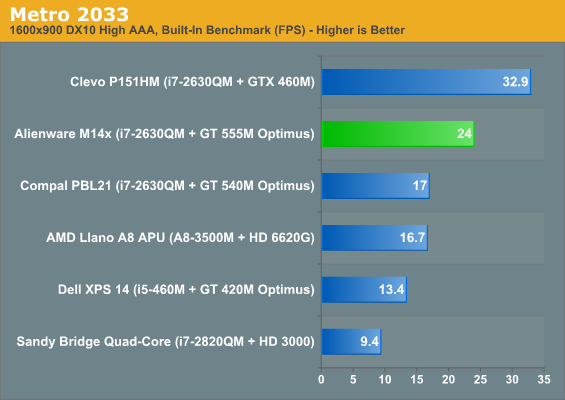
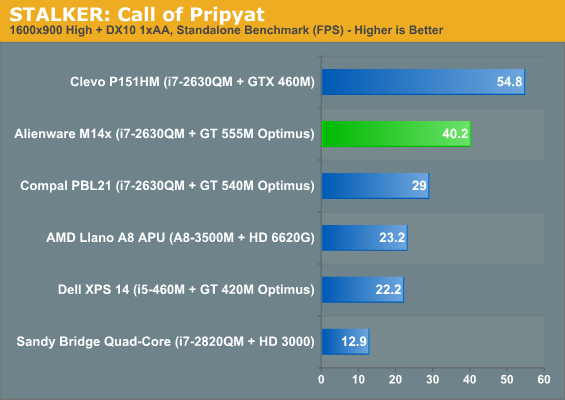
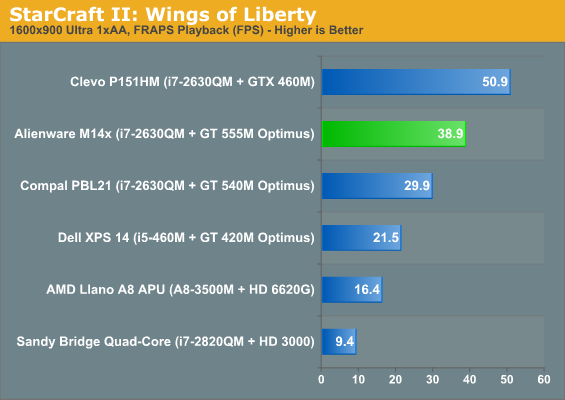
While it struggles in Battlefield: Bad Company 2 and Metro 2033, the GT 555M nonetheless appears to be almost exactly the right amount of horsepower to drive games at 1600x900 in a notebook. Alienware made the M14x to deliver a solid mobile gaming experience, and they've achieved exactly that. Buyers concerned about the GT 555M not having enough power to drive the 1600x900 display have little to worry about, for now at least.
Heat, Noise, and Battery Life
For running time at least, the Alienware M14x is able to leverage NVIDIA's Optimus to produce a stellar experience off the mains, backing that up with a healthy 63Wh battery. As we'll see later, though, there's a price to be paid for the M14x's copious performance.
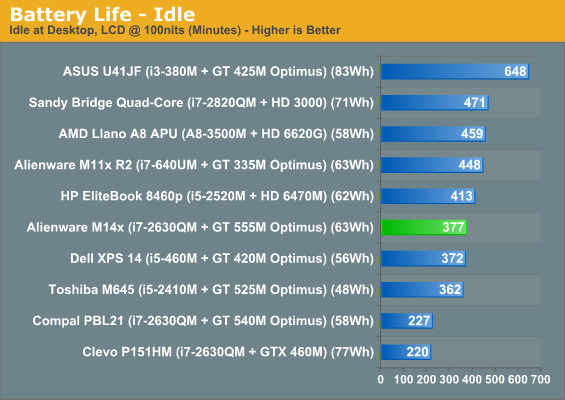
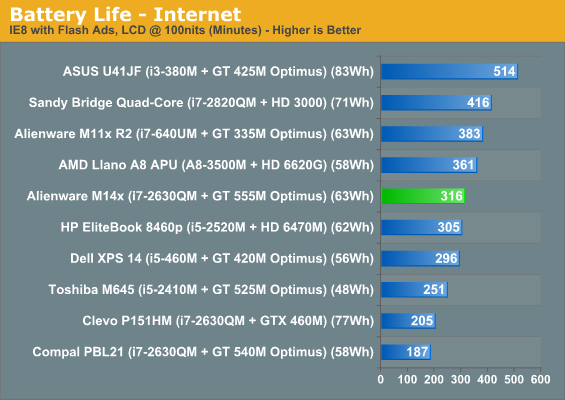
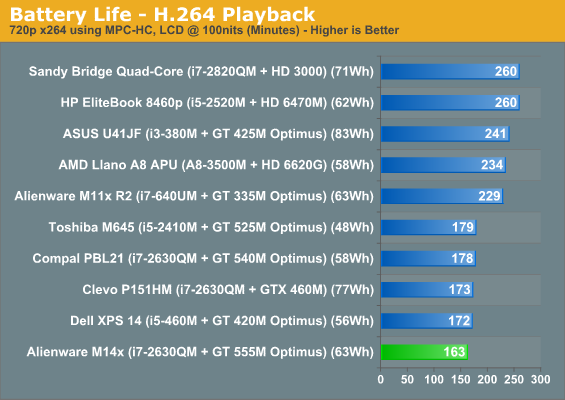
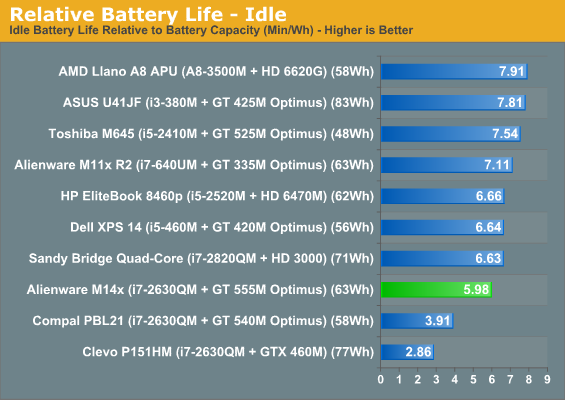
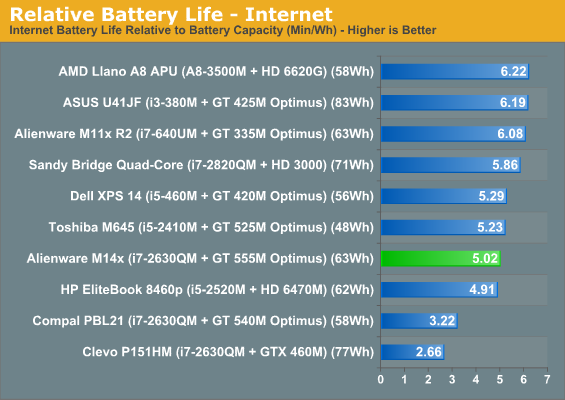
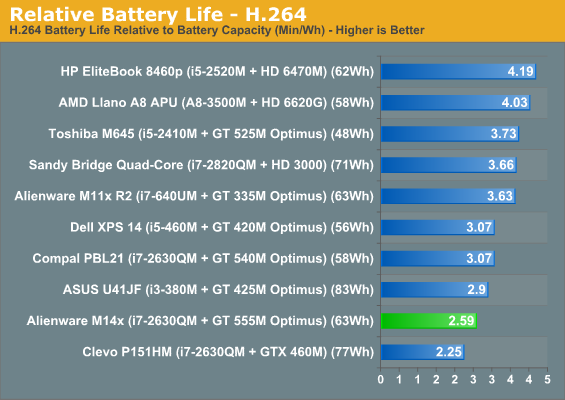
Unfortunately, running time for media playback is inexplicably poor while the rest of the results are fairly middle-of-the-road by modern notebook standards. At least we're finally at the point where we can expect at least four hours of useful battery life out of even reasonably powerful notebooks.
But like I said, the performance of the M14x takes its pound of flesh elsewhere.
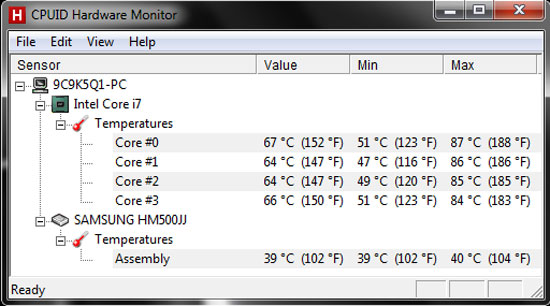
The temperatures of the i7 are fairly reasonable, but the warm hard drive should give you a clue that only really gets spelled out when you listen to the M14x under load: that single fan is obnoxiously loud, peaking at an unholy 50dB. While the M14x never reaches the heights (or depths) of something like the Clevo X7200, it's still not a pleasant experience to listen to and I have to wonder if going with a high performance dual-core processor may not have been the right call. Shaving ten watts off the peak consumption of the processor could've gone a long way towards reducing fan noise. Then again, the GPU is likely the bigger power sink.


That single fan manages to do a decent job of keeping the M14x cool, but the intake is still in a bad place, and if the area beneath the personalized plate gets that warm at idle, imagine how hot the plate gets when the system is running at full bore. This is essentially the dual Achilles' Heel of the M14x: it's not really designed to be used as a laptop despite its form factor, and the high speed the fan has to run at to keep these powerful components cool is going to be too high a price for some users.
High-Resolution in a Smaller Form Factor
Using a notebook like the Alienware M14x really seals the deal as to just how bad the current notebook screen situation is. While our test results for the panel used aren't exactly stellar, they don't tell the whole story. The 1600x900 resolution is frankly vastly preferable to the dire 1366x768 resolution invariably employed by notebooks in the 14" class. 1366x768 is just cramped, and on a 15" notebook it's an eyesore.
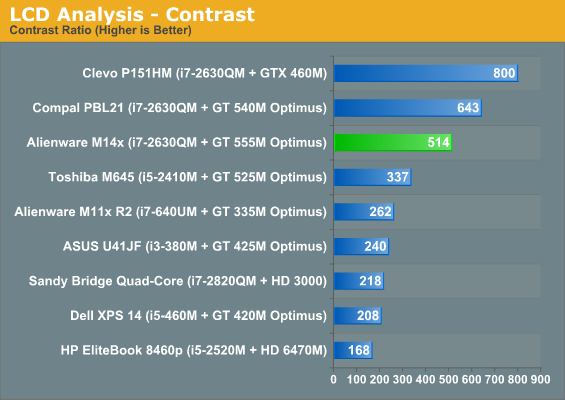
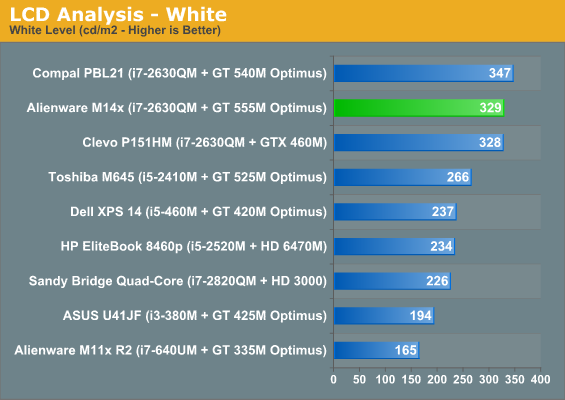
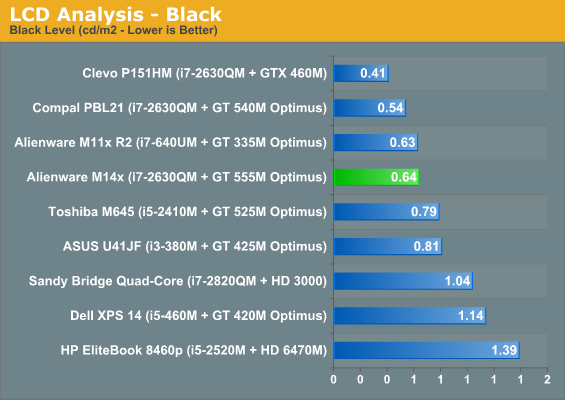
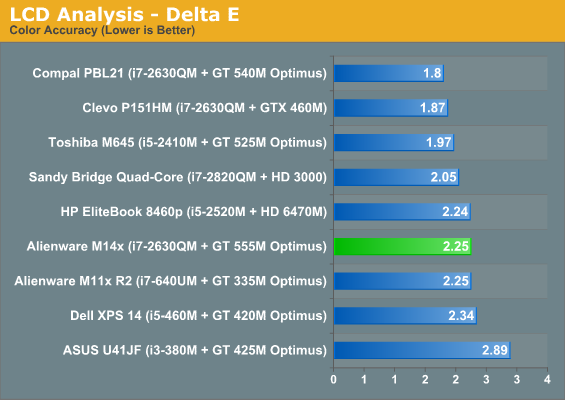
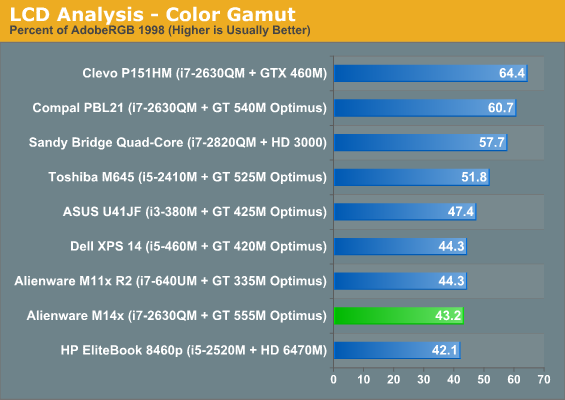
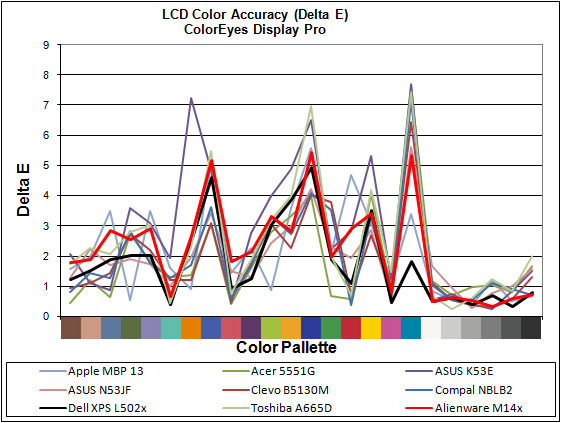
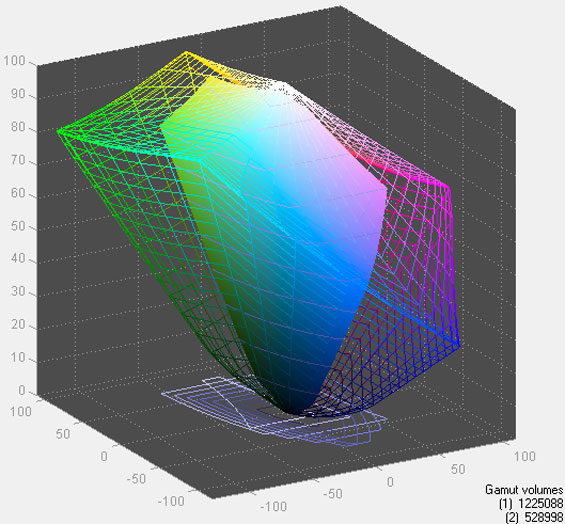
While the contrast on the M14x's screen is good, accuracy and color gamut are the pits. It's not a terrible screen and the solid contrast and high resolution do go a long way towards shoring up shortcomings in color fidelity, but if you're fairly sensitive to color you're going to notice the M14x seems a bit off.
Thankfully the viewing angles are still pretty decent. 14" screens tend to be some of the biggest offenders in terms of having trouble finding the "sweet spot," but that was less of an issue with the screen of the M14x. TN panels in nearly any situation are going to be less than ideal for wide-angle viewing, but the M14x pulls it off better than most other notebooks in its class.
Conclusion: Too Much By Half
When I say the Alienware M14x is too much by half, I'm not talking about the pricetag. Truth be told the price is actually remarkably reasonable given the excellent build quality, bling, and extra features. I'm talking about the configuration and cooling design, and these are things that significantly limit what you can do with the M14x.
If I were ordering an M14x for myself, I don't think I'd upgrade to any of the quad-core options. While surface thermals and internal temperatures aren't terrible, they aren't stellar either, and the more important issue is the fact that the fan is so loud under load. Just sticking with the standard issue, bottom rung Intel Core i5-2410M and 1.5GB NVIDIA GeForce GT 555M should help keep heat and the corresponding noise in check. Not only that, but I suspect gaming performance would only take a minor hit. The M14x is GPU-limited at the notebook's native 1600x900 resolution (a totally worthwhile upgrade), not video memory or CPU-limited.
And that really brings us to the central issue of the M14x: it just seems like Alienware overshot, not just with the review configuration but with the configuration options in general. I can accept the increased bulk and weight if it means a GPU like the GT 555M, but 3GB of video memory is gratuitous and unnecessary, and while Sandy Bridge has made major strides in bringing down power consumption and heat in mobile quad-core chips, we just aren't there yet. Ivy Bridge is probably the one we're waiting for, along with 28nm mobile GPUs.
If you can deal with the bulk, the potential noise, and the bottom intake fan on the M14x, there's an awful lot to recommend it. Gamers should definitely consider it as a portable option, and it's an otherwise well-built notebook that's just plain comfortable to use. The GeForce GT 555M is a force to be reckoned with in this class, too, offering the kind of performance we'd really like to see become standard. It's unfortunate that the GDDR5 version is hamstrung in a couple areas, as the extra bandwidth could be put to use, but for now the DDR3 model in the M14x is the preferred configuration. Hopefully GDDR5 will only continue to proliferate the way it has in AMD's lines, shoring up the memory bandwidth issues that make it hard for a good GPU to handle high resolution gaming. For now, the 555M is in the sweet spot for the M14x's 900p screen, and the M14x is a solid choice for mobile gaming.


















