
Original Link: https://www.anandtech.com/show/6331/lenovo-ideacentre-a7-allinone-review-starting-to-get-the-balance-right
Lenovo IdeaCentre A7 All-in-One Review: Starting to Get The Balance Right
by Dustin Sklavos on September 26, 2012 12:01 AM EST- Posted in
- Systems
- Intel
- Lenovo
- Ivy Bridge
- all-in-one
- NVIDIA
Introducing the Lenovo IdeaCentre A7
As we mentioned in our recent review of Dell's enterprise-class all-in-one, the OptiPlex 9010 All-in-One, balancing the needs of an all-in-one system and making it feel like a solid alternative to a conventional desktop is a difficult process. By potentially grafting an entire computer to the back of a display, you immediately reduce the thermal headroom of the hardware by a substantial degree. You're also dealing essentially with most of the trappings of a notebook in a much, much bigger body.
On hand today is Lenovo's consumer-grade IdeaCentre A7 all-in-one, and it's a surprisingly solid offering in a product category that seems to be continually struggling to find its true niche and identity. When you buy an Apple iMac, it's because that's the only desktop Mac in that price class, but an all-in-one PC must contend with discrete desktops in its category and offer a reasonable value proposition. Did Lenovo produce a solid offering, or are they offering an answer for a question nobody asked?
.jpg)
Evaluating all-in-ones is a tough call, and vendors have to make them appealing enough to outweigh their flaws. They're essentially notebook computers with giant screens but without batteries, sealed up about that tightly. It's true that very few people outside of enthusiasts upgrade their processors or motherboards, but video cards have become increasingly relevant even for regular users, and that's a sacrifice the informed shopper has to consider. There's also the fact that when the computer half of an all-in-one ages and isn't as great as it used to be, you wind up potentially tossing a quality monitor in the process. An all-in-one's lifespan could very well become severely truncated compared to a garden variety desktop, so the all-in-one has to provide a distinct enough experience and justify itself enough to warrant the loss in longevity.
Lenovo's ThinkCentre A7 may very well have done that.
| Lenovo ThinkCentre A7 Specifications | |
| Processor |
Intel Core i7-3610QM (4x2.3GHz, Hyper-Threading, 3.3GHz Turbo, 22nm, 6MB L3, 45W) |
| Chipset | Intel HM76 |
| Memory | 2x4GB Micron DDR3-1600 SODIMM (Max 2x4GB) |
| Graphics |
NVIDIA GeForce GT 630M 2GB DDR3 (96 CUDA cores, 800MHz/1600MHz/1.8GHz core/shader/memory clocks) [Ed: NVIDIA's control panel reports the wrong clocks on the GT 630M] |
| Display | 27" LED Glossy 16:9 1920x1080 IPS panel |
| Hard Drive(s) | Western Digital Scorpio Blue 1TB 5400-RPM SATA 3Gbps HDD |
| Optical Drive | Blu-ray/DVDRW combo (HL-DT-ST CA30N) |
| Networking |
Realtek PCIe Gigabit Ethernet Realtek RTL8188CUS 802.11b/g/n Bluetooth 3.0 |
| Audio |
Realtek ALC272 HD Audio Stereo speakers Headphone and mic jacks |
| Front Side |
Webcam Speakers |
| Right Side |
Optical drive SD/MMC card reader Power button |
| Left Side |
Vent USB 3.0 HDMI in HDMI out |
| Back Side |
TV tuner antenna Headphone and mic jacks USB 3.0 2x USB 2.0 Power Ethernet Kensington lock |
| Operating System | Windows 7 Home Premium SP1 64-bit |
| Dimensions |
25.6" x 18.9" x 8.7" 650mm x 480mm x 220mm |
| Weight |
25.6 lbs 11.6 kg |
| Extras |
Webcam Flash reader (MMC, SD/Mini SD, MS/Duo/Pro/Pro Duo) USB 3.0 10-point multitouch screen TV tuner |
| Warranty | 1-year parts and labor |
| Pricing | $1,495 |
All-in-ones continue blurring the line between notebooks and desktops by often incorporating a mixture of notebook and desktop-class hardware with varying degrees of success. For what it's worth I generally prefer the use of notebook-class hardware as with Sandy Bridge and now Ivy Bridge, the CPUs are typically fast enough. NVIDIA also has a big winner with the Kepler-powered GK107, but unfortunately Kepler isn't making an appearance here as Lenovo has gone with last generation's less powerful (and ultimately less efficient) Fermi architecture.
The Intel Core i7-3610QM may be the entry level of Intel's mobile quad cores, but that doesn't mean it's underpowered. As a quad core processor running at a nominal 2.3GHz on Intel's Ivy Bridge microarchitecture it offers plenty of performance on its own, but it's also able to turbo up to an impressive 3.1GHz on all four cores. Unfortunately Lenovo made what I consider a substantial gaffe with their graphics hardware.
It may have a current-generation moniker, but the GF108 GPU powering the GeForce GT 630M is three generations old now, and dumping 2GB of DDR3 on it doesn't take any of the stank off of it. With just 96 CUDA cores it's underwhelming, but the clocks are actually quite good at 800MHz core/1600MHz shader. (Note that NVIDIA's own control panel System Information utility incorrectly reports what would be an embarassingly low 475MHz core clock/950MHz on the shaders.) Even so, the GT 630M is underpowered and unworthy of being in what's essentially a flagship consumer all-in-one, as GK107 is faster and uses less power. Unfortunately the 630M isn't leveraging Optimus either; while Optimus is substantially less relevant in a desktop system, not enabling it also results in losing access to Intel's HD 4000 IGP and with it, the very useful QuickSync hardware video encoder.
Unfortunately the rest of the hardware doesn't get too much better. While I'm fond of Lenovo's decision to go all-mobile with the A7, a 5400-RPM hard drive in a $1,500 all-in-one seems frankly cheap. They've also opted for all Realtek on the networking hardware instead of at least including an Intel Centrino wireless adapter, and the wireless connectivity is strictly 1x1 b/g/n. There's a TV tuner included, but I'm dubious as to its value.
Thankfully things do pick up when it comes to the display. While Lenovo is still using a 1080p panel at this 27" form factor, it's an IPS panel with multi-touch built in, making it ideal for when Windows 8 drops.
System Performance
The Intel Core i7-3610QM inside the Lenovo IdeaCentre A7 may be entry level Ivy Bridge, but you'll see that it still has teeth. By opting for a mobile processor, Lenovo is able to offer a substantial amount of performance without sacrificing thermal headroom (and thus noise) in the process. I've frequently felt that even the low-voltage desktop CPUs used in all-in-ones have been excessive, and the A7's test results seem to back me up.
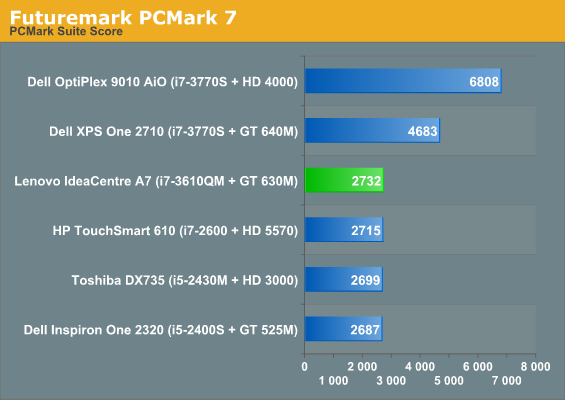
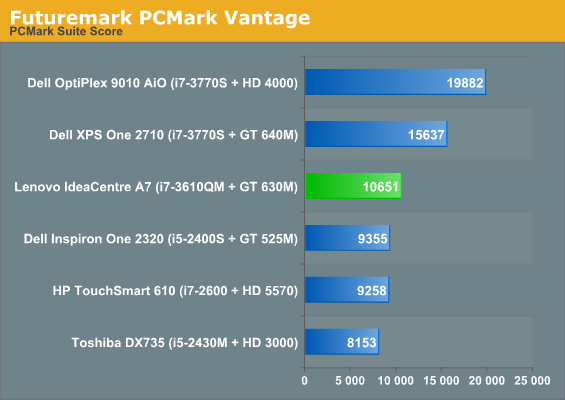
The A7 is hurt by the lack of an SSD; the slow hard drive keeps it from really breaking away from the last generation's all-in-ones in PCMark and for once I do agree. The 1TB Western Digital Scorpio Blue may offer a healthy amount of capacity, but a lot of performance is sacrificed to get it.
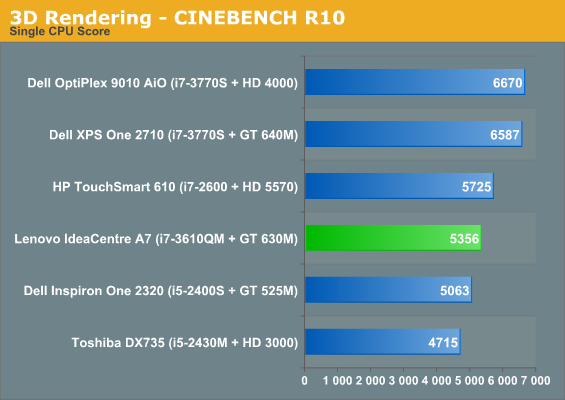
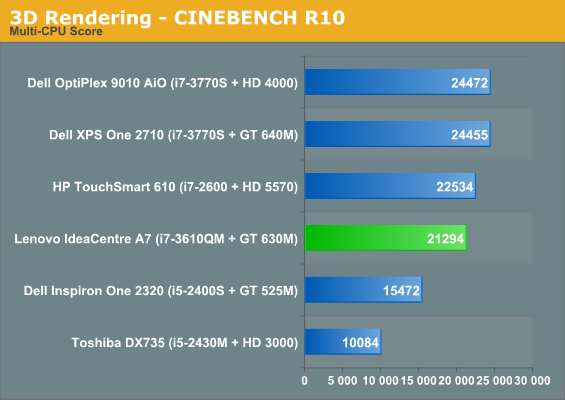
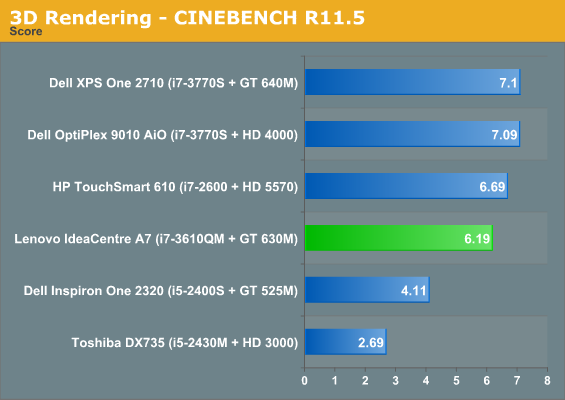
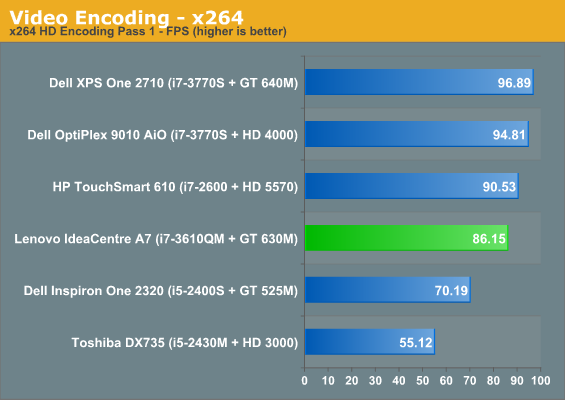
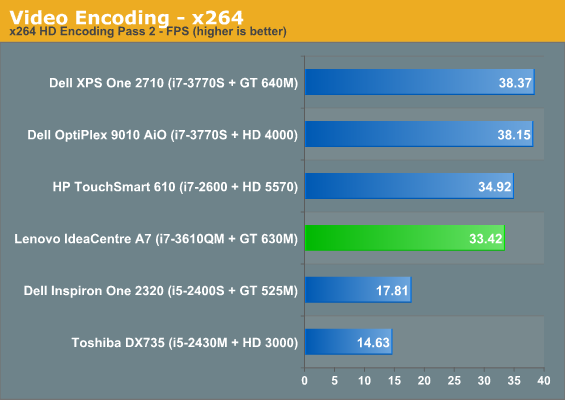
Shift the focus to CPU-centric tasks and the A7's prospects look a lot brighter. It doesn't need to be the fastest, it just needs to be competitive, and being able to nip at the heels of last generation's high end in the HP TouchSmart 610 while consuming 50W less is respectable.
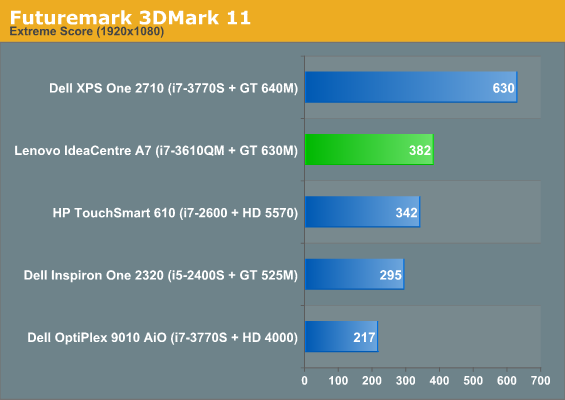
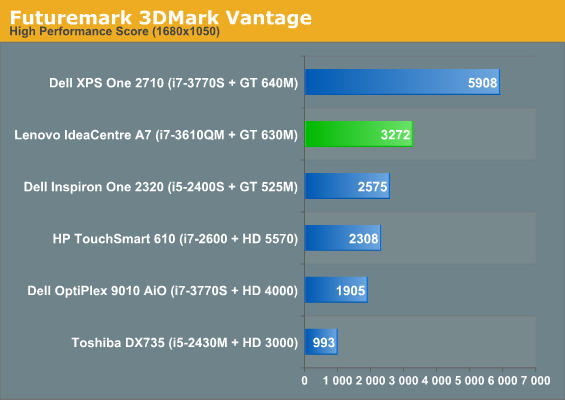
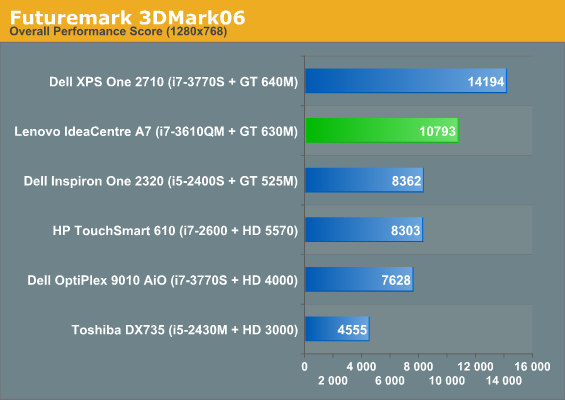
The 3DMarks are kinder to the A7, but I don't think they tell the whole story. The improvement over the last generation of all-in-ones is incremental, and the Kepler-and-GDDR5 combo in the Dell XPS One 2710 is really where the A7 needs to be. Dedicated all-in-one graphics need to justify their inclusion, and a mediocre GPU attached to 2GB of DDR3 just isn't enough to feed a 1080p display as you'll see.
Gaming Performance
It's when you look at the Dell XPS One 2710's performance that it becomes apparent just how much Lenovo left on the table by cheaping out with a GeForce GT 630M and then dumping an unnecessary amount of video memory on it. Even at 1366x768, the A7 struggles.
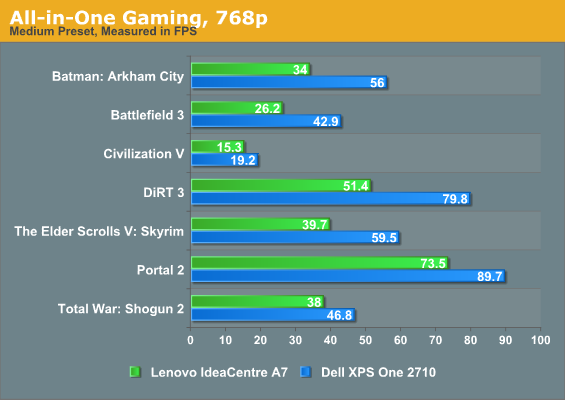
The A7 is able to produce mostly playable performance, but it doesn't look great doing it, and Dell's all-in-one is worlds ahead of it. Pay attention to the numbers in the 1080p chart below.
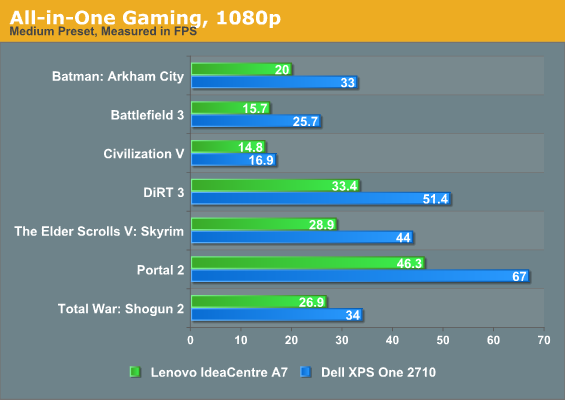
The A7 offers slightly worse gaming performance at 1366x768 than the Dell XPS One 2710 does at 1920x1080. The bottom line is that a Kepler chip with GDDR5 is pretty much the minimum for gaming on an all-in-one, and while I'd concede that the GT 630M is better than nothing, I can see it becoming a problem in short order. It doesn't have much performance to spare from the get go, and that's only going to get worse with time. More than that, the 630M's memory is basically running out of bandwidth when you start pushing the resolution, making it even less ideal for a 1080p all-in-one like the A7.
Screen Quality
I really, really want to give Lenovo a gold star on the IdeaCentre A7 for opting to include an IPS panel. Even if it's 1080p instead of the more fashionable 2560x1440 resolution, it's still high resolution and a big step up from just using a TN panel instead. That it has ten-finger touch is just an added bonus; I'm mostly just happy to see a halfway decent display being used for once.
Unfortunately the IdeaCentre's default monitor calibration is absolutely awful. There are three different settings for the display, but you're really just choosing what color cast the display is going to have on it. The default ("Web") makes everything blue, while the "Movie" one makes everything just a bit less blue, and the "Document" one makes everything green. That's before getting into how frustrating the touch-based controls at the bottom of the display can be. I've never liked touch controls on displays; they've always complicated the job that a few regular buttons were able to do just fine.
Calibration takes most of the edge off, but out of the box the blue hue on everything is distracting and just feels cheap.
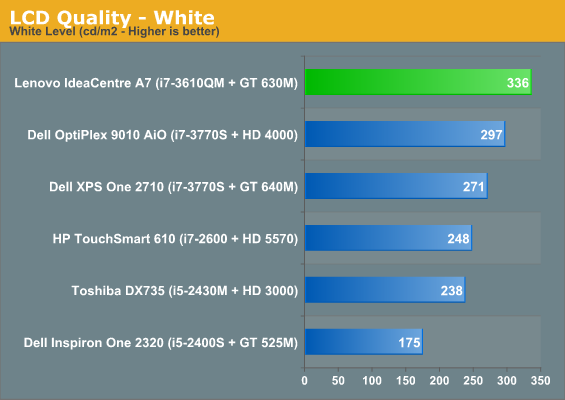
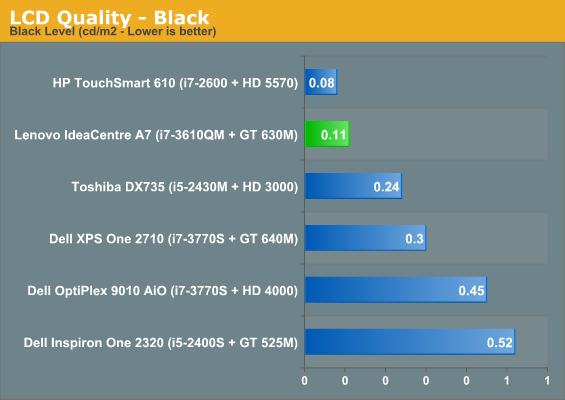
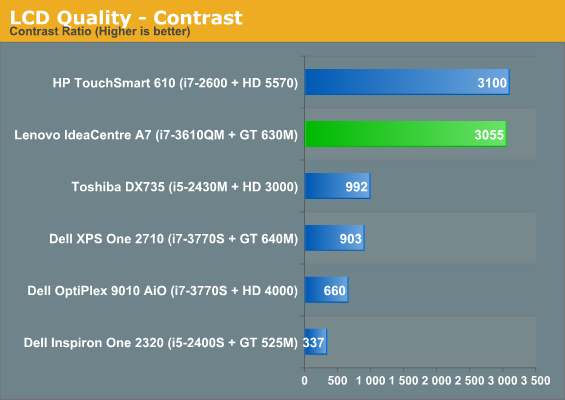
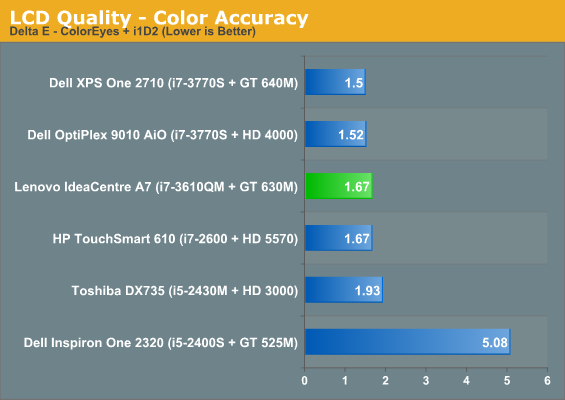
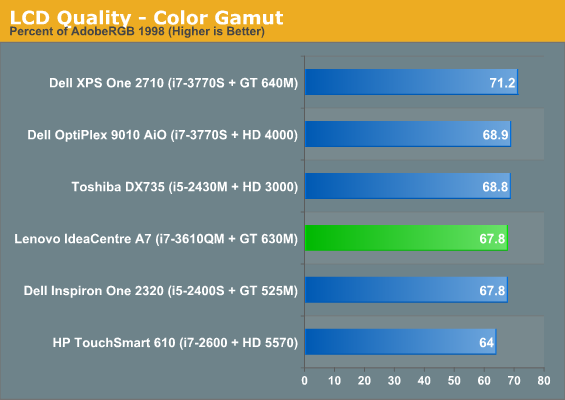
You can see just how well the display can perform after calibration. It's very bright and offers excellent contrast; only the HP TouchSmart 610 is able to produce a contrast ratio as impressive. Gamut isn't great, but accuracy is fine.
It's just a shame that the default calibration of the display is as poor as it is. Worse still, while doing game testing I noticed what appeared to be some fairly serious ghosting. It's not awful and it's not quite an overdrive smear, but response time of the display seems to be on the slow side. So while I can appreciate that Lenovo included an IPS panel, I'm disheartened that they weren't more responsible with it.
User Experience
While I've never been fond of the three-toned silver, black, and tertiary orange styling Lenovo has employed on their Idea line of machines, I must concede that they get a lot right with the styling of the IdeaCentre A7. I'm not sold on the glossy finish of the display, but the edge-to-edge glass takes some of the, well, edge off. Meanwhile the aluminum shell of both the display and the base (where the guts of the computer itself are) is attractive and clean.
The hinge isn't quite as mobile as I'd like, but it gets the job done. What I'm less fond of is the port placement; there's just one USB port on the side, while the HDMI in and HDMI out ports are right next to it. Wouldn't it have been more logical to put a second USB port and the headphone and mic jacks on the side and move the HDMI ports to the back?
.jpg)
Where I think Lenovo does themselves in, and where I think Windows 8 is going to put a lot of this thing to bed, is in the glut of software included. Touch-based games are fine on small screens, but on a big one like this they can be a lot less enjoyable. I'm sure a lot of users will be happy to see games like Fruit Ninja and Angry Birds included, but Lenovo's custom interface is sluggish and leaves something to be desired.
As I said, most of my complaints here are going to be solved by Windows 8. The reality is that companies like Lenovo, Dell, HP, Toshiba, and so on...they aren't software UI designers and it really shows in the applications that they have to install to justify the touchscreen, since Windows 7's interface ultimately isn't particularly touch friendly. However you feel about Windows 8 on the desktop, with touch interfaces it's going to be the right choice (as long as you life gorilla arms).
Heat and Noise
I can kvetch about the port placement on the body, but what Lenovo has really done right is the cooling system. Even under load, the IdeaCentre A7 is both cool and quiet, and it's worlds better than the wind tunnel that Dell's XPS One 2710 can become.
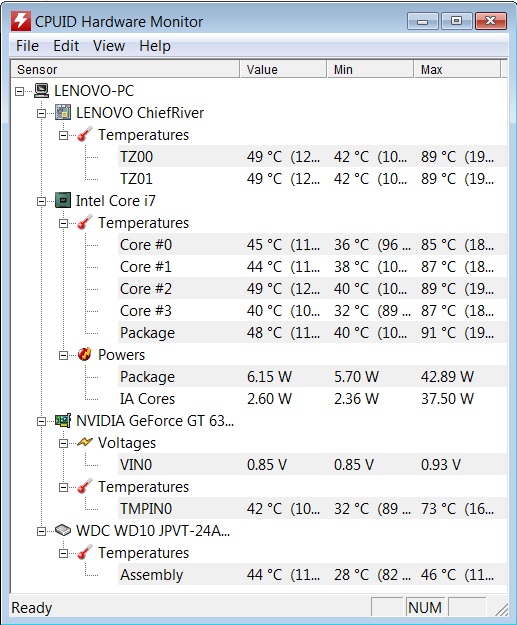
These thermals were produced under a fairly extreme stress test; under regular use the CPU temperatures topped out at the low 80s, and it's clear the A7 was designed for silence instead of cooling because it never produces anything more than a pretty low whooshing noise. Honestly I feel like they're benefitting tremendously from putting the computer hardware in the base instead of behind the display; they have to shrink it down and can't fit in a 3.5" drive, but everything runs cooler and quieter.
Power Consumption
Finally, one of the biggest wins for going with not just Ivy Bridge, but Ivy Bridge mobile hardware, is realized in the power the A7 draws. This is another point where I feel like Lenovo has a solid victory over competing all-in-ones with the IdeaCentre A7.
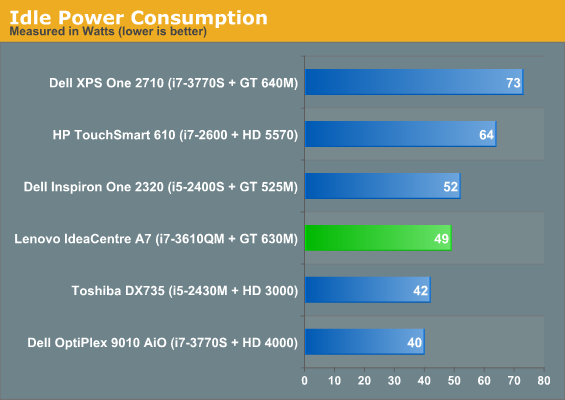
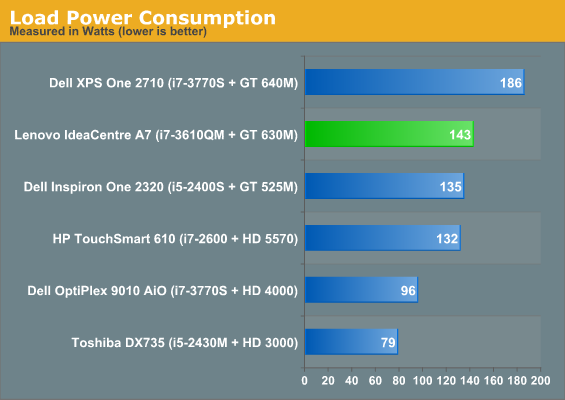
Load power doesn't seem that great until you realize the IdeaCentre A7 is driving a 27" IPS display. The XPS One 2710's desktop chip takes its pound of flesh at both idle and load, though I'd probably eat the extra few watts the GDDR5 on the GPU consumes in exchange for the performance.
Conclusion: Everything's There, It Just Needs Touching Up
At its core, the Lenovo IdeaCentre A7 is a fairly strong all-in-one offering. I may sound like a broken record, but the sentiment is vital: by focusing on notebook-class hardware and putting it in the base, Lenovo was able to tighten up the thermals and keep noise from becoming a serious issue. The aluminum shell of the A7 is classy and the smart cooling system helps keep the whole thing from becoming too hot or too noisy.
What we have with the A7 is a baseline that needs some tweaking. The majority of my complaints about the software are going to get basically wiped away with Windows 8, so it doesn't merit too much discussion. Including a decent IPS display is appreciated, but the calibration from the factory is horrible and should've been corrected before the system shipped. That's an easy enough fix, too. On the hardware side, the GeForce GT 630M is tired and should probably be taken out behind the barn; an all-in-one shouldn't be caught dead running any GPU that isn't powered by GDDR5 unless it's an Intel IGP. Worse, electing not to use Optimus actually robs the IdeaCentre of features it could've enjoyed at virtually no cost. I'm also disappointed in Lenovo cheaping out on the networking hardware and the hard drive, especially for a system that starts at $1,450. For shame.
.jpg)
That said, as much as I want to ding Lenovo on the price (and I always do on the notebook side), the IdeaCentre A7 is actually competitive on that front. 27" all-in-ones start at $1,299, so a starting price that's $150 above the curve for an IPS multitouch display and an aluminum shell is justifiable. You have to keep in mind that all-in-ones can't be compared strictly on hardware like desktops; noise and build quality are both factors. So while yes, you can visit NewEgg and grab a generic 27" AIO with slightly better specs for less, you risk getting a potentially noisier, less well-designed machine.
Ultimately the IdeaCentre A7 is a strong contender that gets a lot right. There are a few things I think they could do better, and it's not the homerun I was hoping for, but depending on your needs I feel like it's a reasonable choice and probably something I'd shortlist. The graphics hardware is in dire need of a generational upgrade, the hard disk can be slow, and the port placement is a bit bizarre, but everything else is basically there, and the price is at least competitive if not the mind-blowing deal we're hoping for. If you're shopping for an all-in-one, this wouldn't be a bad place to start.

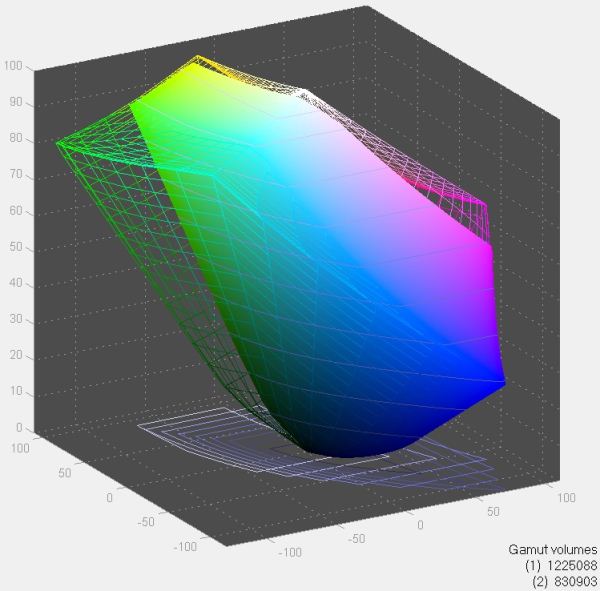
_thumb.jpg)
_thumb.jpg)
_thumb.jpg)
_thumb.jpg)
_thumb.jpg)
_thumb.jpg)






