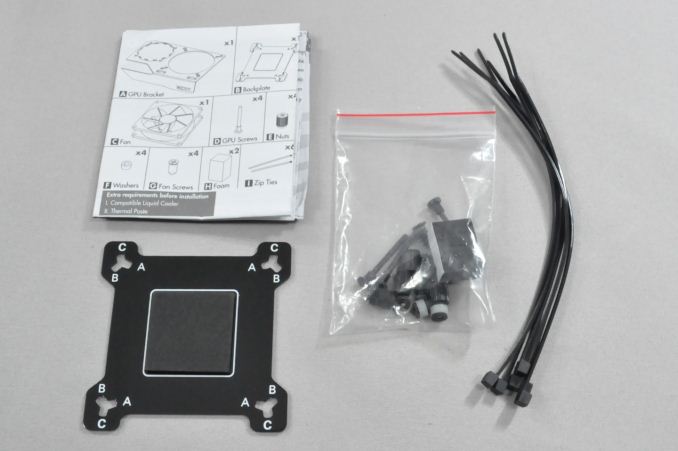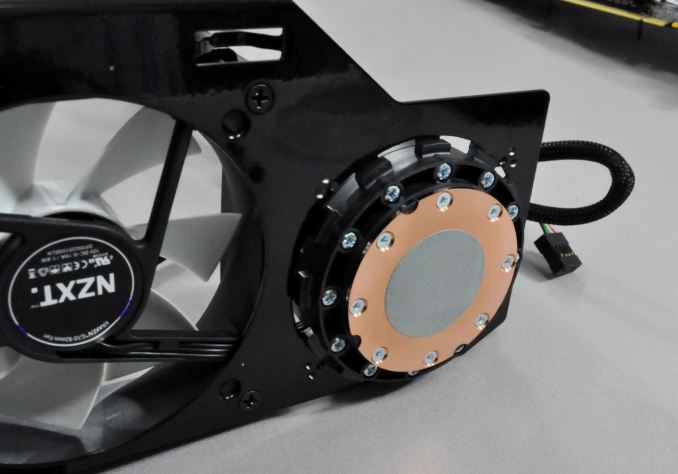Original Link: https://www.anandtech.com/show/7719/nzxt-kraken-g10-review-liquid-cooling-for-your-gpu
NZXT Kraken G10 Review: Liquid Cooling for Your GPU
by E. Fylladitakis on March 11, 2014 1:15 AM EST- Posted in
- Cases/Cooling/PSUs
- NZXT
- Water Cooling
- Kraken
- G10

Introduction
Liquid-cooling is nothing new in the world of computers; enthusiasts first started creating custom water cooling setups back in the 80486 era, and even prior to that some mainframes used liquid-cooling. Due to their cost and complexity however, such cooling solutions often do not appeal to a large portion of users. With the advent of of closed loop, ready-to-run liquid-cooling kits from Asetek and CoolIT a few years back, however, liquid-cooling is now significantly less costly and complex. Today, the cooling solutions of both these two OEMs are being marketed by several brands and are becoming increasingly popular among all classes of users.
Despite the low cost and ease of installation however, these closed loop systems entirely lack the one thing that a custom liquid-cooling solution has: versatility. All of the closed loop liquid-cooling kits currently available in the market are designed be installed on a single CPU, without the possibility of any expansion, whereas custom setups could potentially cool all of the critical components in a system. Until recently, those who purchased any closed loop liquid-cooling kit were limited to cooling their CPU only, leaving their high-end graphics cards running on air. NZXT came up with a very simple and effective solution to this problem: a metallic bracket called the Kraken G10 that allows the installation of any Asetek-based liquid-cooling kit on most modern graphics cards. The compatibility list, as provided by NZXT, is as follows:
| GPU Compatibility |
Nvidia: GTX 780 Ti, 780, 770, 760, Titan, 680, 670, 660Ti, 660, 580, 570, 560Ti, 560, 560SE AMD: R9 290X, 290, 280X*, 280*, 270X, 270 HD7970*, 7950*, 7870, 7850, 6970, 6950, 6870, 6850, 6790, 6770, 5870, 5850, 5830 The compatibility list is based on AMD's Radeon and NVIDIA's GeForce reference board layouts, screw spacing, and die height only. Please check the height restriction before purchase. * Some variations in AMD die height may require the use of a shim. |
| Liquid-cooling kit compatibility |
NZXT: Kraken X60, Kraken X40 Corsair: H110, H90, H75, H55 , H50 Antec: KUHLER H2O 920V4, KUHLER H2O 620V4, KUHLER H2O 920, KUHLER H2O 620 Thermaltake: Water 3.0 Extreme, Water 3.0 Pro, Water 3.0 Performer, Water 2.0 Extreme, Water 2.0 Pro, Water 2.0 Performer Zalman: LQ-320, LQ-315, LQ-310 |
Packaging and bundled items
NZXT ships the Kraken G10 in a well-designed cardboard box, displaying their Kraken X40 liquid-cooler installed on a graphics card with the help of the bracket. Inside the box we find a leaflet with installation instructions, the hardware required for the installation of the bracket, and a few cable ties.
NZXT also supplies a 92mm fan, which can be installed on the Kraken G10 in order to cool the VRM and RAM chips of the graphics card. Such parts are inherently cooled by the stock cooler of the card, but as that will be removed and the liquid block only cools GPU core, the fan is a useful addition. The white-bladed fan comes from Martech and is a sleeve bearing, 2000RPM model.
The Kraken G10
Essentially, the Kraken G10 is just a steel bracket that locks onto an Asetek-based round waterblock and allows its installation on graphics cards. NZXT offers the Kraken G10 in three glossy colors: black, white and red. We received the black version of the bracket.
The paintjob is very good at the top of the bracket, with a very clean glossy finish, yet it's not very good on the bottom side of the bracket, as it is uneven and even sagging near the edges. It is the top side that will be visible once the cooler is installed on a card, yet a more careful paint job would not hurt. The company logo is etched on the side of the Kraken G10, in direct line of sight from a side panel window. Two large cable tie mounting points can also be seen, which can be used to hold the hoses and/or the cables of the liquid-cooler.
Installation
The installation of the Kraken G10 is fairly easy. Once the stock cooler of the graphics card has been removed, the 92mm fan should be installed on the bracket with its engine facing upwards. Then the bracket can be easily installed on the liquid-cooling block by using the same plastic locking ring included with the kit's CPU installation hardware. Ideally, the hoses should be facing towards the front side of the bracket, as the cable ties can be used to hide them behind the bracket.
Once the block+bracket assembly is complete, it is a simple matter of using the backplate and installation screws included with the G10 in order to attach it to a graphics card. The installation of the Kraken X40 kit with the aid of the Kraken G10 on an EVGA GTX770 is depicted in the gallery below.
Note that it may be necessary to remove more than just the main cooler of the graphics card; as shown below, the RAM/VRM heatsink of the graphics card prevented the block from seating on the GPU and had to be removed as well. This will vary according to your choice of GPU/card.
Performance Results
In order to assess the potential of the Kraken G10, we tested it on an EVGA GTX 770 ACX, a high performance graphics card with a good stock air-cooling solution. Testing is performed with the two cooling kits NZXT currently offers, the Kraken X40 (single 140mm) and the Kraken X60 (dual 140mm). In order to stress the GPU core to the maximum, we ran a cryptocoin mining algorithm at maximum intensity and allocation, a method that displayed considerably greater power draw (224W) than any 3D benchmark (≈174W during a Unigine Heaven run). It has the added benefit of being rather consistent in it's load.
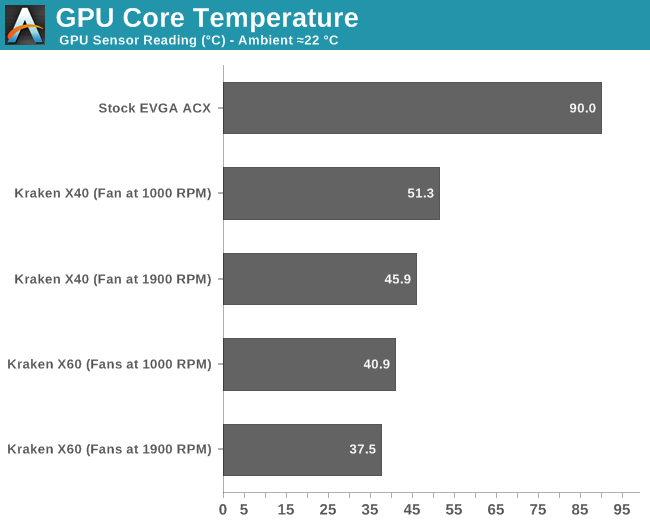
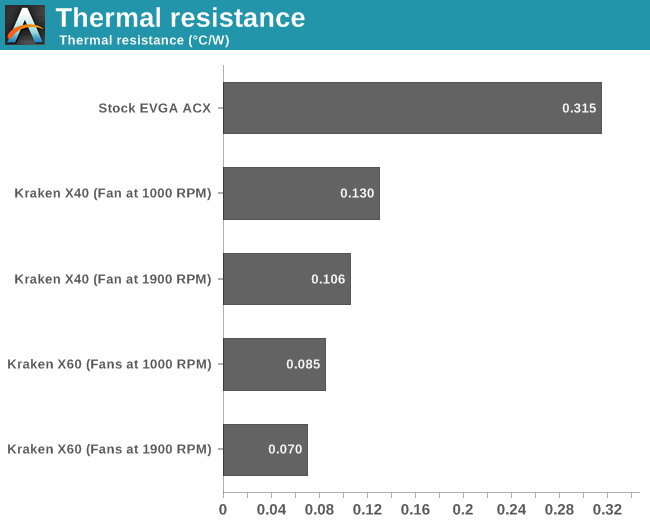
NZXT claims that the Kraken G10 can yield up to a 40% increase in performance (cooling), which isn't phrased quite right. The actual performance difference of cooling solutions is properly calculated by comparing the °C/W performance ratings, not just by comparing temperatures. While saying, "80°C to 45°C – oh, that's 44% lower temperatures" is factually correct, it doesn't account for the power element and since temperature (Celsius) is not zero based, there are (many) problems with only looking at temperatures. More properly, a 50% reduction in the temperature change over ambient would equate to a 100% increase in cooling performance, and a 100% reduction in temperature change over ambient would mean driving the equipment at below ambient temperatures, which is obviously impossible without specialized cooling (e.g. thermoelectric coolers).
According to our performance testing shown in the charts above, the stock cooler has a performance rating of about 0.315 °C/W, which is a good rating for a stock air-cooler. However, even the worst result for the G10, that of using a Kraken X40 with the fan at 1000RPM, displays a performance rating of 0.13 °C/W. In that case, the thermal performance is over 58% lower. The best performing configuration we tested, that of a Kraken X60 with its fans at maximum speed, has a performance rating of about 0.07 °C/W, a 77% reduction in thermal resistance over the stock cooler. Put another way, the stock cooler has thermal resistance that's 350% higher (worse) than the X60 with fans at 1900RPM – impressive!
Conclusion
Being nothing more than a steel bracket, the Kraken G10 essentially is a very simple product, yet it displays tremendous potential. One can wonder why no one else thought of this before (or at least, no one released a product like this until now), as Asetek's kits have been available for years. A liquid-cooling kit, even with its fan running at minimum speed, offers immensely better thermal performance than the stock air-coolers of modern graphics cards. This is especially good news for users that are trying to build low noise systems, as the stock coolers of high performance graphics cards are often difficult to deal with.
However, as convenient as the Kraken G10 may appear, there are some obvious limitations. One such limitation is that the fans of the liquid-cooling kit cannot be thermally controlled in relation to the temperatures of the graphics card. When installing such a kit on the CPU, the fans can be thermally controlled by the motherboard, but that's not an option here. Although fan control is partially possible for the kits with USB interfaces, such as the Kraken X40/X60 that were used for this review, this control is limited to the predefined settings of the user and does not adjust automatically depending on the load of the card.
Furthermore, even though the included 92mm fan takes care of the problem, liquid-cooling is limited to the GPU core alone. Custom liquid-cooling kits can implement the use of full coverage cooling blocks, cooling the entire card rather than just the GPU; however, even if we neglect all other disadvantages that custom liquid-cooling setups have, a single such block usually costs more than an entire closed-loop kit plus the Kraken G10 bracket.
Finally, in order to be useful you need a case with a radiator mounting point near the card itself, such as at the bottom of the case or on the HDDs cage(s), as the hoses of typical closed-loop are limited in length. It is unlikely that the radiator will reach the top or front panel in all but the smallest of cases, and multiple graphics card setups will only be possible in specific case designs.
Despite these limitations however, the NZXT Kraken G10 remains a very appealing product. NZXT took the simplest of ideas, carried it through to fruition, and brought it to the market as a $30 USD product that (currently) has zero competition. It is a product that we would highly recommend to anyone who has a proper case and wants better cooling for a high-end graphics card without the cost and complexity of a customized water cooling kit.