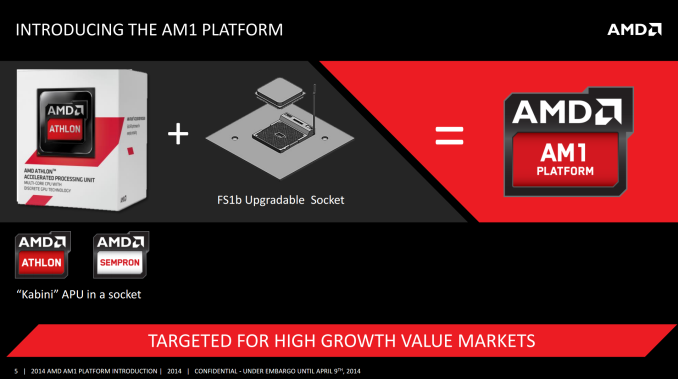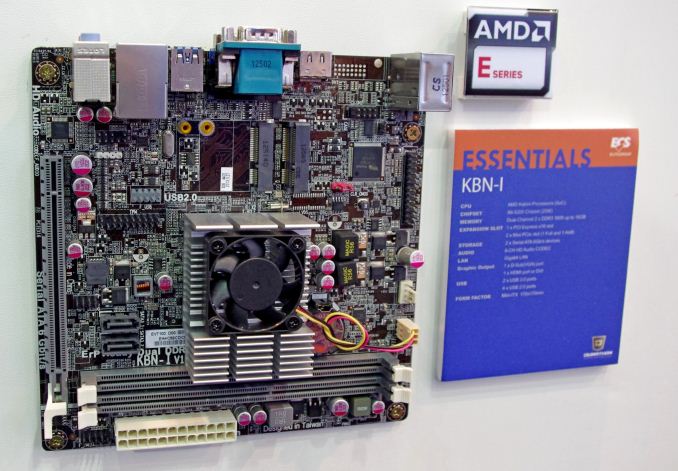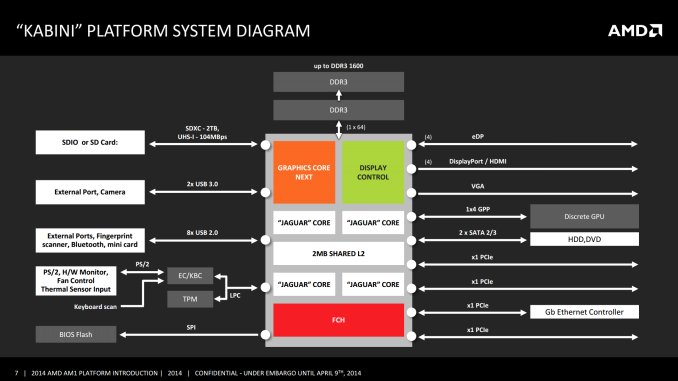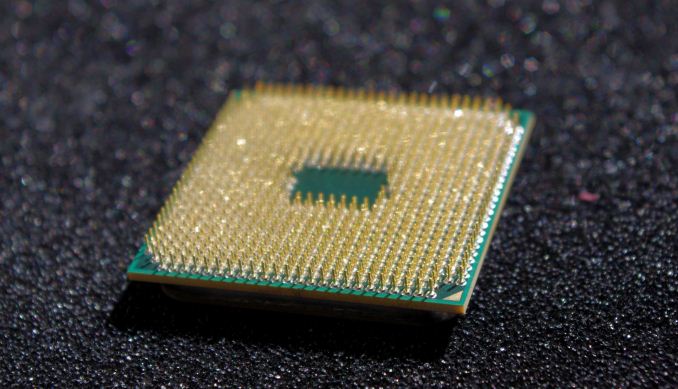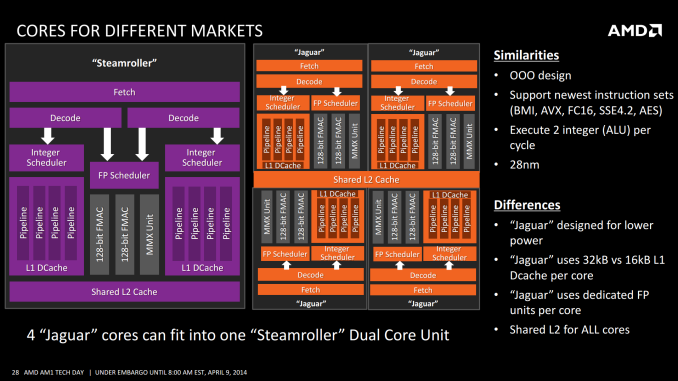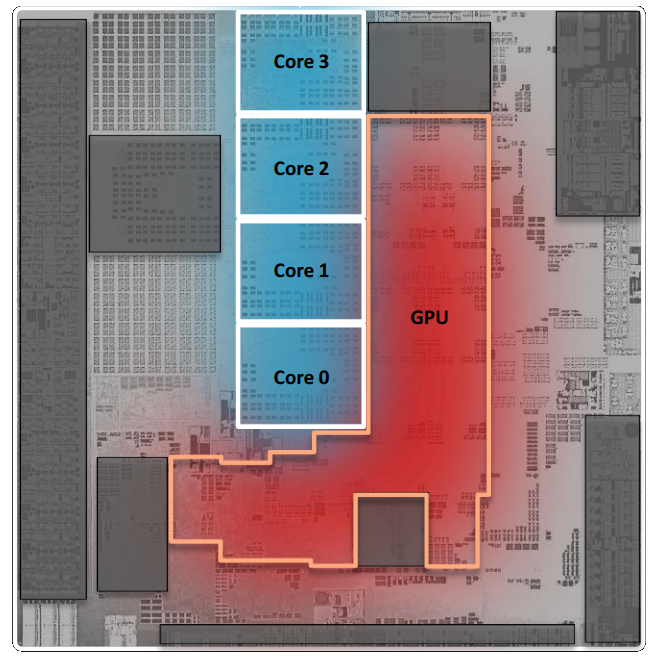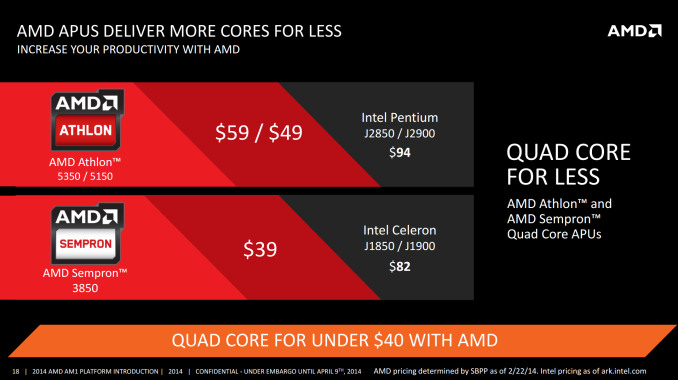Original Link: https://www.anandtech.com/show/8067/amd-am1-kabini-part-2-athlon-53505150-and-sempron-38502650-tested
AMD AM1 Kabini Part 2: Athlon 5350/5150 and Sempron 3850/2650 Tested
by Ian Cutress on May 29, 2014 2:00 PM EST
While there is a lot of focus on the mainstream desktop market, we hastily reviewed the new entrant to the low-end socketed desktop from AMD, the AM1 Kabini platform back in April. Since then we have acquired all four members of the family, the two quad core Athlon APUs and the two Sempron APUs, for testing. AMD’s movement into the upgradable tablet/desktop crossover arena is an interesting one for sure.
What Is The Point of AM1?
AMD’s reason for releasing a socketed low-power platform was derived from requests in low cost areas of the market. System integrators and companies in South America, Africa and Central Asia wanted a base system which would run an operating system which could be upgraded in the future to higher specification components, rather than sticking with a low-power but non-upgradable mobile CPU. The end result was AM1, the name given to a system using an FS1b socket with a desktop Kabini APU and an aim to build an upgradable CPU/motherboard combination for around $60.
Typically when dealing with the low cost/low power end of the spectrum, these systems are designed such that the APU is soldered on to the motherboard. When a user wants one model in particular, it comes as part of a package, much in the same way as a mobile device. In fact we even played a small game of ‘spot the desktop Kabini’ back at Computex 2013 and saw models such as the aptly named KBN-I from ECS, using the soldered A6-5200 APU:
These systems often find their way into applications that have long upgrade cycles, such as embedded and digital signage. The novelty of an upgradeable, socketed package makes most sense in the desktop arena. With low cost segments focusing more on the entry-level segmentation, AMD believe that having this upgradeability might drive pressure in the entry market towards these upgradeable PC-like devices.
AMD is marketing the series as a cheap, low powered way to go to quad core. When building a CPU architecture there is often a point in frequency scaling which is most efficient, and any deviation from that causes a less-than-linear gain in performance for power. Under this paradigm, and the importance of single core speed, the general feeling at AnandTech is that single core performance is preferred to more cores. If we can get the same multi-core performance using half the number of cores within the same power bracket, then this solution would be preferred. The final piece of that puzzle however comes in terms of design and price, both of which are points that AMD is also aiming to be competitive.
Desktop Kabini
There are a total of four AM1 APUs on the market:
| AMD AM1 Kabini APUs | ||||
| Athlon 5350 | Athlon 5150 | Sempron 3850 | Sempron 2650 | |
| CPU Cores | 4 | 4 | 4 | 2 |
| CPU Frequency | 2.05 GHz | 1.60 GHz | 1.30 GHz | 1.45 GHz |
| GPU Cores | 128 | 128 | 128 | 128 |
| GPU Frequency | 600 MHz | 600 MHz | 450 MHz | 400 MHz |
| Memory Frequency | 1600 MHz | 1600 MHz | 1600 MHz | 1333 MHz |
| L2 Cache | 2 MB | 2 MB | 2 MB | 1 MB |
| TDP | 25 W | 25 W | 25 W | 25 W |
| Official Launch Price | $59 | $49 | $39 | $31 |
Each of these APUs features up to four 28nm Jaguar cores and a 128 SP implementation of AMD's GCN GPU. We've gone over both the Jaguar and GCN architectures in previous articles, so we won't spend a lot of time recapping them here. Jaguar is the latest in AMD's line of "cat" cores, designed to go up against Intel's Atom. GCN on the other hand is a well-known GPU design from AMD as well, cut down here to fit in a much smaller die area (and thermal envelope).
The Jaguar cores in Kabini are listed as 3.1mm2, and AMD is quoting that four of these cores will fit into a single Steamroller module. Unfortunately the dimensions of a Steamroller module are not known - a 32nm SOI Bulldozer module clocked in at 30.9 mm2 for example, but no equivalent number is available for 28nm Steamroller. However some quick math shows four Jaguar cores populates 12.4 mm2. This leaves the rest of the core for the L2 cache, IGP and a large amount of IO.
In fact there are a few images that can help us predict total die size. In AMD’s slide deck, we have the following:
Given that one core is 3.1 mm2, extrapolating out gives the size of the die at 31.4x the size of a single core, or 97.3 mm2. The GPU area is approximately 5.2x the size of a core, giving ~16.1 mm2 for 128 GCN cores, compared to 12.4 mm2 for CPU cores. The Video Codec Engine and Unified Video Decoder are not part of these totals, located on other parts of the APU. The memory controller clocks in at ~9.4 mm2 and the display/IO portion runs at ~7.3 mm2.
The Competition
Because AMD is the first x86 CPU manufacturer to move their tablet focused processors into the socketed market along with low-cost motherboards, Intel has no direct comparative product. We have to look to their Bay Trail-D SoC range which loses that upgradable functionality. Competition between AMD and Intel on this front is a tit-for-tat operation, with each company focusing on their different strengths. AMD’s integrated IGP aims to be more powerful than the equivalent Intel along with support for DDR3-1600 memory, as well as cheaper overall, however Intel can boast dual channel memory and a lower power output.
With all these differences between Kabini and Bay Trail, including price, power and cores/threads, it is hard to find Intel parts that accurately match each other. AMD has put the following in front of reviewers to provide a guide:
AMD consider the Athlon 5350/5150 parts (quad core, 2.05 GHz and 1.6 GHz) in line with the Intel Pentium J2850/J2900, and the Sempron 3850 with the J1850/J1900. For this Part 2 we were able to obtain full Celeron J1800 (dual core) and Celeron J1900 (quad core) Bay Trail-D parts for testing. Even though AMD puts the Athlon 5350 in the path of the J2900, the J2900 is primarily an OEM solution used by Acer. A single J2900 motherboard appeared on Newegg a week after we had packed up testing.
In fact, I think the 5350 vs the J1900 is a better fit:
| AMD Athlon 5350 vs. Intel Celeron J1900 | ||||
| Athlon 5350 | Celeron J1900 | |||
| CPU Architecture | Jaguar | Silvermont | ||
| CPU Cores | 4 | 4 | ||
| CPU Frequency | 2.05 GHz | 2.0 GHz / 2.4 GHz Turbo | ||
| GPU Cores | 128 SPs | 6 EUs | ||
| GPU Frequency | 600 MHz | 688 MHz | ||
| Memory Channels | Single | Dual | ||
| Memory Frequency | 1600 MHz | 1333 MHz | ||
| L2 Cache | 2 MB | 2 MB | ||
| TDP | 25 W | 10 W | ||
| Price | $59 | $82 | ||
Also we can now directly compare pricing. Take for example the two of the motherboards we had for this review, one J1900 and the other AM1 while equipping the system with an Athlon 5350:
GIGABYTE J1900N-D3V: $87 (Newegg)
GIGABYTE AM1M-S2H: $35 (Newegg)
AMD Athlon 5350: $65 (Newegg)
Totaling up the AMD components gives $100 vs $87 from Newegg, or £65 vs. £66 on Amazon UK, on the extreme high end of a Kabini AM1 setup. Pricing is also influenced slightly by quoting the boxed version of the APU, rather than the OEM pricing that AMD likes to quote.
Our test setup is a follows:
| Test Setup | |
| CPU | AMD Athlon 5350, Quad Core, 2.05 GHz |
| AMD Athlon 5150, Quad Core, 1.60 GHz | |
| AMD Sempron 3850, Quad Core, 1.30 GHz | |
| AMD Sempron 2650, Dual Core, 1.45 GHz | |
| Motherboard | GIGABYTE AM1M-S2H |
| Memory | 2x4GB DDR3-1600 9-10-10 |
| SSD | OCZ Vertex 3 |
| Power Supply | OCZ 1250W ZX Series |
| Graphics | Integrated |
| Graphics Drivers | 14.3 Beta |
Note that for our benchmark results we are also taking data from previous reviews done at AnandTech, including some of the higher powered mainstream systems. Over time we have added benchmarks (such as SYSmark 2014) which are lacking some of the mid-range data.
Power Consumption: Idle to 100% CPU Load (on IGP)
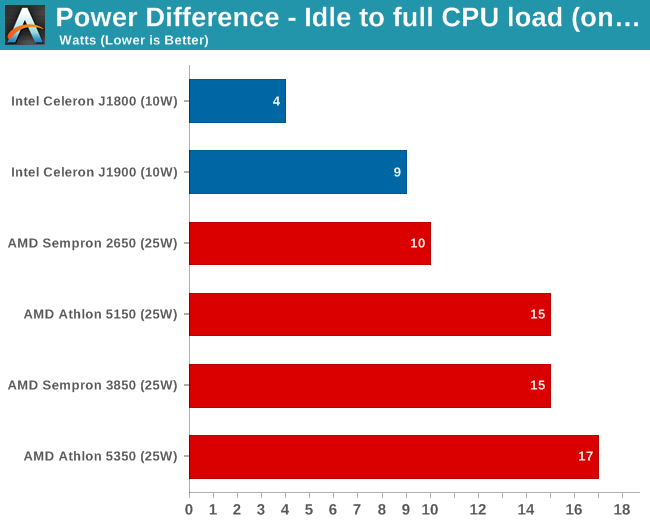
Because of the difference in TDP, the AMD APUs here use more energy, although all four comfortably use less than the 25W TDP. The dual core especially only registered a 10W difference from idle to a full CPU load.
Real World Benchmarks
Video Conversion - x264 HD 3.03 Benchmark
Graysky's x264 HD test uses x264 to encode a 4Mbps 720p MPEG-2 source. The focus here is on quality rather than speed, thus the benchmark uses a 2-pass encode and reports the average frame rate in each pass.
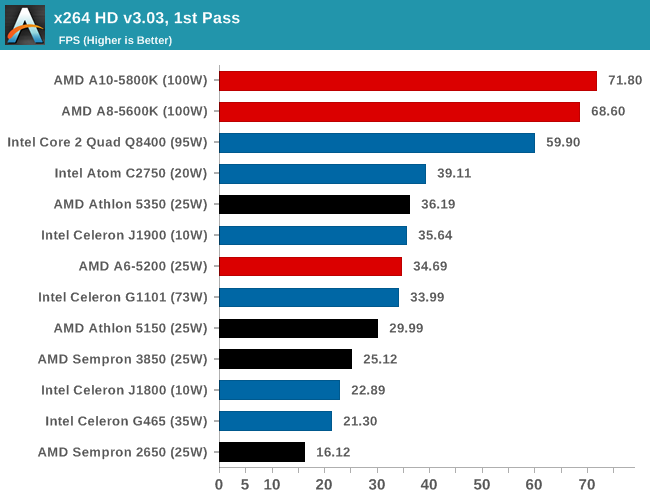
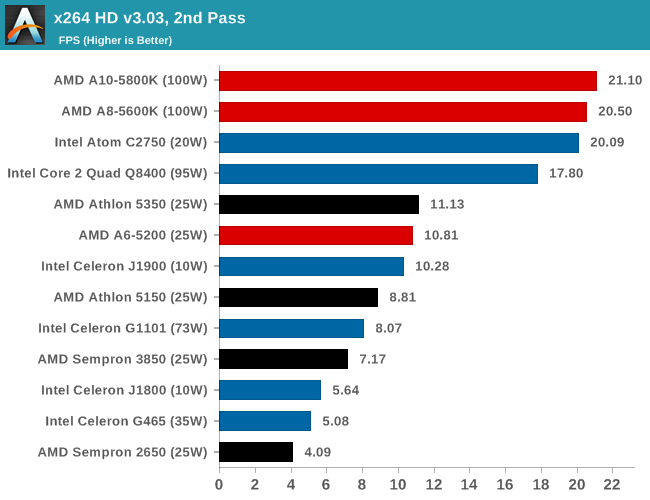
Encryption –TrueCrypt v0.7.1a: link
TrueCrypt is an off the shelf open source encryption tool for files and folders. For our test we run the benchmark mode using a 1GB buffer and take the mean result from AES encryption.
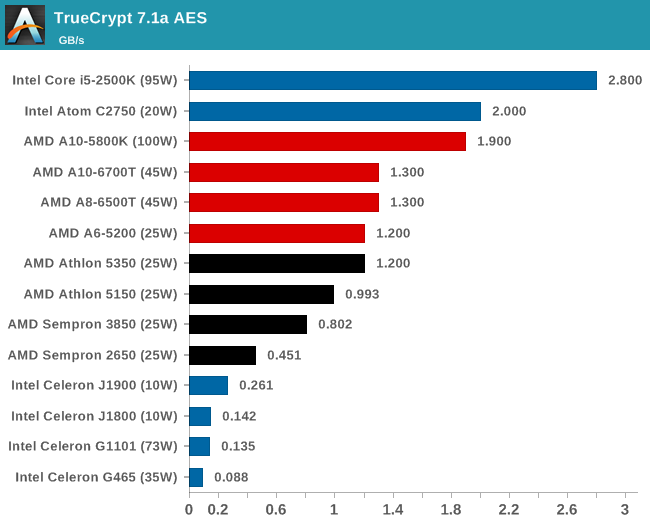
Compression – WinRAR 5.0.1: link
Our WinRAR test from 2013 is updated to the latest version of WinRAR at the start of 2014. We compress a set of 2867 files across 320 folders totaling 1.52 GB in size – 95% of these files are small typical website files, and the rest (90% of the size) are small 30 second 720p videos.
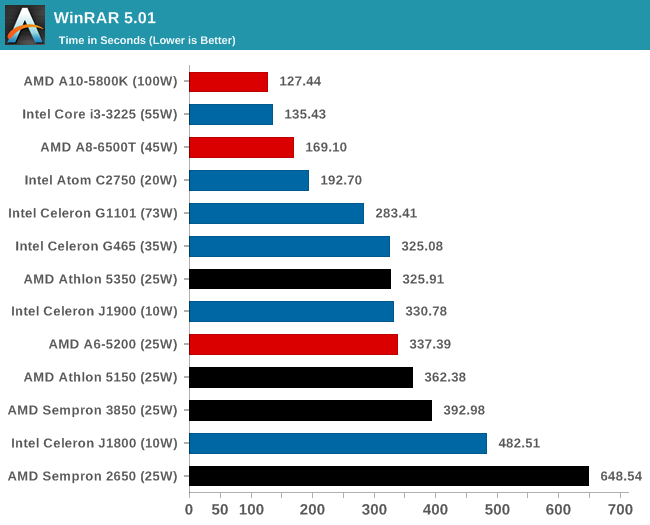
Image Manipulation – FastStone Image Viewer 4.9: link
Similarly to WinRAR, the FastStone test us updated for 2014 to the latest version. FastStone is the program I use to perform quick or bulk actions on images, such as resizing, adjusting for color and cropping. In our test we take a series of 170 images in various sizes and formats and convert them all into 640x480 .gif files, maintaining the aspect ratio. FastStone does not use multithreading for this test, and thus single threaded performance is often the winner.
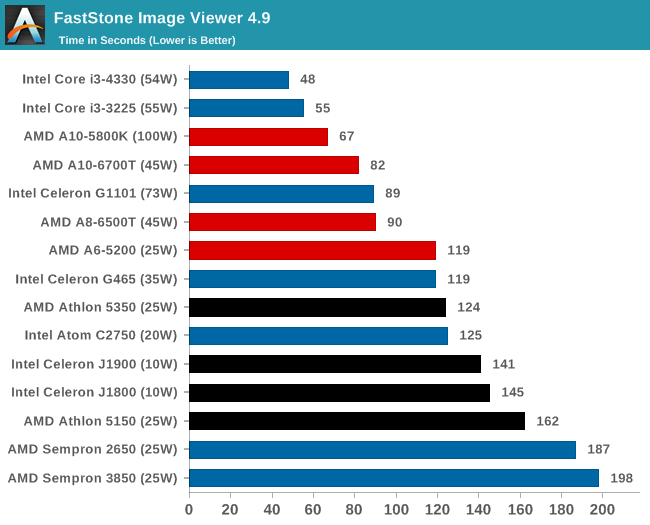
SYSMark and Scientific Benchmarks
SYSmark 2014
SYSmark is developed by BAPCo, the Business Applications Performance Corporation, which includes in its current members Intel, Dell, Lenovo, Microsoft, Samsung, Sony, and Toshiba. The latest version of SYSmark, SYSmark 2014, uses the latest software packages from Adobe and Microsoft and meshes them together into a stringent testing package that can take a couple of hours to run. The end result gives marks for in office productivity, media creation and data/financial analysis sections as well as an overall result. SYSmark uses a standard office computer (an i3-4130 with a 500GB mechanical drive, 6GB DRAM, 1080p, integrated HD4400 graphics) to provide a benchmark score of ‘1000’, and all results are compared to this. Our testing runs the processors at 1080p with integrated graphics on an OCZ Vertex 3 240GB SF-2281 based SSD.
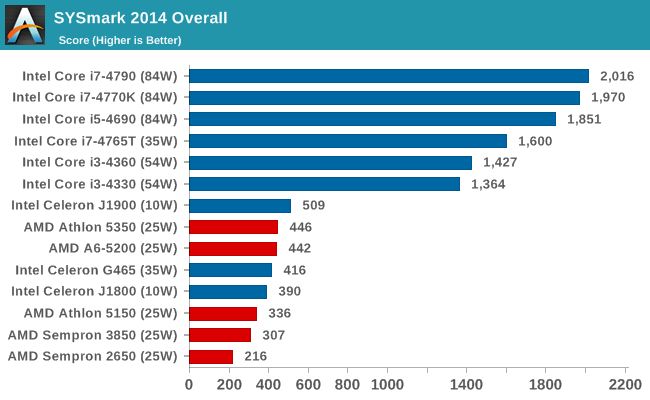
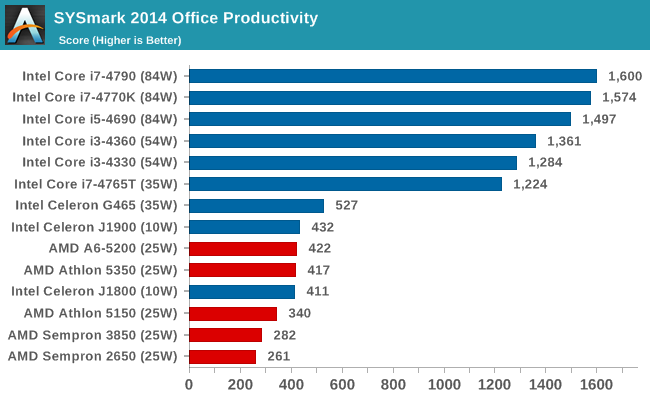
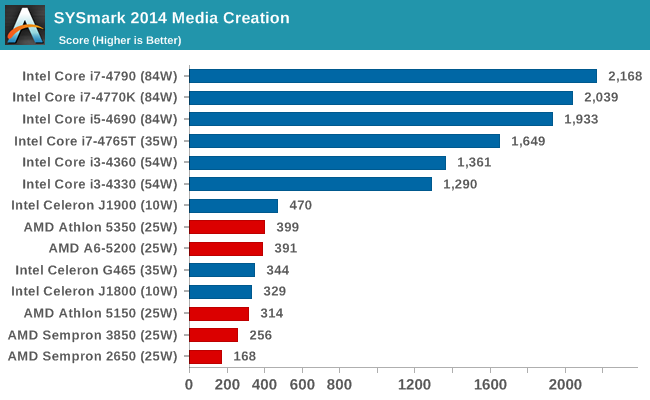
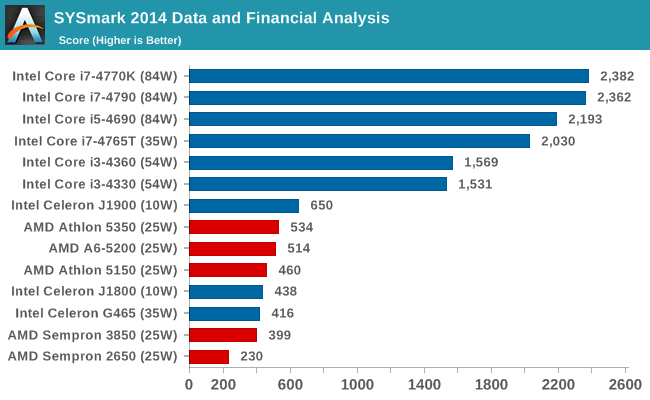
Point Calculations – 3D Movement Algorithm Test: link
3DPM is a self-penned benchmark, taking basic 3D movement algorithms used in Brownian Motion simulations and testing them for speed. High floating point performance, MHz and IPC wins in the single thread version, whereas the multithread version has to handle the threads and loves more cores.
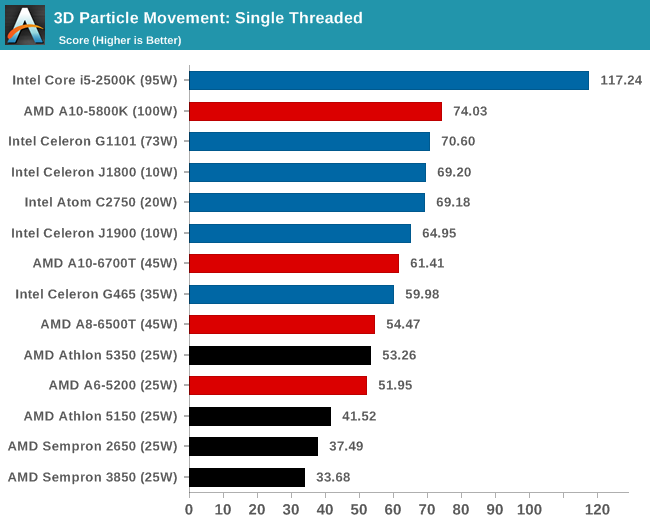
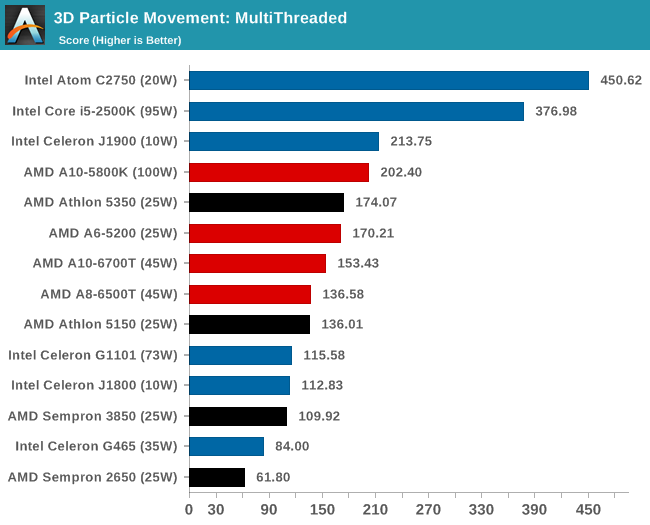
OpenCL – CompuBench: link
CompuBench is an OpenCL and RenderScript benchmark designed by Kishonti for both CPUs and any GPGPU capable device. While it offers almost two dozen tests, we select the more real-world tests in terms of fluid simulation and image analysis benchmarks.
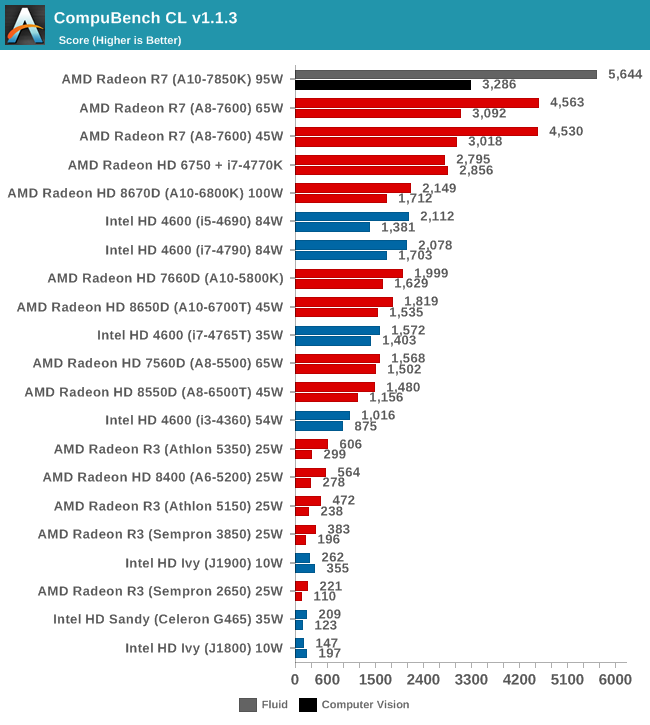
CPU Synthetic Benchmarks
Content Creation - Cinebench
Based on MAXON’s CINEMA 4D animation software, Cinebench is used to determine the CPU and graphics performance via OpenGL. The software has gone through many iterations over the years, and here we use versions 10, 11.5 and 15 to compare single-threaded and multi-threaded CPU performance. As the generations increase, the software becomes more multithread aware and scales better, however for consistency with older results we keep the version 10 results in our database.
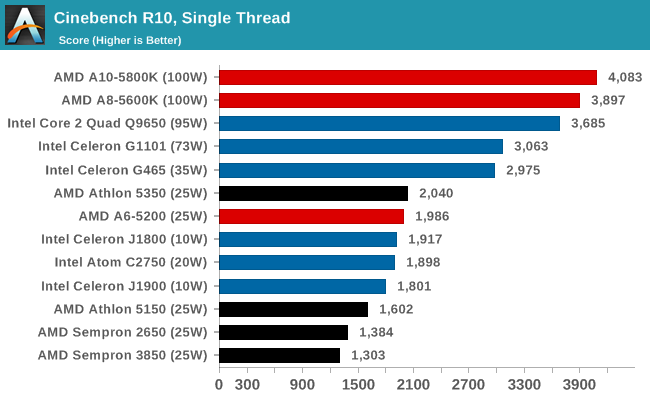
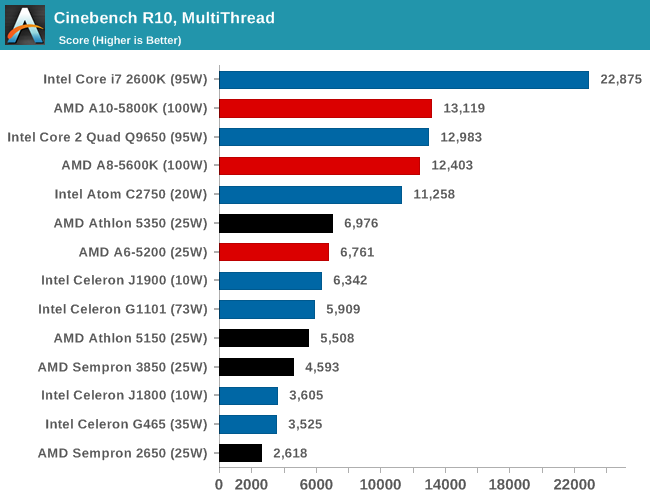
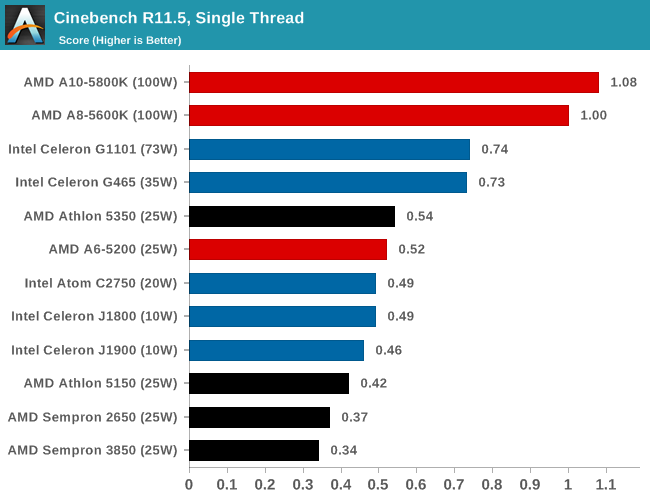
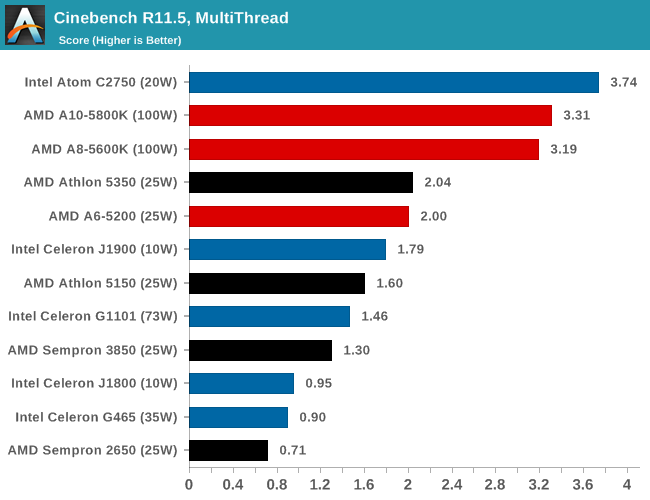
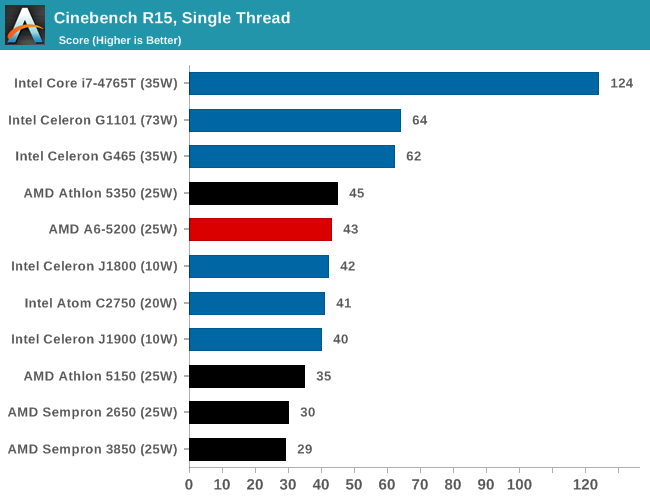
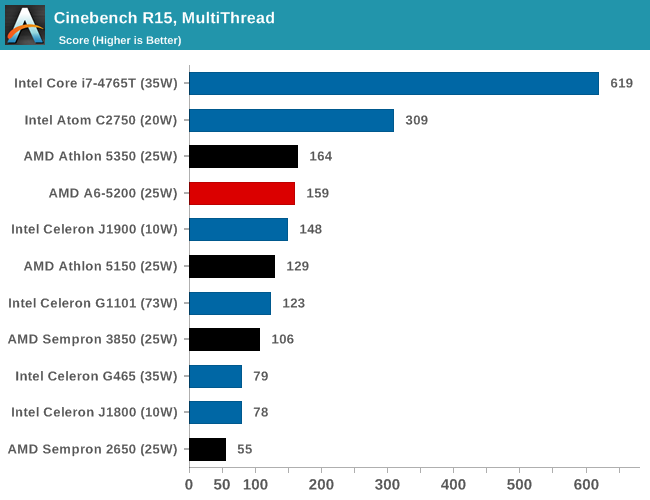
Synthetic – 7-Zip 9.2: link
As an open source compression tool, 7-Zip is a popular tool for making sets of files easier to handle and transfer. The software offers up its own benchmark, to which we report the result.
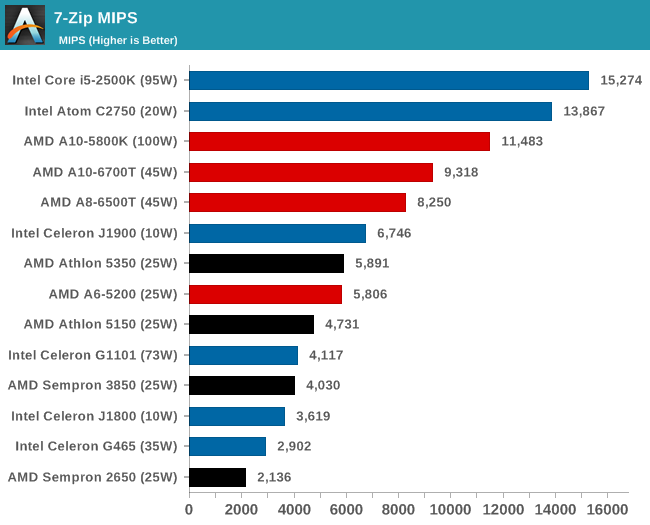
Rendering – PovRay 3.7: link
The Persistence of Vision RayTracer, or PovRay, is a freeware package for as the name suggests, ray tracing. It is a pure renderer, rather than modeling software, but the latest beta version contains a handy benchmark for stressing all processing threads on a platform. We have been using this test in motherboard reviews to test memory stability at various CPU speeds to good effect – if it passes the test, the IMC in the CPU is stable for a given CPU speed. As a CPU test, it runs for approximately 2-3 minutes on high end platforms.
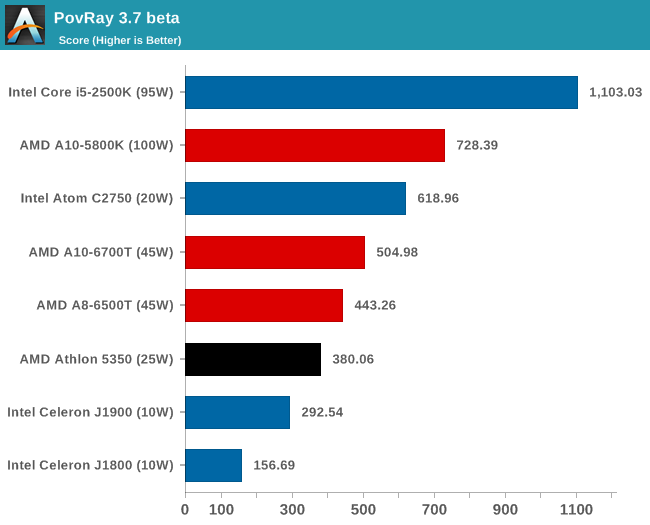
Console Emulation –Dolphin Benchmark: link
At the start of 2014 I was emailed with a link to a new emulation benchmark based on the Dolphin Emulator. The issue with emulators tends to be two-fold: game licensing and raw CPU power required for the emulation. As a result, many emulators are often bound by single thread CPU performance, and general reports tended to suggest that Haswell provided a significant post to emulator performance. This benchmark runs a Wii program that raytraces a complex 3D scene inside the Dolphin Wii emulator. Performance on this benchmark is a good proxy of the speed of Dolphin CPU emulation, which is an intensive single core task using most aspects of a CPU. Results are given in minutes, where the Wii itself scores 17.53; meaning that anything scoring better than this is faster than an actual Wii for processing Wii code, albeit emulated.
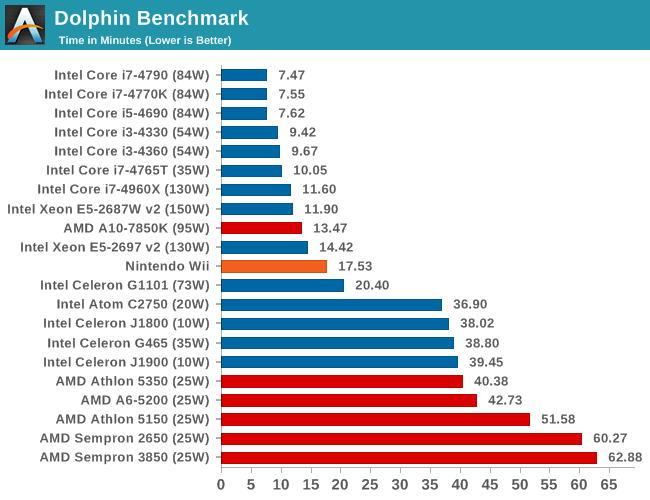
Web Benchmarks
With certain classes of CPUs, using the IGP for web-based activities (such as those heavy in Javascript and HTML 5 elements) can be comparable to the higher end smartphone and tablet implementations. These tests help to emulate large, real-world web applications running inside mobile browsers. To this extent we use the following tests to compare the lower powered mobile devices through to the higher end desktop market.
SunSpider 1.0.2: link
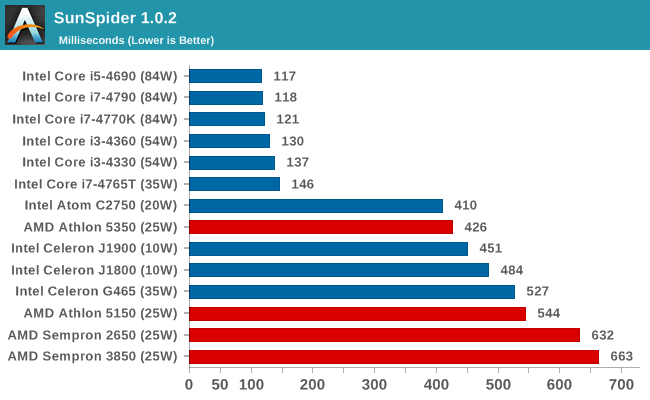
Mozilla Kraken 1.1: link
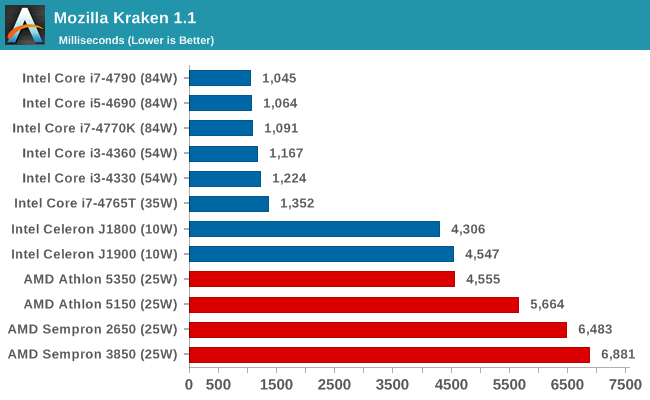
PT WebXPRT 2013: link
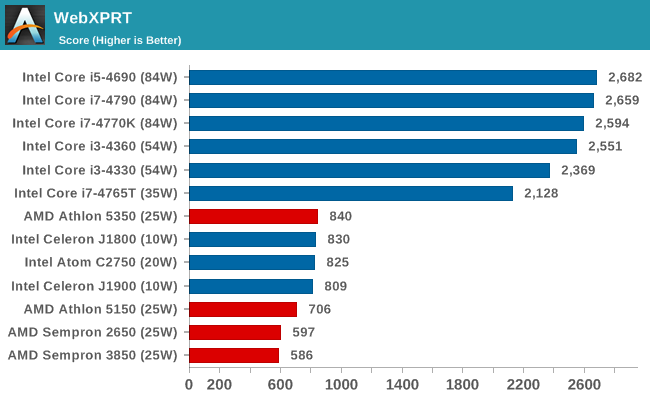
Google Octane 2: link
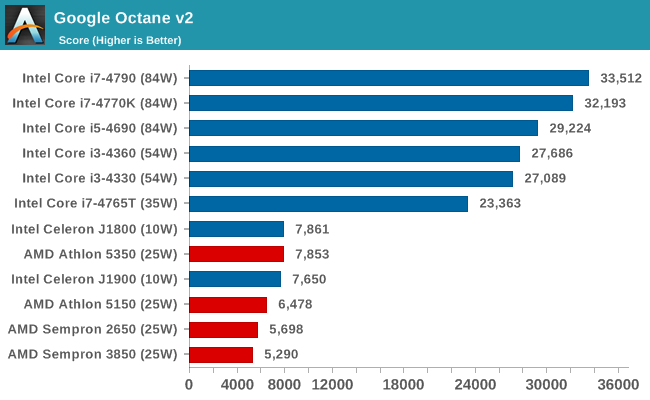
Gaming on the Integrated Graphics
For our integrated graphics testing, we use most of the same gaming tests as our discrete gaming range, but at a lower resolution and quality settings (1280x1024, Low) in order to find a reasonable frame rate. Results are given in terms of average and minimum FPS reported.
F1 2013
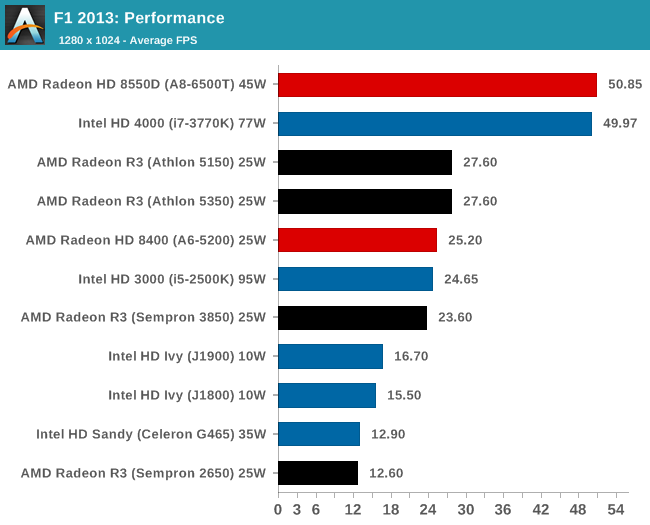
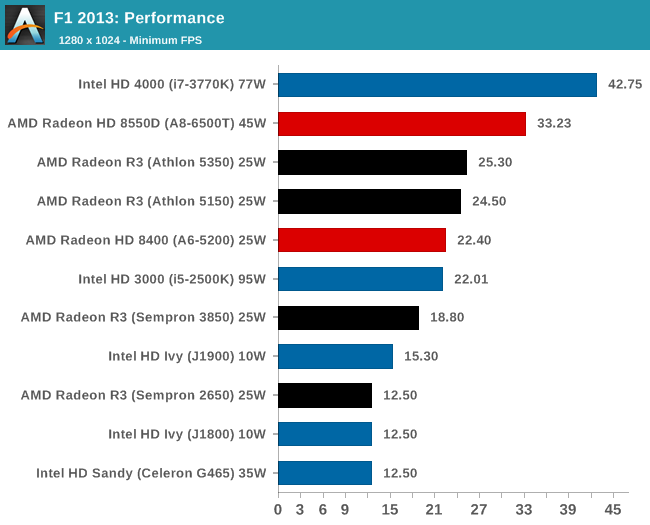
Bioshock Infinite
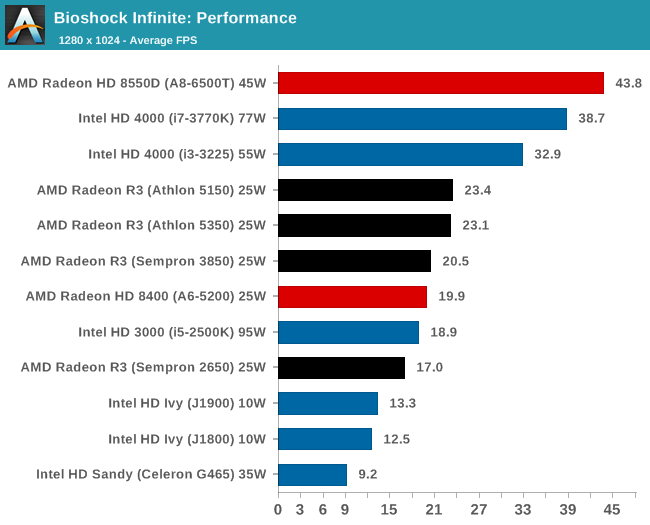
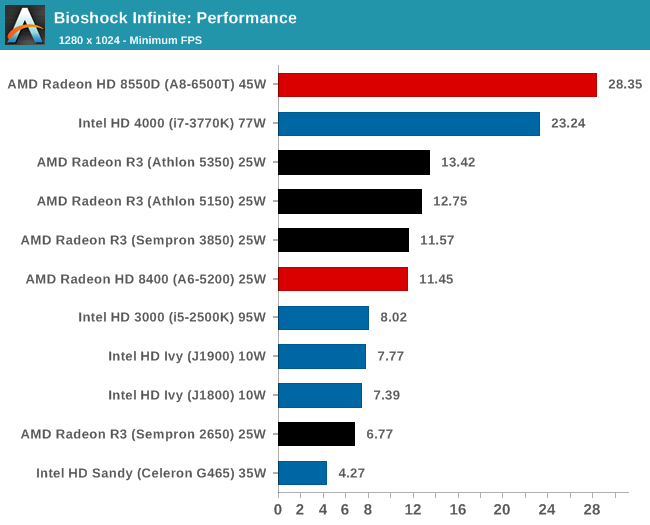
Tomb Raider
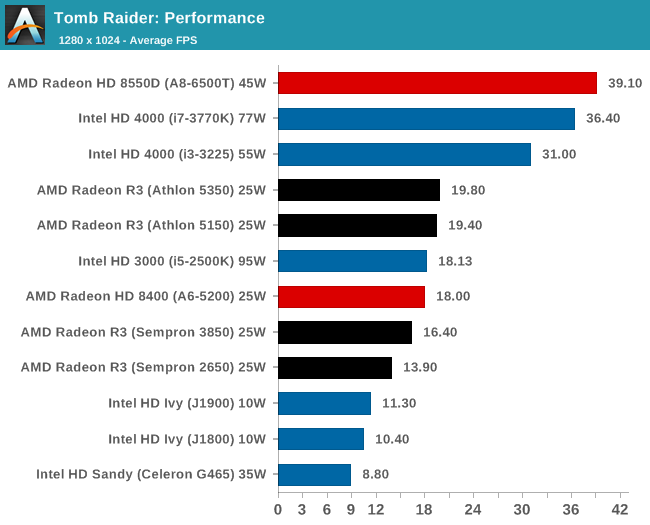
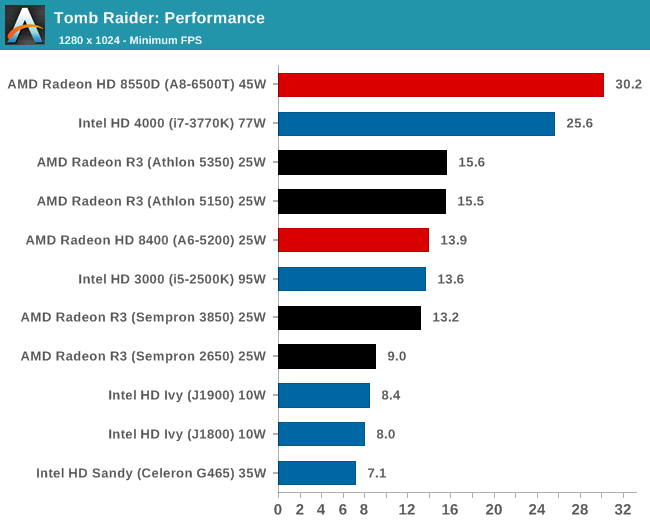
Sleeping Dogs
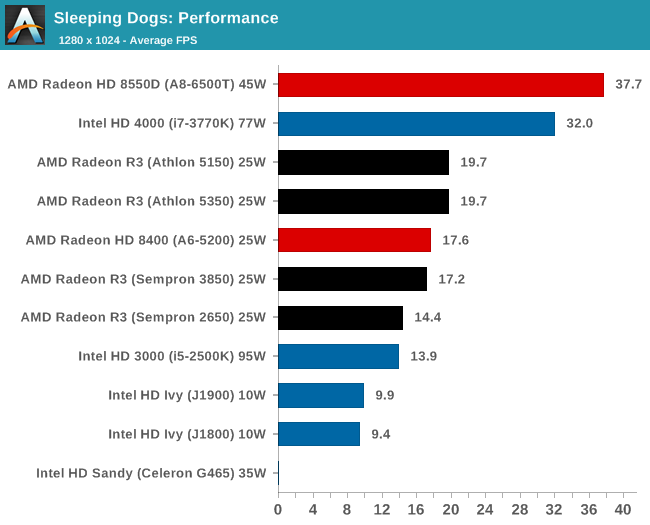
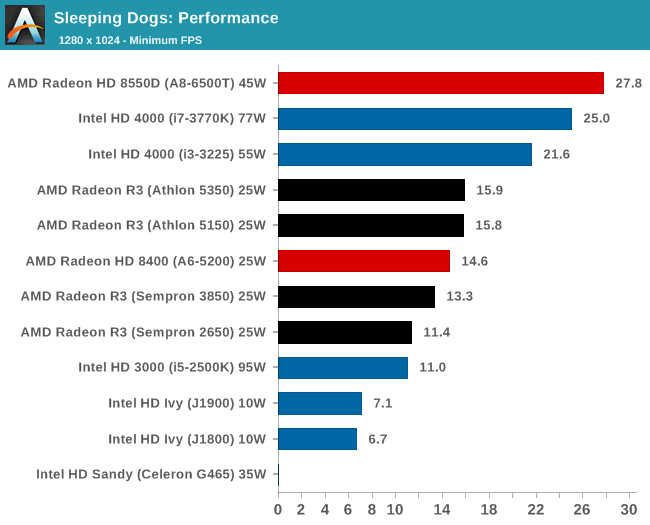
Company of Heroes 2
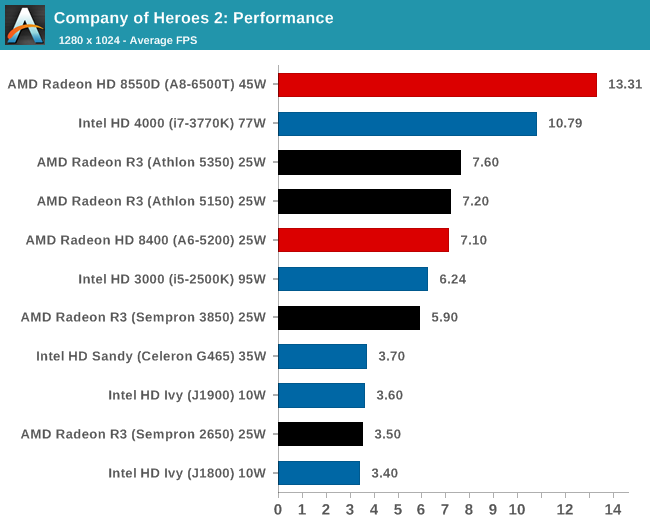
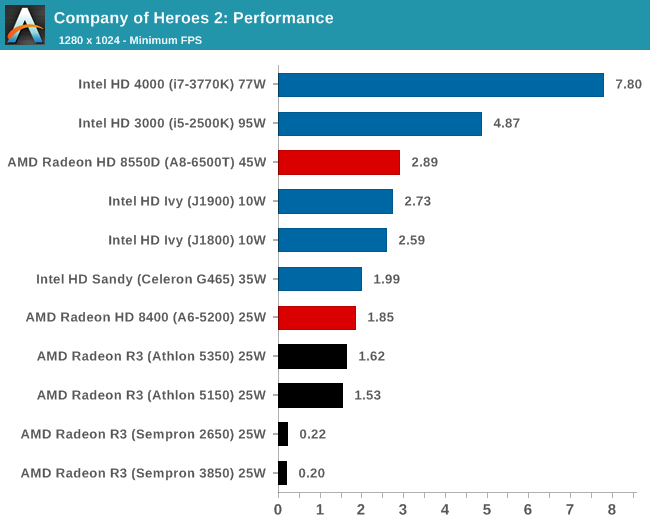
Synthetic IGP Benchmarks
Unity – Graphic Scene 720p: link
As part of my IGP testing I went searching for a couple of new Unity based benchmarks to help decipher the line between the desktop graphics solutions and those that are not so great. First up is a graphical humdinger, implementing a complex scene with lighting effects (including fluid simulation, shadows, SSAO, Bloom). We run the benchmark at 720p with the highest graphical settings, reporting the average FPS.
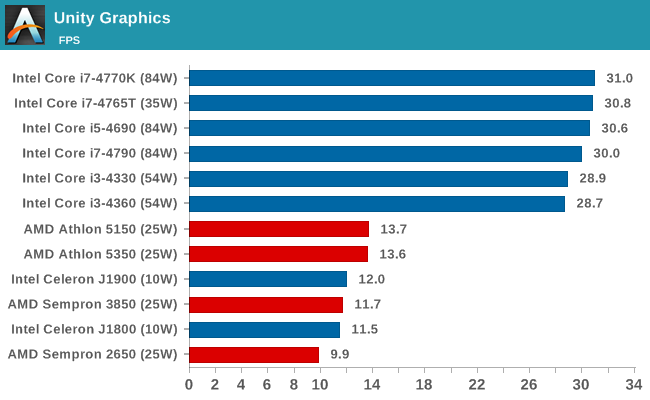
Unity – Draw Calls: link
Next up is a benchmark limited by draw calls rather than rendering complexity. The scene generates simple Nintendo Gamecube polygons that fall due to gravity and bounce around until stationary. The scene continuously spews out these polygons until three consecutive frames fall under a 20 FPS average. We run the benchmark at 720p at simple graphic settings to minimize the graphical complexity, and take the average of several runs.
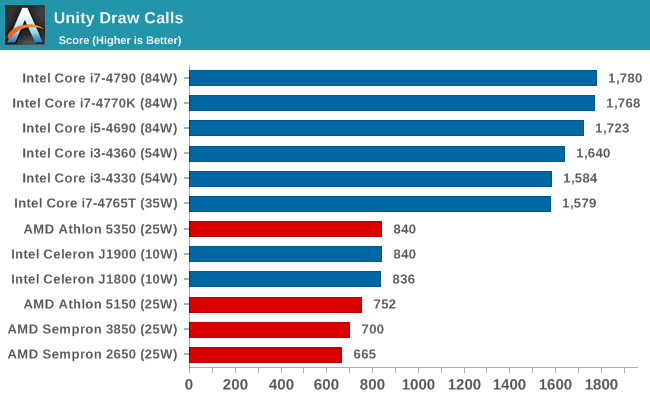
3DMark
The synthetic tools from Futuremark have been on the benchmarking landscape for over a decade, with each generation designed to tackle new problems as either the CPUs or GPUs become too powerful. Here we test 3DMark 06, 3DMark 11 (Performance), the latest 3DMark and 3DMark Vantage’s pixel/texel tests.
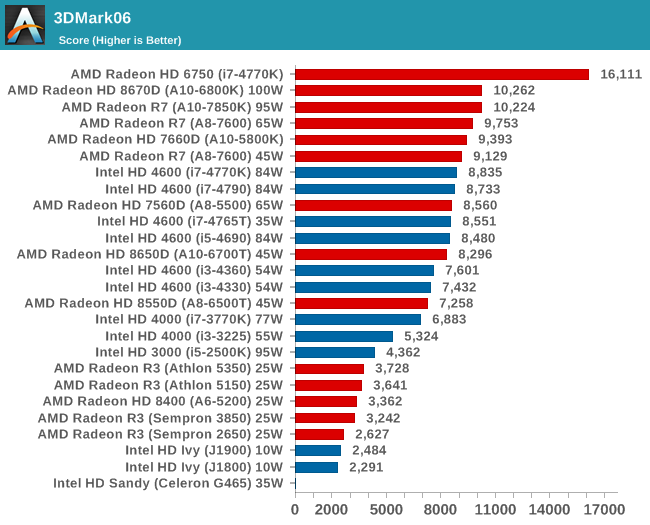
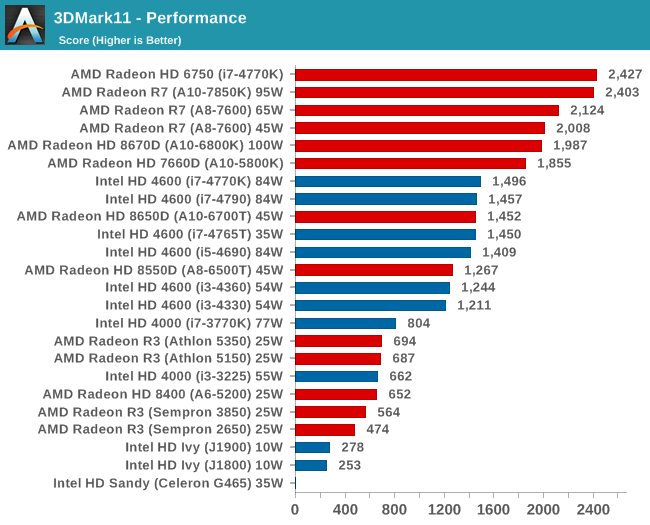
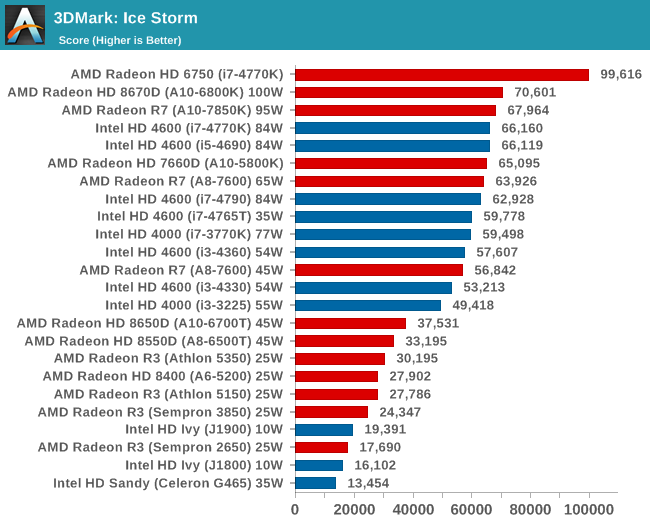
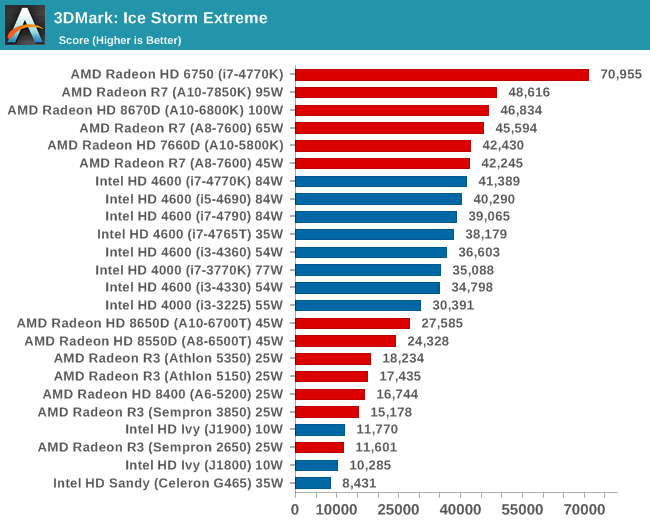
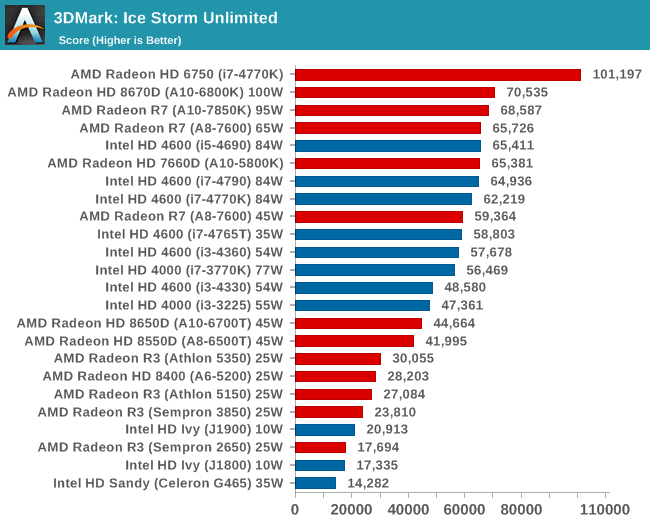
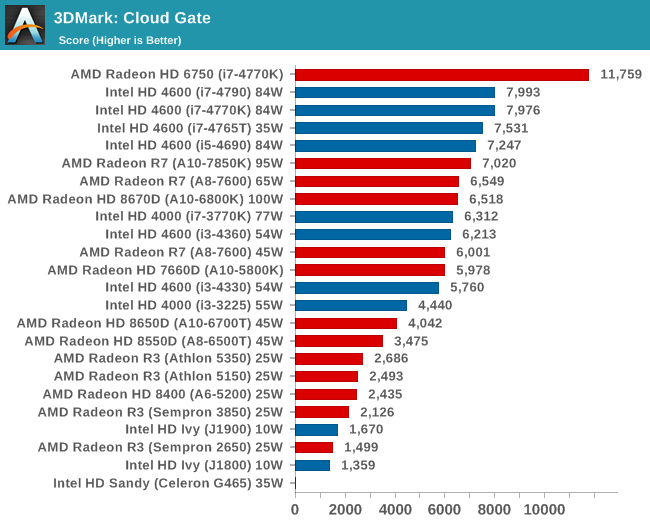
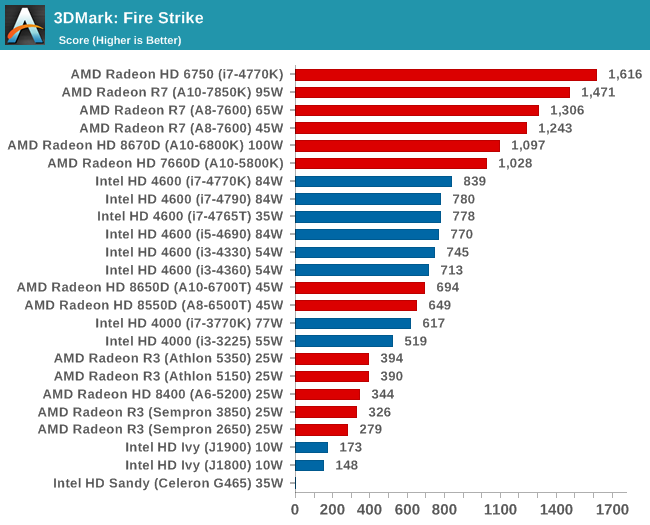
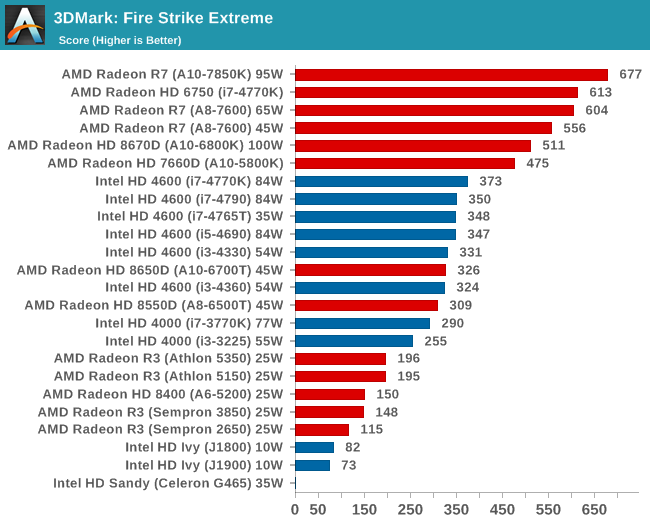
Tessmark
The latest version of TessMark is designed to focus on tessellation via OpenGL 4. We run the latest version of the benchmark using the high resolution map set at maximum tessellation while 1080p full screen, reporting the average FPS.
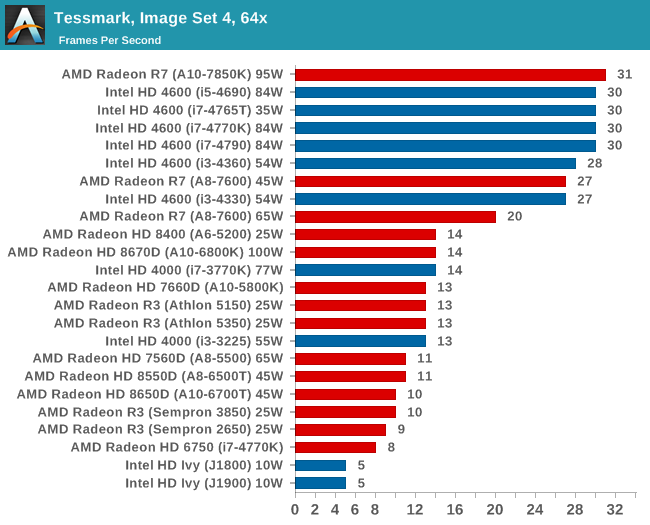
For our discrete GPU benchmarks, we have split them up into the different GPU configurations we have tested. We have access to both MSI GTX 770 Lightning GPUs and ASUS reference HD 7970s, for SLI and Crossfire respectively. These tests are all run at 1080p and maximum settings, reporting the average and minimum frame rates. Due to the limitations of the Bay Trail-D Celeron SoCs and their PCIe lanes, we cannot obtain numbers for these devices.
dGPU Benchmarks: 1x MSI GTX770 Lightning
F1 2013
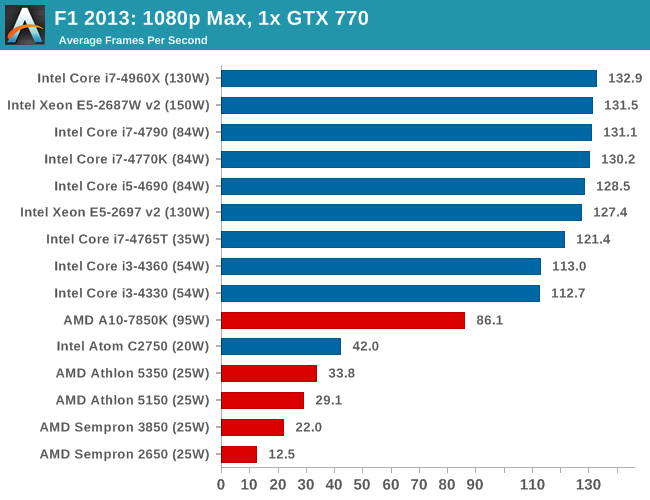
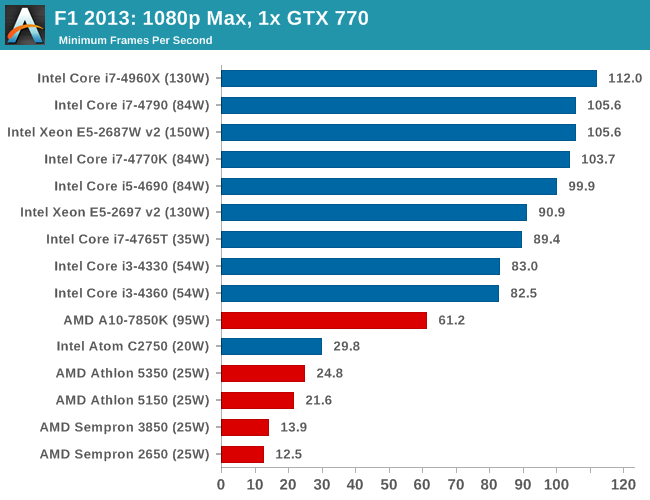
Bioshock Infinite
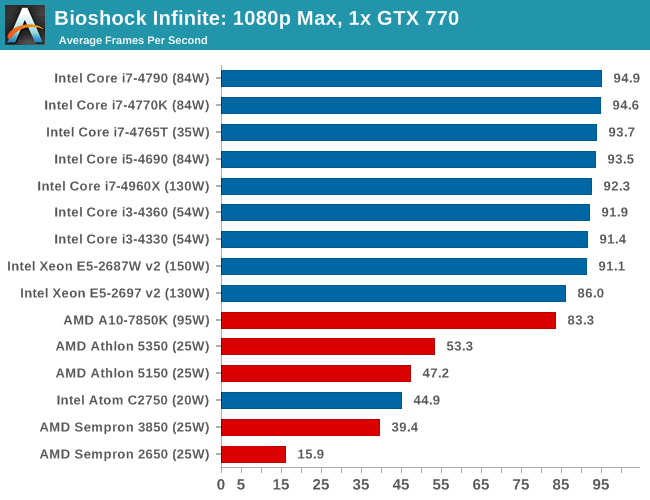
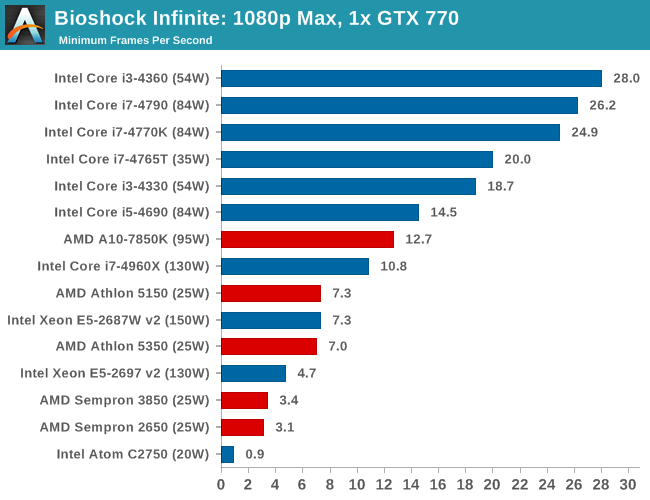
Tomb Raider
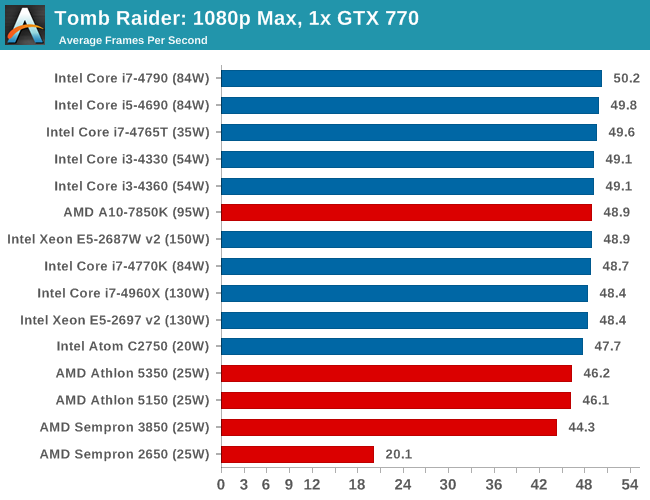
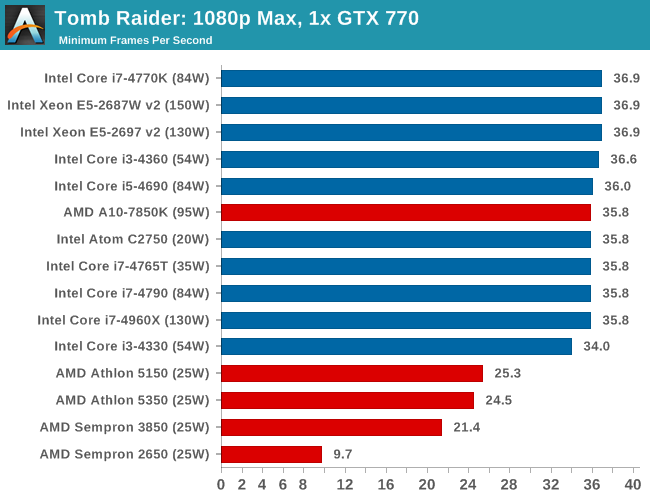
Sleeping Dogs
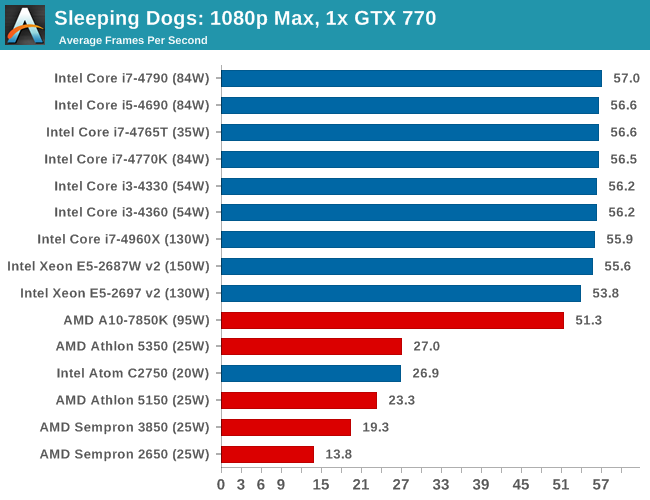
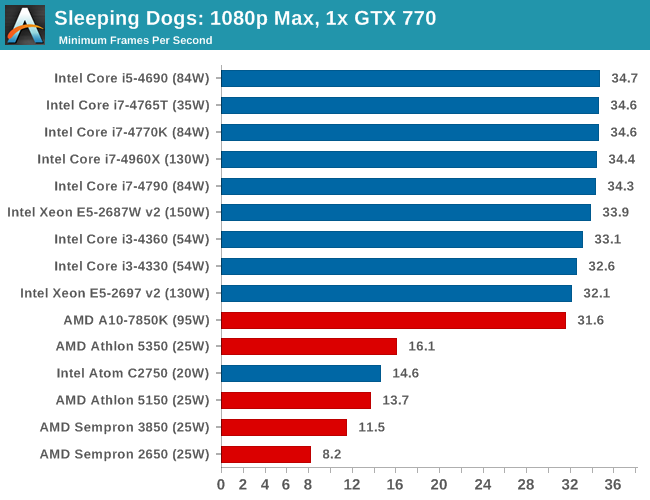
Company of Heroes 2
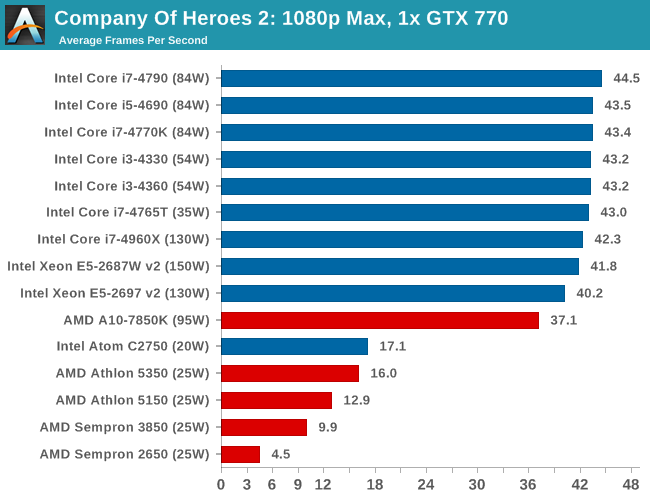
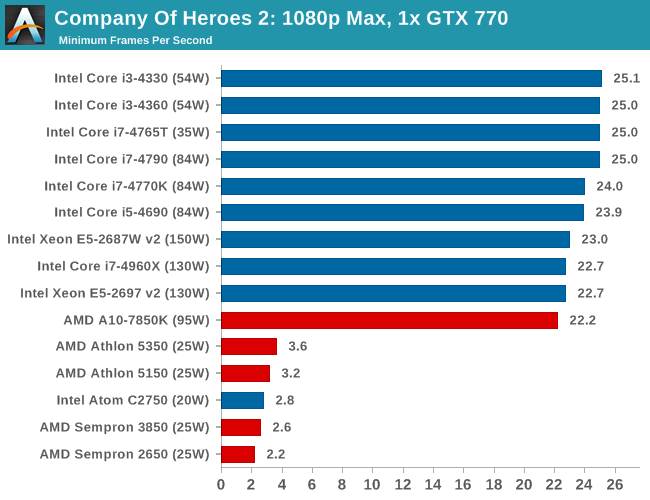
Battlefield 4
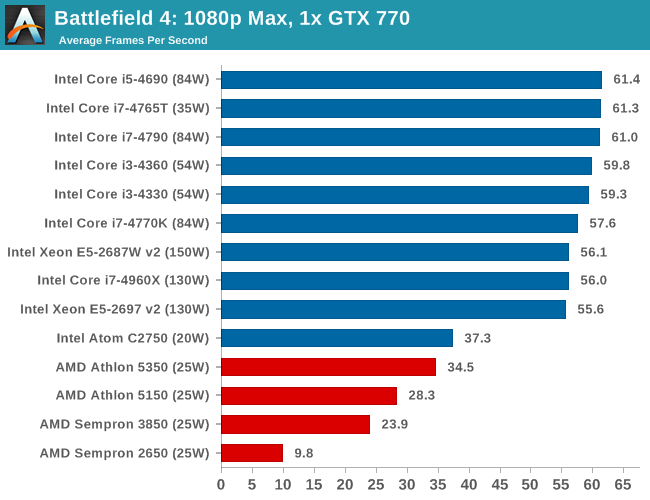
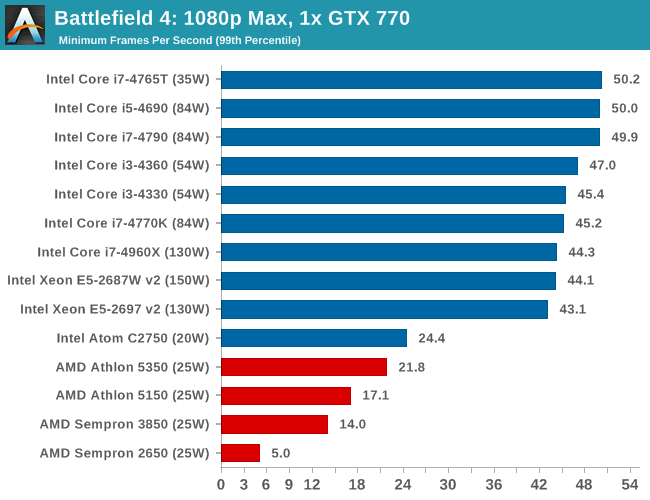
For our discrete GPU benchmarks, we have split them up into the different GPU configurations we have tested. We have access to both MSI GTX 770 Lightning GPUs and ASUS reference HD 7970s, for SLI and Crossfire respectively. These tests are all run at 1080p and maximum settings, reporting the average and minimum frame rates. Due to the limitations of the Bay Trail-D Celeron SoCs and their PCIe lanes, we cannot obtain numbers for these devices.
dGPU Benchmarks with ASUS HD7970
F1 2013
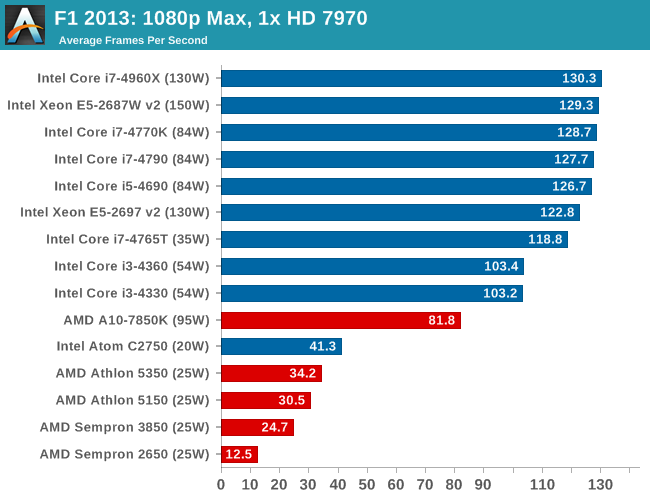
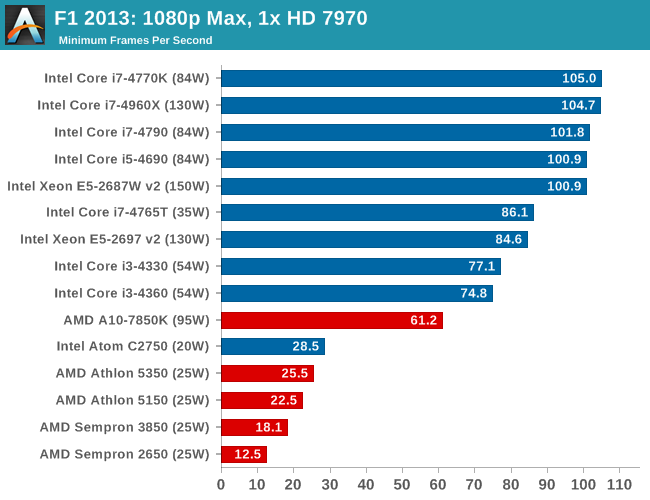
Bioshock Infinite
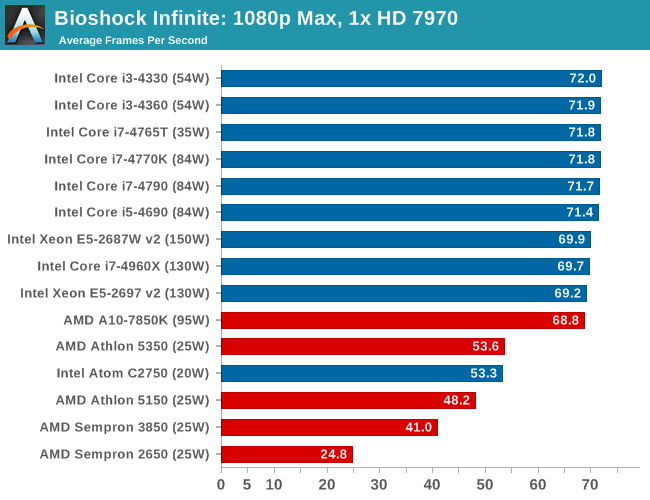
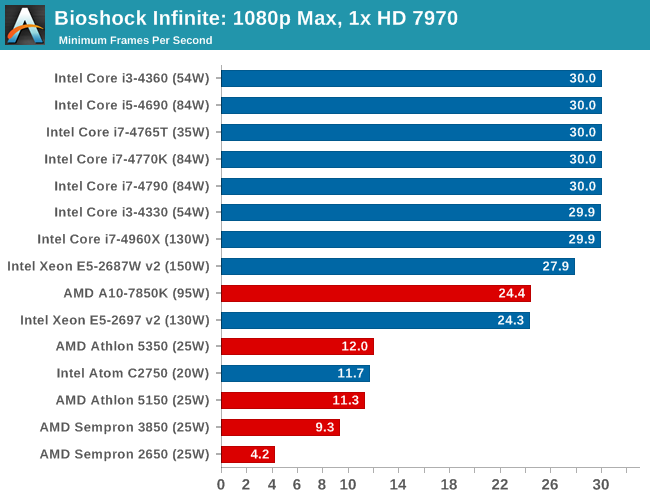
Tomb Raider
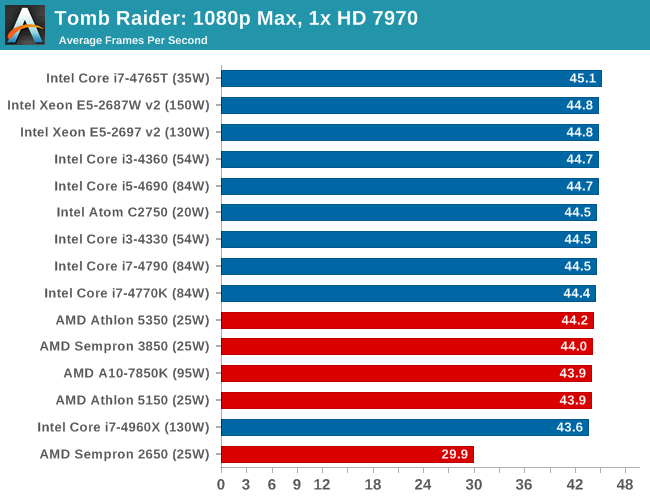
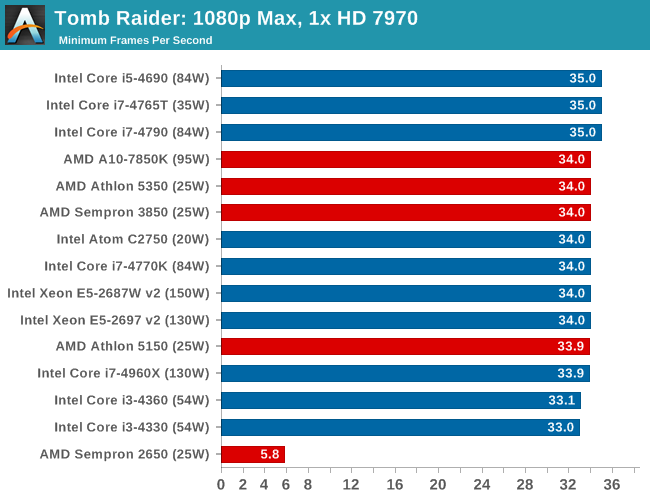
Sleeping Dogs
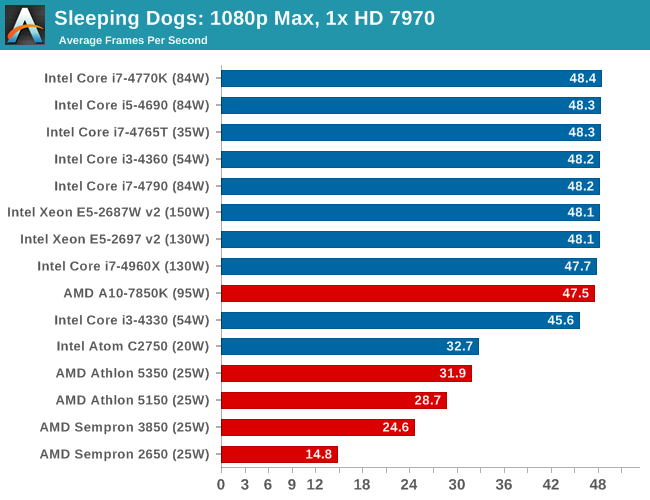
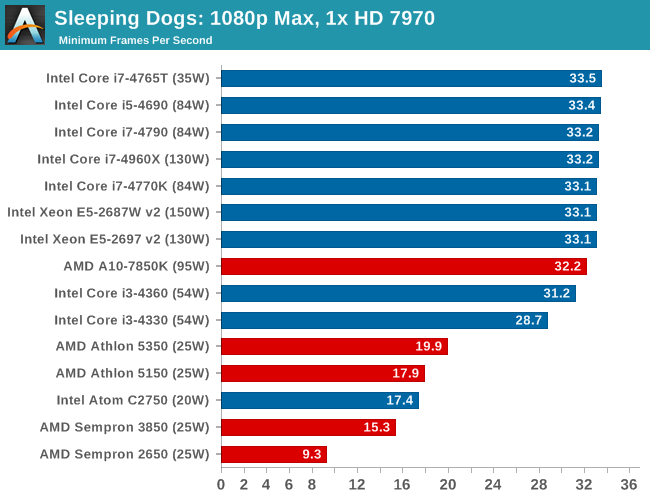
Company of Heroes 2
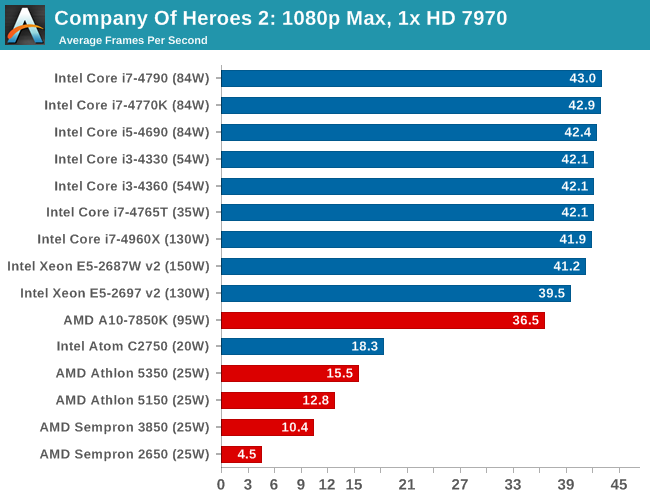
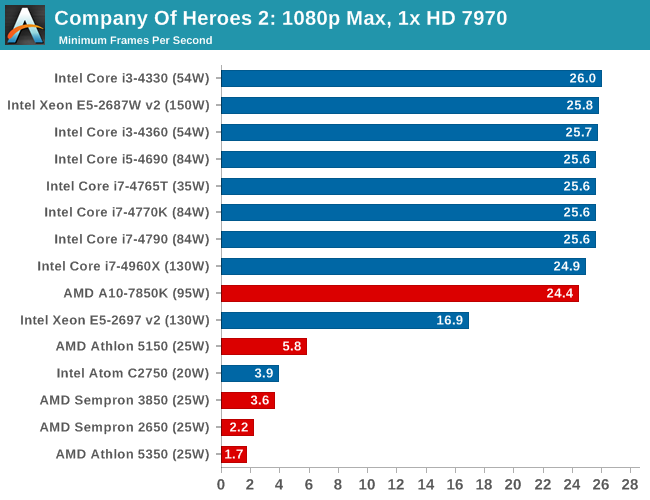
Battlefield 4
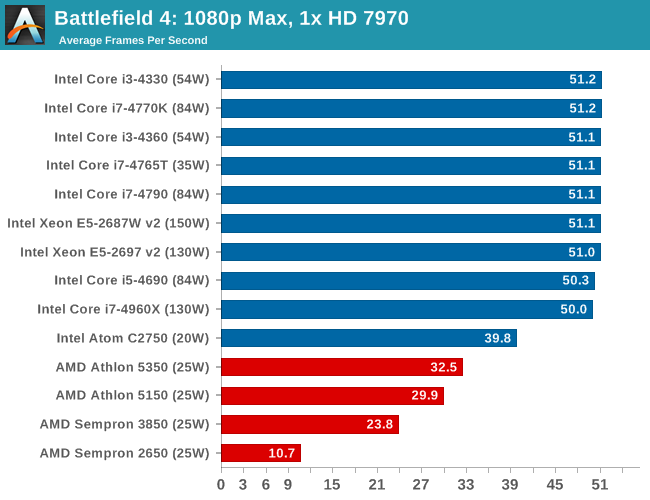
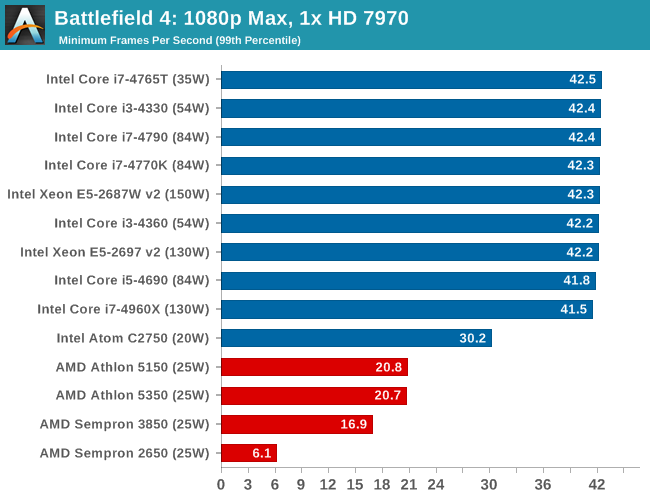
AMD Kabini AM1 Conclusions
After dealing with enthusiast mainstream CPUs for so many years, wrapping your head around 2 GHz dual/quad core parts again is somewhat mindboggling, feeling like I have just pulled out one of those first dual core systems when they hit the enthusiast mainstream segment. I am glad that several years down the line they are now the low-end part of the market, and it raises the bar of the minimum performance of a desktop into something more usable as well as a rise in the quality and grunt of integrated graphics, all within a low cost framework.
To cut straight to the chase, our review here pitted all four new AMD Kabini AM1 Socketed Desktop APUs against the two Intel Bay Trail-D SoCs that matched up closer in specifications. Both sides of the coin features 2-4 cores ranging from 1.3 GHz to 2.4 GHz, as well as integrated graphics solutions to sufficiently tackle all regular daily tasks asked of them. The best match up was the AMD Athlon 5350, a quad core 2 GHz part with 128 SPs at 600 MHz against the Intel J1900, a quad core 2 GHz (2.4 GHz Turbo) part with 6 EUs at 688 MHz.
| AMD Athlon 5350 vs. Intel Celeron J1900 | ||||
| Athlon 5350 | Celeron J1900 | |||
| CPU Architecture | Jaguar | Silvermont | ||
| CPU Cores | 4 | 4 | ||
| CPU Frequency | 2.05 GHz | 2.0 GHz / 2.4 GHz Turbo | ||
| GPU Cores | 128 SPs | 6 EUs | ||
| GPU Frequency | 600 MHz | 688 MHz | ||
| Memory Channels | Single | Dual | ||
| Memory Frequency | 1600 MHz | 1333 MHz | ||
| L2 Cache | 2 MB | 2 MB | ||
| TDP | 25 W | 10 W | ||
| Price | $59 | $82 | ||
If we directly compare these two, we see a range of different characteristics. The Intel CPU takes the crown in floating point tests, potentially indicating a better scheduler when dealing with floating point numbers. The 3DPM test shows that here, as well as some of the more general purpose benchmarks such as the Media/Data segments of SYSmark 2014. There is also the power consumption to consider, as the Bay Trail-D CPUs have only a 10W TDP. The Athlon 5350 takes the majority of the integer based operations, such as Cinebench and FastStone, as well as the TrueCrypt benchmark due to its included AES-NI hardware acceleration. Other items such as the web benchmarks showed little difference between AMD and Intel.
However where the Athlons stand out is in the associated IGP benchmarks. In our 1280x1024 low resolution game tests, the top two Athlons (5350, 5150) approached 30 FPS average whereas the Bay Trail-D CPUs struggled with half that frame rate. The same comes down to synthetics (3DMark), although some of the more CPU focused game benchmarks (draw calls) narrowed the gap.
When it comes to discrete GPU tests, as our Intel samples only had a closed PCIe 2.0 x1 slot, we were unable to compare directly with AMD’s Kabini. In the global scope of things however, the AMD Kabini platform paired with a high powered GPU (AMD 7970, GTX 770) managed 30 FPS+ in 9 out of 12 of our benchmarks at 1080p with maximum detail using the Athlon 5350. Even in Battlefield 4 single player with these high settings, a 20.7 FPS minimum indicates that a few notches down on image quality makes it readily playable. However using such a powerful GPU is perhaps not the best scope for such a platform.
When using the systems and running the tests, it was clear with the two Semprons that during basic use, such as web browsing and navigation, it did feel a little slower than what I was used to. The web browsing tests show that up quite well, with the Kraken benchmark showing a +50% slower time to complete on the quad core Sempron vs. the top level Athlon. This delay was not show stopping, and using an SSD alongside the system almost certainly helped with that.
Another point of sale for AMD Kabini will be in integrated systems, such as digital signage, library computers or similar. From this perspective, as long as the system is not doing severe rendering on the fly (such as more than 1280x1024 on low with modern engines) but needs more computational power than say a Raspberry Pi, then the Kabini AM1 platform offers a good implementation and a low cost. The next step from here would be to see small form factor devices that could also be upgradeable - something that could fit onto a VESA mount perhaps.