Zotac ZBOX MAGNUS EN1080 SFF PC Review: A Premium Gaming Powerhouse
by Ganesh T S on December 19, 2016 8:30 AM ESTNetworking and Storage Performance
Networking and storage are two major aspects which influence our experience with any computing system. This section presents results from our evaluation of these aspects in the Zotac ZBOX MAGNUS EN1080. On the storage side, one option would be repetition of our strenuous SSD review tests on the drive(s) in the PC. Fortunately, to avoid that overkill, PCMark 8 has a storage bench where certain common workloads such as loading games and document processing are replayed on the target drive. Results are presented in two forms, one being a benchmark number and the other, a bandwidth figure. We ran the PCMark 8 storage bench on selected PCs and the results are presented below.
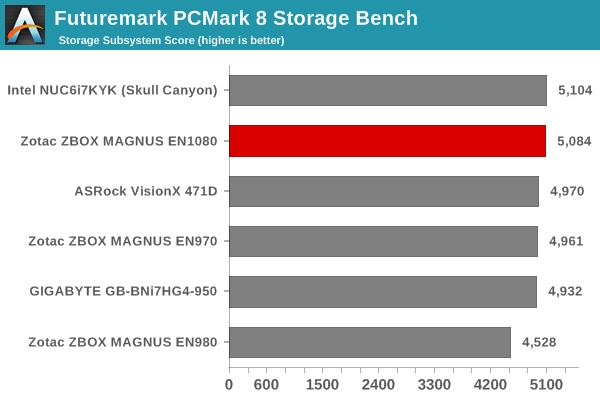
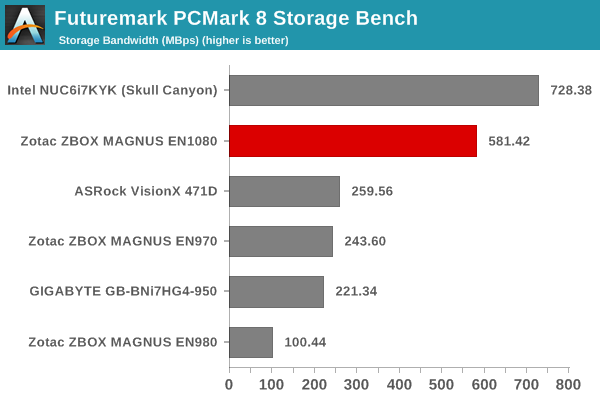
The Toshiba OCZ RD400 lands itself in the second spot behind the Samsung SSD 950 PRO in the Intel Skull Canyon NUC. Both use a PCIe 3.0 x4 NVMe link and custom drivers to deliver the chart-topping performance numbers.
On the networking side, we restricted ourselves to the evaluation of the WLAN component. Our standard test router is the Netgear R7000 Nighthawk configured with both 2.4 GHz and 5 GHz networks. The router is placed approximately 20 ft. away, separated by a drywall (as in a typical US building). A wired client is connected to the R7000 and serves as one endpoint for iperf evaluation. The PC under test is made to connect to either the 5 GHz (preferred) or 2.4 GHz SSID and iperf tests are conducted for both TCP and UDP transfers. It is ensured that the PC under test is the only wireless client for the Netgear R7000. We evaluate total throughput for up to 32 simultaneous TCP connections using iperf and present the highest number in the graph below.
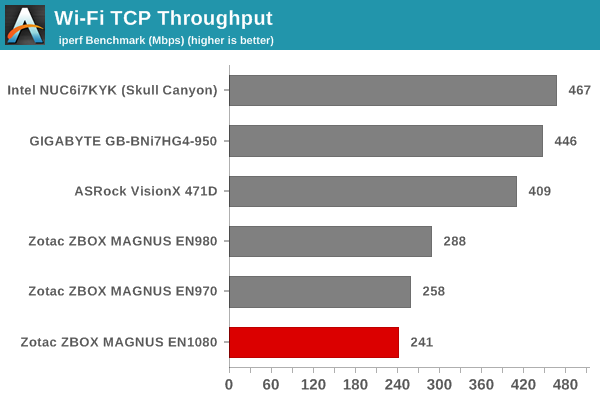
In the UDP case, we try to transfer data at the highest rate possible for which we get less than 1% packet loss.
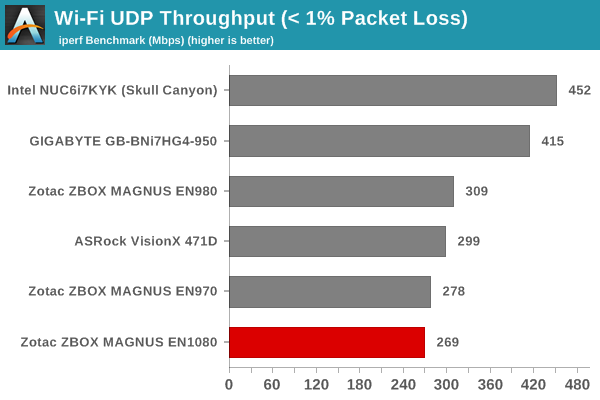
The WLAN component is one of the weak links of the configuration. The 1x1 configuration is the same as that of the MAGNUS EN980 and EN970. The bandwidth numbers are also similar, and lose out in the charts to the mini-PCs with 2x2 802.11ac radios.










38 Comments
View All Comments
Michael Bay - Monday, December 19, 2016 - link
There was a nice trend of posting size comparison pics with a can of soda and a cig pack.I really wish it came back.
BrokenCrayons - Monday, December 19, 2016 - link
I want to oogle Ganesh's cans via review photos. :DOooh! Maybe we should start a GoFundMe to soak up the cost of purchasing a can so there's no out-of-pocket expense. If we pull it off, it might be possible for the readers to get a look at everyone's cans.
cm2187 - Tuesday, December 20, 2016 - link
Unfortunately a can of coke is not an international measure:https://en.wikipedia.org/wiki/Beverage_can#Standar...
Renagade - Wednesday, December 21, 2016 - link
how bout a tape measure, ruler, yard stick - something - perhaps with both metric and american markings? This way - EVERYONE wins and the international measure standards are coveredK_Space - Monday, December 19, 2016 - link
I think those belonged to either Ian or Brandon (the cola can I think).... No one else got em!¬_¬
cknobman - Monday, December 19, 2016 - link
Cool system but IMO since a GTX 1080 is not quite enough for full blown 4k gaming then why waste all that money getting it.The best buy is the ZOTAC ZBOX MAGNUS EN1070 Gaming Mini PC, Intel Skylake Core i5-6400T which only costs $1200.
GTX 1070 is powerful enough to handle anything 2k and below which is all you could really do comfortably with the 1080 version so most of that extra $800 would be going to waste.
https://www.amazon.com/dp/B01M3062Z5/ref=psdc_1389...
TheinsanegamerN - Monday, December 19, 2016 - link
It isnt enough for 4k, but it is enough for 1440p, or for 1080p for years from now. You could buy this with the knowledge that, at 1080p, say with a g sync monitor, you would not need to replace it for 5+ years.also, the 1070 is not enough to consistently max out 1440p, or do 1400p or 1080p consistent at 144 hz refresh rates. the 1080 isnt quite enough either, but its a heck of a lot closer.
cknobman - Monday, December 19, 2016 - link
LOL no card can max out 1440 @144hz consistently (you even put it in your own post) so why waste $800 getting a 1080 when a 1070 is enough to get 60+fps in 1440 everywhere and will do any game @1080p (even lesser cards than that are more than enough for 1080)?Again IMO save $800 and get the 1070 config.
zenonu - Monday, December 19, 2016 - link
My Titan X (P) hits 1440p 144Hz in a significant amount of games. The 1080 doesn't need to hit 1440p 144Hz consistently either to provide a significant amount of value from between 60Hz and 144Hz. There is a place for this product, and your own financial valuation of this product is generally only relevant to you.LordanSS - Monday, December 19, 2016 - link
1080p60 with SuperSampling. There.