The GIGABYTE Aorus AX370-Gaming 5 Review: Dual Audio Codecs
by Gavin Bonshor on November 14, 2017 12:30 PM ESTGIGABYTE Aorus AX370-Gaming 5 Conclusion
The GIGABYTE Aorus AX370-Gaming 5 is primarily designed for gamers that want premium features, but don’t want to break the bank. Priced around $175 at Amazon, it sits at a very competitive pricing point as far as X370 boards go. With a 10-phase power design, SLI and CrossFireX multi-GPU support, this white and black themed RGB laden ATX motherboard offers a nice board for users who want to make the most of the dedicated front panel headphone codec, thanks to the inclusion of a second Realtek ALC1220 codec.
The AX370-Gaming 5 has eight SATA 6Gb/s ports, a single U.2 port and a single centrally located PCIe x4 M.2 slot which supports NVMe and SATA drives up to a maximum of 110mm in length. RAID arrays including RAID 0, 1, and 10 are all supported by the Gaming 5 with all of the eight SATA 6Gb/s ports having the ability to be used. It is worth mentioning that when using the U.2 port, it automatically disables the M.2 slot.
Performance is relative and no abnormalities were found when testing, although I would personally expect a more fluid looking BIOS - nonetheless it is still fully functional and will do the job. Although it seems like GIGABYTE has focused all of the research and design budget on looks and features, users planning on using Bristol Ridge APUs on this board can still make do with a single HDMI 1.4 port. There are plenty of USB ports available including six USB 3.1 Type A ports, as well as USB 3.1 10Gb/s Type-A and Type-C ports.
The power delivery is controlled by the International Rectifier IR35201 digital PWM controller with IR3553M 40A MOSFETs supporting it with a wave of custom GIGABYTE solid ferrite chokes. Overclocking on the GIGABYTE Aorus AX370-Gaming 5 is pretty straightforward, although GIGABYTE hasn’t included an external clock generator meaning that the base clock is automatically set by the BIOS. This isn’t great for overclockers, but for the purpose of usability, it can be construed a good all-around as the only options for overclocking include CPU core speed and memory via a multiplier.
While this board does not have a built-in Wi-Fi adapter, there are two physical gigabyte networking ports, powered by a gaming-focused Killer E2500 NIC (with the new updated software for network prioritization) and the Intel I211-AT Gigabit controller. The board features a total of eight temperature sensors including six onboard probes and two probe headers. Despite the gaming focus, there is also a basic onboard overclockers toolkit which includes a power switch, reset switch, reset CMOS switch and OC button. The board lacks any built-in voltage check points for extreme overclockers, although those users probably wouldn’t consider an X370 motherboard without an external clock generator anyway.
The GIGABYTE Aorus AX370-Gaming 5 offers gamers enough features and software to satisfy the moniker gaming, but aside from multi-GPU support and a gaming network controller, but the board just feels like its lacking something for being the 2nd top X370 AM4 GIGABYTE offering. Nonetheless, for around $175 at Amazon, users will be hard pushed to find such a gaming-focused, RGB splashed, ATX option.



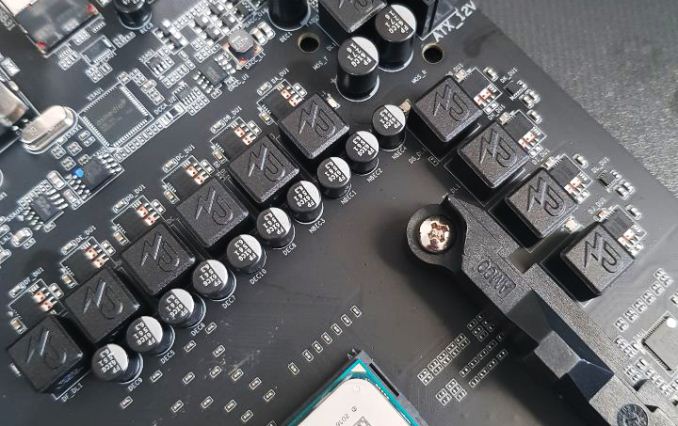








34 Comments
View All Comments
khanmein - Tuesday, November 14, 2017 - link
Why not using Handrake v1.0.7?PeachNCream - Tuesday, November 14, 2017 - link
That's probably so benchmark results are can be compared with previous reviews.IGTrading - Thursday, November 16, 2017 - link
Thank you for the good review.I also think there should be some USB transfer tests and LAN NIC tests as well.
Nothing too complicated, just large file transfer speeds, photo files and a set of small diverse files.
And maybe we should throw a comparable Intel setup in there, just to see how how the chipsets compare while handling the USB and LAN transfers, BOOT speeds, etc.
ayqazi - Tuesday, November 14, 2017 - link
I can't actually understand why you would have 2 audio codecs... or perhaps this is a case of "if you have to ask what it's for, you don't need it"HollyDOL - Tuesday, November 14, 2017 - link
The use cases are super rare, but still might come in handy. I use the machine as a terminal for two users (with added Aster software layer), each has own audio, so it's possible each user has complete experience, being able to use speakers or headset etc.Lord of the Bored - Tuesday, November 14, 2017 - link
Honestly, for an admittedly super-rare use case, I would just tell people "install a sound card if you want a second set of DACs". God knows there's enough slots for it.Samus - Wednesday, November 15, 2017 - link
The ridiculous thing is taking up real estate or a second Codec when one can be added via USB for $10.HollyDOL - Wednesday, November 15, 2017 - link
Actually that's exactly what I do, dedicated card plays better anyway :-)milli - Tuesday, November 14, 2017 - link
Did you read the review?One is dedicated to the back and one to the front.
If you didn't know, these audio codecs don't have the same quality output over all channels and usually the front audio quality takes a hit. Hence the dual codec arrangement.
Hixbot - Tuesday, November 14, 2017 - link
Isn't everyone these days just using digital audio output. Better to Bitstream to a quality dac, no need for on board dac, especially two of them