WD My Passport 5TB DAS Review: Compact and Consistent Capacity Champ Gets SMR Right
by Ganesh T S on October 3, 2019 8:00 AM EST- Posted in
- Storage
- USB 3.0
- Western Digital
- DAS
- 5TB
- My Passport
- HDD
Direct-Attached Storage Benchmarks
Our evaluation routine for hard-drive based direct-attached storage devices involves running CrystalDiskMark for a quick performance overview. Real-world performance testing is done with our custom test suite involving robocopy bencharks and PCMark 8's storage bench. The host is a Thunderbolt 3 port enabled by the Alpine Ridge controller in the Hades Canyon NUC.
CrystalDiskMark uses four different access traces for reads and writes over a configurable region size. Two of the traces are sequential accesses, while two are 4K random accesses. Internally, CrystalDiskMark uses the Microsoft DiskSpd storage testing tool. The 'Seq Q32T1' sequential traces use 128K block size with a queue depth of 32 from a single thread, while the '4K Q32T1' ones do random 4K accesses with the same queue and thread configurations. The plain 'Seq' traces use a 1MiB block size. The plain '4K' ones are similar to the '4K Q32T1' except that only a single queue and single thread are used.
Comparing the '4K Q32T1' and '4K' numbers can quickly tell us whether the storage device supports NCQ (native command queuing) / UASP (USB-attached SCSI protocol). If the numbers for the two access traces are in the same ballpark, NCQ / UASP is not supported. This assumes that the host port / drivers on the PC support UASP. Things don't really start off well for the WD My Passport 5 TB - in the sequential access traces typically processed on external hard drives, the My Passport scores consistently less than the Seagate Backup Plus Portable - ~125 MBps vs. ~150 MBps. Like the previous generation My Passport (2016), the new one doesn't seem to support UASP or NCQ (despite CrystalDiskInfo claiming otherwise).
| HDD-Based Direct-Attached Storage Benchmarks - CrystalDiskMark | ||
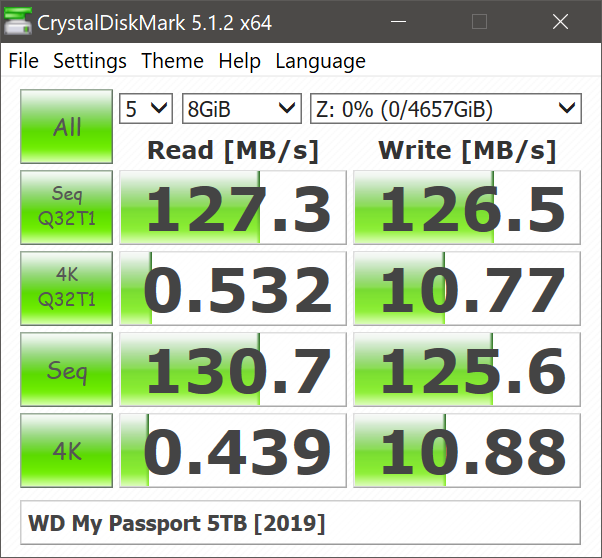 |
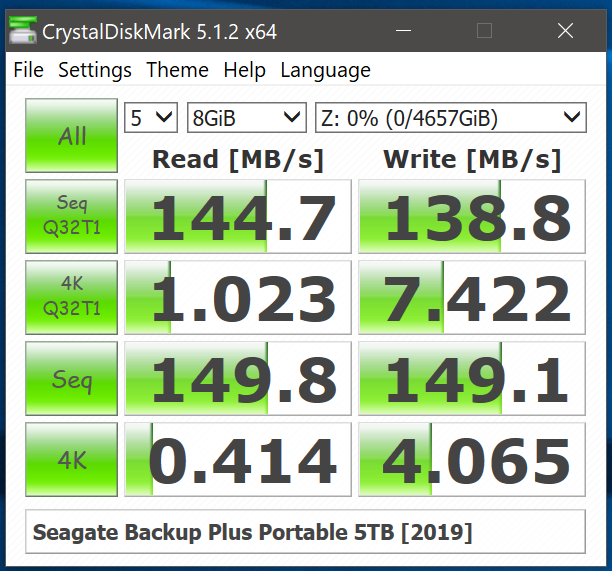 |
|
Moving on to the real-world benchmarks, we first look at the results from our custom robocopy test. In this test, we transfer three folders with the following characteristics.
- Photos: 15.6 GB collection of 4320 photos (RAW as well as JPEGs) in 61 sub-folders
- Videos: 16.1 GB collection of 244 videos (MP4 as well as MOVs) in 6 sub-folders
- BR: 10.7 GB Blu-ray folder structure of the IDT Benchmark Blu-ray (the same that we use in our robocopy tests for NAS systems)
The test starts off with the Photos folder in a RAM drive in the testbed. robocopy is used with default arguments to mirror it onto the storage drive under test. The content on the RAM drive is then deleted. robocopy is again used to transfer the content, but, from the storage drive under test to the RAM drive. The first segment gives the write speed, while the second one gives the read speed for the storage device. The segments end with the purge of the contents from the storage device. This process is repeated thrice and the average of all the runs is recorded as the performance number. The same procedure is adopted for the Videos and the BR folders.
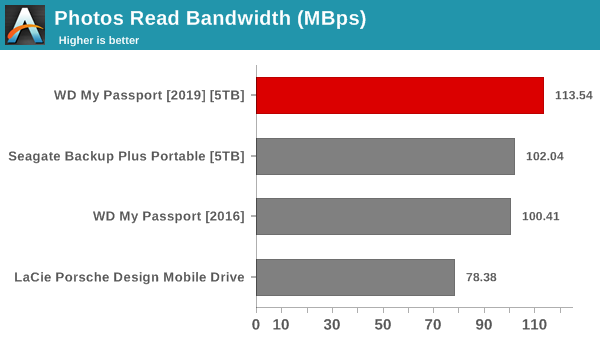
High-performance external storage devices can also be used for editing multimedia files directly off the unit. They can also be used as OS-to-go boot drives. Evaluation of this aspect is done using PCMark 8's storage bench. The storage workload involves games as well as multimedia editing applications. The command line version allows us to cherry-pick storage traces to run on a target drive. We chose the following traces.
- Adobe Photoshop (Light)
- Adobe Photoshop (Heavy)
- Adobe After Effects
- Adobe Illustrator
Usually, PC Mark 8 reports time to complete the trace, but the detailed log report has the read and write bandwidth figures which we present in our performance tables. Note that the bandwidth number reported in the results don't involve idle time compression. Results might appear low, but that is part of the workload characteristic. Note that the same CPU is being used for all configurations. Therefore, comparing the numbers for each trace should be possible across different DAS units.
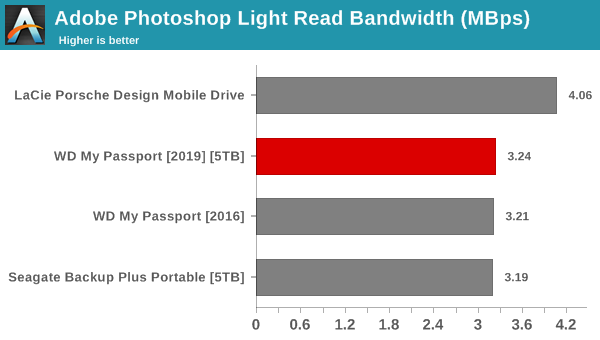
In our real-world benchmarks, the WD My Passport comes out on top consistently across almost all of the different workloads. While instantaneous performance for short-burst workloads favors the Seagate Backup Plus Portable, the WD My Passport is better for transferring tens of GBs of data in one go. Given that both of the 5TB models employ SMR platters, we got interested in figuring out how WD's SMR implementation compares against Seagate's for the external hard-drive use-case.










27 Comments
View All Comments
jabber - Thursday, October 3, 2019 - link
Yeah just hope the USB bridge doesn't fail as it's built into the HDD so you cant just remove the HDD and put it in another caddy.Hence why I don't buy WD Passport types.
rrinker - Thursday, October 3, 2019 - link
Yeah, that got me years ago. I had a small drive in my laptop, wanted a bigger one, and the external drive was much cheaper than the same size bar internal drive (still a mystery, how a drive + interface+enclosure+cable can be sold for less than just the drive but I guess that's why I'm an engineer and not an accountant). Once I got it open though, instead of the expected laptop style IDE drive plugged in to a USB interface, it was an integrated board on the drive. Oh well. I still have it, stuffed in a drawer somewhere. For the capacity, it's too slow (USB 2.0. 3.0 wasn't out yet) to use for large file transfers, plus that laptop is long gone, my current one has 1TB of SSD in it and I no longer have a space problemSamus - Thursday, October 3, 2019 - link
I've repaired many Passport USB-B 3.0 connectors over the years. One the connector from the cable completely snapped inside the receptacle. And yeah, it's unfortunately not as simple as just swapping the case, the USB controller is embedded on the IO board.Really terrible design choice (and a lame attempt to prevent shucking) for otherwise excellent drives.
eek2121 - Saturday, October 5, 2019 - link
I have the Seagate drives that are similar to these. I shucked 8 of them and with a bit of custom engineering put them in a MiniITX system. Sits cool and quiet on my bookshelf. Runs Arch Linux, zfs, Plex, streams 4k h.264, h.265 is too much for the system because the machine is 8 years old. Nothing like ZFS over 40TB of drives in such a small area. There is space for more to fit. I was worried about vibrations, but I use foam insulation between the drives.Anyway, what I am getting at is you may void your warranty, but these drives are excellent for shucking. It is hard to find internal 2.5" drives at this capacity and they are more expensive. If you have the right mini ITX case you could fit dozens of you aren't afraid to be a handyman.
jabber - Saturday, October 5, 2019 - link
The Seagates or the WDs? The WDs will be terrible for shucking.s.yu - Thursday, October 3, 2019 - link
...Why do these still come with B ports?s.yu - Thursday, October 3, 2019 - link
...Micro B though, still.jabber - Thursday, October 3, 2019 - link
First time I saw those Micro B ports, I thought "Why?"GreenReaper - Monday, October 7, 2019 - link
Presumably so you can plug them into a USB 2.0 port with a USB 2.0 A/B cable if you need to. Plenty of old devices out there that don't have USB 3.0, or a free port for it.PeachNCream - Thursday, October 3, 2019 - link
I heard getting these is bad for you so I wouldn't recommend it. It might be best to seek medical attention if you find yourself with shingles.