Akasa M.2 SSD Enclosures Reviewed: Giving Spare Drives a New Lease of Life
by Ganesh T S on September 22, 2021 8:00 AM ESTAnandTech DAS Suite - Benchmarking for Performance Consistency
Our testing methodology for storage bridges takes into consideration the usual use-case for such devices. The most common usage scenario is transfer of large amounts of photos and videos to and from the unit. Other usage scenarios include the use of the unit as a download or install location for games and importing files directly from it into a multimedia editing program such as Adobe Photoshop. Some users may even opt to boot an OS off an external storage device.
The AnandTech DAS Suite tackles the first use-case. The evaluation involves processing five different workloads:
- AV: Multimedia content with audio and video files totalling 24.03 GB over 1263 files in 109 sub-folders
- Home: Photos and document files totalling 18.86 GB over 7627 files in 382 sub-folders
- BR: Blu-ray folder structure totalling 23.09 GB over 111 files in 10 sub-folders
- ISOs: OS installation files (ISOs) totalling 28.61 GB over 4 files in one folder
- Disk-to-Disk: Addition of 223.32 GB spread over 171 files in 29 sub-folders to the above four workloads (total of 317.91 GB over 9176 files in 535 sub-folders)
Except for the 'Disk-to-Disk' workload, each data set is first placed in a 29GB RAM drive, and a robocopy command is issue to transfer it to the external storage unit (formatted in exFAT for flash-based units, and NTFS for HDD-based units).
robocopy /NP /MIR /NFL /J /NDL /MT:32 $SRC_PATH $DEST_PATH
Upon completion of the transfer (write test), the contents from the unit are read back into the RAM drive (read test) after a 10 second idling interval. This process is repeated three times for each workload. Read and write speeds, as well as the time taken to complete each pass are recorded. Whenever possible, the temperature of the external storage device is recorded during the idling intervals. Bandwidth for each data set is computed as the average of all three passes.
The 'Disk-to-Disk' workload involves a similar process, but with one iteration only. The data is copied to the external unit from the CPU-attached NVMe drive, and then copied back to the internal drive. It does include more amount of continuous data transfer in a single direction, as data that doesn't fit in the RAM drive is also part of the workload set.
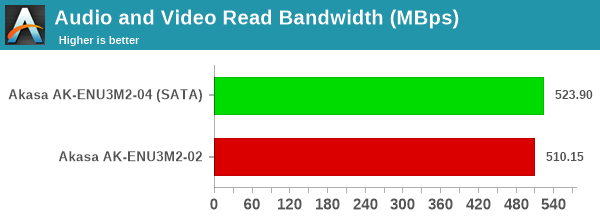
Both SATA bridges perform similarly for most workloads. In the cases where there is a significant difference, the pure SATA bridge (the AK-ENU3M2-02 with the VL716 bridge) comes out on top by a huge margin. Thermal throttling could be a reason for this, as we shall analyze further down.
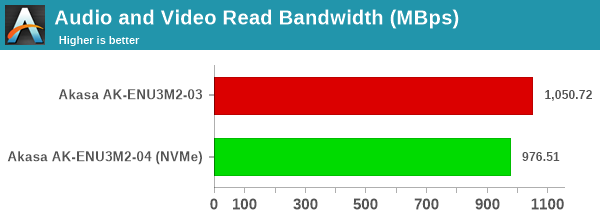
Both NVMe bridges perform similarly for most workloads. In some cases, the pure NVMe bridge (the AK-ENU3M2-03 with the ASM3262 bridge) comes out on top. Thermal throttling is again responsible for this, as we shall see in the thermal solution evaluation.
In the absence of significant gulf in the numbers between the different units in the above workloads, the casual user will notice no difference between them in the course of normal usage. However, power users may want to dig deeper to understand the limits of each device. To address this concern, we also instrumented our evaluation scheme for determining performance consistency.
Performance Consistency
Aspects influencing the performance consistency include SLC caching and thermal throttling / firmware caps on access rates to avoid overheating. This is important for power users, as the last thing that they want to see when copying over 100s of GB of data is the transfer rate going down to USB 2.0 speeds.
In addition to tracking the instantaneous read and write speeds of the DAS when processing the AnandTech DAS Suite, the temperature of the drive was also recorded. In earlier reviews, we used to track the temperature all through. However, we have observed that SMART read-outs for the temperature in NVMe SSDs using USB 3.2 Gen 2 bridge chips end up negatively affecting the actual transfer rates. To avoid this problem, we have restricted ourselves to recording the temperature only during the idling intervals. The graphs below present the recorded data.
| AnandTech DAS Suite - Performance Consistency | |
| TOP: | BOTTOM: |
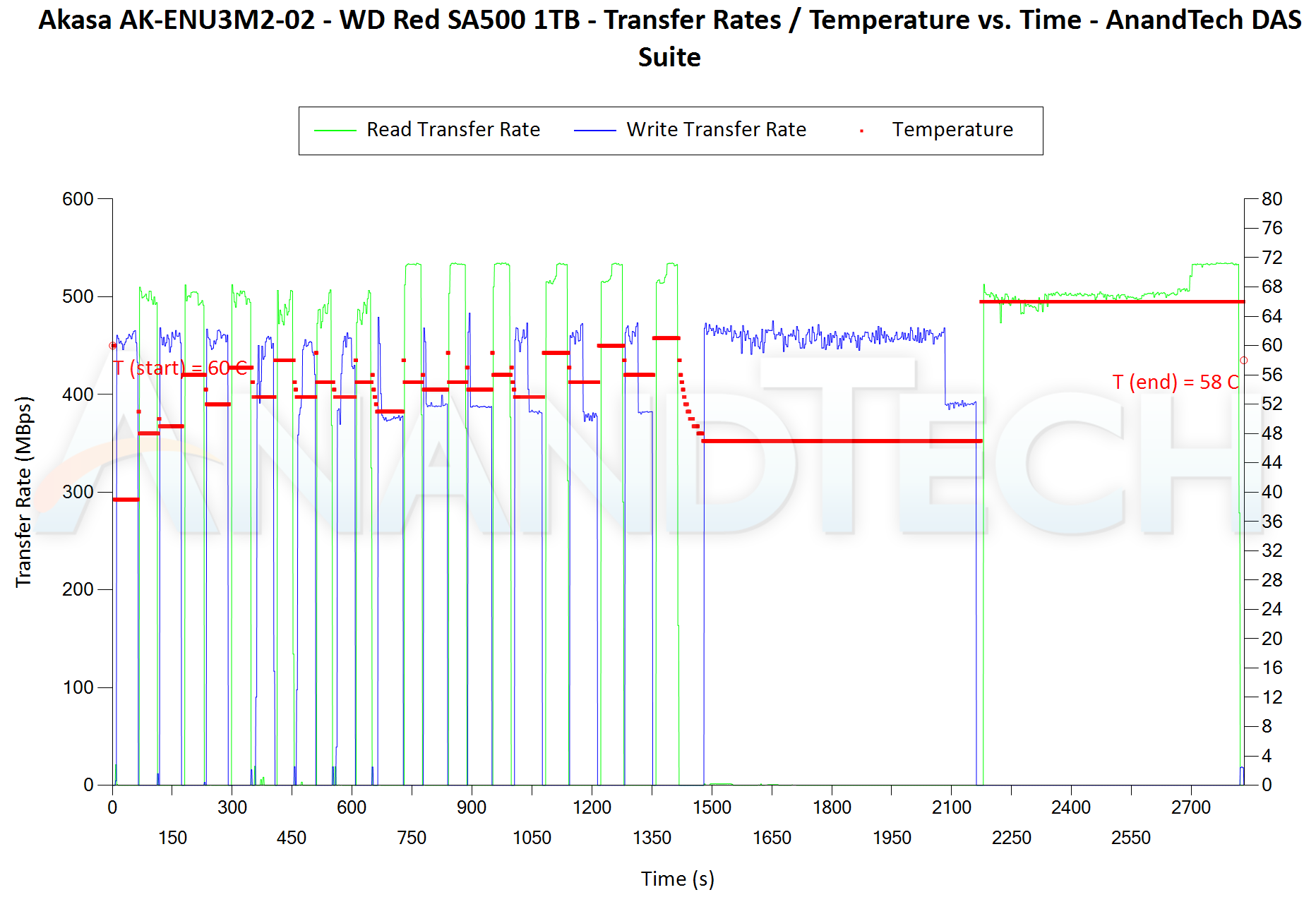 |
|
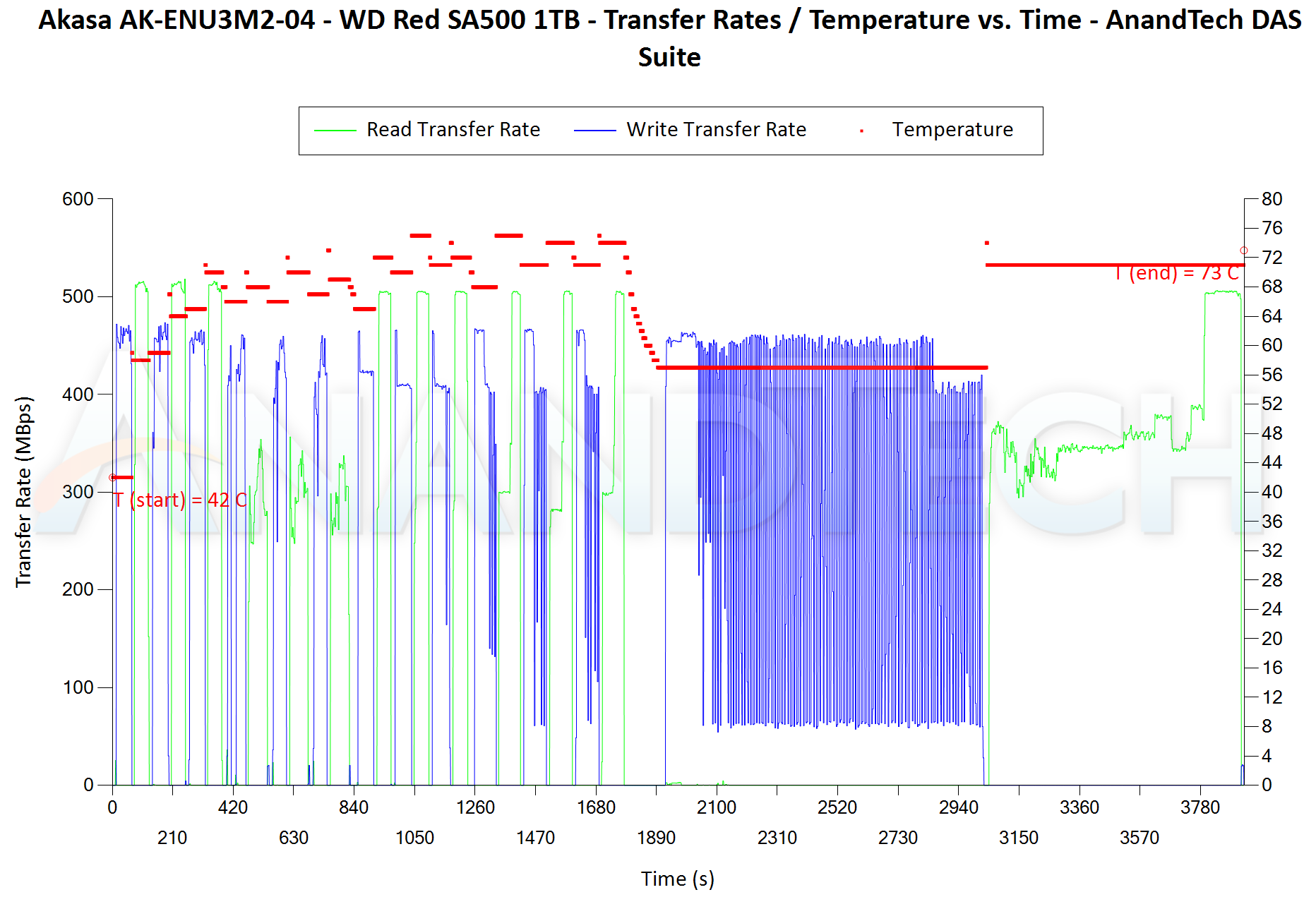 |
|
The first three sets of writes and reads correspond to the AV suite. A small gap (for the transfer of the video suite from the internal SSD to the RAM drive) is followed by three sets for the Home suite. Another small RAM-drive transfer gap is followed by three sets for the Blu-ray folder. This is followed up with the large-sized ISO files set. Finally, we have the single disk-to-disk transfer set. Despite the absence of any thermal solution, the WD Red SA500 behind the pure SATA bridge reaches a maximum of only 66C. On the other hand, the multi-protocol Realtek-based solution lands the SSD at 76C. It appears that the SSD starts to throttle around 75C, as can be seen from the frequent drops in the transfer rate in the second graph above.
| AnandTech DAS Suite - Performance Consistency | |
| TOP: | BOTTOM: |
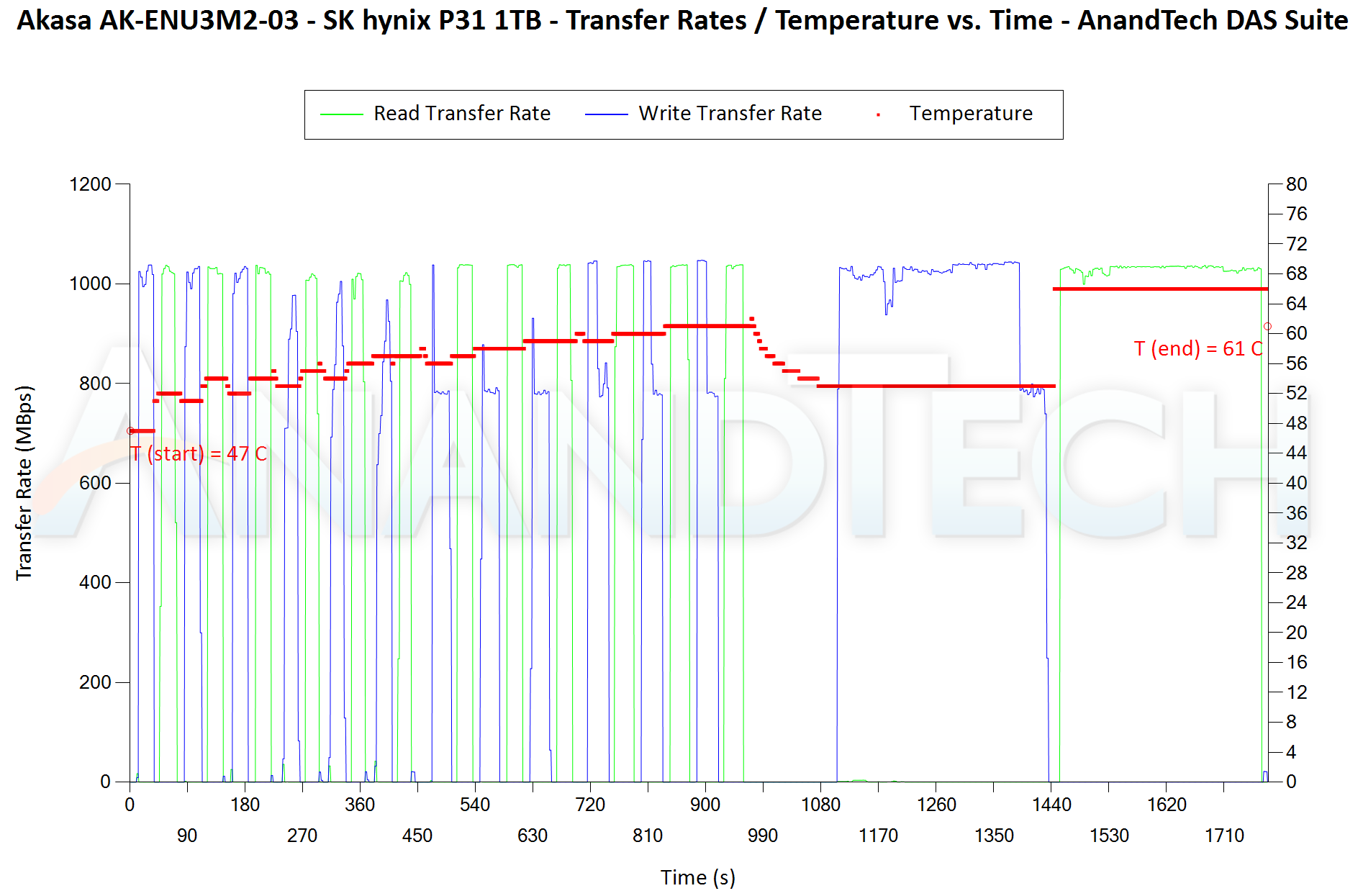 |
|
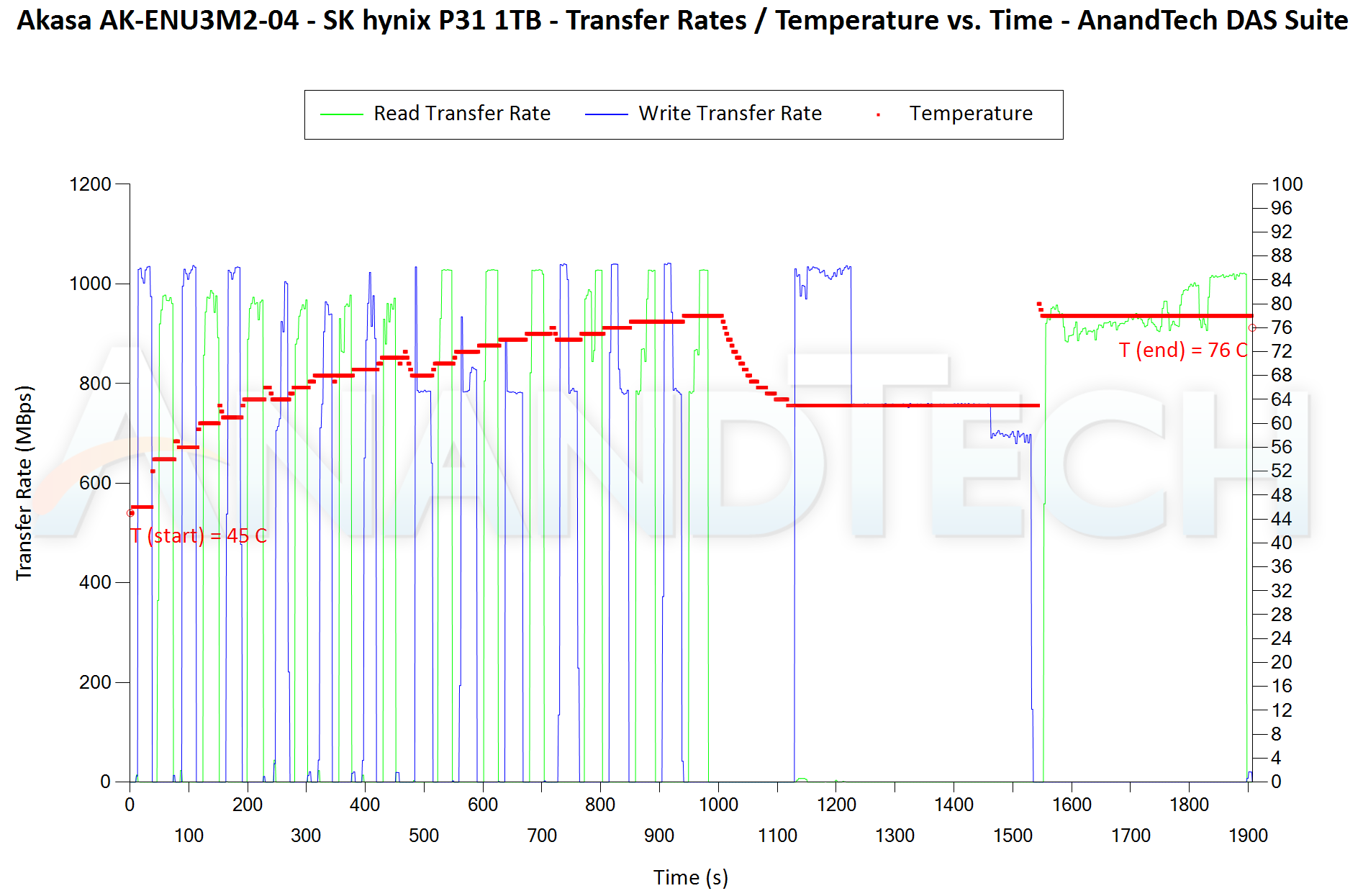 |
|
A similar scenario plays out for the NVMe bridges. Temperatures top out at 66C for the ASMedia bridge solution, and 80C for the Realtek one. The throttling is evident in the disk-to-disk transfer set, where the Realtek solution drops down to around 800 MBps for the majority of the write transfer duration, while the ASMedia solution sustains 1000 MBps+ for a much longer duration.










15 Comments
View All Comments
meacupla - Wednesday, September 22, 2021 - link
Yeah, good luck inserting an m.2 drive, with a thermal pad on it, into these tubular enclosures, while also maintaining good contact with the outer case.The_Assimilator - Saturday, September 25, 2021 - link
Almost like using high-end drives with these enclosures isn't the intended use-case (hint: it's not).dicobalt - Sunday, October 3, 2021 - link
Sabrent makes an enclosure with a removeable body that serves as a heatsink with fins. It also uses the Realtek controller.timbotim - Wednesday, September 22, 2021 - link
It's not too difficult, it just needs a bit of care and patience. Some enclosures work better than others in my experience.Oxford Guy - Wednesday, September 22, 2021 - link
It sounds like a basic design failure.Press down makes a lot more sense than slide, unless breaking the pad into chunks is supposed to improve its performance.
ballsystemlord - Wednesday, September 22, 2021 - link
The use of male ports will make it hard or impossible to use on the back of motherboards due to the cases size.ganeshts - Wednesday, September 22, 2021 - link
For the intended use-case (data backup / restore and dealing with multiple systems on a one-off basis), that is a minor price to pay for the advantage of not having to deal with different cables. I just looked up the FIDECO user reviews on Amazon, and it looks like there are plenty of computer technicians appreciating this aspect.Foufi - Thursday, September 23, 2021 - link
The Sabrent EC-SNVE also uses the Realtek RTL9210B for NVMe and SATA compatibility, but with a Type-C female port (single Type-C to Type-C cable provided). It features a sandwich design, which should provide a good contact between the thermal pad and aluminum casing and prevent throttling (haven't yet tested mine to verify the result). It is also tool free for quick installation or drive swap.The_Assimilator - Saturday, September 25, 2021 - link
So buy a female to C male USB extension cable - they're cheap as chips.BushLin - Wednesday, September 22, 2021 - link
Is my impression of Akasa out-of-date or do they still make products end up in the trash shortly after purchase?Interesting to see them feature on anandtech again so soon.