ASRock Industrial NUC BOX-N97 and GMKtec NucBox G2 Review: Contrasting Compact ADL-N Options
by Ganesh T S on October 6, 2023 9:45 AM EST- Posted in
- Systems
- UCFF
- Mini-PC
- ASRock Industrial
- Alder Lake-N
- micro-PC
- GMKtec
GPU Performance: Synthetic Benchmarks
The integrated GPU in Alder Lake-N is a pared-down version of the one used in Alder Lake. Both the N97 and N100 have the 24EU version, but the N97 clocks it at 1.2 GHz compared to the 750 MHz N100 configuration. However, DDR4 vs. LPDDR5 may also impact GPU performance. Keeping these aspects in mind, the GPU performance has to be evaluated in the context of each workload. We put the systems through some standard 3D workloads to get an idea of what they have to offer for GPU-intensive tasks. Prior to that, a detailed look at the capabilities of the GPU is warranted.
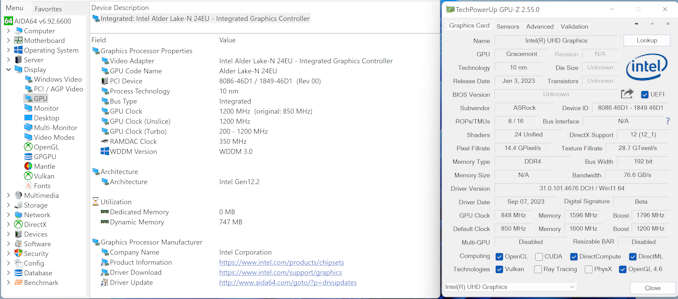
NUC BOX-N97 AIDA64 and GPU-Z GPU Information
The 1200 MHz boos clock in the NUC BOX-N97's iGPU allows for pixel and texture fillrates of 14.4 Gpix/s and 28.7 GTex/s despite the DDR4 memory limiting memory bandwidth to 76.6 GBps.

GMKtec NucBox G2 GPU-Z GPU Information
On the other hand, the 750 MHz clock of the N100's iGPU lowers the pixel and texture fillrates despite the massive jump in the memory bandwidth to 153.2 GBps.
GFXBench
The DirectX 12-based GFXBench tests from Kishonti are cross-platform, and available all the way down to smartphones. As such, they are not very taxing for discrete GPUs and modern integrated GPUs. We processed the offscreen versions of the 'Aztec Ruins' benchmark.
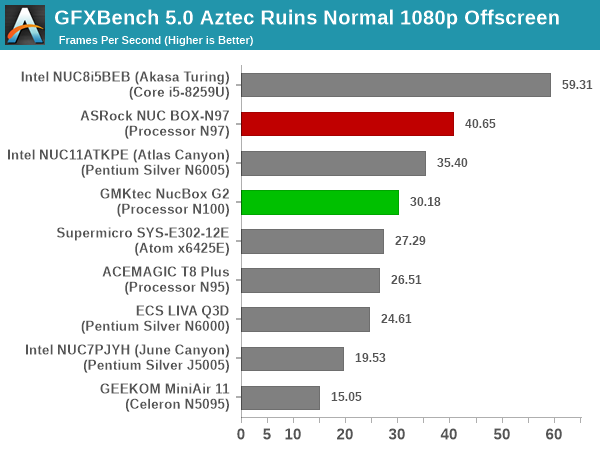
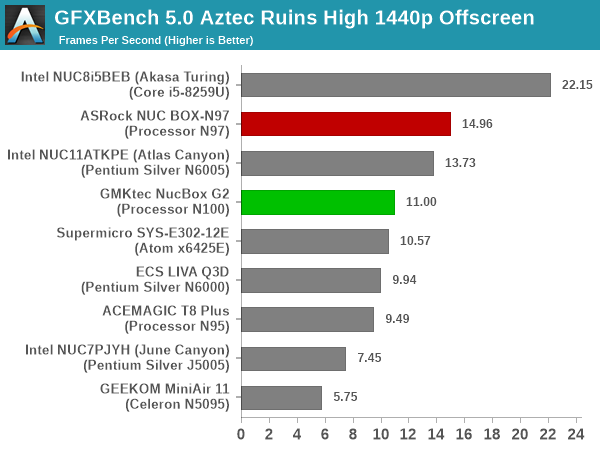
The N97's faster iGPU clock enables a healthy lead for the NUC BOX-N97 over the other systems in both cases.
UL 3DMark
Four different workload sets were processed in 3DMark - Fire Strike, Time Spy, Night Raid, and Wild Life.
The Fire Strike benchmark has three workloads. The base version is meant for high-performance gaming PCs. It uses DirectX 11 (feature level 11) to render frames at 1920 x 1080. The Extreme version targets 1440p gaming requirements, while the Ultra version targets 4K gaming system, and renders at 3840 x 2160. The graph below presents the overall score for the Fire Strike Extreme and Fire Strike Ultra benchmark across all the systems that are being compared.
| UL 3DMark - Fire Strike Workloads | |||
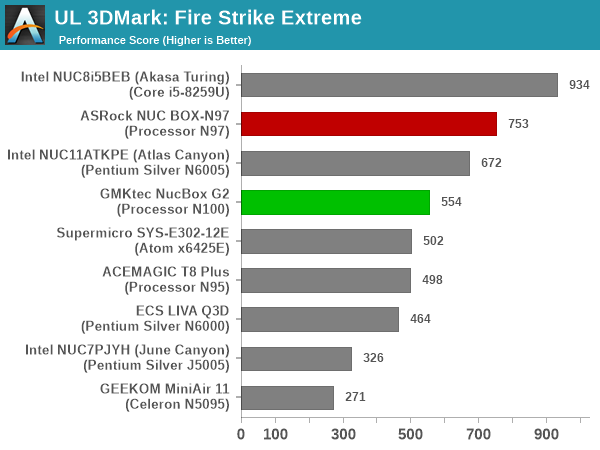
The Time Spy workload has two levels with different complexities. Both use DirectX 12 (feature level 11). However, the plain version targets high-performance gaming PCs with a 2560 x 1440 render resolution, while the Extreme version renders at 3840 x 2160 resolution. The graphs below present both numbers for all the systems that are being compared in this review.
| UL 3DMark - Time Spy Workloads | |||
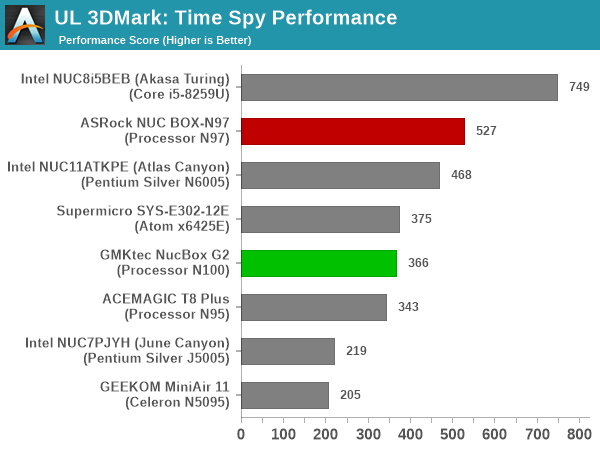
The Wild Life workload was initially introduced as a cross-platform GPU benchmark in 2020. It renders at a 2560 x 1440 resolution using Vulkan 1.1 APIs on Windows. It is a relatively short-running test, reflective of mobile GPU usage. In mid-2021, UL released the Wild Life Extreme workload that was a more demanding version that renders at 3840 x 2160 and runs for a much longer duration reflective of typical desktop gaming usage.
| UL 3DMark - Wild Life Workloads | |||
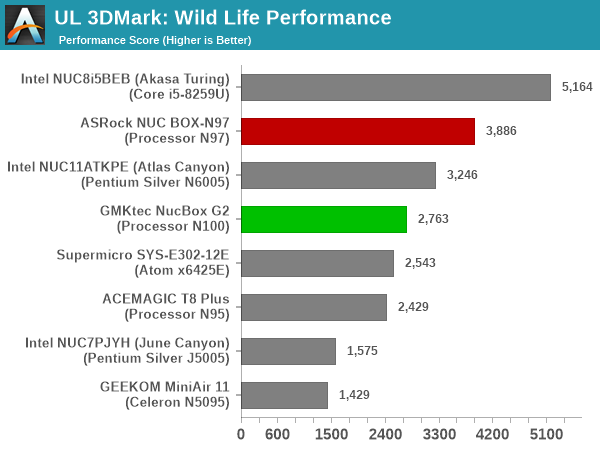
The Night Raid workload is a DirectX 12 benchmark test. It is less demanding than Time Spy, and is optimized for integrated graphics. The graph below presents the overall score in this workload for different system configurations.
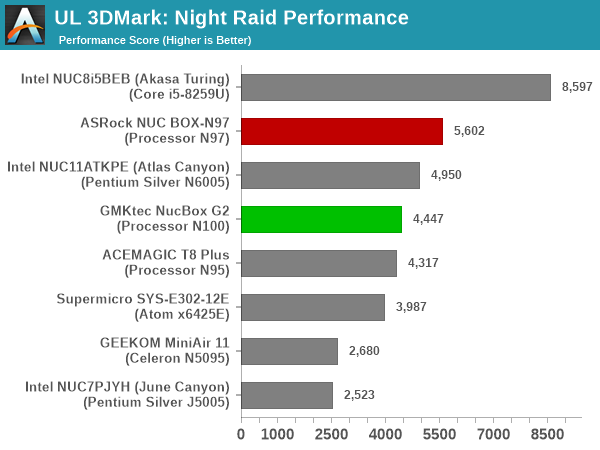
The relative performance of the different systems doesn't change with workload or resolution. The 1.2 GHz iGPU in the NUC BOX-N97 takes the honors despite the weaker DDR4 memory subsystem. The Atlas Canyon NUC based on Jasper Lake manages to sneak in-between the NUC BOX-N97 and the NucBox G2 due to its higher EU count and 900 MHz clock, despite its previous-generation architecture.










20 Comments
View All Comments
meacupla - Friday, October 6, 2023 - link
n100 vs n200, n200 is faster. That I can understandn100 vs n97, n97 is faster. Who came up with this naming scheme?
NextGen_Gamer - Friday, October 6, 2023 - link
Total agree, Intel had the opportunity with a new new series (Intel Processor N) and still messed it up. N50 is 2 cores, 6-Watts. N97, somehow, is 4 cores, at 12-Watts. Then you move "up" to N100, 4 cores, but at 6-Watts. N200 is the same as N100, but gets a small clockspeed bump and finally gets you the full Intel UHD Graphics @ 32 EUs. Then Intel went ahead and named the 8 core ones to Core i3 N300/N305 - why throw the i3 in there??? Why not just keep it as Intel Processor N300? At least the split between N300/N305 makes sense: N305 just gets a higher TDP, and nothing else.mode_13h - Sunday, October 8, 2023 - link
Lots of good points, here. However, the part about N97 can be partially explained in that I believe it's not one of their models meant for things like Chromebooks. Rather, it's more of a specialty/embedded part. If you look at them on ark.intel.com, the N97 lists its product segment as Embedded, while the N100's vertical segment is Mobile.The fact that they're aimed at different segments means their specs don't necessarily have to plot along the same continuum. Though, it'd be nice if they did.
NextGen_Gamer - Monday, October 9, 2023 - link
@ mode_13h - Ahh, you are right, that does explain it, a little at least haha. I am personally waiting for a nice NUC-type box to come around with the N200 in it, and *hopefully* a SO-DIMM for DDR5 and M.2 2280 for the SSD.mode_13h - Monday, October 9, 2023 - link
Beware of how many lanes are active on the SSD, though. PCIe 3.0 x1 is pretty disappointing, though it still beats SATA!I was expecting to see at least x2 - these SoCs don't have a ton of I/O, but they have one more lane than the previous generation. Going back 2 generations, Gemini Lake had only PCIe 2.0 x6! So, you'd really think they could spare at least 2 lanes for NVMe.
NextGen_Gamer - Tuesday, October 10, 2023 - link
I currently have the Intel NUC11ATKPE, with the Pentium Silver N6005 processor. My WD SN850 is running at PCIe 3.0 x2 right now, but I really don't see why these newer Alder Lake-N systems wouldn't want to spare a full PCIe 3.0 x4 for the M.2 slot. I would rather sacrifice other I/O and have your storage subsystem running as fast as it can.deil - Wednesday, October 11, 2023 - link
Well, its buldozer kind of thing.It's NEWER, with ddr5 instead of ddr4 AND $100 cheaper.
If your order them by price, performance matches.
sjkpublic@gmail.com - Friday, October 6, 2023 - link
Are the memory timing right? Seems like the ASROCK is a stronger box. Main diff is 2W of powerat idle? And $30 bucks?
ganeshts - Saturday, October 7, 2023 - link
Yes, memory timing is for LPDDR5-4800 (it is not comparable against DDR4-3200 timings or DDR5 timings).The ASRock box is substantially different from the G2 - check the I/Os and also more importantly it has scope for additional user configuration wrt RAM capacity and SSD capacity. The G2 has soldered RAM.
Btw, the difference in price is not $30, but more than $100. The G2 is ready out of the box for $230 with Win 11 Pro pre-installed. The NUC BOX-N97 needs RAM, SSD / HDD, and OS to be supplied by the user.
mode_13h - Sunday, October 8, 2023 - link
Also, the NUC BOX-N97 is from ASRock Industrial, and therefore presumably built to a higher standard and with better support!I've never heard of GMKtek - do they offer real support for US-based customers? What's the warranty on that unit? How long do you think they'll keep releasing BIOS updates for it?